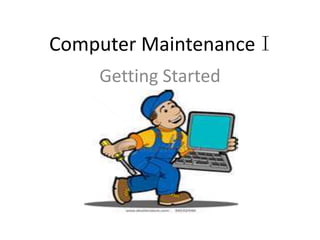
Computer maintenance 1 lesson 1
- 1. Computer Maintenance I Getting Started
- 2. What is Computer Maintenance? Computer Maintenance is basically the same as any other type of maintenance; it is a set of services or procedures performed to keep something (in this case, a computer) in good working condition. A well-maintained computer will run faster, more efficiently and crash less than one that has not been maintained.
- 3. Electricity and Ohm’s Law Ohm's law can be very difficult to understand by anyone who has never had any basic understanding or training in basic electricity. We'll assume that you have some knowledge of basic electricity. We'll explain it in terms of water flow. Ohm's Law is made from 3 mathematical equations that show the relationship between electric voltage, current and resistance.
- 4. There are four basic units of electricity: Voltage (V): is a measure of the force required to push electrons through a circuit. Voltage is measured in volts (V). A computer power supply usually produces several different voltages. Current (I): is a measure of the amount of electrons going through a circuit. Current is measured in amperes, or amps (A)computer power supply deliver different amperages for each output voltage.
- 5. Again, everyone uses this term without really knowing what it means. In very simple terms, current is the flow rate of the electrons in the circuit. How is that different from voltage? Let's use a water tank and a pipe as an example: In some neighbourhoods you'll see a water tank raised higher above the ground on strong legs. The water in this tank has been raised up there to create pressure in the system.
- 6. A series of pipes carry the water down from the tank, under ground, into your house, and then to each sink, bathtub, and toilet. If all of the faucets in your house are closed, no water flows through the pipes. If you open one faucet, some water flows. If you open all of the faucets, a lot of water flows. This flow of water is similar to electrical current. Current is the flow rate of electrons through the circuit.
- 7. Power (P): is a measure of the pressure required to push electrons through a circuit, called voltage, multiplied by the number of electrons going through that circuit, called current. The measurement is called watts (W). Computer power supplies are rated in watts. Resistance (R): is the opposition to the flow of current in a circuit. Resistance is measured in ohm’s. Lower resistance allows more current in a circuit. A good fuse will have low resistance or a measurement of almost 0 ohm's.
- 8. A basic equation expresses how three of the terms relate to each other. It states that voltage is equal to the current multiplied by the resistance. This is known as Ohm’s Law: V = IR In an electrical system, power (P) is equal to the voltage multiplied by the current: P = VI In electrical circuit, increasing the current or the voltage will result in higher power.
- 9. As an example of how this work, imagine a simple circuit that has a 9-Volt light bulb hooked up to 9-Volt battery. The power output of the light bulb is 100 Watt. Using the preceding equation, we can calculate how much current in amps would be required to get 100 Watt out of this 9-Volt light bulb.
- 10. To solve this equation, we know the following information: P = 100W V = 9V Since P = VI Therefore: I = P/V I = 100/9 = 11.11A
- 11. Computers normally use power supplies ranging from 250-Watt to 650-Watt output capacity. However, some computers may need 850-Watt and higher capacity power supplies. When building a computer, select a power supply with sufficient wattage to power all the components. Each components inside the computer use certain amount of power. Obtain the wattage information from manufacture’s documentation.
- 12. When deciding on a power supply, make sure to choose a power supply that has more than enough power for the current components. A power supply with a higher wattage rating has more capacity; therefore, it can handle more devices.
- 13. Getting the most from your PC’s Power Supply Within your home or office, the electricity available from a wall outlet is 230-240-Volt alternative current (AC). Within the PC, the sensitive electronic devices use a low-voltage (3V, 5V, or 12V) direct current (DC). Alternative current is so named because it changes direction 60 times per second (in other words, it changes direction at frequency of 60 hertz).
- 14. Direct current, in contrast flows only in one direction. The PC power supply converts the high-voltage alternative current to low-voltage direct current. The power supply provides cables that you can connect to the motherboard and disk drives within the system unit to provide their source of power.
- 15. Depending on your system type, one or more of the power supply cables will plug into the motherboard to power the central processing unit (CPU), random access memory (RAM), and other chips as well as the cards that reside within the expansion slots. You will connect other cables to hard disk, CD-ROM or DVD-ROM drives. Within each set of power cables are individual cables that provide current at various voltages (normally 3V, 5V, or 12V), as well as cables that provide a ground.
- 16. Caution: Within the power supply is a device called a capacitor, the purpose of which is to hold a charge. A capacitor can hold a charge long after the power supply is unplugged. Never open a power supply. The electricity shock you may experience from a capacitor could be fatal.
