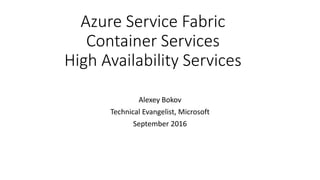
Azure: Docker Container orchestration, PaaS ( Service Farbic ) and High availability services
- 1. Azure Service Fabric Container Services High Availability Services Alexey Bokov Technical Evangelist, Microsoft September 2016
- 2. 1) Common considerations about technology choices 2) Azure Container Service – Docker containers orchestration in cloud 3) Service Fabric crash course 4) High Availability and Disaster Recovery in Azure: • Azure DNS - cloud API for DNS records hosting • Traffic Manager – load balancing and fault-tolerance on DNS level • Azure Load Balancer – load balancing on transport level • Application Gateway – load balancing on application level 5) Azure Batch for computational tasks 6) VM Scale sets 6) Storage - managed disks and cool storage Contents
- 4. Statefull/stateless/agent Microservices: whenever possible - Suite of powerful management APIs available - Suite of powerful persistent data APIs available. No more DB. - Bring the work to the data (partitioning/sharding) Application Guidance Guest Microservices: when legacy app does not require full OS services - Requires only files and network - No registry - No Eventlog VMs: Build up no new VMs. Migrate from on prem if you must (i.e. for AD). Convert VMs to containers when possible Container: when legacy app requires full OS services
- 5. Services map
- 6. Server Host OS Hypervisor Server Host OS Docker Engine Guest OS Guest OS Guest OS Bins/Libs Bins/Libs Bins/Libs App A App A’ App B Bins/Libs Bins/Libs AppA AppA’ AppB AppB’ AppB AppB’ AppB AppB’ Containers are isolated, but share OS and, where appropriate, bins/libraries
- 7. Docker integration Huge collection of open and curated applications available for download Bring Windows Server containers to the Docker ecosystem to expand the reach of both developer communities Docker Engine for Windows Server containers will be developed under the aegis of the Docker open source project Windows customers will be able to use the same standard Docker client and interface on multiple development environments
- 9. • Azure Container Service is all about to provide a container hosting environment. • We expose the standard API endpoints for your chosen orchestrator (DC/OS or Docker Swarm). • By using these endpoints, you can leverage any software that is capable of talking to those endpoints. • For Docker Swarm endpoint, you might choose to use the Docker command-line interface (CLI). • For DC/OS (use Apache Mesos) , you might choose to use the DCOS CLI.
- 10. • Azure Container Service (ACS) is a container hosting environment optimized for Azure. ACS simplifies container-based application development and deployment. Leveraging the best of partner technologies such as Docker, Apache Mesos and open source components of DCOS, we free your teams to focus on application development rather than dev/test and deployment infrastructure. • ACS is a free service that clusters Virtual Machines (VMs) into a container service. You only pay for the VMs and associated storage and networking resources consumed. • ACS clusters are composed of masters and agents. • Masters provide container orchestration and deployment management. • Agents provide the computing power for your workload. • A single cluster must include a minimum of three virtual machines: one master, one public agent and one private agent. For HA you are recommended to deploy either three or five masters to your ACS cluster. • Masters always use D2-size virtual machines, but for agents you can select any size VM • All agents in a single ACS cluster must use the same size virtual machine regardless of whether they are designated as public or private. • The cost of a single ACS cluster is calculated by summing the price masters and agents. Azure Container Service
- 11. • At this time ACS does not provide autoscaling, though we are built on VM Scale Sets. In the future you will be able to use the autoscale features of VMSS but we don't currently have a fixed date for this. In the meantime you must manually scale the cluster. • ACS makes sense with clusters: single VM acting as a Docker host you shouldn't use ACS - using other solutions such as Ubuntu with Docker or docker-machine using the Azure driver. ACS is designed for larger use cases in which multiple Docker hosts are present and thus orchestration is necessary. • ACS creates it's own, self-contained, virtual network. ( you can’t create it inside your existing network currently ) • To change/regen SSH – you need to go to master node • Currently only Linux, WS2016 is on private preview • Not possible to run it in PaaS like mode • Currently only Docker containerization supported, Kubernetes and others _may_be_later_ Azure Container Service – FAQ
- 12. 1. Sign in to the Azure portal, select New, and search the Azure Marketplace for Azure Container Service 2. Create and Configure ACS basics: • User name: each VM and scale set will use that username • Subscription: Select an Azure subscription. • Resource group: Select an existing resource group, or create a new one. • Location: Select an Azure region for the Azure Container Service deployment. • SSH public key ACS: how to create
- 13. You have choice between Docker Swarm and DC/OS ( based on Apache Mesos ) ACS: how to create
- 14. • Master count: The number of masters in the cluster. • Agent count: • Docker Swarm, this will be the initial number of agents in the agent scale set. • DC/OS: initial number of agents in a private scale set. Public scale set is created, which contains a predetermined number of agents (one public agent for one master, and two public agents for three or five masters ). • Agent virtual machine size: The size of the agent virtual machines. • DNS prefix: prefix key parts of the FQDN(fully qualified domain names) for the service ACS: how to create
- 15. Review summary ACS: how to create
- 16. Find public DNS name of load-balanced masters from Azure portal (see picture below), create SSH tunnel PORT is the port of the endpoint that you want to expose. For Swarm, this is 2375. For DC/OS, use port 80. USERNAME/DNSPREFIX/REGION is params were provided when you deployed the cluster. PATH_TO_PRIVATE_KEY - private key from the public key you provided when you created the ACS cluster ACS: connect to cluster – create SSH tunnel ssh -L PORT:localhost:PORT -f -N [USERNAME]@[DNSPREFIX]mgmt.[REGION].cloudapp.azure.com -p 2200 #The SSH connection port is 2200--not the standard port 22. #With private key use –i flag
- 17. ACS: open DC/OS tunnel sudo ssh -L 80:localhost:80 -f -N azureuser@acsexamplemgmt.japaneast.cloudapp.azure.com -p 2200 You can now access exposed REST API and endpoints: • DC/OS: http://localhost/ • Marathon: http://localhost/marathon • Mesos: http://localhost/mesos
- 18. • Proven scalability • Fault-tolerant replicated master and slaves using Apache ZooKeeper • Support for Docker-formatted containers • Native isolation between tasks with Linux containers • Multiresource scheduling (memory, CPU, disk, and ports) • Java, Python, and C++ APIs for developing new parallel applications • A web UI for viewing cluster state • By default includes Marathon orchestration platform for scheduling workloads • …. Azure Container Service:DC/OS (Apache Mesos )
- 19. • By default includes Marathon orchestration platform for scheduling workloads • Included with the DC/OS deployment of ACS is the Mesosphere Universe of services that can be added to your service ( Spark, Hadoop, Cassandra, etc ) Azure Container Service:DC/OS (Apache Mesos )
- 20. • Marathon is a cluster-wide init and control system for Azure Container Service, Docker-formatted containers • Marathon provides REST API and web UI : http://DNS_PREFIX.REGION.cloudapp.azure. ( com DNS_PREFIX and REGION are both defined at deployment time ) ACS:DC/OS with Marathon
- 21. ACS: open Docker Swarm ssh -L 2375:localhost:2375 -f -N azureuser@acsexamplemgmt.japaneast.cloudapp.azure.com -p 2200 You can set your DOCKER_HOST environment variable as follows. You can continue to use your Docker command-line interface (CLI) as normal export DOCKER_HOST=:2375
- 22. • Docker Swarm provides native clustering for Docker. • Docker Swarm serves the standard Docker API. • Any tool that already communicates with a Docker daemon can use Swarm to transparently scale to multiple hosts on Azure Container Service: • Dokku • Jelastic • Docker CLI and Docker Compose Azure Container Service:Docker Swarm
- 23. Azure Container Services Containers Container ToolingService Tooling Layer Supported Technologies in MVP (2015) Configuration as Code ARM, Dockerfile, Docker Compose Host cluster management VM Scale Sets Container orchestration Docker Swarm, Chronos, Marathon, Apache Mesos Monitoring OMS Storage Container networking Security DevOps pipeline Identity Tooling integration
- 25. Windows Server and Hyper-V Containers Windows Server Container Hyper-V Container Windows Server Container Hyper-V Container
- 27. Stateless services Stateful services Reliability of state through replication and local persistence Reduces latency Reduces the complexity and number of components in traditional three tier architecture Existing apps written with other frameworks node.js, Java VMs, any EXE
- 28. Queues Storage Stateless Services Pattern Front End (Stateless Web) Stateless Middle-tier Compute Cache • Scale stateless services backed by partitioned storage • Increase reliability and ordering with queues • Reduce read latency with caches • Manage your own transactions for state consistency • More moving parts each managed differently Load Balancer
- 29. Stateful Middle-tier Compute Stateful Services Pattern Simplify design, reduce latency Front End (Stateless Web) • Application state lives in the compute tier • Low Latency reads and writes • Partitions are first class at the service layer for scale- out • Built in transactions • Fewer moving parts • External stores for exhaust and offline analytics Load Balancer Cold Data Stores For Exhaust (Optional)
- 30. Service Description Azure Database Scale-out relational database Halo Hot gaming in Xbox and Windows 10 Azure Power BI BI Pro Data Analysis Services Azure Networking Regional Network Manager (RNM) for cross cluster/DC VNET Azure Compute and Networking Resource Providers for Compute (CRP), Networking (NRP), Storage (SRP) Azure DocumentDB No-SQL store for JSON documents Integrated with O365 Service Bus Service Bus Resource Provider (SBRP) Intune Unified management of PCs and devices on the cloud. Bing Cortana Personal assistant In production for five years We’re giving you the same bits we run!
- 33. • The node type can be seen as equivalent to roles in Cloud Services ( define the VM sizes, the number of VMs, and their properties ). • Every node type that is defined in a Service Fabric cluster is separate Virtual Machine Scale Set. VM Scale Sets are an Azure compute resource you can use to deploy and manage a collection of virtual machines as a set. • Being defined as distinct VM Scale Sets, each node type can then be scaled up or down independently, have different sets of ports open, and can have different capacity metrics. • Your cluster can have more than one node type, primary node type is the first one that you define on the portal. The primary node type is the node type where Service Fabric system services are placed. In ARM templates there’s isPrimary attribute of node type. Service Fabric: node types
- 34. Cluster durability characteristics • Used to indicate to the system the privileges that your VMs have with the underlying Azure infrastructure. • Pimary node type: this privilege allows Service Fabric to pause any VM level infrastructure request (such as a VM reboot, VM re- image, or VM migration) that impact the quorum requirements for the system services and your stateful services. • Non-primary node types: this privilege allows Service Fabric to pause any VM level infrastructure request like VM reboot, VM re- image, VM migration etc that impact the quorum requirements for your stateful services running in it. Gold: the infrastructure Jobs can be paused for a duration of 2 hours per UD ( Upgrade Domain ) Silver: the infrastructure Jobs can be paused for a duration of 30 minutes per UD Bronze: no privileges. Cluster reliability characteristics The reliability tier is used to set the number of replicas of the system services that you want to run in this cluster on the primary node type. The more the number of replicas - the more reliable the system services are in your cluster. • Platinum : run the System services with a target replica set count of 9 • Gold - Run the System services with a target replica set count of 7 • Silver - Run the System services with a target replica set count of 5 • Bronze - Run the System services with a target replica set count of 3 Please note that the reliability tier you choose determines the minimum number of nodes your primary node type must have. The tier has no bearing on the max size of the cluster. So you can have a 20 node cluster, that is running at Bronze reliability. Service Fabric
- 35. Primary node type • Durability tier: the minimum size of VMs for the primary node type – can be Bronze (stardart_A/D/DS) or Gold (supports G5 ) • Reliability tier: The minimum number of VMs for the primary node type i.e. minimum required VM capacity Platinum : 9, Gold : 7, Silver : 5, Bronze : 3. The tier has no bearing on the max size of the cluster ( so Bronze may be 20 ). Tier can be updated. • The Service Fabric system services are placed on the primary node type- their reliability/durability determined of properties of primary node. Non primary node type • Durability tier: the minimum size of VMs for the primary node type – can be Bronze (stardart_A/D/DS) or Gold (supports G5 ) • Reliability tier: The minimum number of VMs, for non-primary can be one. Recomened to choose this number based on the number of replicas of the application/services that you would like to run in this node type. Can be increased later. • The Service Fabric system services are placed on the primary node type- their reliability/durability determined of properties of primary node. Service Fabric
- 36. Primary node type • Durability tier: the minimum size of VMs for the primary node type – can be Bronze (stardart_A/D/DS) or Gold (supports G5 ) • Reliability tier: The minimum number of VMs for the primary node type i.e. minimum required VM capacity Platinum : 9, Gold : 7, Silver : 5, Bronze : 3. The tier has no bearing on the max size of the cluster ( so Bronze may be 20 ). Tier can be updated. • The Service Fabric system services are placed on the primary node type- their reliability/durability determined of properties of primary node. Non primary node type • Durability tier: the minimum size of VMs for the primary node type – can be Bronze (stardart_A/D/DS) or Gold (supports G5 ) • Reliability tier: The minimum number of VMs, for non-primary can be one. Recomened to choose this number based on the number of replicas of the application/services that you would like to run in this node type. Can be increased later. • The Service Fabric system services are placed on the primary node type- their reliability/durability determined of properties of primary node. Service Fabric
- 37. Service Fabric: inside of node • Each node is assigned a node name (a string). • Nodes have characteristics such as placement properties. • Each machine or VM has an auto-start Windows service, FabricHost.exe, which starts running upon boot and then starts two executables: Fabric.exe and FabricGateway.exe. • These two executables make up the node. • For testing scenarios, you can host multiple nodes on a single machine or VM by running multiple instances of Fabric.exe and FabricGateway.exe.
- 38. There are system services that are created in every cluster that provide the platform capabilities of Service Fabric. Naming Service - resolves service names to a location in the cluster (similar to DNS names) 1. Clients securely communicate with any node in the cluster using the Naming Service to resolve a service name and its location. 2. Clients obtain the actual machine IP address and port where it is currently running. 3. You can develop services and clients capable of resolving the current network location despite applications being moved within the cluster for example due to failures, resource balancing, or the resizing of the cluster. Image Store Service - keep versioned application packages. It does: 1. Copy an application package to the Image Store 2. Register the application type contained within that application package. 3. After the application type is provisioned, you create a named applications from it. 4. After all its named applications have been deleted you may unregister it from Image Store Health store 1. Keeps health-related information about entities in the cluster for easy retrieval and evaluation. 2. It’s as a Service Fabric persisted stateful service 3. Part of the fabric:/System application, and it is available as soon as the cluster is up and running. Service Fabric: system services
- 39. Service Fabric: health status
- 40. Service Fabric: health policies Cluster health policy – defined in cluster manifest <FabricSettings> <Section Name="HealthManager/ClusterHealthPolicy"> <Parameter Name="ConsiderWarningAsError" Value="False" /> <Parameter Name="MaxPercentUnhealthyApplications" Value="20" /> <Parameter Name="MaxPercentUnhealthyNodes" Value="20" /> <Parameter Name="ApplicationTypeMaxPercentUnhealthyApplications-ControlApplicationType" Value="0" /> </Section> </FabricSettings>
- 41. Service Fabric: health policies Application health policy/ Service health policy - defined ApplicationManifest.xml, in the application package <Policies> <HealthPolicy ConsiderWarningAsError="true" MaxPercentUnhealthyDeployedApplications="20"> <DefaultServiceTypeHealthPolicy MaxPercentUnhealthyServices="0" MaxPercentUnhealthyPartitionsPerService="10" MaxPercentUnhealthyReplicasPerPartition="0"/> <ServiceTypeHealthPolicy ServiceTypeName="FrontEndServiceType" MaxPercentUnhealthyServices="0" MaxPercentUnhealthyPartitionsPerService="20" MaxPercentUnhealthyReplicasPerPartition="0"/> <ServiceTypeHealthPolicy ServiceTypeName="BackEndServiceType" MaxPercentUnhealthyServices="20" MaxPercentUnhealthyPartitionsPerService="0" MaxPercentUnhealthyReplicasPerPartition="0"> </ServiceTypeHealthPolicy> </HealthPolicy> </Policies>
- 42. Service Fabric: health states OK. The entity is healthy. There are no known issues reported on it or its children (when applicable). Warning. The entity experiences some issues, but it is not yet unhealthy (i.e., no unexpected delay is causing any functional issues). In some cases, the warning condition may fix itself without any special intervention, and it is useful to provide visibility into what is going on. In other cases, the warning condition may degrade into a severe problem without user intervention. Error. The entity is unhealthy. Action should be taken to fix the state of the entity, because it can't function properly. Unknown. The entity doesn't exist in the health store. This result can be obtained from the distributed queries that merge results from multiple components. These can include the query to get the list of Service Fabric nodes, which goes to FailoverManager and HealthManager, or the query to get the list of applications, which goes to ClusterManager and HealthManager. These queries merge results from multiple system components. If another system component has an entity that has not yet reached the health store or that has been cleaned up from the health store, the merged query will populate the health result with the unknown health state.
- 43. Service Fabric: health status •If all children have OK states -> aggregated state OK. •If children have both OK and warning states -> warning. •If there are children with error states that do not respect the maximum allowed percentage of unhealthy children-> error •If the children with error states respect the maximum allowed percentage of unhealthy children -> warning.
- 44. Service Fabric: event monitoring on node ETW=Event Tracing for Windows
- 45. Service Fabric: reliable actors An actor is an isolated, independent unit of compute and state with single-threaded execution. When : • Your problem space involves a large number (thousands or more) of small, independent, and isolated units of state and logic. • You want to work with single-threaded objects that do not require significant interaction from external components, including querying state across a set of actors. • Your actor instances won't block callers with unpredictable delays by issuing I/O operations. Example
- 46. Service Fabric: reliable services API to build stateless and stateful services. Stateful service store their state in Reliable Collections (such as a dictionary or a queue). Service Fabric provides reliability, availability, consistency, and scalability. Service lifecycle: CreateServiceReplicaListeners/CreateServiceInstanceListeners - This is where the service defines the communication stack that it wants to use. RunAsync - This is where your service runs its business logic. The cancellation token that is provided is a signal for when that work should stop (the cancellation token held by RunAsync() is canceled; then CloseAsync() is called on the communication listeners. Stateless - A stateless service is one where there is literally no state maintained within the service, or the state that is present is entirely disposable and doesn't require synchronization, replication, persistence, or high availability. RunAsync() of the service can be empty, since there is no background task-processing that the service needs to do. Common example of how stateless services are used in Service Fabric is as a front-end that exposes the public-facing API for a web application. The front-end service then talks to stateful services to complete a user request. Statefull - A stateful service is one that must have some portion of state kept consistent and present in order for the service to function. stateful services aren't required to store their state externally; Service Fabric takes care of these requirements for both the service code and the service state. For examp service could have a loop inside its RunAsync that pulls requests out of IReliableQueue, performs the conversions listed, and stores the results in IReliableDictionary
- 47. Service Fabric: reliable services When to use Reliable Services APIs : If any of the following characterize your application service needs, then you should consider Reliable Services APIs: • Provide application behavior across multiple units of state (e.g., orders and order line items). • Application’s state can be naturally modeled as Reliable Dictionaries and Queues. • State needs to be highly available with low latency access. • Application needs to control the concurrency or granularity of transacted operations across one or more Reliable Collections. • Want to manage the communications or control the partitioning scheme for your service. • Your code needs a free-threaded runtime environment. • Your application needs to dynamically create or destroy Reliable Dictionaries or Queues at runtime. • You need to programmatically control Service Fabric-provided backup and restore features for your service’s state*. • Your application needs to maintain change history for its units of state*.
- 48. Service Fabric: application concepts Application Package: A disk directory containing the application type's ApplicationManifest.xml file. References the service packages for each service type that makes up the application type. The files in the application package directory are copied to Service Fabric cluster's image store. Named Application: After an application package is copied to the image store, you create an instance of the application within the cluster by specifying the application package's application type (using its name/version). • Each application type instance is assigned a URI name like "fabric:/MyNamedApp". • You can create multiple named applications from a single application type. • You can also create named applications from different application types. • Each named application is managed and versioned independently.
- 49. Service Fabric: application concepts Service Type: The name/version assigned to a service's code packages, data packages, and configuration packages. • Defined in a ServiceManifest.xml file, embedded in a service package directory • Service package directory referenced by an application package's ApplicationManifest.xml file. • After creating a named application, you can create a named service from one of the application type's inside cluster Service Package: A disk directory containing the service type's ServiceManifest.xml file. This file references the code, static data, and configuration packages for the service type. Named Service: After creating a named application, you can create an instance of one of its service types within the cluster by specifying the service type (using its name/version). • Each service type instance is assigned a URI under its named application's URI like: "fabric:/MyNamedApp/MyDatabase". • Within a named application, you can create several named services. • Each named service can have its own partition scheme and instance/replica counts.
- 50. Service Fabric: application concepts Code Package: A disk directory containing the service type's executable files (typically EXE/DLL files). The files in the code package directory are referenced by the service type's ServiceManifest.xml file. When a named service is created, the code package is copied to the one or more nodes selected to run the named service and then the code starts running. There are two types of code package executables: Guest executables: Executables that run as-is on the host operating system (Windows or Linux): • Do not link to or reference any Service Fabric runtime files and therefore do not use any Service Fabric programming models. • Unable to use some Service Fabric features such as the naming service for endpoint discovery. • Guest executables cannot report load metrics specific to each service instance. Service Host Executables: Executables that use Service Fabric programming models by linking to Service Fabric runtime files, enabling Service Fabric features. Data Package: A disk directory containing the service type's static, read-only data files (typically photo, sound, and video files). The files in the data package directory are referenced by the service type's ServiceManifest.xml file. When a named service is created, the data package is copied to the one or more nodes selected to run the named service. The code starts running and can now access the data files. Configuration package: everything the same like data package, but configuration files.
- 51. Service Fabric: application concepts Partition Scheme: When creating a named service, you specify a partition scheme. Services with large amounts of state split the data across partitions which spreads it across the cluster's nodes. Service Fabric offers a choice of three partition schemes: • Ranged partitioning (otherwise known as UniformInt64Partition). • Named partitioning. Applications using this model usually have data that can be bucketed, within a bounded set. Some common examples of data fields used as named partition keys would be regions, postal codes, customer groups, or other business boundaries. • Singleton partitioning. Singleton partitions are typically used when the service does not require any additional routing. For example, stateless services use this partitioning scheme by default.
- 52. Service Fabric: application concepts Service Fabric Services Stateless: • Use a stateless service when the service's persistent state is stored in an external storage service such as Azure Storage, Azure SQL Database, or Azure DocumentDB. • Use a stateless service when the service has no persistent storage at all. Stateful: • Use a stateful service when you want Service Fabric to manage your service's state via its Reliable Collections or Reliable Actors programming models. • Specify how many partitions you want to spread your state over (for scalability) when creating a named service. • specify how many times to replicate your state across nodes (for reliability). • Each named service has a single primary replica and multiple secondary replicas. • You modify your named service's state by writing to the primary replica. Service Fabric then replicates this state to all the secondary replicas keeping your state in sync. • Service Fabric automatically detects when a primary replica fails and promotes an existing secondary replica to a primary replica and creates a new secondary replica.
- 53. Service Farbic cluster Application package Application package Node Service Fabric cluster Node Web Service Worker Service Worker Service Node Web Service Worker Service Node Worker Service Node Worker Service Web Service Worker Service
- 55. Service Farbic: Application design Storage queue Table Storage Service Bus Azure SQL database Azure cache Redis Azure load balancer Node Service Fabric cluster Node Stateless Worker Service Node Node Node Stateless Web Service Stateless Worker Service Stateless Worker Service Stateless Worker Service Stateless Web Service Stateless Worker Service Operational Insights Blob Storage
- 56. Service fabric: connecting from outside Service Fabric Cluster Azure load balancer Node 1 Service :80 Node 2 Service :80 Node 3 Service :80 mycluster.eastus.cloudapp.azure.com:80 10.0.0.1:80 10.0.0.3:80 10.0.0.2:80 User Node 1 S1 Primary Node 2 S1 Secondary Node 3 S1 Secondary
- 57. Service development Reliable Collections • Avoid data corruption. Use immutable objects. • Data must be backwards-compatible. • Reliable Dictionary CountAsync() is expensive • Know your locking semantics! System • Services will move around and there’s nothing you can do about it. • Honor thy cancellation token.
- 59. Azure Batch Workloads that are commonly processed using this technique are: •Financial risk modeling •Climate and hydrology data analysis •Image rendering, analysis, and processing •Media encoding and transcoding •Genetic sequence analysis •Engineering stress analysis •Software testing Batch account URL: https://<account_name>.<region>.batch.azure.com Application package is .zip which is placed in storage : • Pool application packages are deployed to every node in the pool. Applications are deployed when a node joins a pool, and when it is rebooted or reimaged. • Task application packages are deployed only to a compute node scheduled to run a task, just before running the task's command line
- 60. Azure Batch: how it works 1. Upload the input files and the application that will process those files to your Azure Storage account. 2. Create a Batch pool of compute nodes in your Batch account ( nodes are the VMs that will execute your tasks): a) You specify properties such as the node size, OS and the location in Azure Storage of the application to install when the nodes join the pool (the application that you uploaded in step #1). b) Configure the pool to automatically scale 3. Create a Batch job to run the workload on the pool of compute nodes - when you create a job, you associate it with a Batch pool. 4. Add tasks to the job a) Batch service automatically schedules the tasks for execution on the compute nodes in the pool b) Each task uses the application that you uploaded to process the input files. c) Before a task executes, it can download the data (the input files) that it is to process to the compute node it is assigned to. d) If the application has not already been installed on the node (see step #2), it can be downloaded here instead. 5. As the tasks run, you can query Batch to monitor the progress of the job over HTTPS. You might be monitoring thousands of tasks running on thousands of compute nodes - query the Batch service efficiently. 6. As the tasks complete, they can upload their result data to Azure Storage. You can also retrieve files directly from compute nodes
- 61. Azure Batch: how it works 5. As the tasks run, you can query Batch to monitor the progress of the job and its tasks: a) Your client application or service communicates with the Batch service over HTTPS b) You might be monitoring thousands of tasks running on thousands of compute nodes - query the Batch service efficiently. 6. As the tasks complete, they can upload their result data to Azure Storage. You can also retrieve files directly from compute nodes 7.When your monitoring detects that the tasks in your job have completed, your client application or service can download the output data for further processing or evaluation.
- 62. • all VMs configured the same, VM scale sets are designed to support true autoscale – no pre-provisioning of VMs is required • To increase or decrease the number of virtual machines in a VM scale set, simply change the capacity property and redeploy the template Typical VM scale set scenarios (like Azure Batch, Service Fabric, Azure Container Service use them ) : RDP / SSH to VM scale set instances - A VM scale set is created inside a VNET and individual VMs in the scale set are not allocated public IP addresses. VM Scale Sets
- 63. RDP / SSH to VM scale set instances - A VM scale set is created inside a VNET and individual VMs in the scale set are not allocated public IP addresses Connect to VMs using NAT rules - You can create a public IP address, assign it to a load balancer, and define inbound NAT rules which map a port on the IP address to a port on a VM in the VM scale set. For example: Public IP Port 50000 vmss_0 Port 22 Public IP Port 50001 vmss_1 Port 22 Public IP Port 50002 vmss_2 Port 22 Load balancing to VM scale set instances - If you want to deliver work to a compute cluster of VMs using a "round-robin" approach, you can configure an Azure load balancer with load-balancing rules accordingly. Scale Sets scenarios
- 64. Connect to VMs using a "jumpbox" - If you create a VM scale set and a standalone VM in the same VNET, the standalone VM and the VM scale set VMs can connect to one another using their internal IP addresses as defined by the VNET/Subnet. Scale Sets scenarios
- 65. No more than 500 VMs in multiple scale sets per region during a 10 minute period. Plan for no more than 4096 VMs per VNET. In one Scale set in can be up to 100VMs Options for storing data are: • Azure files (SMB shared drives) • OS drive • Temp drive (local, not backed by Azure storage) • Azure data service (e.g. Azure tables, Azure blobs) • External data service (e.g. remote DB) In case of downscale - virtual machines are removed from the scale set evenly across upgrade domains and fault domains to maximize availability : VMs with the highest id's are removed first Scale Sets performance topics
- 66. DNS level : • Azure DNS • Traffic Manager Application level: • Azure Internal Load Balancer ( ALB ) • Application Getaway High availability services
- 68. • Azure DNS is a hosting service for DNS domains, providing name resolution using Microsoft Azure infrastructure • DNS domains in Azure DNS are hosted on Azure’s global network of DNS name servers. We use Anycast networking so that each DNS query is answered by the closest available DNS server. • Currently only domain delegation is supported ( you can’t buy domain ) • Azure DNS supports all common DNS record types, including A, AAAA, CNAME, MX, NS, SOA, SRV, and TX, as well as wildcards. Azure DNS
- 69. Works on DNS level, best scenarios: • Improve availability of critical applications • Improve responsiveness for high performance applications – allows you to run cloud services or websites in datacenter (any hosting, not limited to Azure . • Upgrade and perform service maintenance without downtime • Combine on-premises and Cloud-based applications – Traffic Manager supports external, non-Azure endpoints enabling it to be used with hybrid cloud and on-premises deployments, including the “burst-to-cloud,” “migrate-to-cloud,” and “failover-to-cloud” scenarios. • Distribute traffic for large, complex deployments – Traffic-routing methods can be combined using nested Traffic Manager profiles Azure Traffic Manager
- 70. Traffic routing methods available in Traffic Manager: • Priority: Select ‘Priority’ when you want to use a primary service endpoint for all traffic, and provide backups in case the primary or the backup endpoints are unavailable. For more information, see Priority traffic-routing method. • Weighted: Select ‘Weighted’ when you want to distribute traffic across a set of endpoints, either evenly or according to weights which you define. For more information, see Weighted traffic-routing method. • Performance: Select ‘Performance’ when you have endpoints in different geographic locations and you want end users to use the "closest" endpoint in terms of the lowest network latency. For more information, see Performance traffic-routing method. Azure Traffic Manager
- 71. Azure Traffic Manager: priority routing
- 72. Azure Traffic Manager: weigthed routing
- 73. Azure Traffic Manager: performance routing
- 74. Azure Traffic Manager: example
- 75. Azure Load Balancer delivers high availability and network performance to your applications. It is a Layer 4 (TCP, UDP) load balancer that distributes incoming traffic among healthy instances of services defined in a load-balanced set. o Azure Load Balancer configuration: • Load balance incoming Internet traffic to virtual machines. This configuration is known as Internet-facing load balancing. • Load balance traffic: • betvirtual machines in a virtual network • between virtual machines in cloud services • between on-premises computers and virtual machines in a cross-premises virtual network ( internal load balancing ) • Forward external traffic to a specific virtual machine. All resources in the cloud need a public IP address to be reachable from the Internet. Within the cloud infrastructure, Microsoft Azure uses non-routable IP addresses for its resources. Azure uses network address translation (NAT) with public IP addresses to communicate to the Internet. Azure Load Balancer
- 76. Hash-based distribution : • By default, it uses a 5-tuple (source IP, source port, destination IP, destination port, and protocol type) hash to map traffic to available servers. • Stickiness only within a transport session. • Packets in the same TCP or UDP session will be directed to the same instance behind the load-balanced endpoint. • When the client closes and reopens the connection or starts a new session from the same source IP, the source port changes. This may cause the traffic to go to a different endpoint in a different datacenter. Port forwarding Automatic reconfiguration during scale up/down Service monitoring by probes: • Guest agent probe (on PaaS VMs only): utilizes the guest agent inside the virtual machine – check to HTTP 200 • HTTP custom probe: Probe your endpoint on instance each 15 sec for TCP ACK or HTTP 200 within the timeout period. • TCP custom probe: relies on successful TCP session establishment to a defined probe port. Azure Load Balancer features
- 77. Azure Application Gateway Application Gateway currently supports layer-7 application delivery for the following: • HTTP load balancing • Cookie-based session affinity • Secure Sockets Layer (SSL) offload • URL-based content routing • Multi-site routing HTTP layer 7 load balancing is useful for: • Applications that require requests from the same user/client session to reach the same back-end virtual machine.Examples of these applications would be shopping cart apps and web mail servers. • Applications that want to free web server farms from SSL termination overhead. • Applications, such as a content delivery network, that requires multiple HTTP requests on the same long- running TCP connection to be routed or load balanced to different back-end servers. Application Gateway available in 3 sizes : Small ( on for dev/qa ), Medium, Large.
- 78. Azure Application Gateway The following table shows an average performance throughput for each application gateway instance:
- 79. Application Gateway vs Load Balancer
- 80. Simpler Service Management No storage account management No account limits per subscription Better custom image management Fixed disk sizes Reliability Improvements Availability Set isolation: Disks in different Storage clusters for FDs No account IOPS limit related crashes Storage Cluster FD2 Storage Cluster FD3 Storage Cluster FD1 Disk Service 42 41 40 2 1 … VMs Disk Resource Provider Disk Resource Provider Storage Accounts
- 81. Blob REST API New tier for blob (object) storage For high volume infrequently accessed data Same API and durability; similar latency Pricing to match workload Hot: Lower access costs Cool: Lower per GB prices Switch account tiers as needed No charge for Hot to Cool switch Future – Object level switch with automatic policy based management Blob REST API
Notes de l'éditeur
- Mesos now provides more advanced scheduling as well as fault tolerance But now it’s getting really complicated to configure my environment: Docker CLI Docker Machine Docker Host with Docker Engine Docker containers Apache Mesos Docker Swarm (and the diagram doesn’t even include the required registry and multiple masters with Apache Zookeeper that you would use in production, we’re also ignoring the need to monitor what is happening – more on monitoring soon)
- Azure Stack and Azure provides the foundations VMs provide the initial unit of computation for management purposes Windows Server and Linux provide the OS for those VMs and allow BYO management software Today we offer containers, managed by Docker compatible Container tooling The infrastructure is hand crafted using ARM templates Azure Container Services will ease the management of 1st and 3rd party container technologies We are taking a layered approach to providing these services
- Works in hybrid scenarios – supporting azure stack Easy to get started, tutorials to create simple apps in visual studio Phenomenal growth – heavy enterprise adoption.
- <build slide>
- <build slide> All first party services are stateful
- !! halo
- Availability set != AZs
