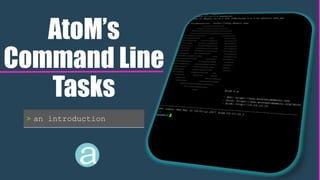
AtoM's Command Line Tasks - An Introduction
- 1. AtoM’s Command Line Tasks > an introduction
- 2. Documentation https://www.accesstomemory.org/docs/latest/admin-manual/maintenance/cli-tools/ For a detailed outline of how to use the tools, and the options that each task has available.
- 3. Video Tutorials https://www.youtube.com/playlist?list=PLZiwlG5eSMeyeETe15EsEBSu5htPLK-wm For a guided demo of the tools in action, with some options shown. 10 videos, starting with configuring your local Vagrant test instance (so you can try them locally on a small data set first).
- 4. What do we use these CLI tasks for? Maintenance • Installation and upgrades • Repopulating the search index • Regenerating derivatives Import and Export • Bulk import of XML files • Importing Authority record CSV files with Alias and Relationship CSVs • Using options available in the CLI not in the user interface Troubleshooting • Checking the error logs • Restarting services • Trying tasks that resolve common issues Doing things quicker • Deleting large descriptions • Purging all data • Promoting a user account to Admin • Checking your AtoM version
- 5. Why should I learn this? Understanding how AtoM works… and how it breaks • Some actions in the UI, if they fail, can be easily resolved with 1 or 2 tasks. Understanding the why and how will help you use AtoM better Better communication with IT • Provide direct suggestions • Understand what IT is doing • Shared language Get better community support • Provide error logs with Forum posts • Let us know what you’ve tried • Save back and forth, get better responses Learning the CLI is fun! • Helps with other applications • Become more confident on Linux O/S computers • Pretend you are a hacker :P
- 6. Tips for Getting Started AtoM CLI tasks are run from the root AtoM directory This means the directory where you have AtoM installed in your current environment. In production installations – if you have followed our Recommended installation instructions, this is: > /usr/share/nginx/atom In the Vagrant box, this is: > /home/vagrant/atom
- 7. CLI 101 Reminders Autocomplete a directory/location/filename > TAB Show last command > UP ARROW Abort a process > CTRL+C Change to a directory > cd <path/to/dir> Go up one directory > cd .. Go to home directory > cd Clear current commands out of view > clear There are some great cheat sheets and tutorials out there – a simple internet search will uncover many options
- 8. Tips for Getting Started > php symfony help <command> An example of running the help command with the search populate task: php symfony help search:populate AtoM command-line tasks generally have help text that will show the expected syntax, give a description, and display the available optional parameters that can be used CLI tasks often have help text built-in
- 9. Tips for Getting Started An example of running the help command with digital object derivative regeneration task: php symfony help digitalobject:regen-derivatives Note the 3 options outlined in pink, which you shouldn’t invoke. The --application, --env, and --connection options are part of the Symfony framework with which AtoM was built. AtoM relies on using their defaults to execute the command-line tasks properly. Ignore them! There are 3 options you might see in some commands that you should not use
- 10. Tips for Getting Started Commands are consistently structured > php symfony type:task --options parameters • All CLI tools added to AtoM will start with php symfony • There are several recurring CLI task type namespaces reused • Examples include tools:, digitalobject:, propel:, csv:, etc. • The task name tells AtoM what task you actually want to run • Not all commands have options • Some options require parameters, such as a filename and path, or other value • Example: --slug=“the-jane-doe-fonds” • Example: --alias-file=“/path/to/my/alias-file.csv” • Not all commands have parameters • Usually if there is a parameter at the end of a command, it is a path to a file or directory • Example: bulk EAD XML import command, with the index option used • php symfony import:bulk --index /vagrant/my-ead-directory/
- 11. Repopulating the Search Index > php symfony search:populate What AtoM maintains an Elasticsearch search index to provide fast, full-text search results with faceting. It is this index that allows AtoM to find and display records in the user interface when browsing and searching. Running this task will delete the current index, then repopulate and optimize the index. Depending on the number of records in your installation, this can take a while to run - for production sites, we recommend running this task after regular business hours. Why Occasionally it is necessary to repopulate the Elasticsearch index from the primary database, especially after operations that affect many records, such as: • Importing data (CSV or EAD import) • Adding a new language to the Language menu • Moving a large series to a new parent record • Moving a Fonds or Collection to a different archival institution • Doing any bulk search and replace operation • Operations performed in the user interface that time out AtoM search populate docs: https://www.accesstomemory.org/docs/latest/admin-manual/maintenance/populate-search-index/
- 12. Repopulating the Search Index > php symfony search:populate --exclude-types=“informationobject,term” Using the exclude-types option Types • accession • actor (i.e. authority record) • aip (indexed during a DIP upload from Archivematica) • function • informationobject (i.e. archival description) • repository (i.e. archival institution) • term (such as subjects and places, etc) > php symfony search:populate --show-types Keeps the part of the existing index for the listed entities, skipping them (useful if you only need to re-index one type as it is much quicker). In this example we are skipping archival descriptions and terms (e.g. subjects, places, etc). Will display the list of available entity types that can be skipped. You can then either cancel the command to re- enter it with the --exclude-types option, or continue to run the task and index all types
- 13. Clearing the application cache > php symfony cc What The Symfony 1.x framework that AtoM is built upon includes the ability to cache HTML content, for better responsiveness to HTTP requests. “One of the ways to speed up an application is to store chunks of generated HTML code, or even full pages, for future requests. This technique is known as caching, and it can be managed on the server side and on the client side. …The principle of HTML caching is simple: Part or all of the HTML code that is sent to a user upon a request can be reused for a similar request. This HTML code is stored in a special place (the cache/ folder in symfony), where the front controller will look for it before executing an action. If a cached version is found, it is sent without executing the action, thus greatly speeding up the process. If no cached version is found, the action is executed, and its result (the view) is stored in the cache folder for future requests.” (from the Symfony docs) Why Occasionally, when errors occur or changes have been made, we need to flush the cached HTML so we are being served updated content, and not an outdated version of a web page. Running the cache:clear command will empty out the existing application cache so it will become repopulated overtime with updated versions of the web pages in AtoM that are served to you. AtoM cache clear docs: https://www.accesstomemory.org/docs/latest/admin-manual/maintenance/clear-cache/
- 14. Clearing the application cache > php symfony cc Important: there are other caches to clear! PHP-FPM (a PHP extension that AtoM uses) can also cache some content - if you are clearing the application cache, you should also consider restarting PHP-FPM (see below, in the “Other maintenance tasks” slides). Memcached is also an external cache engine that can be used with AtoM - you should restart it as well. (see below) Finally, don’t forget that your web browser has its own cache - in some cases, if you are not seeing changes take affect, you might want to try clearing your web browser cache. Note that, because AtoM is session based, clearing the web browser cache might log you out of the application. Be sure you have any work you are doing in the user interface saved before doing so.
- 15. Rebuilding the nested set > php symfony propel:build-nested-set What AtoM generally uses a relational database to store its data (generally, MySQL). However, relational databases, which are comprised of flat tables, are not particularly suited to handling hierarchical data. As developer Mike Hillyer notes, “Hierarchical data has a parent- child relationship that is not naturally represented in a relational database table.” One method of addressing this is to employ a “Nested set model” (Wikipedia). AtoM makes use of a nested set to manage hierarchical relationships, such as between parent and child terms and descriptions. Why Sometimes, during operations that involve updates to large hierarchies, the nested set can become corrupted - especially if the server times out during an operation that reaches the execution limit settings. This task will rebuild all nested sets in AtoM, which often resolves issues with things like the treeview showing duplicate records, etc.
- 16. Generating slugs > php symfony propel:generate-slugs What A slug is a word or sequence of words which make up the last part of a URL in AtoM. It is the part of the URL that uniquely identifies the resource and often is indicative of the name or title of the page (e.g.: in www.yourwebpage.com/about, the slug is about). The slug is meant to provide a unique, human-readable, permanent link to a resource. Slugs in AtoM are sanitized so the do not contain any special characters or spaces. Some slugs are arbitrary (like for user account pages), while many others are based on the record’s name or title (like archival descriptions, authority records, etc). When a slug is already in use (for example, 2 records named “Correspondence”), AtoM will automatically append a number to the end of the second slug to make it unique (e.g. correspondence-2) Why In some cases, AtoM may time out in the middle of an operation that involves the creation of new records. In such cases, it is possible that AtoM has died after creating an information object, but before having a chance to create a slug for the record. This can cause unexpected errors in the application - most notably, 500 errors when trying to access the records missing slugs through the application interface. This task will generate new slugs for any that are missing them in the database.
- 17. Regenerating all slugs > php symfony propel:generate-slugs --delete Generating slugs works for the following entities: • information objects (e.g. archival descriptions) • actors (e.g. authority records) • terms • physical objects (e.g. storage locations, etc) • events (e.g. creation events, etc - usually the relationship between actors and information objects) • accessions Note that by default, existing slugs will not be replaced. If you want to generate new slugs for existing objects, you will need to first delete the existing slugs from the database. This can be useful for records in which a random slug has been automatically assigned, because the default user data used to generate the slug has not been provided (for example, creating an authority record with no authorized form of name entered). Using the --delete option will first delete all exist slugs before regenerating them all. If an error has left other areas in AtoM without slugs (for example, a user account’s view page, a donor record, etc), this task will not resolve the issue - you will likely have to manually insert a slug into the database for that entity.
- 18. Regenerating derivatives > php symfony digitalobject:regen-derivatives What When you upload digital objects to AtoM (such as images, audio or video files, PDFs, etc), AtoM will automatically generate 2 derivative copies for use in the application: a reference display copy (used on the view page of a description with a digital object attached), and a thumbnail (for use in search and browse results, the digital object carousel, etc). The original is call the master digital object. When you link to an external digital object on the web instead, AtoM will generate the local derivatives, but instead of storing the master locally, will simply point to the web resource. This command-line task will purge all existing derivatives in AtoM and regenerate new ones from the master digital objects. It can take a while to run - for production sites, we recommend running it after business hours. Why Sometimes the derivatives will fail to load (especially during an upload or import that times out), or you have manually changed some and want to reset them all. If you are upgrading from ICA-AtoM, the derivatives are set to be a different default size, so after an upgrade, derivatives may appear blurry or pixelated. Alternatively, if you have changed the Digital object derivatives settings, you might want to regenerate your derivatives so that the new setting is used for multi-page content such as PDF derivatives.
- 19. Regenerating derivatives > php symfony help digitalobject:regen-derivatives Only regen derivatives for one description > --slug=“<slug>” Repopulate the search index as the task runs > --index or -i Force - no yes/no confirmation message first > --force or -f Only regenerate externally linked objects > --only-externals Skip ahead and start at a certain filename > --skip-to=“<file>” Example - force start, index as you proceed, but skip ahead and start at the file silly-rabbit.jpg: > php symfony digitalobject:regen-derivatives -f -i --skip-to=“silly-rabbit.jpg”
- 20. Check your AtoM version > php symfony tools:get-version What This simple command will output the version of AtoM you are using (e.g. 2.1; 2.3.1, etc) as well as the current database version (generally a 3 digit number - for example release 2.3 was at database version 138. Every time new development is added to AtoM that requires changes to the database, we include a database schema migration to the next version. If your database version is incorrect, back up your data, and then you can try running the sql-upgrade task to migrate to the latest database schema: Why Sometimes when pulling in new changes to your AtoM instance (for example, updating your Vagrant box), the database may need to be migrated to the proper version - this doesn’t happen automatically(!), and is part of the upgrade instructions for tarball installations (from our Downloads page) as well. Knowing the version can be useful information to share when seeking support - if it isn’t correct, you can run the sql-upgrade task to migrate to the latest database schema. Warning: make sure you back up your data first!!! > php symfony tools:upgrade-sql
- 21. Create an Admin account > php symfony tools:add-superuser <username> What This command will create a new superuser (i.e. an Administrator account) in AtoM. The command requires a minimum parameter of the new username. AtoM will then prompt you for an email and a new password. However, you can also pass the email and the password in a single command as options, as demonstrated below: Why If you forget your password and username, this can be an easy way to get back into the application - you can then find your old account and either delete it, or update the password then delete this one. It’s also quicker than using the user interface to create a new account :) > php symfony tools:add-superuser --email="email@example.com" --password="MYSUPERPASSWORD" <username>
- 22. Other maintenance tasks Restarting services The following commands will help restart some of the dependencies that AtoM uses. These tasks are not managed via Symfony or AtoM - instead, they depend on your particular installation environment. The following instructions assume you have followed our recommended installation instructions - if you have made changes, some of the commands may be different for you! Restarting services can be a useful first step in trying to resolve issues - if the service that AtoM uses is in a bad state as a result of an error that has occurred, then often restarting it can return it to a condition known to be working. • Restarting PHP-FPM • Restarting memcached • Restarting your webserver • Restarting the job scheduler
- 23. Other maintenance tasks Restarting PHP-FPM > sudo service php5-fpm restart On Ubuntu 14.04 (with PHP 5.x) > sudo systemctl restart php7.0-fpm On Ubuntu 16.04 (with PHP 7.0) PHP-FPM is a PHP extension that allows for better interaction with an application’s web server, via the use and configuration of FastCGI pools in PHP. Learn more: https://php-fpm.org/about/ FastCGI is a binary protocol for interfacing interactive programs with a web server. FastCGI is a variation on the earlier Common Gateway Interface (CGI); FastCGI's main aim is to reduce the overhead associated with interfacing the web server and CGI programs, allowing a server to handle more web page requests at once. From Wikipedia: https://en.wikipedia.org/wiki/FastCGI
- 24. Other maintenance tasks Restarting memcached > sudo service memcached restart On Ubuntu 14.04 (with PHP 5.x) > sudo systemctl restart memcached On Ubuntu 16.04 (with PHP 7.0) Memcached is an open-source, general purpose distributed memory object caching system. It is often used to speed up dynamic database-driven websites by caching data and objects in memory to reduce the number of times an external data source (such as a database) must be read. Read more: https://www.memcached.org/
- 25. Other maintenance tasks Restarting Nginx > sudo service nginx restart On Ubuntu 14.04 (with PHP 5.x) > sudo systemctl restart nginx On Ubuntu 16.04 (with PHP 7.0) Nginx (pronounced “engine x”) is an open source HTTP web server (among other things). It manages the interaction between your web browser and AtoM. Your browser requests a page in AtoM, and this is sent to Nginx, which communicates with AtoM to retrieve and serve the page, or else return an error message. Learn more: • http://nginx.org/en/ • https://www.nginx.com/resources/glossary/nginx/
- 26. Other maintenance tasks Restarting the job scheduler AtoM relies a job scheduler in order to execute certain long- running tasks asynchronously in the background (instead of synchronously via your web browser, making you wait until the task is done and the page loaded before continuing), to guarantee that web requests are handled promptly and work loads can be distributed across multiple machines. We use Gearman as our job scheduler in AtoM. “Gearman provides a generic application framework to farm out work to other machines or processes that are better suited to do the work. It allows you to do work in parallel, to load balance processing, and to call functions between languages.” Read more: http://gearman.org/ > sudo restart atom-worker On Ubuntu 14.04 (with PHP 5.x) > sudo systemctl restart atom-worker On Ubuntu 16.04 (with PHP 7.0) AtoM job scheduler docs: https://www.accesstomemory.org/docs/latest/admin-manual/installation/asynchronous-jobs/
- 27. Other maintenance tasks Checking the Nginx error logs If you have encountered an error in AtoM and none of the previous maintenance tasks have helped to resolve the issue, it can be useful to get more specific information from the Nginx error logs. If you run into a 500 error and want to seek advice and basic support from the AtoM User Forum, check the error logs first, and include any relevant error message with your post - it will help other users better understand the issue and be able to offer suggestions on how best to resolve the problem. > sudo tail -f /var/log/nginx/error.log AtoM web server log docs: https://www.accesstomemory.org/docs/latest/admin-manual/maintenance/logging/#web-server-logs Useful when you encounter 500 errors, to get more information
- 28. There’s plenty more! Explore the AtoM documentation and other resources • AtoM Documentation: https://www.accesstomemory.org/docs/latest/ • AtoM CLI tutorial videos: https://www.youtube.com/playlist?list=PLZiwlG5eSMeyeETe15EsEBSu5htPLK-wm • AtoM User forum: https://groups.google.com/forum/#!forum/ica-atom-users • AtoM wiki: https://wiki.accesstomemory.org/ Questions? info@artefactual.com
