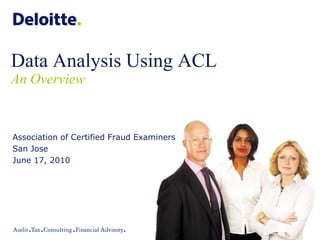Contenu connexe
Similaire à 06/17/2010 Meeting - Electronic Data Analysis Using ACL
Similaire à 06/17/2010 Meeting - Electronic Data Analysis Using ACL (20)
06/17/2010 Meeting - Electronic Data Analysis Using ACL
- 1. Data Analysis Using ACL
An Overview
Association of Certified Fraud Examiners
San Jose
June 17, 2010
- 2. Copyright © 2010 Deloitte Development LLC. All rights reserved. 1Partners in Learning
Facilitators
Dale Livezey
Senior Manager
NorPac Regional Technology Leader
Audit and Enterprise Risk Services
San Francisco, CA 415-783-4208
dlivezey@deloitte.com
Greg Peuziat
IT Internal Audit Director
Visa USA
Foster City, CA 650-432-4206
gpeuziat@visa.com
- 3. Copyright © 2010 Deloitte Development LLC. All rights reserved. 2Partners in Learning
Agenda
• Introductions
• Objectives
• ACL Interface Overview
• Commonly Used ACL Commands
– Quick Hits
– Filtering
– Basic Calculations (adding a field)
• Example Journal Entry Tests
– Step by Step Instructions
- 4. Copyright © 2010 Deloitte Development LLC. All rights reserved. 3Partners in Learning
Objectives
Participants will be able to:
• Use basic commands and filters on journal entries
and other data
• Perform simple and advanced calculations
• Apply the Summarize command in a variety of entity
situations
• Effectively use the Join command in a variety of
entity situations
• Use ACL best practices for journal entry testing
• Use ACL to perform tailored, entity-specific tests to
provide meaningful data results
- 5. Copyright © 2010 Deloitte Development LLC. All rights reserved. 4Partners in Learning
DA and ACL — In the Spotlight
• For many years, ACL was a hard sell
• Nice sounding, but ―next year‖
• Technical challenges
• Limited training
• Limited support
Recent changes in the profession have made Data
Analysis a must!
- 6. Copyright © 2010 Deloitte Development LLC. All rights reserved. 5Partners in Learning
Our Professional Standards are Changing
Right Before us!
• In some circumstances, for
example when testing journal
entries, we may be inclined to
test substantially all items in
certain populations (e.g., related
parties, nonsystematic
transactions).
• With the volume of most entities‘
data continuing to increase, data
analysis may be the only
efficient, effective, and thorough
way to perform tests such as
these!!
- 7. Copyright © 2010 Deloitte Development LLC. All rights reserved. 6Partners in Learning
ACL Interface Overview
- 8. Copyright © 2010 Deloitte Development LLC. All rights reserved. 7Partners in Learning
ACL PROGRAM WINDOW
North America
131 offices in 2 countries
Ranked No. 2
LACRO
(Latin America and
Caribbean)
69 offices in 28 countries
Africa
46 offices in 21 countries
Europe
297 offices in 47 countries
Ranked No. 2
Ranked No. 2 in UK
Ranked No. 3 in France
Middle East
29 offices in 16 countries
Asia Pacific
113 offices in 26 countries
Ranked No. 2
Ranked No. 1 in Taiwan
- 9. Copyright © 2010 Deloitte Development LLC. All rights reserved. 8Partners in Learning
North America
131 offices in 2 countries
Ranked No. 2
LACRO
(Latin America and
Caribbean)
69 offices in 28 countries
Africa
46 offices in 21 countries
Europe
297 offices in 47 countries
Ranked No. 2
Ranked No. 2 in UK
Ranked No. 3 in France
Middle East
29 offices in 16 countries
Asia Pacific
113 offices in 26 countries
Ranked No. 2
Ranked No. 1 in Taiwan
ACL PROGRAM WINDOW — Display Area
- 10. Copyright © 2010 Deloitte Development LLC. All rights reserved. 9Partners in Learning
ACL PROGRAM WINDOW — Display
Area Tabs
North America
131 offices in 2 countries
Ranked No. 2
LACRO
(Latin America and
Caribbean)
69 offices in 28 countries
Africa
46 offices in 21 countries
Europe
297 offices in 47 countries
Ranked No. 2
Ranked No. 2 in UK
Ranked No. 3 in France
Middle East
29 offices in 16 countries
Asia Pacific
113 offices in 26 countries
Ranked No. 2
Ranked No. 1 in Taiwan
- 11. Copyright © 2010 Deloitte Development LLC. All rights reserved. 10Partners in Learning
ACL PROGRAM WINDOW —
Project Navigator
North America
131 offices in 2 countries
Ranked No. 2
LACRO
(Latin America and
Caribbean)
69 offices in 28 countries
Africa
46 offices in 21 countries
Europe
297 offices in 47 countries
Ranked No. 2
Ranked No. 2 in UK
Ranked No. 3 in France
Middle East
29 offices in 16 countries
Asia Pacific
113 offices in 26 countries
Ranked No. 2
Ranked No. 1 in Taiwan
- 12. Copyright © 2010 Deloitte Development LLC. All rights reserved. 11Partners in Learning
ACL PROGRAM WINDOW — Overview
and Log Tabs
North America
131 offices in 2 countries
Ranked No. 2
LACRO
(Latin America and
Caribbean)
69 offices in 28 countries
Africa
46 offices in 21 countries
Europe
297 offices in 47 countries
Ranked No. 2
Ranked No. 2 in UK
Ranked No. 3 in France
Middle East
29 offices in 16 countries
Asia Pacific
113 offices in 26 countries
Ranked No. 2
Ranked No. 1 in Taiwan
- 13. Copyright © 2010 Deloitte Development LLC. All rights reserved. 12Partners in Learning
ACL PROGRAM WINDOW — Log Tab
- 14. Copyright © 2010 Deloitte Development LLC. All rights reserved. 13Partners in Learning
Commonly Used Commands
- 15. Copyright © 2010 Deloitte Development LLC. All rights reserved. 14Partners in Learning
Quick Hits Commands
• Classify — Provides totals for one of every different
value in a field
• Statistics — Totals, averages, and other key
statistics
• Stratify — Stratifies amounts into ranges and
provides totals
• Age — Performs aging analysis based on specified
cutoff date
- 16. Copyright © 2010 Deloitte Development LLC. All rights reserved. 15Partners in Learning
Filtering – Commonly Used Commands
• Numeric — E.g., AMOUNT > 0
• Character — E.g., STATE= ―CA‖
• Date — Filtering using date values, E.g.,
‗20050930‘ - INVDATE > 120
• Find Function — Word search
• Match Function — Finding multiple values
- 17. Copyright © 2010 Deloitte Development LLC. All rights reserved. 16Partners in Learning
Misc. Commands
• Export — Export an ACL Table to an Excel file.
• Extract — Create a new ACL table from filtered
criteria.
• Summarize — Collapse data and create a new table.
- 18. Copyright © 2010 Deloitte Development LLC. All rights reserved. 17Partners in Learning
Calculations
• In Excel, you type ―=‖ followed by a calculation
• In ACL, you define calculations in the ―table layout‖
• The table layout contains:
– Field definitions for the entity‘s data
– Calculations that you define
- 19. Copyright © 2010 Deloitte Development LLC. All rights reserved. 18Partners in Learning
Mechanics of Performing Calculations
Two steps:
1. Define the calculation.
2. Add the newly created field to your view.
- 20. Copyright © 2010 Deloitte Development LLC. All rights reserved. 19Partners in Learning
Defining a Calculation
• Click on Edit/Table Layout.
• Click on the ―Add a new expression icon‖ [Fx].
• Under ―Name‖ type a new field name.
• Under ―Default Value‖ enter the calculation.
• Click the green checkmark.
• Click the [X] to exit Edit/Table Layout.
- 21. Copyright © 2010 Deloitte Development LLC. All rights reserved. 20Partners in Learning
Adding the New Field to Your View
• You add columns using the following icon:
• Click the icon,
• Double-click on your new field (it jumps to the
right),
• Click OK and it becomes your rightmost field.
• Later, you can drag the fieldname left or right to
move it to where you desire.
- 22. Copyright © 2010 Deloitte Development LLC. All rights reserved. 21Partners in Learning
Common Journal Entry Tests
- 23. Copyright © 2010 Deloitte Development LLC. All rights reserved. 22Partners in Learning
Common Journal Entry Tests
• Seldom used accounts
• Users who seldom post JE
• Back date / pre-date
• Entries on weekend and holidays
• Key word search
- 24. Copyright © 2010 Deloitte Development LLC. All rights reserved. 23Partners in Learning
Seldom Used Accounts
To create a record count summary by account
• Click on Analyze / Summarize
• On the ―Main‖ tab, select the Account_number field
under [Summarize on],
• Select the Acct_description field under [Other Fields]
• Select the Debit and Credit fields under [Subtotal
Fields]
• Go to the ―Output‖ tab and put ACCT_SUMMARY
next to [Name]
• Click [OK]
- 25. Copyright © 2010 Deloitte Development LLC. All rights reserved. 24Partners in Learning
Seldom Used Accounts (cont‘d)
• A new field called ―Count‖ is created which contains
the number of entry lines hitting each particular
account for the period your data file covers.
• Review the count column for low numbers.
• You can set a filter, COUNT < 5 (or whatever you
consider as being low)
- 26. Copyright © 2010 Deloitte Development LLC. All rights reserved. 25Partners in Learning
Users Who Seldom Post JEs
To identify individuals that do not typically prepare
entries Review the count column for low numbers.
• Click on Analyze / Classify
• Under [Classify on…] select the Username field
• Under [Subtotal Fields…] hold the (Ctrl) key and
click to select Debit and Credit. Or Amount if there
is a single column
• Click [OK]
• Review the ―Count‖ column for low numbers.
- 27. Copyright © 2010 Deloitte Development LLC. All rights reserved. 26Partners in Learning
Back Date / Pre-Date Journal Entries
To Identify large date differences between post and
effective dates.
If you have a field (column) representing Post or
prepared date, called POST_DT and a field
representing effective date called, EFF_DT, you can
set a filter:
• Back Date: POST_DT – EFF_DT > 30 to see the
entries booking amounts to a prior period
• Pre-Date: EFF_DT – POST_DT > 30
- 28. Copyright © 2010 Deloitte Development LLC. All rights reserved. 27Partners in Learning
Entries on Unusual Days
To identify entries booked on unusual days (e.g.
weekend days and holidays).
• Click on Analyze / Classify
• Click the [Classify On…] button
• click on the [Expr…] button
• Under where it says Expression, type
CDOW(ENTRY_DT,3)
• Click [OK],[OK]
• Under ―Subtotal Fields‖, select Debit and Credit, or
Amount if Debit and Credit are netted
• Click [OK] to run the command
- 29. Copyright © 2010 Deloitte Development LLC. All rights reserved. 28Partners in Learning
Entries on Unusual Days (cont‘d)
To set a filter for a particular day of the week, again
assuming your field is called ENTRY_DT, type:
• CDOW(ENTRY_DT,3)=‖Sun‖ and click the green
checkmark
To set a filter for both Saturdays and Sundays, type:
• MATCH(CDOW(ENTRY_DT,3),‖Sat‖,‖Sun‖) and
click the green checkmark
- 30. Copyright © 2010 Deloitte Development LLC. All rights reserved. 29Partners in Learning
Entries on Unusual Days (cont‘d)
To identify entries made on a holiday, or a day the
entity is supposed to be closed such as a company
picnic, you will need to set a filter.
• For example, to set a filter for entries made on
Christmas Day, type:
ENTRY_DT=`20051225` and click the green
checkmark
- 31. Copyright © 2010 Deloitte Development LLC. All rights reserved. 30Partners in Learning
Key Word Search
To identify entries with key words of audit interest
• Use the FIND function
• Syntax of the Find Function is FIND(―what I am
looking for‖, Field being searched).
• There are quotes around what you are searching for,
but not around the field name.
Examples: Find(―reverse‖,DESC)
- 32. Copyright © 2010 Deloitte Development LLC. All rights reserved. 31Partners in Learning
Key Word Search (cont‘d)
" ADJ " CONFIDENTIAL DUMMY IMPROPER " RECL " SCREEN
"ADJUST" CONTROLLER EARLY
INAPPROPRIAT
E RECLASS " SECRET "
" ALTER " COOKIE JAR " EBIT " INCREASE RECLS SMOOTH
AS DIRECTED CORRECT EBITDA KITTY RECONCILE SPREAD
AS
REQUESTED " COVER " ERROR
MANAGE
EARNINGS REDUCE " TEMP "
BURY COVERUP FICTITIOUS MANIP REDUCT " TEST "
CAPITAL COVER-UP FRAUD MISSTATE RESTATE TRANSF
" CEO " D&T HIDE OPPORTUNIT " REV " TSFR
" CFO " DELETE HIDDEN "PER " REVERSAL TXFR
CLASSIF DELOITTE HOLDBACK PLUG REVERSE UNSUPPORTED
CONCEAL " DT " IMMATERIAL PROBLEM RISKS
Examples of key words:
- 33. Copyright © 2010 Deloitte Development LLC. All rights reserved. 32Partners in Learning
ACL Best Practices — JE Testing (cont‘d)
You may, or may not have realized…
• Prior to this learning unit, the steps may have looked
ominous; when you use the document now, it will be
easy reading!
- 34. Copyright © 2010 Deloitte Development LLC. All rights reserved. 33Partners in Learning
Appendix
–Advanced Calculations
–Summarize
–Join
–Match
- 35. Copyright © 2010 Deloitte Development LLC. All rights reserved. 34Partners in Learning
Advanced Calculations
• Using conditions
• Default value works in all cases
• Except where there is one or many conditions
• For example, for a sales tax field, the default rate
could be 5% but if the county is ―Sonoma‖, it is 9%
- 36. Copyright © 2010 Deloitte Development LLC. All rights reserved. 35Partners in Learning
Advanced Calculations (cont‘d)
- 37. Copyright © 2010 Deloitte Development LLC. All rights reserved. 36Partners in Learning
Conditions
• When you double-click ―Condition‖
• You enter a criteria, similar to what you would type
when filtering.
• And, you enter a value or calculation when the
criteria is met, which overrides default value.
- 38. Copyright © 2010 Deloitte Development LLC. All rights reserved. 37Partners in Learning
Concatenation
Combines multiple character fields and strings into
one field.
For example:
• A YEAR field has ―2005‖
• A QUARTER field has ―Q1‖
• With concatenation, a PERIOD field can be
assembled: QUARTER+―-‖+YEAR
• Result Q1-2005
- 39. Copyright © 2010 Deloitte Development LLC. All rights reserved. 38Partners in Learning
Character Functions
• Sub — Chops sections from existing character fields.
• AT — Searches within a field and returns the location
as a number.
• Date — Converts a date into character so it can be
used to derive periods.
• CDOW — Provides the day of week from a date field.
• FIND — Locates the first record with the specified
characters.
- 40. Copyright © 2010 Deloitte Development LLC. All rights reserved. 39Partners in Learning
Character Functions (cont‘d)
Functions for formatting:
• TRIM(field) — Removes trailing blank spaces.
• LTRIM(field) — Removes leftmost spaces.
• ALLTRIM(field) — Removes trailing and leftmost
spaces.
• PROPER(Field) — Makes a field proper case.
• UPPER(field) — Makes a field upper case.
• LOWER(field) — Makes a field lower case.
- 41. Copyright © 2010 Deloitte Development LLC. All rights reserved. 40Partners in Learning
Summarize Command
The Summarize command creates a new file by
collapsing an existing one. For example:
• By summarizing on a customer number or vendor
number in an accounts receivable or accounts
payable invoice file, you get a master file (table)
with customer or vendor totals.
• By summarizing on a G/L account in a detailed
journal entry file, you get a file with totals by
account. In the P&L section, you‘ll get ending
balances, and in the balance sheet accounts, you‘ll
get net activity. In many cases, you‘ll be able
incorporate beginning balances, calculate ending
balance, and be on the road to reconciliation.
- 42. Copyright © 2010 Deloitte Development LLC. All rights reserved. 41Partners in Learning
Summarize Command (cont‘d)
Using Character functions, formulas, and
concatenation, you can modify an account number in
a Trial Balance to remove a sub-account or branch.
Then, you can summarize on the NewAccount, and
export the collapsed Trial Balance to Excel.
- 43. Copyright © 2010 Deloitte Development LLC. All rights reserved. 42Partners in Learning
Summarize — How to Run
• Click on Analyze/Summarize.
• Under Summarize on…, click the field(s) you want
the data summarized or collapsed on.
• Under Other fields… click on the fields which you
want included into the new summarized file.
• Under Subtotal fields…, click the fields you want
added up.
• On the “Output” tab, name your new file(table).
• BY ALL MEANS keep “Presort” checked.
- 44. Copyright © 2010 Deloitte Development LLC. All rights reserved. 43Partners in Learning
Join Command
• The JOIN command creates a new file by combining
the fields in two files.
• It can be used to add information to an existing file,
compare the information in two files, or eliminate
specified information from a file.
- 45. Copyright © 2010 Deloitte Development LLC. All rights reserved. 44Partners in Learning
When is Join Used?
• You have a table with accounts receivable invoice
detail which includes a customer number. In a
separate master file, you have customer number,
name, address, and credit limit; one row per
customer. By JOINing based on the customer
number common to both files, you can fill in the
name, address, and credit limit information
alongside the invoice detail.
- 46. Copyright © 2010 Deloitte Development LLC. All rights reserved. 45Partners in Learning
When is Join Used? (cont‘d)
• You can use JOIN to combine last year‘s trial balance
with this year‘s trial balance, to get ACCT, DESC,
PYBAL, and CYBAL.
• You can JOIN a payment register with an employee
file by Social Security Number. Any matched
records would be your catch.
• You can JOIN a journal entry file, after being
summarized by account, to a trial balance in order to
reconcile the data.
- 47. Copyright © 2010 Deloitte Development LLC. All rights reserved. 46Partners in Learning
When is Join Used? (cont‘d)
• You can join an expense transaction file with a small
file containing accounts to be excluded, using an
―unmatched‖ option. The result would be expense
detail for all other accounts.
- 48. Copyright © 2010 Deloitte Development LLC. All rights reserved. 47Partners in Learning
Join Command — Key Points
• You JOIN two files. One is a ―Primary‖ file, and one
is ―Secondary.‖ The primary file is the table that is
open when you invoke the JOIN command. Upon
invoking the JOIN command, you select the
secondary file (table).
• ―Key‖ fields are the fields on which you join the two
files. They are common to both files.
- 49. Copyright © 2010 Deloitte Development LLC. All rights reserved. 48Partners in Learning
Join Command — Key Points (cont‘d)
• ―Common‖, with respect to ―Key‖ fields means: They
are both character. They are the same case, same
length, and have the same appearance. 12345-XX
and 123-45XX are the same in most respects but
they are not the same in appearance. You‘ll get no
matches.
• For example, you have two files and you want to join
using Social Security Number as a key. One file has
dashes (123-45-6789) and the other file doesn‘t
(123456789). To make these into workable keys,
you need to add dashes to the one; or, remove
dashes from the other.
- 50. Copyright © 2010 Deloitte Development LLC. All rights reserved. 49Partners in Learning
Level of Detail, Three Scenarios
• One-to-one — There are no duplicate occurrences of
content in your key fields for both files.
• For example, last year‘s trial balance vs. the current
year trial balance. In both files, the data is one row
per unique account number. It is ok if both files
have account numbers not contained in the other
file. But to be one-to-one, there are no repeats of
an account number in either file.
- 51. Copyright © 2010 Deloitte Development LLC. All rights reserved. 50Partners in Learning
Level of Detail, Three Scenarios (cont‘d)
• Many-to-one — There are multiple occurrences of
content in the key field of one file, but there are no
duplicate occurrences of content in the key fields of
the other file.
• For example, one file has detailed invoice data.
Often, many invoices are outstanding per customer.
The file contains a customer number, which repeats
alongside the customer‘s respective invoices. This is
the ―many‖. The other file is a demographics file
which has one row per unique customer number.
This is the ―one‖. Many-to-one situations are
common and workable.
- 52. Copyright © 2010 Deloitte Development LLC. All rights reserved. 51Partners in Learning
Level of Detail, Three Scenarios (cont‘d)
• Many-to-many — Not workable. Your only hope is
the possibility that you can summarize one of the
files by a key field and not lose the substance
needed for the join. The summarized file would
become the ―one‖ and the other file, the ―many‖.
- 53. Copyright © 2010 Deloitte Development LLC. All rights reserved. 52Partners in Learning
Matching Options
• MATCHED RECORDS — Using Join as a Search Tool
Matched records means your new table will contain
all primary records which had a match in the
secondary table. If there is no matching key in the
secondary file, the primary record is dropped.
For example, when joining a vendor payment file
with an employee file using Social Security Number
as the key, the output of the join will only be the
records that matched (i.e., the vendor payments
made where the Tax Identification Number was the
same as an employee‘s Social Security Number).
- 54. Copyright © 2010 Deloitte Development LLC. All rights reserved. 53Partners in Learning
Matching Options (cont‘d)
• MATCHED RECORDS, ALL PRIMARY — Using Join as
a Data Fill — One-to-many scenarios
Whether there is a match or not, the output of the
join will have all records contained in the primary
file. If there isn‘t a match, fields designated to be
included from the secondary file will be blank
(character), and zero (numeric).
- 55. Copyright © 2010 Deloitte Development LLC. All rights reserved. 54Partners in Learning
Matching Options (cont‘d)
• MATCHED RECORDS, ALL PRIMARY AND ALL
SECONDARY — Using Join as a Data Fill — One-to-
One Scenarios
Whether there is a match or not, the output of the
join will have all records contained in the primary
and secondary files. If there isn‘t a match, fields
designated to be included from the ―other‖ file will
be blank (character), and zero (numeric).
- 56. Copyright © 2010 Deloitte Development LLC. All rights reserved. 55Partners in Learning
Matching Options (cont‘d)
• UNMATCHED — Eliminating unwanted data:
Unmatched eliminates primary file records where
there is a match with the secondary file.
For example, you have voluminous expense detail in
your primary file. However, you want to eliminate
all records for 25 accounts. Make a small file of the
25 accounts in Excel. Get the file into ACL. Make
sure the keys have the same attributes. Make the
expense detail the primary file, and the 25
elimination accounts the secondary file. Join with
the UNMATCHED option.