Beginners Microsoft Office Word 2007 Lesson 1
•Télécharger en tant que PPTX, PDF•
43 j'aime•42,731 vues
Lesson 1 of Beginners: Microsoft Office Word 2007
Signaler
Partager
Signaler
Partager
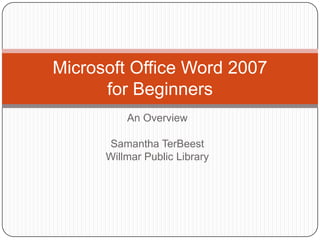
Recommandé
Contenu connexe
Tendances
Tendances (20)
Ms Word 2010 Training In Ambala ! Batra Computer Centre

Ms Word 2010 Training In Ambala ! Batra Computer Centre
En vedette
En vedette (16)
Similaire à Beginners Microsoft Office Word 2007 Lesson 1
Similaire à Beginners Microsoft Office Word 2007 Lesson 1 (20)
Dernier
💉💊+971581248768>> SAFE AND ORIGINAL ABORTION PILLS FOR SALE IN DUBAI AND ABUDHABI}}+971581248768
+971581248768 Mtp-Kit (500MG) Prices » Dubai [(+971581248768**)] Abortion Pills For Sale In Dubai, UAE, Mifepristone and Misoprostol Tablets Available In Dubai, UAE CONTACT DR.Maya Whatsapp +971581248768 We Have Abortion Pills / Cytotec Tablets /Mifegest Kit Available in Dubai, Sharjah, Abudhabi, Ajman, Alain, Fujairah, Ras Al Khaimah, Umm Al Quwain, UAE, Buy cytotec in Dubai +971581248768''''Abortion Pills near me DUBAI | ABU DHABI|UAE. Price of Misoprostol, Cytotec” +971581248768' Dr.DEEM ''BUY ABORTION PILLS MIFEGEST KIT, MISOPROTONE, CYTOTEC PILLS IN DUBAI, ABU DHABI,UAE'' Contact me now via What's App…… abortion Pills Cytotec also available Oman Qatar Doha Saudi Arabia Bahrain Above all, Cytotec Abortion Pills are Available In Dubai / UAE, you will be very happy to do abortion in Dubai we are providing cytotec 200mg abortion pill in Dubai, UAE. Medication abortion offers an alternative to Surgical Abortion for women in the early weeks of pregnancy. We only offer abortion pills from 1 week-6 Months. We then advise you to use surgery if its beyond 6 months. Our Abu Dhabi, Ajman, Al Ain, Dubai, Fujairah, Ras Al Khaimah (RAK), Sharjah, Umm Al Quwain (UAQ) United Arab Emirates Abortion Clinic provides the safest and most advanced techniques for providing non-surgical, medical and surgical abortion methods for early through late second trimester, including the Abortion By Pill Procedure (RU 486, Mifeprex, Mifepristone, early options French Abortion Pill), Tamoxifen, Methotrexate and Cytotec (Misoprostol). The Abu Dhabi, United Arab Emirates Abortion Clinic performs Same Day Abortion Procedure using medications that are taken on the first day of the office visit and will cause the abortion to occur generally within 4 to 6 hours (as early as 30 minutes) for patients who are 3 to 12 weeks pregnant. When Mifepristone and Misoprostol are used, 50% of patients complete in 4 to 6 hours; 75% to 80% in 12 hours; and 90% in 24 hours. We use a regimen that allows for completion without the need for surgery 99% of the time. All advanced second trimester and late term pregnancies at our Tampa clinic (17 to 24 weeks or greater) can be completed within 24 hours or less 99% of the time without the need surgery. The procedure is completed with minimal to no complications. Our Women's Health Center located in Abu Dhabi, United Arab Emirates, uses the latest medications for medical abortions (RU-486, Mifeprex, Mifegyne, Mifepristone, early options French abortion pill), Methotrexate and Cytotec (Misoprostol). The safety standards of our Abu Dhabi, United Arab Emirates Abortion Doctors remain unparalleled. They consistently maintain the lowest complication rates throughout the nation. Our Physicians and staff are always available to answer questions and care for women in one of the most difficult times in their lives. The decision to have an abortion at the Abortion Cl+971581248768>> SAFE AND ORIGINAL ABORTION PILLS FOR SALE IN DUBAI AND ABUDHA...

+971581248768>> SAFE AND ORIGINAL ABORTION PILLS FOR SALE IN DUBAI AND ABUDHA...?#DUbAI#??##{{(☎️+971_581248768%)**%*]'#abortion pills for sale in dubai@
Dernier (20)
ICT role in 21st century education and its challenges

ICT role in 21st century education and its challenges
Repurposing LNG terminals for Hydrogen Ammonia: Feasibility and Cost Saving

Repurposing LNG terminals for Hydrogen Ammonia: Feasibility and Cost Saving
Apidays New York 2024 - Scaling API-first by Ian Reasor and Radu Cotescu, Adobe

Apidays New York 2024 - Scaling API-first by Ian Reasor and Radu Cotescu, Adobe
Strategies for Landing an Oracle DBA Job as a Fresher

Strategies for Landing an Oracle DBA Job as a Fresher
Finding Java's Hidden Performance Traps @ DevoxxUK 2024

Finding Java's Hidden Performance Traps @ DevoxxUK 2024
+971581248768>> SAFE AND ORIGINAL ABORTION PILLS FOR SALE IN DUBAI AND ABUDHA...

+971581248768>> SAFE AND ORIGINAL ABORTION PILLS FOR SALE IN DUBAI AND ABUDHA...
Rising Above_ Dubai Floods and the Fortitude of Dubai International Airport.pdf

Rising Above_ Dubai Floods and the Fortitude of Dubai International Airport.pdf
Web Form Automation for Bonterra Impact Management (fka Social Solutions Apri...

Web Form Automation for Bonterra Impact Management (fka Social Solutions Apri...
Spring Boot vs Quarkus the ultimate battle - DevoxxUK

Spring Boot vs Quarkus the ultimate battle - DevoxxUK
Why Teams call analytics are critical to your entire business

Why Teams call analytics are critical to your entire business
Modular Monolith - a Practical Alternative to Microservices @ Devoxx UK 2024

Modular Monolith - a Practical Alternative to Microservices @ Devoxx UK 2024
Apidays New York 2024 - The value of a flexible API Management solution for O...

Apidays New York 2024 - The value of a flexible API Management solution for O...
Apidays New York 2024 - APIs in 2030: The Risk of Technological Sleepwalk by ...

Apidays New York 2024 - APIs in 2030: The Risk of Technological Sleepwalk by ...
ProductAnonymous-April2024-WinProductDiscovery-MelissaKlemke

ProductAnonymous-April2024-WinProductDiscovery-MelissaKlemke
How to Troubleshoot Apps for the Modern Connected Worker

How to Troubleshoot Apps for the Modern Connected Worker
Beginners Microsoft Office Word 2007 Lesson 1
- 1. Microsoft Office Word 2007 for Beginners An Overview Samantha TerBeest Willmar Public Library
- 2. Lesson Plan for Today Getting Started The Ribbon The Office Button Opening a Document Viewing a Document Moving Around in a Document Help
- 3. Getting Started Open Microsoft Office Word from the Desktop Double-Click this Icon: This Will Open Microsoft Office Word
- 4. Getting Started Continued… The Title Bar Displays the Name of the Document When You Open Word the Document will Always be Called “Document1” The Office Button is at the Top Left We Will talk about this button later The Top Right Buttons are: Minimize, Maximize, and Close Buttons Ribbon – Next from Top Contains Important Groups Divided into Tabs
- 5. What it All Looks Like… Close Office Button Title Bar Minimize Minimize Ribbon
- 6. The Ribbon What is it? Displays commonly used commands On the top of the ribbon are 7 basic Tabs/Activity Areas Home Insert Page Layout Reference Mailings Review View Within the tabs are little boxes called Groups Some have Galleries when this appears: Each Group has a Dialog Box Launcher which offers even more options
- 7. The Home Tab The most commonly used commands for formatting and manipulating text The Home Tab Activity Area Group A Gallery Dialog Box Launcher
- 8. The Insert Tab Commands for doing all the various types of inserting such as pictures, tables, date and time, symbols & many other options
- 9. Page Layout Tab The options for arranging the overall appearance of the document
- 10. The Reference Tab The cross-referencing, indexing and controlling various references is done here.
- 11. The Mailings Tab Contains the mail merge and the printing of envelopes and labels commands.
- 12. The Review Tab Spelling and grammar checking are at home here and some other powerful controls for commenting, tracking, and comparing documents.
- 13. The View Tab Controls how the document is displayed on the screen.
- 15. The Office Button Located in the upper left-hand corner Has Several Commands New Used for starting a new document Can choose a template for the different types of documents Open Used to Open a Document Or to load one into Word Save Used to store the document on the hard drive of the computer
- 16. The Office Button, Cont. Commands, Cont. Save As Allow you to save a document by a specified name or in a specified folder Print Sends documents to the printer Prepare, Send, and Publish Powerful Commands that offer various options Not Covered in this course Close Another Way to Close your document
- 17. Opening a Document There are Two ways of Opening a Document Using “Open” Under the Office Button Clicking “Open” in the upper left-hand pane You must know where the file is located and what the file is called.
- 19. Viewing a Document There are Four Ways to View a Document: Dragging the Borders Makes Screen Larger or Smaller Using the Zoom Controls Makes page bigger or smaller Using the “Page Up”/ “Page Down” Keyboard buttons Moves Page to the next “screen’s worth” of text Using the “Next Page”/ “Previous Page” Buttons Moves to the next page or the previous page
- 21. Moving Around in a Document
- 22. Help Use the Help Button when you need assistance or advice Type in a keyword/words
- 23. The End Created with the Help of: Senior Academy. (2008). Word 2007 Basics: An Introduction to Microsoft Office Word 2007. Ludwig Keck.