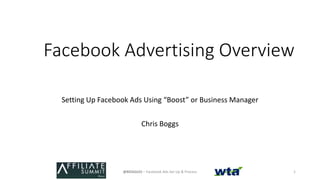
Facebook Advertising Overview
- 1. Facebook Advertising Overview Setting Up Facebook Ads Using “Boost” or Business Manager Chris Boggs @BOGGLES – Facebook Ads Set Up & Process 1
- 2. Introduction • Half-Euro (Belgium) • Marketing Since 2000 • Former Publicis • Avenue A | Razorfish • Rosetta • WTA founded 2014 • Live in Eastern Upstate NY • <3 Family, Soccer, Golf • Always Learning – Especially Affiliate!
- 3. Agenda • Introduction • Facebook Boosting • Facebook Page Ad Center • Facebook Business Manager • (Not covering FB Shop) • Measurement Tips • Summary @BOGGLES – Facebook Ads Set Up & Process 3 Source: Missyward.com – Thanks to Missy & Shawn!
- 4. Pay-To-Play • In the past 5-6 years, Facebook has become increasingly pay-to-play. • Organic posts rival Google’s ability to “hide a dead body” beyond page 1 of the results: There is zero-minimal exposure for non-established brands. @BOGGLES – Facebook Ads Set Up & Process 4 Image source: brainjarmedia.com
- 5. There is Hope for Organic @BOGGLES – Facebook Ads Set Up & Process 5 Image source: Disneyplus.com • With increased advertising and resulting positive performance, Facebook Ads will feed future improved Organic results. (Although some of the good ones will die along the way)
- 6. 3 Pathways To Facebook Advertising @BOGGLES – Facebook Ads Set Up & Process 6 All images unless labeled are from Facebook.com
- 7. Path 1: Facebook Post Boost When you click on “Boost Post,” complete the following steps: • Choose objective that matches your business model (or where this ad fits into broader social strategy) • Credit, Employment, or Housing offers require labeling, and lead to fewer audience-targeting options @BOGGLES – Facebook Ads Set Up & Process 7
- 8. Audience Set Up – All Ad Pathways • You must set up audiences for FB Ads to work properly for you. The more time you spend setting up audiences, the better you will do and the more you can re-target/sequence your messaging towards ultimate conversion @BOGGLES – Facebook Ads Set Up & Process 8
- 9. Audience Set Up – Push The System! • You will find that there are certain combinations of audiences that can no longer be used, post-Cambridge Analytica. • Use “Interests” > THEN suggestions to help get Job Titles. • For example hard to get “Attorney at Law” Job title to pop-up with search, but if you pick “Lawyer – Interest,” then click suggestions, these job titles will come up. (Same for medical specialties + broader “surgeon”) • Truly narrow your audiences: 14 million is not “defined” unless it is. @BOGGLES – Facebook Ads Set Up & Process 9
- 10. Audience Set Up – Expansion & Limitation @BOGGLES – Facebook Ads Set Up & Process 10
- 11. Path 2: Facebook Page “Ad Center” You could think of the three FB Ads paths I am covering as “Crawl>Walk> Run,” and use the Facebook Page-connected “Ad Center” to grow into Facebook Business Manager @BOGGLES – Facebook Ads Set Up & Process 11 we will cover some of these in FB business Manager section below) (next slide)
- 12. Pinning Lead Form To Facebook Page • You can post any of your ads to the page’s organic feed, although this is not default. • If you set up a Facebook Lead Form style ad, make sure you set the setting to show on the page, and then “Pin.” Note that this can also be configured to deliver the lead form information directly to your CRM. @BOGGLES – Facebook Ads Set Up & Process 12
- 13. Facebook Page: Giving Access To Others • One of the bigger pains in the butt when it comes to Facebook Ads is delegating authority to others. • You must be actual friends with the person to grant them access. This is to promote security and prevent automated accounts from ruining it for everyone. • Note if you grant people Editor Roles within the current Facebook page, they may not be able to use a credit card tied to the page. In this case you have to get them to establish Business manager and grant access that way. @BOGGLES – Facebook Ads Set Up & Process 13
- 14. Path 3: Facebook Business Manager • Facebook Business manager allows you to create, edit, duplicate, and manage campaigns at scale. • To establish requires additional steps, once you have your Facebook Page set up (and Instagram if applicable) • You will also need to grant access to partners again through a separate “People management” page. @BOGGLES – Facebook Ads Set Up & Process 14
- 15. FB BM: Ad Types About 80% of the ads I run across clients are “traffic” or “Engagement” Goal, against different audiences including remarketing sequences. @BOGGLES – Facebook Ads Set Up & Process 15 When thinking 50K-Feet level about Facebook Advertising, think of a sequence from Awareness to Consideration to Purchase, also known as “Audience, Engage, Convert” as accurately preached by Dennis Yu for some years.
- 16. FB BM: Campaigns & Ad Sets Campaigns • Control Marketing Objective which limits related settings • For example, • Can be copied and edited • Control Campaign-Level Budget Optimization options and total spending limit Ad Sets • Control Audiences, Ad Set Budget & Ad Timing (Start & End dates) • Can be copied and edited • I like to test Audiences at ad set level, using the same ads for each, or different ads @BOGGLES – Facebook Ads Set Up & Process 16
- 17. FB BM: Setting Up Ads • Set proper identities, especially if you have access to multiple accounts • Same goes for the Pixel • Test different images, text, and buttons. • I often like to run a single image and text and run different Ads versus using Facebook to test these against each other. • This can be useful if you are tracking by URL, since the multiple image ads only allow for one landing page across them. @BOGGLES – Facebook Ads Set Up & Process 17
- 18. Also Available: Facebook Page “Shop” • This session doesn’t have time to go into FB Commerce opportunities, but if you can deliver products directly through your affiliate management technology, this ties- in nicely with FB Ads strategy. @BOGGLES – Facebook Ads Set Up & Process 18
- 19. Measurement Tips - General • Within the online dashboards, you can get plenty of information on performance – using Boost, Ad Center, or Business Manager – but use another analytics system to validate traffic and especially behavior metrics, in order to assess the true performance • Sometimes depending on your CMS and the way your Landing Pages are built can be very impactful on measurement. • For example, if you set up UTM parameters using HubSpot, and they don’t “jive” with common nomenclature for Google Analytics, you may find your FB advertising results/events credited to the “Other” channel. • Often, it is better to accept this reality versus trying to reconfigure your entire HubSpot/Salesforce CRM @BOGGLES – Facebook Ads Set Up & Process 19
- 20. Page & Boost Dashboards @BOGGLES – Facebook Ads Set Up & Process 20
- 21. Ad Center Dashboards @BOGGLES – Facebook Ads Set Up & Process 21 Note Facebook makes it easy to “keep it rolling”
- 22. FB BM Dashboards – Lots Here @BOGGLES – Facebook Ads Set Up & Process 22
- 23. Last Points For Now • Consider Crawl > Walk > Run, but if you have a sophisticated paid media background, start with Business Manager • Spend 70% of the research/set up time for each ad set based on audience (this will also provide long term efficiency gains through re- use and modification of saved audiences). Narrow audiences through “Must also like” and “Exclude.” • Use the types of content that works for where you are in A>E>C funnel, and don’t forget to Pixel & sequence messaging during retargeting @BOGGLES – Facebook Ads Set Up & Process 23
- 24. Thanks for your time, and thanks Vegas for the warmth! • Chris Boggs - @boggles • Webtrafficadvisors.com @BOGGLES – Facebook Ads Set Up & Process 24
