Weather meter
•Télécharger en tant que PPTX, PDF•
0 j'aime•833 vues
The document describes a weather meter project that displays temperature, wind speed, rain total, and allows brightness adjustment. A circuit interfaces a weather meter with a MAVRK microcontroller board. The MAVRK sends weather data via RS-232 to a DE2 touch screen GUI. Future additions could include the wind vane, automatic dimming, and humidity sensors.
Signaler
Partager
Signaler
Partager
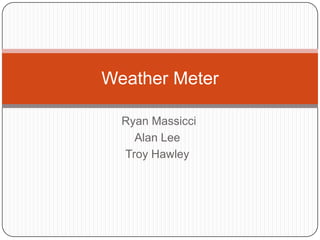
Recommandé
Recommandé
Contenu connexe
Tendances
Tendances (20)
Project presentation on wireless lpg leakage detector

Project presentation on wireless lpg leakage detector
High sensitive lpg sensor with gas leakage alert buzzer

High sensitive lpg sensor with gas leakage alert buzzer
IRJET- Gas Leakage Detection and Controlling System

IRJET- Gas Leakage Detection and Controlling System
Weather Underground - PWS, Data Ingestion and APIs

Weather Underground - PWS, Data Ingestion and APIs
Similaire à Weather meter
MEASUREMENT AND TRANSMISSION OF ATMOSPHERIC PARAMETERS USING RADIO FREQUENCY COMMUNICATIONhttp://ijtra.com/view/role-of-power-electronics-in-non-renewable-and-renewabl...

http://ijtra.com/view/role-of-power-electronics-in-non-renewable-and-renewabl...International Journal of Technical Research & Application
MEASUREMENT AND TRANSMISSION OF ATMOSPHERIC PARAMETERS USING RADIO FREQUENCY COMMUNICATIONMEASUREMENT AND TRANSMISSION OF ATMOSPHERIC PARAMETERS USING RADIO FREQUENCY ...

MEASUREMENT AND TRANSMISSION OF ATMOSPHERIC PARAMETERS USING RADIO FREQUENCY ...International Journal of Technical Research & Application
Similaire à Weather meter (20)
Real-Time Monitoring and Control System for Industry

Real-Time Monitoring and Control System for Industry
Monitoring and Control System for Building Application Using Modbus Remote Te...

Monitoring and Control System for Building Application Using Modbus Remote Te...
http://ijtra.com/view/role-of-power-electronics-in-non-renewable-and-renewabl...

http://ijtra.com/view/role-of-power-electronics-in-non-renewable-and-renewabl...
MEASUREMENT AND TRANSMISSION OF ATMOSPHERIC PARAMETERS USING RADIO FREQUENCY ...

MEASUREMENT AND TRANSMISSION OF ATMOSPHERIC PARAMETERS USING RADIO FREQUENCY ...
Non-Contact Temperature Measurement System Based on Embedded

Non-Contact Temperature Measurement System Based on Embedded
Implementation of an Improved Microcontroller Based Moving Message Display Sy...

Implementation of an Improved Microcontroller Based Moving Message Display Sy...
Implementation of an Improved Microcontroller Based Moving Message Display Sy...

Implementation of an Improved Microcontroller Based Moving Message Display Sy...
Implementation of an Improved Microcontroller Based Moving Message Display Sy...

Implementation of an Improved Microcontroller Based Moving Message Display Sy...
Implementation of an Improved Microcontroller Based Moving Message Display Sy...

Implementation of an Improved Microcontroller Based Moving Message Display Sy...
Research Inventy : International Journal of Engineering and Science

Research Inventy : International Journal of Engineering and Science
Design and Implementation of an Intelligent System to Prevent Grain Loss Due ...

Design and Implementation of an Intelligent System to Prevent Grain Loss Due ...
underground cable fault location using aruino,gsm&gps 

underground cable fault location using aruino,gsm&gps
Plus de Antonio Mondragon
Plus de Antonio Mondragon (20)
Dernier
The Author of this document is
Dr. Abdulfatah A. SalemOperations Management - Book1.p - Dr. Abdulfatah A. Salem

Operations Management - Book1.p - Dr. Abdulfatah A. SalemArab Academy for Science, Technology and Maritime Transport
https://app.box.com/s/cbgl8f0rgcll2fzdqp83sjxx8nom8188TỔNG HỢP HƠN 100 ĐỀ THI THỬ TỐT NGHIỆP THPT VẬT LÝ 2024 - TỪ CÁC TRƯỜNG, TRƯ...

TỔNG HỢP HƠN 100 ĐỀ THI THỬ TỐT NGHIỆP THPT VẬT LÝ 2024 - TỪ CÁC TRƯỜNG, TRƯ...Nguyen Thanh Tu Collection
Dernier (20)
Incoming and Outgoing Shipments in 2 STEPS Using Odoo 17

Incoming and Outgoing Shipments in 2 STEPS Using Odoo 17
Keeping Your Information Safe with Centralized Security Services

Keeping Your Information Safe with Centralized Security Services
Operations Management - Book1.p - Dr. Abdulfatah A. Salem

Operations Management - Book1.p - Dr. Abdulfatah A. Salem
Removal Strategy _ FEFO _ Working with Perishable Products in Odoo 17

Removal Strategy _ FEFO _ Working with Perishable Products in Odoo 17
How to Manage Notification Preferences in the Odoo 17

How to Manage Notification Preferences in the Odoo 17
Features of Video Calls in the Discuss Module in Odoo 17

Features of Video Calls in the Discuss Module in Odoo 17
Post Exam Fun(da) Intra UEM General Quiz - Finals.pdf

Post Exam Fun(da) Intra UEM General Quiz - Finals.pdf
TỔNG HỢP HƠN 100 ĐỀ THI THỬ TỐT NGHIỆP THPT VẬT LÝ 2024 - TỪ CÁC TRƯỜNG, TRƯ...

TỔNG HỢP HƠN 100 ĐỀ THI THỬ TỐT NGHIỆP THPT VẬT LÝ 2024 - TỪ CÁC TRƯỜNG, TRƯ...
Post Exam Fun(da) Intra UEM General Quiz 2024 - Prelims q&a.pdf

Post Exam Fun(da) Intra UEM General Quiz 2024 - Prelims q&a.pdf
Weather meter
- 1. Ryan Massicci Alan Lee Troy Hawley Weather Meter
- 2. Product Deliverable Product goal To create a weather meter that displays temperature, wind speed, rain total, and allow the user to manually change brightness level of lights. Target audience: Any person(s) who wants to know the current weather conditions. Those who have weather related jobs. Hunters or fisherman who want to know how windy or rainy it is.
- 3. Project Management Microsoft Project was initially used to manage the project. Tasks were divided as equally as possible amongst team members. Tasks were completed in parallel when possible. Jira was used to manage tasks The scrum master helped monitored task progress. Weekly “sprints” were completed with various goals.
- 4. Project History Determined the scope of the project. What has to be included. What we would like to include (wish list). Divide work amongst group members. Created the circuit to interface the Weather Meter with the MAVRK. Created light dimmer custom component. Created GUI on DE2 touch screen peripheral. Based on Group 1 Winter Quarter GUI. Pixel Buffer not used. Interfaced Weather Meter with MAVRK via the circuit created. Interfaced the MAVRK with the DE2 with RS232.
- 5. Prototype SolidWorks was used to create two prototypes for an indoor and outdoor module. The indoor model was to simply have a simple thin touch screen design. The outdoor model was designed to maximize its ability to gather solar power. The models were made with steel.
- 8. Weather Meter Sparkfun Electronics Cost: $69.95 Anemometer (wind speed) Wind vane (wind direction) Rain gauge
- 9. Weather Meter Operation Interfaced with two RJ11connectors The rain gauge is a self emptying tipping bucket. After 0.011” of rain, a contact closure occurs (switch). This is a digital signal. The anemometer is a cup-type that closes a contact as a magnet moves past a switch. The wind vane is composed of 8 switches with each connected to a different resistor. The vane’s magnet can close 2 switches at once, allowing 16 different positions to be indicated. An external resistor can be used to form a voltage divider producing a measurable voltage output.
- 10. Weather Meter Circuit A circuit was made that included two RJ11 connectors. Connector 1: Pins 2 and 5 represented the wind vane Pin 2 was connected to ground. Pin 5 was connected to an ADC and a resistor which was connected to power. Pins 3 and 4, which represented the anemometer acted as a switch. Pin 3 was connected to power. Pin 4 was connected to GPIO on the MAVRK and a resistor, which was connected to ground.
- 11. Weather Meter Circuit (Continued) Connector 2: Pins 3 and 4, which represented the rain gauge acted as a switch. Pin 3 was connected to power. Pin 4 was connected to GPIO on the MAVRK and a resistor, which was connected to ground.
- 12. Weather Meter Circuit (Continued)
- 13. Dimmer Module A dimmer module was made in order to allow the user to manually or automatically change the brightness of the LEDs. This module took in an input integer from 0 – 9 and converted that to a respective duty cycle value from 0% to 90%. The respective duty cycles represented the brightness levels.
- 14. MAVRK
- 15. MAVRK Modular and Versatile Reference Kit. Allows for quick development and evaluation of prototypes. MAVRK system is based around a motherboard and has multiple connectors for RF, AD/DA, transceivers, and signal conditioning interfaces. Programmed with C with IAR Embedded workbench.
- 16. MAVRK The weather meter circuit is connected to the MAVRK through SCI(signal conditioning interface) and AFE(Analog Front End) Wind Direction SCI I2C input AFE UART output Wind speed AFE GPIO input AFE UART output Rain Gauge AFE GPIO input AFE UART output Temperature On chip temp sensor AFE UART output
- 17. MAVRK C Code Wind Speed A count was incremented on every revolution of the anemometer. After one second the number of revolutions is checked and multiplied by 1.49 MPH. ( One revolution per second = 1.49MPH) Temperature The MSP430 microprocessor has an on chip temperature sensor. This sensor is constantly read and sent to the GUI once every second. Rain Gauge A buffer holds the last six readings for rain depth. Every ten minutes a new reading is written to the buffer. This allows the system to always show the rain depth for the last hour.
- 18. MAVRK to DE2 Communication An RS-232 Cable is connected between the MAVRK and DE2. A character is sent from the DE2 to the MAVRK corresponding to the button pressed on the GUI. A character array is sent from the MAVRK to the DE2 containing the data that corresponds to the input character. The data is sent from the MAVRK once every second.
- 19. DE2 GUI DE2 code is written in VHDL and C. VHDL simply maps the pin connections (SDRAM, GPIO, LEDR, etc). C code handles all data input from the RS-232 Serial port. Data is received in the C code using scanf() and reads for 4 characters which are passed as ASCII represented numbers. A switch statement is used to draw the correct number to the LCD Touch screen because only images can be drawn.
- 20. DE2 GUI The LCD Touch screen listens for a touch interrupt and checks to see where the touch location occurred. Based on this (x,y) position the code determined the next step of operations. The entire GUI was made from images that were converted into .h files and included into the project.
- 21. Future Additions Implement the wind vane from the weather meter. Implement a light detection sensor and set up an automatic dimming function. Implement a humidity sensor and display it on the touch screen. Outdoor temperature and more accurate indoor temperature.
