Power BI Overview Manual
•
6 j'aime•378 vues
This document gets you quickly familiar with Power BI and set you on the journey. Even if this is your first time, you will create a Power BI report today by following the steps listed out in the Manual. Eat the Frog Now! Get Started with Power BI
Signaler
Partager
Signaler
Partager
Télécharger pour lire hors ligne
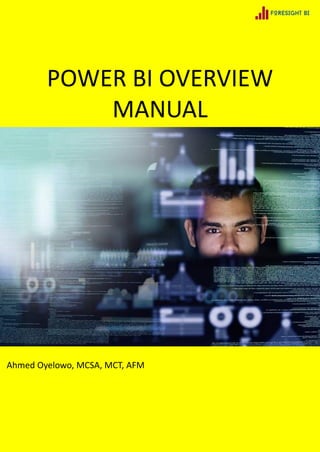
Recommandé
Recommandé
Contenu connexe
Tendances
Tendances (20)
Building a Dashboard in an hour with Power Pivot and Power BI

Building a Dashboard in an hour with Power Pivot and Power BI
Power BI Dashboard | Microsoft Power BI Tutorial | Data Visualization | Edureka

Power BI Dashboard | Microsoft Power BI Tutorial | Data Visualization | Edureka
What Is Power BI? | Introduction To Microsoft Power BI | Power BI Training | ...

What Is Power BI? | Introduction To Microsoft Power BI | Power BI Training | ...
Power BI Consultants | Power BI Solutions | Power BI Service

Power BI Consultants | Power BI Solutions | Power BI Service
Power BI Tutorial For Beginners | Power BI Tutorial | Power BI Demo | Power B...

Power BI Tutorial For Beginners | Power BI Tutorial | Power BI Demo | Power B...
Power bi (1)Power BI Online Training Hyderabad | power bi online training ben...

Power bi (1)Power BI Online Training Hyderabad | power bi online training ben...
Por que o Microsoft Power BI? Um breve overview sobre BI

Por que o Microsoft Power BI? Um breve overview sobre BI
Similaire à Power BI Overview Manual
Similaire à Power BI Overview Manual (20)
E book Microsoft Dynamics CRM 2013 Personal Dashboard for End Users

E book Microsoft Dynamics CRM 2013 Personal Dashboard for End Users
Dernier
In the energy sector, the use of temporal data stands as a pivotal topic. At GRDF, we have developed several methods to effectively handle such data. This presentation will specifically delve into our approaches for anomaly detection and data imputation within time series, leveraging transformers and adversarial training techniques.Anomaly detection and data imputation within time series

Anomaly detection and data imputation within time seriesParis Women in Machine Learning and Data Science
Saudi Arabia [ Abortion pills) Jeddah/riaydh/dammam/+966572737505☎️] cytotec tablets uses abortion pills 💊💊
How effective is the abortion pill? 💊💊 +966572737505) "Abortion pills in Jeddah" how to get cytotec tablets in Riyadh " Abortion pills in dammam*💊💊
The abortion pill is very effective. If you’re taking mifepristone and misoprostol, it depends on how far along the pregnancy is, and how many doses of medicine you take:💊💊 +966572737505) how to buy cytotec pills
At 8 weeks pregnant or less, it works about 94-98% of the time. +966572737505[ 💊💊💊
At 8-9 weeks pregnant, it works about 94-96% of the time. +966572737505)
At 9-10 weeks pregnant, it works about 91-93% of the time. +966572737505)💊💊
If you take an extra dose of misoprostol, it works about 99% of the time.
At 10-11 weeks pregnant, it works about 87% of the time. +966572737505)
If you take an extra dose of misoprostol, it works about 98% of the time.
In general, taking both mifepristone and+966572737505 misoprostol works a bit better than taking misoprostol only.
+966572737505
Taking misoprostol alone works to end the+966572737505 pregnancy about 85-95% of the time — depending on how far along the+966572737505 pregnancy is and how you take the medicine.
+966572737505
The abortion pill usually works, but if it doesn’t, you can take more medicine or have an in-clinic abortion.
+966572737505
When can I take the abortion pill?+966572737505
In general, you can have a medication abortion up to 77 days (11 weeks)+966572737505 after the first day of your last period. If it’s been 78 days or more since the first day of your last+966572737505 period, you can have an in-clinic abortion to end your pregnancy.+966572737505
Why do people choose the abortion pill?
Which kind of abortion you choose all depends on your personal+966572737505 preference and situation. With+966572737505 medication+966572737505 abortion, some people like that you don’t need to have a procedure in a doctor’s office. You can have your medication abortion on your own+966572737505 schedule, at home or in another comfortable place that you choose.+966572737505 You get to decide who you want to be with during your abortion, or you can go it alone. Because+966572737505 medication abortion is similar to a miscarriage, many people feel like it’s more “natural” and less invasive. And some+966572737505 people may not have an in-clinic abortion provider close by, so abortion pills are more available to+966572737505 them.
+966572737505
Your doctor, nurse, or health center staff can help you decide which kind of abortion is best for you.
+966572737505
More questions from patients:
Saudi Arabia+966572737505
CYTOTEC Misoprostol Tablets. Misoprostol is a medication that can prevent stomach ulcers if you also take NSAID medications. It reduces the amount of acid in your stomach, which protects your stomach lining. The brand name of this medication is Cytotec®.+966573737505)
Unwanted Kit is a combination of two medicinAbortion pills in Jeddah | +966572737505 | Get Cytotec

Abortion pills in Jeddah | +966572737505 | Get CytotecAbortion pills in Riyadh +966572737505 get cytotec
Saudi Arabia [ Abortion pills) Jeddah/riaydh/dammam/+966572737505☎️] cytotec tablets uses abortion pills 💊💊
How effective is the abortion pill? 💊💊 +966572737505) "Abortion pills in Jeddah" how to get cytotec tablets in Riyadh " Abortion pills in dammam*💊💊
The abortion pill is very effective. If you’re taking mifepristone and misoprostol, it depends on how far along the pregnancy is, and how many doses of medicine you take:💊💊 +966572737505) how to buy cytotec pills
At 8 weeks pregnant or less, it works about 94-98% of the time. +966572737505[ 💊💊💊
At 8-9 weeks pregnant, it works about 94-96% of the time. +966572737505)
At 9-10 weeks pregnant, it works about 91-93% of the time. +966572737505)💊💊
If you take an extra dose of misoprostol, it works about 99% of the time.
At 10-11 weeks pregnant, it works about 87% of the time. +966572737505)
If you take an extra dose of misoprostol, it works about 98% of the time.
In general, taking both mifepristone and+966572737505 misoprostol works a bit better than taking misoprostol only.
+966572737505
Taking misoprostol alone works to end the+966572737505 pregnancy about 85-95% of the time — depending on how far along the+966572737505 pregnancy is and how you take the medicine.
+966572737505
The abortion pill usually works, but if it doesn’t, you can take more medicine or have an in-clinic abortion.
+966572737505
When can I take the abortion pill?+966572737505
In general, you can have a medication abortion up to 77 days (11 weeks)+966572737505 after the first day of your last period. If it’s been 78 days or more since the first day of your last+966572737505 period, you can have an in-clinic abortion to end your pregnancy.+966572737505
Why do people choose the abortion pill?
Which kind of abortion you choose all depends on your personal+966572737505 preference and situation. With+966572737505 medication+966572737505 abortion, some people like that you don’t need to have a procedure in a doctor’s office. You can have your medication abortion on your own+966572737505 schedule, at home or in another comfortable place that you choose.+966572737505 You get to decide who you want to be with during your abortion, or you can go it alone. Because+966572737505 medication abortion is similar to a miscarriage, many people feel like it’s more “natural” and less invasive. And some+966572737505 people may not have an in-clinic abortion provider close by, so abortion pills are more available to+966572737505 them.
+966572737505
Your doctor, nurse, or health center staff can help you decide which kind of abortion is best for you.
+966572737505
More questions from patients:
Saudi Arabia+966572737505
CYTOTEC Misoprostol Tablets. Misoprostol is a medication that can prevent stomach ulcers if you also take NSAID medications. It reduces the amount of acid in your stomach, which protects your stomach lining. The brand name of this medication is Cytotec®.+966573737505)
Unwanted Kit is a combination of two mediciAbortion pills in Doha Qatar (+966572737505 ! Get Cytotec

Abortion pills in Doha Qatar (+966572737505 ! Get CytotecAbortion pills in Riyadh +966572737505 get cytotec
Dernier (20)
Call Girls Begur Just Call 👗 7737669865 👗 Top Class Call Girl Service Bangalore

Call Girls Begur Just Call 👗 7737669865 👗 Top Class Call Girl Service Bangalore
Anomaly detection and data imputation within time series

Anomaly detection and data imputation within time series
Junnasandra Call Girls: 🍓 7737669865 🍓 High Profile Model Escorts | Bangalore...

Junnasandra Call Girls: 🍓 7737669865 🍓 High Profile Model Escorts | Bangalore...
Abortion pills in Jeddah | +966572737505 | Get Cytotec

Abortion pills in Jeddah | +966572737505 | Get Cytotec
Vip Mumbai Call Girls Marol Naka Call On 9920725232 With Body to body massage...

Vip Mumbai Call Girls Marol Naka Call On 9920725232 With Body to body massage...
Detecting Credit Card Fraud: A Machine Learning Approach

Detecting Credit Card Fraud: A Machine Learning Approach
Vip Mumbai Call Girls Thane West Call On 9920725232 With Body to body massage...

Vip Mumbai Call Girls Thane West Call On 9920725232 With Body to body massage...
Call me @ 9892124323 Cheap Rate Call Girls in Vashi with Real Photo 100% Secure

Call me @ 9892124323 Cheap Rate Call Girls in Vashi with Real Photo 100% Secure
Call Girls In Attibele ☎ 7737669865 🥵 Book Your One night Stand

Call Girls In Attibele ☎ 7737669865 🥵 Book Your One night Stand
➥🔝 7737669865 🔝▻ Thrissur Call-girls in Women Seeking Men 🔝Thrissur🔝 Escor...

➥🔝 7737669865 🔝▻ Thrissur Call-girls in Women Seeking Men 🔝Thrissur🔝 Escor...
Call Girls Indiranagar Just Call 👗 9155563397 👗 Top Class Call Girl Service B...

Call Girls Indiranagar Just Call 👗 9155563397 👗 Top Class Call Girl Service B...
BDSM⚡Call Girls in Mandawali Delhi >༒8448380779 Escort Service

BDSM⚡Call Girls in Mandawali Delhi >༒8448380779 Escort Service
Abortion pills in Doha Qatar (+966572737505 ! Get Cytotec

Abortion pills in Doha Qatar (+966572737505 ! Get Cytotec
Thane Call Girls 7091864438 Call Girls in Thane Escort service book now -

Thane Call Girls 7091864438 Call Girls in Thane Escort service book now -
5CL-ADBA,5cladba, Chinese supplier, safety is guaranteed

5CL-ADBA,5cladba, Chinese supplier, safety is guaranteed
Mg Road Call Girls Service: 🍓 7737669865 🍓 High Profile Model Escorts | Banga...

Mg Road Call Girls Service: 🍓 7737669865 🍓 High Profile Model Escorts | Banga...
Cheap Rate Call girls Sarita Vihar Delhi 9205541914 shot 1500 night

Cheap Rate Call girls Sarita Vihar Delhi 9205541914 shot 1500 night
Call Girls Indiranagar Just Call 👗 7737669865 👗 Top Class Call Girl Service B...

Call Girls Indiranagar Just Call 👗 7737669865 👗 Top Class Call Girl Service B...
DATA SUMMIT 24 Building Real-Time Pipelines With FLaNK

DATA SUMMIT 24 Building Real-Time Pipelines With FLaNK
Power BI Overview Manual
- 1. POWER BI OVERVIEW MANUAL Ahmed Oyelowo, MCSA, MCT, AFM
- 2. Overview of Power BI (Cont’d) Power BI Desktop is the authoring engine of Power BI. See it as a factory workshop, where the goods (Reports) are being manufactured from raw materials (data).. Let’ take a stroll inside the workshop and get familiar with the environment. Tabs At the top of the Power BI Desktop file, we have the Tabs and underneath each Tab are various command buttons arranged in groups. The most important group there is the “External data” group under the “Home” Tab. Views Power BI has three views: 1. Report View: Where we get to choose an appropriate visual to display on the Canvass from the Visualizations pane. 2. Data View: You can view imported data tables and exploratively sort and filer them 3. Relationship View: Create links between related tables. (C)Foresight BI & Analytics 2 Power BI Desktop Interface Command Buttons Tabs Report View Data View Relationship View
- 3. Overview of Power BI (Cont’d) Panes Visualizations Pane: The section where you select the kind of Table/Chart you decide to use to communicate your report findings. Fields Pane Data Table fields and Calculated Measures (Formulas) are housed here and are available for selection into any visual. Canvass The default white empty area where selected visuals are displayed. I like to call this area, the “Real Estate”. Just like a worksheet in Excel. You can have multiple canvasses by clicking on the + icon at the bottom of the Page. It will make sense to quickly grab some data from the blues to get a sense and feeling of Power BI (C)Foresight BI & Analytics 3 Power BI Desktop Interface
- 4. Overview of Power BI (Cont’d) Get Data With the Get data button under the Home tab of Power BI Desktop, you can connect to several data sources. I apologize for using my bias towards sports and football to prepare this section, where I encourage you to Eat The Frog and try your hands on Power BI. We are going to grab some English Premier League data from the web. Open Power BI Desktop. Try to be in Repot view while you do this. Steps to get data from web 1. Click on the Home Tab and Select Get Data 2. Select Web 3. Type in https://www.premierleague.com/ 4. Click OK 5. Check the box that has “Table 0” 6. Click Load You will notice you can no longer see the table. However, if you check the Fields Pane, you will find Fields/Columns in the table we just imported. To view the table itself, you have to click on the Data View to the left of screen. (C)Foresight BI & Analytics 4 Create Reports & Visualizations Data View 1 1 2 2 3 3 4 4 5 5 6 6
- 5. Overview of Power BI (Cont’d) Reports We are going to quickly create 3 reports. 1. A Table showing the League Standings 2. A Bar Chart to see goals difference by team 3. A Scatter Chart (Plot) to visualize how Goals Difference relates with Points Again, before starting, make sure you are in Report View Steps for Report 1 1. Select “Matrix” Visual from the Visualizations Pane 2. In the Fields pane, check the boxes for Club, PL, GD and Pts in that order 3. If you see Arsenal at the top, that may not be correct (no offense guys). Place your cursor on Pts in the visual and click on the little triangle. (That’s to sort by points, not alphabetical order as it was) 4. Except you have microscopic eyes, there is a need to increase the fonts size. Under the visualizations pane, click on the little brush icon called Format. (make sure the visual is still selected while you do this) 5. In the search box, type Size and increase all size you see there to at least size 10 6. You can adjust the size of the visual by clicking on the thick lines on the sizes and edges. Onto the next report. You need to now click on an empty area in within the canvass to create another visual, otherwise, each time you have a visual selected and you click on another visual from the visualization pane, you would be changing your original visual. . (C)Foresight BI & Analytics 5 Create Reports & Visualizations 1 2 3 4 5 6 1 2 3 4 5 6
- 6. Overview of Power BI (Cont’d) Steps for Report 2 1. Select “Stacked Bar Chart” Visual from the Visualizations Pane 2. In the Fields pane, check the boxes for Club and GD 3. Go to format under the visualizations pane and type size in the search box 4. Increase the size of the Y Axis to 12 5. Expand the visual a bit to accommodate the full club names. You can also drag the visual and arrange it neatly beside the 1st visual you created Before we create the next report, remember to click on an empty area within the Canvass first. Steps for Report 3 1. Select “Scatter Chart” Visual from the Visualizations Pane 2. In the Fields pane, check the boxes for Club, GD and Pts 3. Expand the visual a bit and try to arrange it neatly beside the other 2 visuals (C)Foresight BI & Analytics 6 Create Reports & Visualizations 1 2 3 4 5 1 2 3 4 5 1 2 3 1 2 3
- 7. Overview of Power BI (Cont’d) It’s all looking good now. Except that I don’t like the default theme and colors in Power BI. Click an empty area in the Canvass then let’s change the theme Steps to change theme and colors 1. Click on the Home tab and click on the drop down on Switch Theme 2. Select Twilight 3. To change colors, select the visual you want to change then go to the Format under visualizations pane and type Color into the search box 4. Scroll till you find Data Colors then change to any color you like. With that, you have eaten the frog. You can take some water. (C)Foresight BI & Analytics 7 Create Reports & Visualizations 1 2 3 4 1 2 3 4
