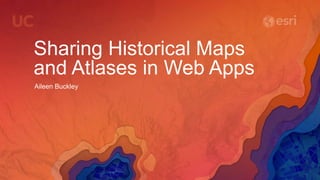
Sharing historical maps and atlases in web apps
- 1. Sharing Historical Maps and Atlases in Web Apps Aileen Buckley
- 2. Outline • Introduction • Project Planning • Examples • Workflow - Metadata - Scanning - Georeferencing - Mosaic Dataset - Image Service - Web App • Wrap Up • Resources
- 3. Introduction
- 4. Types of Historical Maps • Topographic maps • Thematic maps • Navigation maps • Engineering drawings • Atlas pages National agencies, private companies, NGOs, …
- 5. Utility of Historical Maps • Provide a record of past landscapes • Record changes through time • Provide a record of geographical knowledge or perceptions from a given period of time • Constitute a record of cartographic and printing technology • Provide insights into the values, beliefs, and social structures surrounding the creation of the maps • However, the current presumption is that maps of any value are created in digital form or are made available in digital form Summarized by Baruth (2000) from Skelton (1972) and Harley and Woodward (1987)
- 6. Users of Historical Maps • Preservation of map images - Primarily librarians and curators of collections • Access and utilization of geographic data and map images - Librarians - GIS analysts - Scientists - Historians - Genealogists - Many others . . . . It is not possible to fully predict all users of published georeferenced maps
- 7. Uses of Historical Maps • Land resource management - Urbanization - Forest plot perimeters - Wetlands - Agriculture - Glaciers - Land/water boundaries - Political boundaries • Historical analysis • Navigation • Adventure/exploration
- 9. Defining the Project • It’s best to conform to your organization’s mission and needs • Do not expect you can digitize (scan and georeference) all the maps in your collection (at least at the outset) • Selection criteria: - Should the maps be digitized? - Are the maps in a suitable condition to be digitized? - Are there any issues preventing distribution of the maps? - Is the infrastructure and technical ability in place? • Good planning and testing will ease and shape the scope of the project • Preservation and/or restoration can be a by-product of digitization • Determine how people may use the digitized maps Modified from Janet Gertz, Columbia University Library
- 10. Maps in the Collection • Single or small number of maps • Collections - Quadrangle maps (control points at the corners, along edges, and in the interior) - Maps with control points - Maps with no control points
- 20. Final Tips • Remain true to the mission and goals of the agency • Take as much time as is needed at the outset of a project to clearly define its goals and outcomes • Insist on the highest quality technical work that the institution can afford • Build in costs and capabilities for long-term maintenance of the digitized materials • Cultivate a high level of staff involvement for digital projects • Cooperate with other institutions whenever possible to achieve the greatest benefits • Share experiences and results with other institutions or agencies From Handbooks for Digital l Projects: A Management Tool for Preservation and Access
- 21. Unused digital products might as well not exist. Greg Allord, Esri Contractor
- 22. Examples
- 23. The Goal Subhead Here • Create an interactive online collection of maps that would include… - Archival quality images of maps in the collection - The ability to select, compare, and download the images - The ability to share the collection with others • …providing a rich and engaging online experience to increase the use of the collection while at the same time archiving the maps.
- 24. USGS Historical Topographic Map Explorer • Almost 186,000 maps • Simple, intuitive web application (app)
- 27. Bering, Chukchi, and Beaufort Seas Strategic Assessment: Data Atlas • NOAA • 99 maps • 2 phases • Maps, legends, text, drawings
- 31. Workflow
- 32. Metadata Maps (Scanned and Georeferenced) Folders for Large Collections Mosaic Datasets Master Mosaic Dataset Image Service Web Web app
- 33. Metadata
- 34. Metadata Content • Information about: - the map - the control points used to georeference the map • Metadata is used: - to define the map extent (inside the collar) - to create the mosaic dataset - in the web map app
- 35. Creating the Metadata • Inventory the maps • (Scan and georeferenced the maps) • Collect the required and desired information • Compile the info in Excel format
- 36. Metadata
- 37. Metadata
- 38. Metadata
- 39. Metadata
- 40. Scanning
- 41. Converting The Paper Maps To Digital Format Scanning Charts Images Topographic
- 42. In-house or Contracting Considerations • Range of options and services needed • Technical infrastructure required • Technology refresh • Need for fixed cost per item to be digitized • Capability to handle volume and specific processing steps • Staff availability and staffing costs • Acceptance of risk All considerations are especially true for scanning maps
- 43. Scanning Recommendations • Scan resolution 400 to 600 PPI • 24-bit for color, 8-bit for monochromatic • Untiled .tif format • Uncompressed, or LZW or JPEG (for ArcGIS) • Scan “as is” without restoration • No color tints or lightening of the image • Include map collar Greg Allord, Esri Contractor; Peter Becker, Esri
- 44. Map Sheet • The original paper map Text
- 45. Map Extent • What you want to see in the web app Text
- 46. Neatline • What you (normally) want hidden
- 47. Georeferencing
- 48. Aligning The Data To The Real WorldGeoreferencing ArcMap QUAD-G Thematic-G
- 49. Georeferencing the Maps “Aligning geographic data to a known coordinate system so it can be viewed, queried, and analyzed with other geographic data. Georeferencing may involve shifting, rotating, scaling, skewing, and in some cases warping, rubber sheeting, or orthorectifying the data.” • Maps that are good candidates for georeferencing: - Are constructed on a known projection - Have a graticule consistently scaled over the entire map Georeferencing definition from Esri GIS Dictionary
- 50. Control Points • A. Full control • B. Partial control • C. No control
- 51. A. Full Control • Full grid from corner to corner and uniform distribution of control points • Example: Quadrangle maps
- 52. B. Partial Control • Maps with control points, generally a grid but map corners are not labelled coordinates • Examples: Thematic maps and reference maps, such as country, state, or county maps with irregular extents
- 53. C. No Control • Maps without control points • Files be georeferenced in ArcGIS • “Fundamentals of georeferencing a raster dataset” http://desktop.arcgis.com/en/desktop/latest/manage-data/raster-and-images/fundamentals-for- georeferencing-a-raster-dataset.htm
- 54. Define the Correct Projection and Datum • Check the coordinate system (datum) in which the map was printed • Not the projection of the neatline • Georeference in map’s coordinate system • Maps are not printed in geographic coordinates! • Lines of longitude and latitude are not straight! Text Map was printed in NAD 1927 Corner control points are in geographic coordinates, but with the NAD 1927 datum ` `
- 55. Georeferencing with ArcGIS • Manually collect control points • Use another image or a vector layer with known spatial reference • Use Update Georeferencing • Do not use Rectify - rectifying the map will reduce quality! YouTube: Georeferencing in ArcMap Tutorial
- 56. Georeferencing Recommendations • Set Files to Read Only, otherwise ArcMap/Pro will update them • Use Update Georeferencing - Will create file.AUX.XML - Defines: - Image and ground coordinates - Transformation type - Projection information - Can always improve later • Do not use Rectify! • Optimization (faster but may not be as accurate) - Use corner control points (in the map’s datum) - Check residuals using 1st Order (affine) transformation - Set to Projective Transformation
- 57. Mosaic Dataset
- 58. For Data Management and Web App Metadata Table Images Scanned and Georeferenced Mosaic Dataset Functionality Create Mosaic Dataset Add Rasters Set Properties Evaluate Create Image Service Sharing with Others Managing the Image Data In ArcGIS
- 59. Mosaic Dataset • Geodatabase data model used to catalog, process, visualize, and share your collections of imagery (images, rasters, and lidar) data • References the source data - Defines metadata - Defines processing (including projection, clipping enhancement) • Provides dynamic mosaicking and on-the-fly processing • Used as a catalog and as an image • Can be shared as an image service Optimum method to manage and serve online collections of imagery in ArcGIS
- 60. Creating features that match the extent of the neatlines (envelopes) • Use the Create Envelopes script tool • Set the coordinate system • Specify which fields in the metadata table have: - North latitude, South latitude, West longitude, East longitude • You can modify the envelopes to match the extent of the map on the page - Clip out legends, cartouches, etc… • Append the metadata • Add the Raster field – path to the rasters • Convert the time field to date format Steve Lambert and Aileen Buckley, Esri Create Envelopes script tool has been created for you
- 61. Creating the Mosaic Dataset • Create the mosaic dataset - Define the projection (of the mosaic dataset, not the maps) • Add Rasters - Use Table raster type - Use the envelopes feature class as the data source - Includes the Raster field with the path to the rasters • Update the footprint fields that control mosaicking • Add attribute indexes • Update the mosaic dataset properties - For display, for time, for the web map app
- 62. Defining the Order and Display of Rasters in the Mosaicked Image • Display is contingent on map scale (how zoomed in your are) • Mosaicking is controlled by: - Zorder – which rasters will be shown on top of others - MinPS and MaxPS – map scales at which the rasters will be shown - The raster displayed if the screen/request pixel size is between these values - You can set MinPS and MaxPS to any suitable value - Mosaic Method – there are many methods to order the rasters • Mosaic Method is overridden by ZOrder. Lower ZOrder, higher priority - For example, calculate ZOrder = (Map_Scale *10000) – Start_Time - This results in larger scale and more recent maps being displayed first Zorder, MaxPS, mosaicking method
- 63. Mosaic dataset properties • Mensuration - Allow measurement • Allowed Compression Methods - LZW as the default • Allowed Mosaic Methods - Allow Lock Raster – lock the display to selected rasters • Always Clip the Raster to its Footprint – Yes - Clip to the envelope extent • Footprints May Contain NoData – No - You don’t want transparent pixels • Time properties • Geographic Coordinate System Transformation - Ensure the required transformation is defined
- 64. Image Service
- 65. Time-enabled Multi-scale With or Without Collar Unique ID for Web App Metadata for Web App Image Service Getting The Data Into A Web Friendly Format
- 66. Creating the Image Service • Connect to the server • Share the mosaic dataset as an image service • Set the service properties • Analyze the service • Publish the service • Open the REST URL Under development!
- 67. Image Service
- 68. Web App
- 69. Immediately Deployable and Easily Configurable Maps Images Choice of Apps Explorer Configurable Support Multiple Devices Atlases Web App Providing a User Interface And Interactivity
- 70. Creating the feature service • Download the code from GitHub • Update the component values • View the changes on your own machine • Upload the code to a server • View the app on the web Note • A configurable app has been created for you
- 71. Component values to update • The browser window title which will be displayed in the web browser’s bookmark - "APP_TITLE": " USGS Historical Topographic Map Explorer " • The application header text which displays at the upper left of the application window - "HEADER_TEXT": " USGS Historical Topographic Map Explorer " • The header icon which displays at the upper right of the application window - "NON_ESRI_ICON_PATH": " images/usgswhite.green.jpg “ • The initial map view - "BASEMAP_INIT_LAT": 29.939833, - "BASEMAP_INIT_LNG": -90.076046, - "BASEMAP_INIT_ZOOM": 12
- 72. omponent values to update • The map scales for the scanned map images in the image service - { "label": "250,000", "value": 250000, "color": "rgb(0, 78, 215)", "className": "five", "lodThreshold": 7 }, Note: Add or delate scales as they pertain to your project
- 73. omponent values to update • The URL for the image service - "IMAGE_SERVER": "http://utility.arcgis.com/usrsvcs/servers/f0ccaa1db1e5457397d22847d66f7de1/rest/service s/USA_Historical_Topo_Maps/ImageServer" • The URL for the index map feature service - "QUERY_TASK_URL": "http://services.arcgis.com/YkVYBaX0zm7bsV3k/ArcGIS/rest/services/USGSTopoIndex/Fea tureServer/0" • The path to the downloadable files, if these are allowed - "DOWNLOAD_PATH": "http://ims.er.usgs.gov/gda_services/download?item_id="
- 74. Component values to update • Other components affect the: - Colors - Text - Size of areas on the page - Behaviors (for example, a navigation button can be added to the timeline)
- 75. Wrap Up
- 76. Review of What Was Covered • Introduction • Project Planning • Examples • Workflow - Metadata - Scanning - Georeferencing - Mosaic Dataset - Image Service - Web App Text
- 77. Resources
- 78. Resources • Share the workflow with others, including… - Modifications for general applicability to a wider audience - Documentation, sample data, and metadata - Support • …enabling others to build their own collections and bring their archives to life. • Image management workflows - http://resources.arcgis.com/en/home/
- 79. Resources • Documentation: - Project planning - Scanning - Georeferencing - Creating the mosaic dataset - Creating the image services - Creating the index map feature service - Configuring the web map app • Sample Data • Tools and toolbox
- 80. PleaseTake Our Survey on the Esri Events App! Select the session you attended Scroll down to find the survey Complete Answers and Select “Submit” Download the Esri Events app and find your event
- 81. abuckley@esri.com @cartatesri @mappingcenter Greg Allord, Esri Contractor Thank you!
