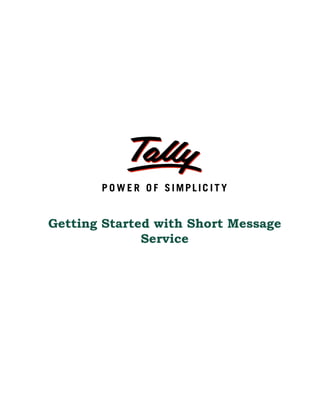
Getting started with_sms | Excel to Tally | Web Based Fixed asset Software | Tally Support
- 1. Getting Started with Short Message Service
- 2. The information contained in this document is current as of the date of publication and subject to change. Because Tally must respond to changing market conditions, it should not be interpreted to be a commitment on the part of Tally, and Tally cannot guarantee the accuracy of any information presented after the date of publication. The information provided herein is general, not according to individual circumstances, and is not intended to substitute for informed professional advice. This document is for informational purposes only. TALLY MAKES NO WARRANTIES, EXPRESS OR IMPLIED, IN THIS DOCUMENT AND SHALL NOT BE LIABLE FOR LOSS OR DAMAGE OF WHATEVER NATURE, ARISING OUT OF, OR IN CONNECTION WITH THE USE OF OR INABILITY TO USE THE CONTENT OF THIS PUBLICATION, AND/OR ANY CONDUCT UNDERTAKEN BY PLACING RELIANCE ON THE CONTENTS OF THIS PUBLICATION. Complying with all applicable copyright and other intellectual property laws is the responsibility of the user. All rights including copyrights, rights of translation, etc., are vested exclusively with TALLY SOLUTIONS PRIVATE LIMITED. No part of this document may be reproduced, translated, revised, stored in, or introduced into a retrieval system, or transmitted in any form, by any means (electronic, mechanical, photocopying, recording, or otherwise), or for any purpose, without the express written permission of Tally Solutions Pvt. Ltd. Tally may have patents, patent applications, trademarks, copyrights, or other intellectual property rights covering subject matter in this document. Except as expressly provided in any written licence agreement from Tally, the furnishing of this document does not give you any licence to these patents, trademarks, copyrights, or other intellectual property. © 2009 Tally Solutions Pvt. Ltd. All rights reserved. Tally, Tally 9, Tally9, Tally.ERP, Tally.ERP 9, Shoper, Shoper 9, Shoper POS, Shoper HO, Shoper 9 POS, Shoper 9 HO, TallyDeveloper, Tally Developer, Tally.Developer 9, Tally.NET, Tally Development Environment, Tally Extender, Tally Integrator, Tally Integrated Network, Tally Service Partner, TallyAcademy & Power of Simplicity are either registered trademarks or trademarks of Tally Solutions Pvt. Ltd. in India and/or other countries. All other trademarks are properties of their respective owners. Version: Getting Started with Short Message Service/2.0/August 2010
- 3. Contents Contents Lesson 1: Short Message Service in Tally.ERP 9 1.1 Introduction .......................................................................................................................................................1 1.1.1 Steps to Configure SMS in Tally.ERP 9...................................................................................................... 2 Lesson 2: Configuring Short Message Service 2.1 Configure Tally.ERP 9 for SMS ....................................................................................................................4 2.1.1 Register Mobile Number(s)......................................................................................................................... 4 2.1.2 Enable SMS................................................................................................................................................. 7 2.1.3 Authorise User to SMS................................................................................................................................ 9 2.1.4 Connect Company to Tally.NET ............................................................................................................... 11 2.2 Access Information via SMS ........................................................................................................................12 2.3 Change SMS Suffix ........................................................................................................................................12 Lesson 3: Natural Query Language ........................................................................................................................... 15 3.1 Introduction .....................................................................................................................................................15 3.1.1 How it works ............................................................................................................................................. 15 3.1.2 Rules ......................................................................................................................................................... 15 3.1.3 Quick Tips ................................................................................................................................................. 16 3.1.4 Natural Query Language for the Business ............................................................................................... 17 3.1.5 Business Vocabulary References .............................................................................................................. 21 3.1.6 Business Vocabulary that is ignored during interaction .......................................................................... 22 3.1.7 Natural Query Language for the System .................................................................................................. 23 i
- 4. Lesson 1: Short Message Service in Tally.ERP 9 1.1 Introduction Short Message Service is a text communication service component of a mobile communication device. Short messages are exchanged between mobile phones using standardised communication protocols. It is widely used for quick and short communication among mobile phone subscribers. The term SMS is used as a synonym for all types of short text messaging, as well as the user activity. The availability of business information on the fly without any dependency is the need of the hour for any business owner or a salesman who remains out of office for long hours. Accessing information from anywhere keeps the business owner and the sales man updated and also enables them to take the right decision at an appropriate time thus helping the business owner in contributing towards the positive growth of the business and staying ahead of the competitors. Using the available spectrum of technologies, gadgets with a combination of simple English language Tally.ERP 9 is enabled to access information from anywhere via the Short Messaging Service. A simple yet convenient solution to get the business information at finger tips while you are on the move without carrying any advanced gadgets or implementing a complex setup. The authorised users can access information from the respective company by posting a query to extract information using Natural Query Language. Based on the query posted, the system extracts the required information from the respective company connected to Tally.NET and sends back a reply to the authorised users mobile phone in a short span of time. 1
- 5. Short Message Service in Tally.ERP 9 1.1.1 Steps to Configure SMS in Tally.ERP 9 Configuring Tally.ERP 9 for SMS is simple four step procedure which is detailed in the forthcoming chapter titled Configuring SMS in Tally.ERP 9. The Four Simple Easy steps to configure SMS are 1. Register Mobile Number(s) : The SMS response/reply is sent to the mobile number of authorised user provided in My Profiles option of the Control Panel. Click K: Control Centre > enter User’s Email ID and Password > click W:My Profile and enter the required mobile numbers. 2. Enable SMS: Activate the capability to request for information via the SMS F11: Features > click F4: Tally.NET Features or press F4. 3. Authorise User to SMS: Authorise the user to request for information and receive the response accordingly. You can authorise the users in Gateway of Tally > F3: Cmp Info > Security Controls > Users and Passwords and set Yes to Allow SMS Access. 4. Connect Company to Tally.NET connect the required company to Tally.NET Gateway of Tally > click F4: Connect or press F4. After having configured the company successfully, you can send the SMS Query to 566779<9> Where: <9> is the SMS Suffix or a unique number assigned to the company connected to Tally.NET, the SMS Suffix available are between 0 to 9 based on the connection sequence. Example: To know the Cash Balance as on 16-Aug-2010 Just Type: Cash Balance as on 16/08/2010 Send to: 5667791 Shortly you will receive an SMS with the following text: Closing Balance of Ledger Cash for 16-August-2010 15,000 Dr. 2
- 6. Short Message Service in Tally.ERP 9 The diagram below depicts the SMS functionality in Tally.ERP 9 Figure 1.1 Query Information via Short Message Service 3
- 7. Lesson 2: Configuring Short Message Service 2.1 Configure Tally.ERP 9 for SMS Prior to accessing the business information via SMS it is essential to configure Tally.ERP 9 which is shown in four simple steps. Register Mobile Number(s) Enable SMS Authorise Users to access information Connect Company to Tally.NET 2.1.1 Register Mobile Number(s) It is essential to register the mobile number(s) before connecting the company to Tally.NET. You need to provide the mobile numbers in My Profile option which is available in the Control Centre. To enter the mobile numbers follow the steps shown: Go to Gateway of Tally or Company Info menu Click K: Control Centre or press Ctrl + K The Login As Remote Tally.NET User screen appears Enter the required E-Mail ID in Your E-Mail ID field Enter the password in Your Tally.NET Password field Figure 2.1 Login As Remote Tally.NET User 4
- 8. Configuring Short Message Service Press Enter The Control Centre screen appears as shown Figure 2.2 Control Centre Click W: My Profile or press Alt+W 5
- 9. Configuring Short Message Service The My Profile screen appears as shown Figure 2.3 Change My Profile Select the required salutation from the list of Salutation displayed Enter the required name in the Name field. Type the required mobile number in Mobile No(s) field Press Enter Press Enter once again to complete the entry In case the information is already available, provide the required mobile number(s) only. To enter multiple mobile numbers, type the required mobile number in the blank field provided and press Enter to move to the next line. 6
- 10. Configuring Short Message Service The My Profile screen appears as shown: Figure 2.4 Change My Profile Click Yes or press Y to save the details Press Esc and return to Gateway of Tally or Company Info menu 2.1.2 Enable SMS After providing the mobile numbers and prior to connecting the company to Tally.NET, you need to enable the SMS feature and provide a short name for the company. To enable the SMS feature follow the steps shown: Go to Gateway of Tally Click F11: Features or press F11 The Company Features menu appears Select Tally.NET or press F4 7
- 11. Configuring Short Message Service The Tally.NET Features screen appears as shown: Figure 2.5 Tally.NET Features To enable Tally.NET set Security Controls to Yes while creating/altering a company. In case you have configured Tally.NET earlier, you can continue to retain the existing configurations and enable SMS access. In the SMS Details Access section Set Yes to Enable SMS Access to avail business information using the Short Message Service. Provide a short name for the company in SMS Company Name, the company’s short name must not exceed eight characters. 8
- 12. Configuring Short Message Service The Tally.NET Features screen appears as shown: Figure 2.6 Tally.NET Features 2.1.3 Authorise User to SMS The last step involved in configuring SMS for the required company is to enable the respective user(s) to access information via SMS. To enable SMS access for a user(s) follow the steps shown below: Go to Gateway of Tally Click F3: Cmp Info or press Alt+F3 The Company Info menu appears Select Security Control > Users and Passwords 9
- 13. Configuring Short Message Service The List of Users for Company screen appears as shown: Figure 2.7 List of Users for a Company Select Tally.NET User from the list of Security List displayed Enter the required email id of the user in Name of User field In order to allow the user access business information via SMS set Allow SMS to Yes. The above configuration is required for a new setup only. Incase you had configured the user(s) for a company earlier then set Allow SMS to Yes for the required user(s) only. Similarly, the remaining users can be allowed to access business information via SMS. Select End of List 10
- 14. Configuring Short Message Service The completed List of Users for Company appears as shown: Figure 2.8 List of Users for a Company Click Yes or Press Y to accept the configuration 2.1.4 Connect Company to Tally.NET On completing the above configuration, the user has to connect the required company to Tally.NET in order to access information via SMS. To connect the company to Tally.NET click F4:Connect or press F4 in Gateway of Tally. On successfully connecting the company to Tally.NET A message appears in the calculator pane as shown: Figure 2.9 Connected to Tally.NET You will receive an E-Mail containing the following details Company Connect Name: The company’s short name as provided in SMS Company Name field. SMS Suffix: A unique number allotted to each company. It is added at the end of the service number while sending the SMS request. 11
- 15. Configuring Short Message Service 2.2 Access Information via SMS On successfully completing the setup, the user can extract business information by sending a query via SMS to the specified number from the mobile phone. The system in turn extract the required information and sends back the result to the user’s mobile phone. To access information via SMS just type the query in your mobile phone and sent it to the specified number as shown: <Query> to 566779 <9> Where: Query: is a business query to extract information from the connected company 566779: Common Number to which the short message is sent by the user. <9>: Is the SMS Suffix - a unique number assigned to each Company for a user. Example 1:To know the closing cash balance on September 30, 2009 In your cellphone type the following Cash Balance as on 30/09/2009 Send it to 5667791 In a short duration you will receive an SMS with the following text: Closing Balance of Ledger cash as on 30-Sep-2009 is Rs. 2,970.50 When a single company is connected the SMS Suffix is defaulted to 1. Provide SMS Suffix when more than a Single Company is connected SMS Suffix are limited to a maximum of nine companies. The SMS Suffix can be any number between 1 to 9. When 0 or 1 is suffixed the SMS queries data from the company having the SMS Suffix as 1. 2.3 Change SMS Suffix SMS Suffix is a unique identification number allotted to each company when it is connected to Tally.NET. The first company connected to Tally.NET gets the SMS Suffix Number 1 for the respective user. The SMS Suffix increments correspondingly as the number companies connected to Tally.NET increase for that user. The SMS Suffix is limited to nine companies only, i.e., nine companies only can be accessed via SMS for an authorised Tally.NET User. While querying for information, when the user does not provide the SMS Suffix the system assumes that you are querying with the company having SMS Suffix 1 and responds accordingly. Assuming that you have a number of companies connected to Tally.NET for querying information and you needs to query the information from the 7th company frequently, then you will have to send the query to specified number suffixed with 7 which may be a little cumbersome. Instead Tally.ERP 9 provides you the flexibility to change the SMS Suffix to a desired number. 12
- 16. Configuring Short Message Service To change the SMS Suffix for the required company follow the steps shown: Go to Company Info menu Select Login as Remote User The Login As Remote Tally.NET User screen appears Enter the Administrators E-mail ID in Your E-Mail Id field. Enter the required password in Your Tally.NET Password field. Figure 2.10 Login As Remote Tally.NET User Press Enter The List of Remote Companies screen appears as shown Figure 2.11 List of Remote Companies 13
- 17. Configuring Short Message Service In the set of Online Companies displayed Select the required company Click C: Chg SMS Suffix The Change SMS Suffix screen appears as shown Figure 2.12 Change SMS Suffix Type 1 in the New Suffix field The List of Remote Companies screen appears as shown: Figure 2.13 Changed SMS Suffix The SMS Suffix can also be changed from your mobile phone by typing Change <Present Suffix> <New Suffix> Example : Change 7 1 and send it to 5667790 14
- 18. Lesson 3: Natural Query Language 3.1 Introduction Natural Query Langauge is an interface between the user and company connected to Tally.NET. It uses plain simple English to query and extract information while you are away from the business location. In short Natural Query Language is the way of communicating naturally following the grammar or syntax of the respective language or the way communication happens between two people. To query information from the connected company, the user needs to type the required words using the mobile phone and send it to the number provided. The system is designed to extract information from the respective company connected and sends back the information to the requestors mobile. 3.1.1 How it works Tally.ERP 9 understands your query which is in the form of Natural Query Language. It has a set of defined rules and uses plain simple English to communicate. When a user requests for information using via SMS. Tally.ERP 9 receives the query and converts it to an understandable format which inturn extracts the required information from the connected company and responds back to the respective user with information in readable format. 3.1.2 Rules To use SMS Suport you need to follow the set of rules shown below: The Natural Query Language is capable of delivering a single value for a given query, It will not deliver multiple values as the results delivered need to be within limit of characters specified for SMS. You cannot request for a list of pending bills as it may exceeds the specified limit. Short message serive response is defaulted to the previous object. Most objects in Tally.ERP 9 are enabled for access via Natural Query Language Interface. While querying for Company details without any specification, the system defaults the query to a selected Company. On further querying for address, the system defaults it to the company address and returns the Company Address to the requestor mobile. E.g.: The previous query requested for party balance followed by another query for the address. The system returns an SMS with Party Address. While querying the user must provide correct name of the master. Adding master type pre- fix would help Natural Query Language Interface to understand the query better. 15
- 19. Natural Language Consider a situation where a company has Sundry Creditor Ledger named Ajay Kumar and another cost centre/employee named Ajay Kumar. When a query is posted, Natural Query Langauge Interface finds it difficult to handle the request. By default, the system tries to deliver the best match or information encountered first. To overcome this prefix Master Type (Ledger) to Ajay Kumar in order to differenciate between the employee/cost centre and Ledger. When a user queries for Ajay Kumar the system tries to find and lists all matching objects such as Ajay, Ajay Malik, Ajay Kumar, Kumar, Kumar Krishnan etc. This can be avoided by enclosing Ajay Kumar withih double quotes which makes it specific to deliver. Link Masters like Bills, Batches, Orders etc. contain numbers as part of their names. This causes ambiguity and the query may yield multiple results. To deliver accurate results all link masters must be prefixed with the link master type. Example: "Bill 0001 Pending Amount", Batch 01234 Expiry Date etc. When two masters/objects are queried the system considers them as primary and second- ary returning cross values. E.g.: Closing Balance of Ledger Expenses for Cost Centre Mumbai Branch, the system currently supports Cost Centre/Ledger and vice versa as cross masters. 3.1.3 Quick Tips Remove the SMS signature from your mobile phone. The signature is appended to the end of the message sent and makes it difficuly for Natural Query Language Interface to under- stand. While referring to a Masters it is essential to prefix the Master Type. E.g.: Ledger Cash. Use the full names rather than partial names which result in wrong information E.g.: Que- rying for ABC & Co rather than ABC may provide wrong or inadequate information. What you see is what you get (WYSWYG). Information you see is also the possible source of information in Tally.ERP 9. E.g.: You see the ledger address in Ledger Master screen, similarly you see the Return on Investment in Ratio Analysis report. While querying it is essential to use the exact names that you see as these titles or prompts return a value. Even though vocabulary is growing to support similar names, sometimes the Natural Lan- guage Interface may not understand what you had asked for. Be straight! Do not use words that are not necessary. Ask Tally.ERP 9 what it has or what it knows. When the information you are querying is not forming a part of the data then Natural Query Language Interface will not be able answer the query posted. Ask Cannot Ask Working Capital Value of Working Capital Ledger Kotak Bank Address Kotak Bank Statement Closing Balance/Account Number Purchase orders today Sales bills yet to make today 16
- 20. Natural Language Ask Cannot Ask Cancelled vouchers today Sales Vouchers Today Vouchers statistics today Todays Receivables Todays Receivables and Payable Payables (As two separate Queries) Amount Quick Ratio Quick Ratio, Current Ratio Current Ratio (As two separate Queries) Aravind Kumar Debit Closing Debit transactions of Arvind Kumar For an easy understanding of queries using Natural Query Language on various areas of the product we have broadly classified them into the following categories: Business System 3.1.4 Natural Query Language for the Business The set of commands displayed in the table are illustrated as an example only to get you started on the SMS feature. You can try them out from your mobile phone initially and once you get to know how it works, you can completely adopt the Natural Query Language to extract information from the connected company. This set of commands from your mobile phone will return the appropriate of the respective ledger or the report. Word Possible Aliases Works for Values Delivered Objects Receipt Ledger Returns a receivable value for Outstanding the specified ledger for a Receivables defined period or date. Receivable Group Returns a receivable value for Receivables the specified group for a Bills Receivables defined period or date Bills Receivable Company Returns a receivable value for Bill Receivable the defined period or date for a selected company Bill Receivables 17
- 21. Natural Language Word Possible Aliases Works for Values Delivered Objects Rcpt Outstanding Ledger Rcpt OS Receipt OS Returns a payable value for Receipts the specified Ledger for a defined period or date. Receipt Payables Group Payable Bills Payables Returns a payable value for Bills Payable the specified Group for a Payables Bill Payable defined period or date. Bill Payables Payment Company Outstanding Pymt Outstanding Returns a payable value for Pymt OS the defined period or date of the selected company Payment OS Payment Payments Total Outstanding Ledger Returns a outstanding value Outstanding Total for the defined period or date for a Ledger Outstanding Outstanding Bills Company Returns a outstanding value Bills Outstanding for the defined period or date Bill Outstanding of the selected company. Bank Receipt Ledger Returns the Debit Transaction Bank Rcpt total for a specified Ledger for the defined period or date. Bank Rcpts Group Returns the Debit Transaction Bank Debit Total total for a specified Group or Bank Receipts Bank Debit Totals Bank group for the defined period or date. Bank Dr Total Company Returns the Debit Transaction Bank Debit total for a given Ledger, Group Bank Debits OR Bank group in case of company for the defined period or date. 18
- 22. Natural Language Word Possible Aliases Works for Values Delivered Objects Bank Pymt Returns the credit transaction Bank Payment Ledger total for the specified Ledger for a defined period or date. Bank Pymts Returns the credit transaction Bank Bank Credit Total total for the specified Group or Payments Group Bank Credit Totals Bank group for a defined period or date. Bank Cr Total Company Returms the credit transaction Bank Credit total for the given Ledger, Bank Credits Group OR Bank group in case of company for the defined period or date. Cash Receipts Ledger Returns the debit transaction Cash Receipt total for specified Leger for a defined period or date Cash Rcpt Group Returns the debit transaction Cash Rcpts total for specified group for a Cash Debit Total defined period or date Cash Receipts Cash Debit Totals Company Returns the debit transaction total for given Leger, Group or Cash Dr Total Cash group in case of Cash Debit company for the defined period or date Cash Debits Cash Payments Ledger Returns the credit transaction Cash Pymt total for the specified Ledger for a defined period or date Cash Payment Group Returns the credit transaction Cash Pymts total for the specified Group for Cash Cash Credit Total a defined period or date Payments Cash Credit Totals Company Return the credit transaction total for the given Ledger, Cash Cr Total Group OR Cash group in case Cash Credit of company for the defined period or date. Cash Credits BalanceSheet BSheet Returns the Balance Sheet BalSheet Debit/Credit total for a defined period or date. 19
- 23. Natural Language Natural Query Language Function Closing Balance of Returns the closing balance of the respective ledger <Ledger> Closing Balance of Sales Returns the closing balance of Sales Ledger Sales Returns the closing balance of Sales Ledger Receivables Returns the Amount Receivables Bills Receivables Payables Returns the Amount Payables Bills Payables Outstanding Returns the outstanding amounts Nett Loss Dipslays the Nett Loss Profit Returns the Profit Turnover Returns the tunover Diff in opening bal Returns teh amount of opening balance Stock value Closing stock value Returns the Stock Value Stock closing value Closing stock quantity Stock closing quantity, Returns the closing stock value Closing stock qty Stock closing qty VAT Returns the VAT Payable amount VAT payable VAT to pay Purchases Returns the closing balance of Sales and Purchases Sales respectively Ratio Quick ratio Current ratio Equity ratio Debit ratio Return the respective values for the words sent by SMS Operating cost Return on investment ROI Return on invest 20
- 24. Natural Language Natural Query Language Function Return on working capital Returns the Working Capital value Return on wkg capital Return on working cap Return on wkg Cap Inventory turnover Net available stock Returns the Net Available Stock value Nett available stock Phone number of <Ledger> Return the phone number provided for the respective ledger Mobile Number of <Ledger> Return the phone number provided for the respective ledger Account number of <Bank Returns the account number of the respective bank ledger Ledger> PAN Number/ Income Tax Returns the PAN Number / Income Tax Number of Number <Ledger> respective ledger. Closing balance of Cost Returns the closing balance of the Cost Centre, Branch Centre Branch Office for Office for the respective ledger Ledger Fixed Costs 3.1.5 Business Vocabulary References The table below shows the words and possible aliases used that can be used while querying information using SMS Masters Word Possible Aliases Ledger Ledgers Group Groups Cost Centre Cost Centres, Cost Centers, Cost Center Cost Category Cost Categories Godown Godowns Stock Group Stock Groups Stock Category Stock Category Stock Item Item, Stock Items Currency Currencies Unit Units Budget Budgets 21
- 25. Natural Language Link Masters Word Possible Aliases Bill Bills Batch Batches Tracking Number Tracking Numbers Order Order Business Vocabulary Reference (Object Specific Values) Word Possible Aliases Works for Objects Values Delivered Name Works for most Name of the object objects specified Address Company, Ledger, Address list separated Employee with space Closing Balance Balance, Cl Bal Most Objects Closing Balance as on given date 3.1.6 Business Vocabulary that is ignored during interaction In the business vocabulary certain words will be ignored when a valid meaning is not found in the data. The table below shows the set of word that are ignored while querying information from your mobile. About Amount Account Amt An And Are As At Be Been By Can Company Could Display Does Far For Get Give Has Have Hello Hi How I In Is Many Me Month Much My No Nos Of On Or Pl Please Pls Plz Provide Qty Quantity Regard Regards Reply Should Show SMS So Tally Tell Than Thank Thanks The They Thx Total Using Value Values Want Was What Whats What’s When Why Will With Would Year You 22
- 26. Natural Language 3.1.7 Natural Query Language for the System The system commands are reserved word that are used exclusively to communicate with the system or reset the context of queries. These commands will not allow the user to extract any information from the connected company. Natural Query Functions Language Hello it checks for availability of connection with Tally.NET or the Hi availability of a respective company. Tally U There You there Are you there User Returns the name of the authorised user. User Name Who am I Company Returns the name of the company Cmp Database Name Thank you Reciprocates accordingly Thanks Bye List Returns the list of online companies that you are authorised to access Full List Emails a list of online and offline companies that you are authorised to access Reset/* Resets the context of earlier queries Context/* Returns the context of the previous set of queries. 23