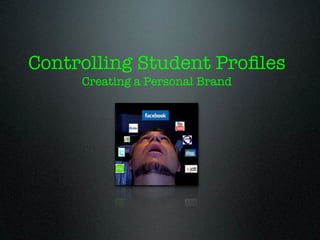
Student online profiles
- 1. Controlling Student Profiles Creating a Personal Brand
- 3. Personal Information Flow is NOT Controllable
- 4. Personal Information Flow is NOT Controllable
- 5. What do you want everybody to know? The Responsibility of Personal Branding
- 6. What do you want everybody NOT to know?
- 7. What you post about others... Text
- 8. Cleaning Up Your Personal Brand and the Brand of others...
- 9. Monitoring Students at Home What can you do from home?
- 10. Be Proactive • Google Your Name • Google Your Child’s Name • Google Your Address • Google Your Phone Number
- 11. Be Proactive • Google Your Name • Google Your Child’s Name • Google Your Address • Google Your Phone Number
- 12. Knowing what you don’t know...
- 14. Resources for Parents / p:/ fely.org/ htt tsa ec .conn w ww
- 15. Protect Your Personal Brand
- 18. A Blog for Your RSS Reader http://www.netfamilynews.org/
- 19. What goes online...stays online
- 20. What goes online...stays online
- 21. Logging in Log into your child’s account to: Check Cookies at Home Check Internet History Go to Today to see what they have done
- 22. Checking Cookies Frequent Sites Visited
- 23. Checking Cookies
- 24. Checking Cookies
- 25. Checking History
- 27. Monitor Not Only Teacher Blogs but also your child’s Blog
- 28. http://www.commonsensemedia.org/ Multi-tasking
- 29. At School...
- 30. At School...
- 31. At School...
- 32. At School...
- 33. At School...
- 34. At School...
- 35. At School...
- 36. Concerns...
- 37. Concerns... 30 minutes of youtube doesn't give them enough time to save videos. If they spend all their quota time on youtube, then they don't have any time left to look at other sites that also require quota time. Worried that we will have out admin privileges revoked How will the teachers know if we are gaming on the bus? Why canʼt we game on the bus? If it was just a few 6th and 7th graders that caused the problems why do the grade 8s have to suffer? If it is one student why do we all suffer? Why is Facebook blocked before school? If we paid for our laptops, donʼt we have the right to do what we want with them?
- 38. Support Kids Online ----------------- STAY Involved
- 39. Support Kids Online ----------------- STAY Involved
- 40. Support Kids Online ----------------- STAY Involved
- 41. Support Kids Online ----------------- STAY Involved
- 42. Support Kids Online ----------------- STAY Involved
Notes de l'éditeur
- \n
- \n
- \n
- \n
- \n
- \n
- \n
- * Word\n* PowerPoint\n* Excel\n* Pages (for Publishing and newsletters)\n* iMovie\n* iTunes\n* iPhoto (for importing and organizing digital photos)\n* Photoshop (for advanced photo editing)\n* Keynote (like PowerPoint, but flashy options)\n* GarageBand (for recording music and podcasts)\n* iMovie (for making and publishing movies)\n* Inspiration - mind maps and visual organizers\n... and much more - including our web-based Grading/Reporting (PowerSchool) + our online syllabus management (Atlas Rubicon)\n
- \n
- \n
- \n
- \n
- \n
- \n
- \n
- \n
- \n
- \n
- \n
- \n
- \n
- Initial Login - Novell Username + apple\nNetwork Login - use old novell password\nStay on Staff for access to apple and novell servers (if not using either, hit cancel)\nAll password changes must be done AT SCHOOL and on both a PC and Mac\n\n
- \n
- \n
- \n
- \n
- \n
- Safari works after changing location.\nHelp teachers download FoxyProxy for easy proxy changes in Firefox\nShow how to join other wifi networks outside of school\n
- \n
- \n
- \n
- \n
- \n
- \n
- \n
- \n
- \n
- \n
- \n
- \n