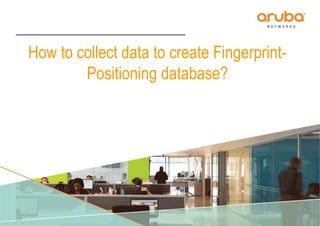
Nao Logger fingerprinting guide
- 1. CONFIDENTIAL © Copyright 2007. Aruba Networks, Inc. All rights reserved How to collect data to create Fingerprint- Positioning database?
- 2. CONFIDENTIAL © Copyright 2007. Aruba Networks, Inc. All rights reserved 2 7/2/2015 You are halfway to setting up the Fingerprint-Positioning database for your site. Venue modeling done. Data collection to do.
- 3. CONFIDENTIAL © Copyright 2007. Aruba Networks, Inc. All rights reserved 3 7/2/2015 The aim is to create a positioning database (PDB) from the collected sensory data of the whole venue. e.g : Wi-Fi
- 4. CONFIDENTIAL © Copyright 2007. Aruba Networks, Inc. All rights reserved 4 7/2/2015 For positioning on Android, existing Wi-Fi infrastructure can be used
- 5. CONFIDENTIAL © Copyright 2007. Aruba Networks, Inc. All rights reserved 5 7/2/2015 To collect measurements, you’ll walk everywhere in the building twice (forth, back, forth, back) with our setup mobile app running on your smartphone
- 6. CONFIDENTIAL © Copyright 2007. Aruba Networks, Inc. All rights reserved 6 7/2/2015 The app displays the floor plans. While walking, every once in a while, place a waypoint at your current location on the floor plans. The system will associate the sensory data collected along the way with your locations and will generate a Positioning Database.
- 7. CONFIDENTIAL © Copyright 2007. Aruba Networks, Inc. All rights reserved 7 7/2/2015 A: When you… Q: So when exactly do I have to place a waypoint at my current location on the floor plans? stop walking change direction are at a path Intersection
- 8. CONFIDENTIAL © Copyright 2007. Aruba Networks, Inc. All rights reserved 8 7/2/2015 A: While still walking… Q: And How? 2. Press the marker button 1. Drag to put the green dot on your current position Here, I have walked all the dark green paths left the blue part to cover.
- 9. CONFIDENTIAL © Copyright 2007. Aruba Networks, Inc. All rights reserved 9 7/2/2015 Our setup mobile app is called NAO Logger, available on Google Play
- 10. CONFIDENTIAL © Copyright 2007. Aruba Networks, Inc. All rights reserved 10 7/2/2015 1. Authenticate yourself and set the Server URL to ALE 2. Select your venue 3. Let it download itself0. Install then launch NAO Logger Then we arrive at the main screen…
- 11. CONFIDENTIAL © Copyright 2007. Aruba Networks, Inc. All rights reserved 11 7/2/2015 Number of Wi-Fi beacons detected Start or stop collecting data Downstairs maps Level number Synchronize data with server For data collection For positioning testing Path left to walk Path already walked
- 12. CONFIDENTIAL © Copyright 2007. Aruba Networks, Inc. All rights reserved 12 7/2/2015 Now press Start
- 13. CONFIDENTIAL © Copyright 2007. Aruba Networks, Inc. All rights reserved 13 7/2/2015 The Start button changed to Stop The Marker button appeared The green dot should be your current location when you press the Marker button
- 14. CONFIDENTIAL © Copyright 2007. Aruba Networks, Inc. All rights reserved 14 7/2/2015 Now, imagine right now your are at A and you want to collect data from A to B
- 15. CONFIDENTIAL © Copyright 2007. Aruba Networks, Inc. All rights reserved 15 7/2/2015 2 markers now 1. Press Marker button to tell you are at A 2. Start walking toward B 3. While walking, drag the maps so that the green dot glides to B 4. When you arrive at B, press Marker a second time and continue walking toward another point Note: no need to stop when pressing Marker button A B
- 16. CONFIDENTIAL © Copyright 2007. Aruba Networks, Inc. All rights reserved 16 7/2/2015 The blue path is walked one way (A to B) If you now collect data from B to A, the blue path will be entirely covered in green A B
- 17. CONFIDENTIAL © Copyright 2007. Aruba Networks, Inc. All rights reserved 17 7/2/2015 Continue collecting data until all blue paths turn green. Then press the Stop button to save the data Note: You can use Stop / restart whenever you want to take a break.
- 18. CONFIDENTIAL © Copyright 2007. Aruba Networks, Inc. All rights reserved 18 7/2/2015 Do not forgot to collect data on floor transitions (stairs, escalators, elevators, etc) A B 1. Press Marker at A 2. Take the stairs or escalators 3. Press Downstairs button 4. Press Marker at B
- 19. CONFIDENTIAL © Copyright 2007. Aruba Networks, Inc. All rights reserved 19 7/2/2015 Once all the walkable paths are green, press Synchronize to send collected data to the server.
- 20. CONFIDENTIAL © Copyright 2007. Aruba Networks, Inc. All rights reserved 20 7/2/2015 Switch to the Demo Mode in the application, let the system download the Positioning Database. You are now located by the app using but this is based on sensors on the phone and not ALE generated locations. the blue dot shows your location
- 21. CONFIDENTIAL © Copyright 2007. Aruba Networks, Inc. All rights reserved 21 7/2/2015 Now publish the Positioning database from Nao Cloud and ALE is ready to use it in calibration mode!