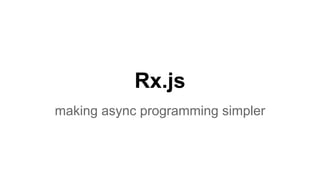
Rxjs kyivjs 2015
- 1. Rx.js making async programming simpler
- 2. About me Mostovenko Alexander Python developer at Writing mostly in python and coffeescript. Love FP stuff. Traveling, snowboarding, cycling. https://twitter.com/MostovenkoA https://github.com/AlexMost
- 3. Why Rx.js and not another FRP lib? ● Implemented in a lot of languages (.NET, Java, Ruby, Python, Clojure, Scala, Haskell, Objective-C). ● Has a huge amount of docs and examples. ● Why not?
- 5. Async code in javascript ● Some computation with delayed result. (data fetch, animations, DOM operations) ● Reacting to events (event handlers)
- 6. Sync vs Async dataflow
- 16. Asynchronous dataflow (autocomplete) time Actions keyup per 2 seconds ajax request
- 17. Asynchronous dataflow (autocomplete) time Actions keyup per 2 seconds ajax request ajax response
- 18. Asynchronous dataflow (autocomplete) time Actions keyup per 2 seconds ajax request ajax response show suggest
- 19. Asynchronous dataflow (autocomplete) time Actions keyup per 2 seconds ajax request ajax response show suggest
- 20. Asynchronous dataflow (autocomplete) time Actions keyup per 2 seconds ajax request ajax response show suggest Ooooops
- 21. Problems with async code 1. How to manage async flow in code? 2. How to handle errors? 3. How to compose?
- 22. Callbacks ● Event notification ● Manage control flow
- 23. Callbacks ● Event notification - Yes ● Manage control flow - Nooooooooooo
- 24. Callback hell async_func1(function(err, data){ async_func2(function(err, data){ async_func3(function(err, data){ async_func4(function(err, data){ }); }); }); });
- 25. Callback hell yeah !!! async_func1(function(err, data){ if (!err) { async_func2(function(err, data){ if (!err) { async_func3(function(err, data){ if (!err) { async_func4(function(err, data){ }); } else { log(err); } }); } else { log(err); } }); } else { log(err); } });
- 26. Callback hell yeah !!! async_func1(function(err, data){ if (!err) { async_func2(function(err, data){ if (!err) { async_func3(function(err, data){ if (!err) { async_func4(function(err, data){ }); } else { log(err); } }); } else { log(err); } }); } else { log(err); } }); UNREADABLE !!! UNMANAGABLE !!! UNTESTABLE !!! UNCOMPOSABLE !!! PIECE OF …. CODE
- 28. Monad A monad is just a monoid in the category of endofunctors
- 29. Callback vs Black hole some_async_func(function(err, result) { // ... looks like we are in trap another_wonderful_func(function(err, result){ // ... you are in trap }); });
- 30. Callback vs Black Hole 1. No return value (undefined)
- 31. Callback vs Black Hole 1. No return value (undefined) 2. One way ticket (callback hell)
- 33. Promise var promise = new Promise((resolve, reject) => { // ... some async staff }); promise.then( (result) => {}, (error) => {} )
- 34. Promise 1. Step forward from callbacks for control flow managing 2. Error handling
- 35. Why we should look at Observable? 1. Promise represents only single value. 2. How to cancel? 3. Lazy execution. 4. We can work with Observable as easy as with promise.
- 36. Promise is Observable only with a single value
- 37. Observable The Observable object represents a push based collection.
- 38. Observable var source = Rx.Observable.create((observer) => // some async operation observer.onNext(data) // or .. observer.onError(data) // or .. observer.onCompleted(data) ); source.subscribe( (data) => {} (err) => {} )
- 39. Observlable vs promise example var source = Rx.Observable.create((observer) => { setTimeout(() => { console.log("observable timeout hit"); observer.onNext(25); }, 500); console.log('observable started')}); source.subscribe(x => console.log(`observable value ${x}`)); Observable > observable started > observable timeout hit > observable value 25
- 40. Observlable vs promise example var promise = new Promise((resolve) => { setTimeout(() => { console.log("promise timeout hit"); resolve(25); }, 500); console.log("promise started");}); promise.then(x => console.log(`promise value ${x}`)); Promise > promise started > promise timeout hit > promise value 25
- 41. Lazy execution var source = Rx.Observable.create((observer) => { setTimeout(() => { console.log("observable timeout hit"); observer.onNext(25); }, 500); console.log('observable started')}); // source.subscribe(x => console.log(`observable value ${x}`)); >
- 42. Observable can be canceled var source = Rx.Observable.create((observer) => { var id = setTimeout(() => { console.log("observable timeout hit"); observer.onNext(25); }, 500); console.log('observable started'); return () => { console.log("dispose called") clearTimeout(id);} }); var disposable = source.subscribe( x => console.log(`observable value ${x}`)); setTimeout(() => disposable.dispose(), 100) > observable started > dispose called
- 43. Asynchronous programming landscape multiple values single value sync async a = f(x) a = f(x).then(...) collection = [1, 2, 3] a = collection .filter((v) => v > 2) Promise Array Sync value ?
- 44. Asynchronous programming landscape multiple values single value sync async a = f(x) a = f(x).then(...) collection = [1, 2, 3] a = collection .filter((v) => v > 2) move = Rx.Observable.fromEvent(document, 'mousemove') my_moves = move .filter((ev) => ev.clientX > 100) my_moves.subscribe(...) Promise Array value Observable
- 45. How to create Observable ● Observable.create ● Observable.fromEvent ● Observable.fromNodeCallback ● Observable.fromArray ● Observable.fromPromise
- 46. Drag & Drop example What if i told you …. That mouse move event is an array and you can map, filter over it?
- 47. var dragTarget = document.getElementById('dragTarget'); // Get the three major events collections var mouseup = Rx.DOM.fromEvent(dragTarget, 'mouseup'); var mousemove = Rx.DOM.fromEvent(document, 'mousemove'); var mousedown = Rx.DOM.fromEvent(dragTarget, 'mousedown'); var mousedrag = mousedown.flatMap(({offsetX, offsetY}) => { return mousemove .map(({clientX: x, clientY: y}) => { return {left: x - offsetX, top: y - offsetY}}) .takeUntil(mouseup) }); var subscription = mousedrag.subscribe((pos) => { dragTarget.style.top = pos.top + 'px'; dragTarget.style.left = pos.left + 'px'; });
- 48. var dragTarget = document.getElementById('dragTarget'); // Get the three major events collections var mouseup = Rx.DOM.fromEvent(dragTarget, 'mouseup'); var mousemove = Rx.DOM.fromEvent(document, 'mousemove'); var mousedown = Rx.DOM.fromEvent(dragTarget, 'mousedown'); var mousedrag = mousedown.flatMap(({offsetX, offsetY}) => { return mousemove .map(({clientX: x, clientY: y}) => { return {left: x - offsetX, top: y - offsetY}}) .takeUntil(mouseup) }); var subscription = mousedrag.subscribe((pos) => { dragTarget.style.top = pos.top + 'px'; dragTarget.style.left = pos.left + 'px'; }); Create observable collections from DOM events
- 49. var dragTarget = document.getElementById('dragTarget'); // Get the three major events collections var mouseup = Rx.DOM.fromEvent(dragTarget, 'mouseup'); var mousemove = Rx.DOM.fromEvent(document, 'mousemove'); var mousedown = Rx.DOM.fromEvent(dragTarget, 'mousedown'); var mousedrag = mousedown.flatMap(({offsetX, offsetY}) => { return mousemove .map(({clientX: x, clientY: y}) => { return {left: x - offsetX, top: y - offsetY}}) .takeUntil(mouseup) }); var subscription = mousedrag.subscribe((pos) => { dragTarget.style.top = pos.top + 'px'; dragTarget.style.left = pos.left + 'px'; }); Using power of Rx, combine existing event streams to produce mouse drag event collection
- 50. var dragTarget = document.getElementById('dragTarget'); // Get the three major events collections var mouseup = Rx.DOM.fromEvent(dragTarget, 'mouseup'); var mousemove = Rx.DOM.fromEvent(document, 'mousemove'); var mousedown = Rx.DOM.fromEvent(dragTarget, 'mousedown'); var mousedrag = mousedown.flatMap(({offsetX, offsetY}) => { return mousemove .map(({clientX: x, clientY: y}) => { return {left: x - offsetX, top: y - offsetY}}) .takeUntil(mouseup) }); var subscription = mousedrag.subscribe((pos) => { dragTarget.style.top = pos.top + 'px'; dragTarget.style.left = pos.left + 'px'; }); Subscribe on mouse drag events, updating top and left attributes
- 51. Observable are first class events Can be: - passed as a parameter - returned from a function - assigned to a variable
- 53. Some common basic operations map filter reduce zip merge flatMap ... https://github.com/Reactive-Extensions/RxJS/blob/master/doc/api/core/observable.md
- 56. var mousedrag_in_area = mousedrag.filter(({top, left}) => { return top <= 200 && left <= 200 }); var subscription = mousedrag_in_area.subscribe((pos) => { dragTarget.style.top = pos.top + 'px'; dragTarget.style.left = pos.left + 'px'; }); let’s filter drag area
- 58. let’s create slow mouse drag var slow_mousedrag = mousedrag.delay(700) var subscription = slow_mousedrag.subscribe((pos) => { dragTarget.style.top = pos.top + 'px'; dragTarget.style.left = pos.left + 'px'; });
- 60. let’s record our drag path var drag_path = mousedrag .takeUntil(mouseup) .reduce(((a, b) => a + `${b.top} ${b.left};`), "") drag_path.subscribe((path) => pathTarget.innerHTML = path)
- 61. flatMap
- 62. flatMap var mousedrag = mousedown.flatMap(({offsetX, offsetY}) => { return mousemove .map(({clientX: x, clientY: y}) => { return {left: x - offsetX, top: y - offsetY}}) .takeUntil(mouseup) });
- 63. flatMap var mousedrag = mousedown.flatMap(({offsetX, offsetY}) => { return mousemove .map(({clientX: x, clientY: y}) => { return {left: x - offsetX, top: y - offsetY}}) .takeUntil(mouseup) }); Outer stream
- 64. flatMap var mousedrag = mousedown.flatMap(({offsetX, offsetY}) => { return mousemove .map(({clientX: x, clientY: y}) => { return {left: x - offsetX, top: y - offsetY}}) .takeUntil(mouseup) }); value as a stream
- 66. merge var btnTarget = document.getElementById('okbtn'); var buttonClicks = Rx.DOM.fromEvent(btnTarget, 'click'); var move_to_100 = buttonClicks.map(() => {return {left: 100, top: 100}}); var change_position = Rx.Observable.merge(mousedrag, move_to_100) change_position.subscribe((pos) => { dragTarget.style.top = pos.top + 'px'; dragTarget.style.left = pos.left + 'px'; });
- 67. merge var btnTarget = document.getElementById('okbtn'); var buttonClicks = Rx.DOM.fromEvent(btnTarget, 'click'); var move_to_100 = buttonClicks.map(() => {return {left: 100, top: 100}}); var change_position = Rx.Observable.merge(mousedrag, move_to_100) change_position.subscribe((pos) => { dragTarget.style.top = pos.top + 'px'; dragTarget.style.left = pos.left + 'px'; }); new stream
- 68. And a lot of other methods …. ● amb ● and ● asObservable ● average ● buffer ● bufferWithCount ● bufferWithTime ● bufferWithTimeOrCount ● catch | catchError ● combineLatest ● concat ● concatAll ● concatMap ● concatMapObserver ● connect ● includes ● controlled ● count ● debounce ● debounceWithSelector ● defaultIfEmpty ● delay ● delaySubscription ● delayWithSelector ● dematerialize ● distinct ● distinctUntilChanged ● do ● doOnNext ● doOnError ● doOnCompleted ● doWhile ● elementAt ● elementAtOrDefault ● every ● expand ● extend ● filter ● find ● findIndex ● first ● firstOrDefault ● flatMap ● flatMapObserver ● flatMapLatest ● forkJoin ● groupBy ● groupByUntil ● groupJoin ● ignoreElements ● indexOf ● isEmpty ● join ● jortSort ● jortSortUntil ● last ● lastOrDefault ● merge ● mergeAll ● min ● minBy ● multicast ● observeOn ● onErrorResumeNext ● pairwise ● partition ● pausable ● pausableBuffered ● pluck ● publish ● publishLast ● publishValue ● share ● shareReplay ● shareValue ● refCount ● reduce ● repeat ● replay ● retry ● retryWhen ● sample ● scan ● select ● selectConcat ● selectConcatObserver ● selectMany ● selectManyObserver ● selectSwitch ● sequenceEqual ● single ● singleOrDefault ● singleInstance ● skip ● skipLast ● skipLastWithTime ● skipUntil https://github.com/Reactive-Extensions/RxJS/blob/master/doc/api/core/observable.md
- 69. Testing with time machine Rx.TestScheduler
- 70. var mult_stream = some_stream.debounce(100).map((n) => n * 2) assertRxActions( mult_stream, [ [100, {value: 20}], [200, {value: 40}] ], [ [200, {value: 80}] ], (result) => assertTrue(result) )
- 71. var mult_stream = some_stream.debounce(100).map((n) => n * 2) assertRxActions( mult_stream, [ [100, {value: 20}], [200, {value: 40}] ], [ [200, {value: 80}] ], (result) => assertTrue(result) ) stream to test
- 72. var mult_stream = some_stream.debounce(100).map((n) => n * 2) assertRxActions( mult_stream, [ [100, {value: 20}], [200, {value: 40}] ], [ [200, {value: 80}] ], (result) => assertTrue(result) ) Input stream messages
- 73. var mult_stream = some_stream.debounce(100).map((n) => n * 2) assertRxActions( mult_stream, [ [100, {value: 20}], [200, {value: 40}] ], [ [200, {value: 80}] ], (result) => assertTrue(result) ) time
- 74. var mult_stream = some_stream.debounce(100).map((n) => n * 2) assertRxActions( mult_stream, [ [100, {value: 20}], [200, {value: 40}] ], [ [200, {value: 80}] ], (result) => assertTrue(result) ) Expected result at time
- 75. var mult_stream = some_stream.debounce(100).map((n) => n * 2) assertRxActions( mult_stream, [ [100, {value: 20}], [200, {value: 40}] ], [ [200, {value: 80}] ], (result) => assertTrue(result) ) callback for assert
- 76. React ? ● Rx-React ● RxReact ● cycle-react ● React RxJS Autocomplete ● React RxJS TODO MVC ● Rx TODO MVC ● React RxJS Router ● React + RxJS + Angular 2.0 di.js TODO MVC ● React + RxJS Reactive Cube ● Real-Time with React + RxJS + Meteor ● React + RxJS Flow ● Reactive Widgets ● React RxJS Infinite Scroll
- 77. Flux ? ● Rx-Flux ● ReactiveFlux ● Thundercats.js ● Flurx ● RR
- 78. RxReact some info - http://habrahabr.ru/post/251835/ repo with demos - https://github.com/AlexMost/RxReact
- 79. RxReact (simple click count) Simple case demo - http://alexmost.github.io/RxReact/hello_world/public/index.html code - https://github.com/AlexMost/RxReact/tree/master/hello_world/hello_world
- 80. dispatchActions = (view, eventStream, store) -> incrementClickStream = eventStream .filter(({action}) -> action is "increment_click_count") .do(-> store.incrementClicksCount()) Rx.Observable.merge( incrementClickStream # some more actions here for updating view ... ).subscribe( -> view.setProps getViewState(store) (err) -> console.error? err) RxReact (simple click count)
- 81. dispatchActions = (view, eventStream, store) -> incrementClickStream = eventStream .filter(({action}) -> action is "increment_click_count") .do(-> store.incrementClicksCount()) Rx.Observable.merge( incrementClickStream # some more actions here for updating view ... ).subscribe( -> view.setProps getViewState(store) (err) -> console.error? err) RxReact (simple click count) stream from view for increment and storage modification
- 82. dispatchActions = (view, eventStream, store) -> incrementClickStream = eventStream .filter(({action}) -> action is "increment_click_count") .do(-> store.incrementClicksCount()) Rx.Observable.merge( incrementClickStream # some more actions here for updating view ... ).subscribe( -> view.setProps getViewState(store) (err) -> console.error? err) RxReact (simple click count) merge all streams that can modify UI
- 83. dispatchActions = (view, eventStream, store) -> incrementClickStream = eventStream .filter(({action}) -> action is "increment_click_count") .do(-> store.incrementClicksCount()) Rx.Observable.merge( incrementClickStream # some more actions here for updating view ... ).subscribe( -> view.setProps getViewState(store) (err) -> console.error? err) RxReact (simple click count) update UI, making setProps on view component
- 84. RxReact (simple click count) More complex case 1. Decrement. 2. Sync with server (per 1 second). 3. Sync only if value changed. 4. Show sync success message. 5. Hide success message after 2 seconds. demo - http://alexmost.github.io/RxReact/hello_world2/public/index.html code - https://github.com/AlexMost/RxReact/tree/master/hello_world2/hello_world2
- 85. dispatchActions = (view, eventStream, store) -> incrementClickStream = ... decrementClickStream = eventStream .filter(({action}) -> action is "decrement_click_count") .do(-> store.decrementClickscount()) .share() countClicksStream = Rx.Observable .merge(incrementClickStream, decrementClickStream) showSavedMessageStream = countClicksStream .throttle(1000) .distinct(-> store.getClicksCount()) .flatMap(-> saveToDb store.getClicksCount()) .do(-> store.enableSavedMessage()) hideSavedMessageStream = showSavedMessageStream.delay(2000) .do(-> store.disableSavedMessage()) // merge ...
- 86. dispatchActions = (view, eventStream, store) -> incrementClickStream = ... decrementClickStream = eventStream .filter(({action}) -> action is "decrement_click_count") .do(-> store.decrementClickscount()) .share() countClicksStream = Rx.Observable .merge(incrementClickStream, decrementClickStream) showSavedMessageStream = countClicksStream .throttle(1000) .distinct(-> store.getClicksCount()) .flatMap(-> saveToDb store.getClicksCount()) .do(-> store.enableSavedMessage()) hideSavedMessageStream = showSavedMessageStream.delay(2000) .do(-> store.disableSavedMessage()) // merge ... decrement click stream
- 87. dispatchActions = (view, eventStream, store) -> incrementClickStream = ... decrementClickStream = eventStream .filter(({action}) -> action is "decrement_click_count") .do(-> store.decrementClickscount()) .share() countClicksStream = Rx.Observable .merge(incrementClickStream, decrementClickStream) showSavedMessageStream = countClicksStream .throttle(1000) .distinct(-> store.getClicksCount()) .flatMap(-> saveToDb store.getClicksCount()) .do(-> store.enableSavedMessage()) hideSavedMessageStream = showSavedMessageStream.delay(2000) .do(-> store.disableSavedMessage()) // merge ... using merge to produce all clicks stream
- 88. dispatchActions = (view, eventStream, store) -> incrementClickStream = ... decrementClickStream = eventStream .filter(({action}) -> action is "decrement_click_count") .do(-> store.decrementClickscount()) .share() countClicksStream = Rx.Observable .merge(incrementClickStream, decrementClickStream) showSavedMessageStream = countClicksStream .throttle(1000) .distinct(-> store.getClicksCount()) .flatMap(-> saveToDb store.getClicksCount()) .do(-> store.enableSavedMessage()) hideSavedMessageStream = showSavedMessageStream.delay(2000) .do(-> store.disableSavedMessage()) // merge ... per 1 second if clicks counter value changed sync with server, wait for responce showsuccesss message
- 89. dispatchActions = (view, eventStream, store) -> incrementClickStream = ... decrementClickStream = eventStream .filter(({action}) -> action is "decrement_click_count") .do(-> store.decrementClickscount()) .share() countClicksStream = Rx.Observable .merge(incrementClickStream, decrementClickStream) showSavedMessageStream = countClicksStream .throttle(1000) .distinct(-> store.getClicksCount()) .flatMap(-> saveToDb store.getClicksCount()) .do(-> store.enableSavedMessage()) hideSavedMessageStream = showSavedMessageStream.delay(2000) .do(-> store.disableSavedMessage()) // merge ... create hide message stream from previous
- 90. Conclusion ● Rx is a powerful tool for writing async code ● Helps to write modular and composable code ● Solves a lot of hard testing problems ● Solves problem of error handling and resource management
- 91. Resources http://rxmarbles.com/ http://jaredforsyth.com/rxvision/ https://github.com/jhusain/learnrx
- 93. Thanks : D
