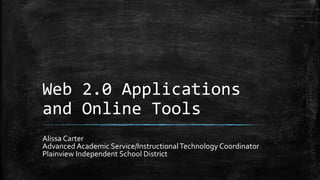
Web 2.0 Tools
- 1. Web 2.0 Applications and Online Tools Alissa Carter Advanced Academic Service/InstructionalTechnology Coordinator Plainview Independent School District
- 2. What is Web 2.0 Applications and Online Tools? ▪ Web 2.0Tools are online sites that allow teachers to do a multitude of different things without having to download, pay, or find software to make things in their classrooms more efficient and more "techie".
- 4. Online Presentation Tools ▪ Animoto (Chrome) ▪ Buncee - . ▪ Emaze ▪ Fotobabble ▪ Google Slides (Chrome) ▪ Haiku Deck (Chrome). ▪ Magisto (Chrome) ▪ MoveNote (Chrome) There is so much more than PowerPoint ▪ Narrable (Chrome) ▪ Photopeach (Chrome) ▪ Pixiclip ▪ Powtoon (Chrome) ▪ Prezi (Chrome) ▪ Slideshare ▪ SlideSnack (Chrome) ▪ silk.co ▪ Tackk (Chrome) ▪ Thinglink ▪ ToonDoo ▪ UTellStory ▪ Voicethread (Chrome) ▪ Zoho Show (Chrome)
- 5. Online Word Cloud Generators AbcYa TagCrowd Tagul Tagxedo VocabGrabber Word Cloud Generator Wordle WordSift WordItOut WordMosaic Yippy 108Ways to use Word Clouds
- 6. Online Clipping/Curation Tools ▪ Diigo (Chrome) ▪ Educlipper ▪ Evernote (Chrome) ▪ Gibbon ▪ Symbaloo (Chrome) Livebinders (Chrome) Pearltrees (Chrome) Pinterest (Chrome) Pocket (Chrome) Scoop.it Livebinder example Pearltrees example
- 7. Online Screen Casting/Screen Capture Tools ▪ Clipular (Chrome) ▪ Screencast-O-Matic (not Chromebook) ▪ Screenr (Chrome but not Chromebook) ▪ Clarisketch (ChromeOS only) ▪ Screen-castify (Chrome and ChromeOS) Screen-castify Clipular
- 8. Online Video Editors/Creators ▪ Popcorn Maker ▪ Stupeflix (Chrome) ▪ WeVideo (Chrome) ▪ YouTubeVideo Editor Online Audio Recorders/Editors ▪ Chirbit ▪ Clyp.it voice recording ▪ OnlineVoice Recorder (Chrome) ▪ Soundation Studio ▪ TwistedWave (Chrome) ▪ Vocaroo voice recording Online Media Converters ▪ Online-Convert ▪ OnlineVideo Converter (Chrome) ▪ Zamzar (Chrome)
- 9. Online Image Editors/Drawing Programs ▪ Adobe Photoshop Express ▪ FotoFlexer ▪ Pixlr (Chrome) ▪ Sumo Paint (Chrome) ▪ PicMonkey (Chrome) ▪ Pizap (Chrome) ▪ Sketchpad 5 and Sketchpad 3 (Chrome) ▪ Google Drawings (Chrome) ▪ SketchToy simple drawing tool Online Sketching Tools ▪ Google Drawings (Chrome) ▪ InspirARTion (Chrome) ▪ SketchToy (Chrome)
- 10. Online Mind Mapping Tools ▪ Cacoo (Chrome) ▪ Connected Mind (Chrome) ▪ Creately (Chrome) ▪ Examtime ▪ Gliffy (Chrome) ▪ Lucidchart for Education (Chrome) ▪ Mind42 MindMeister (Chrome) Mindomo (Chrome) Popplet RealtimeBoard for Education Slatebox SpiderScribe (Chrome) UnConcept
- 11. Online WYSIWYG Web Page Creators ▪ Weebly ▪ Weebly for Education ▪ Google Sites ▪ Wix ▪ Populr Blogger (Chrome) Edublogs (Chrome) Jottit Penzu (Chrome) Tumblr Twitter Wordpress (Chrome) Online Blogging/Micro Blogging Tools Online Podcast Creators ▪ Audioboom ▪ iPadio ▪ Podomatic
- 12. Online Timeline Makers ▪ Capzles ▪ Dipity ▪ Our Story ▪ Time Rime ▪ TimeToast ▪ Timeline ▪ Timeline Maker ABCya! Animate Culture Street Draw Island Parapara Animation Powtoon (Chrome) Wideo (Chrome) Online Animation Creators Online Storyboarding Tools ▪ Storyboard That (Chrome) ▪ Amazon Storyteller ▪ Storyboard Generator
- 13. Online eBook Creators ▪ Blurb (Chrome) ▪ Issuu ▪ MyEbookMaker (Chrome) ▪ Snapguide ▪ ZinePal ▪ Readium: Online ePub reader ABCya! Story Maker Acrobat.com Google Docs (Chrome) ZohoWriter (Chrome) Lucidpress (Chrome) Online Word Processors Online Citation Makers ▪ BibMe ▪ EasyBib (Chrome) ▪ Son of Citation Machine
- 14. Online Survey/Feedback Tools ▪ Flisti ▪ Google Forms and Docs ▪ Kahoot ▪ Wizehive ▪ Mentimeter ▪ SurveyMonkey ▪ Wufoo Online Charting Tools ▪ Hohli Online Charts Builder ▪ Online ChartTool
- 15. Online Cool Tools ▪ Acme Labelmaker ▪ Addtext ▪ Big Huge Labs ▪ Chogger comic maker ▪ Creaza: Cartooning ▪ CutMyPic photo customizer ▪ Dropcanvas file sharing ▪ Dumpr ▪ FakeTweet builder ▪ Fakebook fake FB builder ▪ Fotor collage maker (Chrome) ▪ Inspirograph ▪ Photovisi collage maker ▪ Phrase.it speech bubbles ▪ Pinwords ▪ Pixteller image/quote maker ▪ Simitator fake site builder ▪ SmallPDF Converter ▪ StoryboardThat (Chrome) ▪ Twister fake tweet maker ▪ WebResizer
- 16. Sharing and Collaborating ▪ Google Docs - First of all, you never have to hit “save” in Google Docs. It records all of your changes in real time. Enough said?Via sharing, multiple people can work in a document at the same time, making collaboration simple. Google Docs links to a Gmail account, so students can easily move from school to home to library while still being able to access their work. ▪ Google Forms -Whether you want to send a quiz to your students or organize a field trip, Google forms can help you distribute and gather information. If you have a digital classroom, use the site to ask students how the previous night’s homework went or to learn which lessons they have most enjoyed. Even introverted kids should be able to provide online feedback. ▪ WordPress -Create a class website or blog on this free, easy-to-use site.Teachers of younger students can keep parents informed of class activities and upcoming events.Teachers of older students can link to interesting websites, launch online discussions, and post study guides. Some teachers foster writing and technology skills by requiring each student to write a blog post. ▪ EduBlogs - Set up blogs here for yourself or your students, and you can control the safety settings.This is an easy way to get students writing more without the formality of an essay or research paper. ▪ WikiSpaces - This is a great place for group or classroom projects because multiple users can edit documents. Or, use it to build an educational wiki full of quality websites and reference materials for your students. Internet allows communication ad sharing everywhere
- 17. Classroom Innovation ▪ Khan Academy - This site has helped revolutionize education. Students can watch video lessons and test their knowledge, progressing at their own pace, and you can use the site to keep track of your students’ progress. Use this tool to differentiate instruction or to flip your classroom. It’s also a great way for students to review material ahead of tests. ▪ EdX- Some of the best universities in the world collaborated to create this OpenCourseWare site.There’s a high school section that is packed with videos to help for AP test preparation. Many of the courses on the main site are geared toward college graduates or those in college, but there’s plenty that could catch the eye of a high school student.This would be a good tool for students to test their interest in a college major. ▪ MIT Opencourseware - MIT designed this site for high school students. Some of the material comes from college courses, and some was created specifically for high schoolers. Students can watch videos and comb through test preparation material.Try out a flipped classroom, or push your accelerated students further. All core subjects are covered, but as you would expect, the science and math are standouts. ▪ TED-Ed - This site makes the flipped classroom option look possible — even easy.TED-Ed has thousands of lessons that you can customize with your own questions and resources. If you want to start from scratch, you can upload your own video to YouTube and then useTED-Ed to add written material. ▪ Edmondo - This site has many of the same features as Facebook andTwitter but is designed specifically for education.You can gather materials for your class, connect with other teachers, and organize groups of students for collaborative learning. Students can ask questions of you or their peers. ▪ MOOC List - A massive open online course(MOOC ) is an online course aimed at unlimited participation and open access via the web. Great for a flipped classroom, differentiated instruction to supplement and enrich learning.
- 18. Organizing and Planning ▪ Evernote - Ideas and inspiration often come at you quickly. Evernote allows you to keep photos, recordings, and notes in one place, so it’s especially useful at conferences and lectures.You can record a lot of material and return to it later. It’s also handy when you have a substitute. Keep your lesson plans and worksheets in Evernote, and pass off the appropriate folder to the sub. ▪ DropBox - Install DropBox on your tablet, smart phone, or laptop, and you will be able to access your files wherever you are.This is also a great tool for students who are working on different computers at school and at home. Keeping everything organized and readily available is challenging.
- 19. Teacher Development ▪ Edutopia - Forward-thinking teachers will find a wealth of resources here to support their biggest plans. Browse articles and videos from experts on blended learning, flipped classrooms, differentiated instruction, and more. Check the discussion board for answers to your toughest questions. ▪ Harvard Graduate School of Education - Glean some of the insights without the tuition bill.Watch streaming talks and read articles from the leading thinkers in education.The Usable Knowledge section is full of interesting research and is easily searchable. ▪ Teacher Channel - Hundreds of videos offer teaching tips on topics both large and small. Use the Q&A section to get ideas from your fellow teachers.The blog provides insight on topics such as integrating material from different subjects and maintaining a supportive classroom throughout the year. Great way to keep up with trends in education.
- 20. More Places to Find More Tools ▪ Discovery EducationWeb 2.0Tools - Organized by presentation tools, video tools, mobile tools, community tools, and related links ▪ CoolTools for Schools -On the left hand side there are organized by categories ▪ Go2Web20.net - tons of apps - not necessarily geared only to education - if you use this website, be sure it can be used in a classroom setting ▪ Web 2.0 Guru - An amazing collection with the top 20 must haves listed first - broken down into categories - a great one ▪ The 35 BestWeb 2.0 ClassroomTools Chosen byYou - a list of 35 great apps ▪ Pinterest -Web 2.0Tools for Education - 102 Pins ▪ EDJudo - Great list organized into categories ▪ OEDb 101Web 2.0TeachingTools - Grouped in categories with a brief description ▪ Kathy Schrock' Guide to Everything - OnlineTools - a great list ▪ ISTE FavoriteWeb 2.0Tools - list and tells how the teachers are using them in their classrooms ▪ 101 Free or Free toTry Online Collaborative LearningTools forTeachers and Educators - Groups by Teachers: K-5, Middle School, High School ,Tutors, and Special Education
