File system of windows xp
•Télécharger en tant que PPTX, PDF•
1 j'aime•2,952 vues
I have given this presentation in my college It works best with office 2010
Signaler
Partager
Signaler
Partager
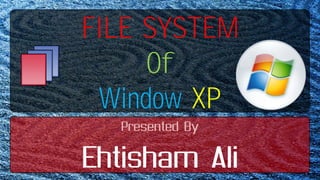
Recommandé
Recommandé
Contenu connexe
Tendances
Tendances (20)
En vedette
En vedette (20)
Similaire à File system of windows xp
Similaire à File system of windows xp (20)
Plus de Ehtisham Ali
Plus de Ehtisham Ali (20)
Dernier
Enterprise Knowledge’s Urmi Majumder, Principal Data Architecture Consultant, and Fernando Aguilar Islas, Senior Data Science Consultant, presented "Driving Behavioral Change for Information Management through Data-Driven Green Strategy" on March 27, 2024 at Enterprise Data World (EDW) in Orlando, Florida.
In this presentation, Urmi and Fernando discussed a case study describing how the information management division in a large supply chain organization drove user behavior change through awareness of the carbon footprint of their duplicated and near-duplicated content, identified via advanced data analytics. Check out their presentation to gain valuable perspectives on utilizing data-driven strategies to influence positive behavioral shifts and support sustainability initiatives within your organization.
In this session, participants gained answers to the following questions:
- What is a Green Information Management (IM) Strategy, and why should you have one?
- How can Artificial Intelligence (AI) and Machine Learning (ML) support your Green IM Strategy through content deduplication?
- How can an organization use insights into their data to influence employee behavior for IM?
- How can you reap additional benefits from content reduction that go beyond Green IM?
Driving Behavioral Change for Information Management through Data-Driven Gree...

Driving Behavioral Change for Information Management through Data-Driven Gree...Enterprise Knowledge
Dernier (20)
The Role of Taxonomy and Ontology in Semantic Layers - Heather Hedden.pdf

The Role of Taxonomy and Ontology in Semantic Layers - Heather Hedden.pdf
Driving Behavioral Change for Information Management through Data-Driven Gree...

Driving Behavioral Change for Information Management through Data-Driven Gree...
Mastering MySQL Database Architecture: Deep Dive into MySQL Shell and MySQL R...

Mastering MySQL Database Architecture: Deep Dive into MySQL Shell and MySQL R...
The 7 Things I Know About Cyber Security After 25 Years | April 2024

The 7 Things I Know About Cyber Security After 25 Years | April 2024
Scaling API-first – The story of a global engineering organization

Scaling API-first – The story of a global engineering organization
Powerful Google developer tools for immediate impact! (2023-24 C)

Powerful Google developer tools for immediate impact! (2023-24 C)
08448380779 Call Girls In Greater Kailash - I Women Seeking Men

08448380779 Call Girls In Greater Kailash - I Women Seeking Men
[2024]Digital Global Overview Report 2024 Meltwater.pdf![[2024]Digital Global Overview Report 2024 Meltwater.pdf](data:image/gif;base64,R0lGODlhAQABAIAAAAAAAP///yH5BAEAAAAALAAAAAABAAEAAAIBRAA7)
![[2024]Digital Global Overview Report 2024 Meltwater.pdf](data:image/gif;base64,R0lGODlhAQABAIAAAAAAAP///yH5BAEAAAAALAAAAAABAAEAAAIBRAA7)
[2024]Digital Global Overview Report 2024 Meltwater.pdf
How to Troubleshoot Apps for the Modern Connected Worker

How to Troubleshoot Apps for the Modern Connected Worker
Strategize a Smooth Tenant-to-tenant Migration and Copilot Takeoff

Strategize a Smooth Tenant-to-tenant Migration and Copilot Takeoff
From Event to Action: Accelerate Your Decision Making with Real-Time Automation

From Event to Action: Accelerate Your Decision Making with Real-Time Automation
Bajaj Allianz Life Insurance Company - Insurer Innovation Award 2024

Bajaj Allianz Life Insurance Company - Insurer Innovation Award 2024
File system of windows xp
- 1. FILE SYSTEM Of WindowXP Presented By Ehtisham Ali
- 2. Outline 1. Windows File system 2. Hardware Support 3. File Naming Convention 4. File Extensions
- 3. Windows File System Every Operating system has its own file system. File System works as an interface between user and storage devices. It is a record of addresses of files stored on a storage media. It helps Operating System to retrieve required file whenever user asks for it.
- 4. Windows File System (contd…) Recommended File System for Window XP is NTFS NTFS – New Technology file system Other supported file systems: FAT or FAT16 – File Allocation Table FAT 32 CDFS – Compact Disk File System UDF – Universal Disk Format (for DVD’s)
- 5. Hardware Support by File System Hard disk support for FAT or FAT16 File System. Block 65,535 Entries in Table 1 Entry = 1 Block* 1 Block* = 32 KB of Data 65,535 x 32 = 2097120 KB of Data (approx. 2GB) Finally it means that FAT/FAT16 file system has a support for only upto 2 GB of Hard disk. Block – It is a area of sector of hard disk where the data has to be written.
- 6. File Naming Convention File are generally named in two parts first one is file name for user and second is file extension used by operating system. Resume.doc In DOS based operating systems files are named in 8:3 format, which means the file name could have maximum 8 characters and extension is 3 characters long. Now in windows users have the freedom of using large file names of maximum 255 characters and extensions could be 4 or more characters long.
- 7. File Extensions File extensions are the most important part of any file name since it tells operating system to which program the file is associated. How to show file extensions in Window XP ? Open “ Control Panel” Open “ Folder Options” Click on “ View” TAB Look for “Hide extensions for known file types” and uncheck this box Click “Ok” to apply settings Now you will be able to see extensions for each of your file.
- 8. Some Examples of File Extensions txt – Text document (Notepad) jpg – Image File (Windows Picture and Fax Viewer) doc – Microsoft Word 97-2003 File mpg – Media File (Windows Media Player) html – HTML File (Internet Explorer) xlsx – Microsoft Excel 2007-2010 File pdf – Adobe Acrobat File ini – Windows System File drv – Windows System File for drivers vbs – Visual Basic Script File Other Special File Extensions: torrent – A torrent link File gadget – Windows Vista/7 sidebar applications flac – Audio files encoded by FLAC codec
- 9. Thanks
