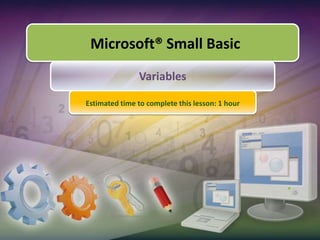
Microsoft Small Basic Variables Lesson
- 1. Microsoft® Small Basic Variables Estimated time to complete this lesson: 1 hour
- 2. Variables In this lesson, you will learn how to: Define and name a variable. Use variables to store text or numbers. Use arrays to store multiple values.
- 3. What is a Variable? You can use a variable to store different kinds of information, such as text or a number. A variable can contain different values at different points in time. Most variables can contain only one value at a time. However, special variables, which are called arrays, can contain more than one value. Let’s look at a program in which you create a variable to store the user’s name. In this example, your program asks the user to type his or her name. Your program uses a variable that is called "name“ to store the information. When you run your program, it displays “Hello” and then the information in the variable. Click the button on the toolbar.
- 5. You can use letters, digits, and underscores in the names of your variables.
- 6. You should name your variables so that they describe the values that they store.
- 7. When you name your variables, you should not include certain reserved words, such as If, For, and Then.You should follow these rules and guidelines when you create your variables. output
- 8. Storing Numerical Values In a Variable To better understand variables that store numbers, let’s write a simple program that calculates the area and perimeter of a rectangle. The program asks the user to specify the length and width of the rectangle. When the user presses ENTER, the program calculates and displays the area and perimeter values of the rectangle. output
- 9. Storing Multiple Values In a Variable You can store multiple values of the same type in a single variable by using an array. An array is a type of variable that can hold more than one value at a time. Let’s look at an example that uses an array. You can use several other functions of the Array object in your program. You will learn more about these functions later. In this example, you create an array that you name students, and you store three different names in it. You can then retrieve the stored values by using the various operations of the Array object.
- 10. Let’s Summarize… Congratulations! Now you know how to: Create and name variables, and write statements that contain variables. Use variables to store text or numbers. Use arrays to store multiple values of the same type.
- 12. Create a variable that is called diameter, and store the value from the user in it.
- 13. Create a variable that is called radius, calculate the circle’s radius, and store the result in that variable.
- 14. Create variables that are called area and circumference, calculate the area and circumference of the circle, and store the values in those variables.
- 15. Display the area and circumference of the circle.
Notes de l'éditeur
- You can identify your variables more easily if you give them suitable names. Code:number_1 = 20number_2 = 30number_sum = number_1 + number_2TextWindow.WriteLine(number_sum)
- You can use the following formulas for calculation:radius = diameter / 2area = (3.14) * radius * radiuscircumference = (3.14) * 2 * radiusSolution:TextWindow.Write(“What is the diameter of the circle? ")diameter = TextWindow.ReadNumber()radius = diameter / 2area = (3.14) * radius * radiuscircumference = (3.14) * 2 * radiusTextWindow.WriteLine("The area of the circle is " + area + ".")TextWindow.WriteLine("The circumference of the circle is " + circumference + ".")