Graduating to visual basic
•Télécharger en tant que PPTX, PDF•
0 j'aime•1,042 vues
Signaler
Partager
Signaler
Partager
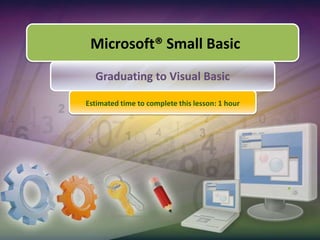
Recommandé
Recommandé
Contenu connexe
Plus de allenbailey
Plus de allenbailey (14)
Dernier
Dernier (20)
TrustArc Webinar - Unlock the Power of AI-Driven Data Discovery

TrustArc Webinar - Unlock the Power of AI-Driven Data Discovery
Bajaj Allianz Life Insurance Company - Insurer Innovation Award 2024

Bajaj Allianz Life Insurance Company - Insurer Innovation Award 2024
Apidays New York 2024 - The Good, the Bad and the Governed by David O'Neill, ...

Apidays New York 2024 - The Good, the Bad and the Governed by David O'Neill, ...
Connector Corner: Accelerate revenue generation using UiPath API-centric busi...

Connector Corner: Accelerate revenue generation using UiPath API-centric busi...
AWS Community Day CPH - Three problems of Terraform

AWS Community Day CPH - Three problems of Terraform
Repurposing LNG terminals for Hydrogen Ammonia: Feasibility and Cost Saving

Repurposing LNG terminals for Hydrogen Ammonia: Feasibility and Cost Saving
Top 10 Most Downloaded Games on Play Store in 2024

Top 10 Most Downloaded Games on Play Store in 2024
Strategies for Landing an Oracle DBA Job as a Fresher

Strategies for Landing an Oracle DBA Job as a Fresher
Cloud Frontiers: A Deep Dive into Serverless Spatial Data and FME

Cloud Frontiers: A Deep Dive into Serverless Spatial Data and FME
Axa Assurance Maroc - Insurer Innovation Award 2024

Axa Assurance Maroc - Insurer Innovation Award 2024
Strategize a Smooth Tenant-to-tenant Migration and Copilot Takeoff

Strategize a Smooth Tenant-to-tenant Migration and Copilot Takeoff
HTML Injection Attacks: Impact and Mitigation Strategies

HTML Injection Attacks: Impact and Mitigation Strategies
Exploring the Future Potential of AI-Enabled Smartphone Processors

Exploring the Future Potential of AI-Enabled Smartphone Processors
Tata AIG General Insurance Company - Insurer Innovation Award 2024

Tata AIG General Insurance Company - Insurer Innovation Award 2024
Mastering MySQL Database Architecture: Deep Dive into MySQL Shell and MySQL R...

Mastering MySQL Database Architecture: Deep Dive into MySQL Shell and MySQL R...
Graduating to visual basic
- 1. Microsoft® Small Basic Graduating to Visual Basic Estimated time to complete this lesson: 1 hour
- 2. Graduating to Visual Basic In this lesson, you will learn about: Introduction to Visual Basic Exporting Small Basic programs to Visual Basic Running your programs from Visual Basic
- 3. Introduction to Visual Basic So now that you’re a master of Small Basic, let’s see what else is out there for you to continue your fun with programming. This lesson introduces you to a new and more powerful programming environment, called Microsoft® Visual Basic.
- 4. Downloading and Installing Visual Basic Just like Microsoft Small Basic, you can get Microsoft® Visual Basic Express Edition for free. You can get the latest version of the free Visual Basic Expression edition at: http://www.microsoft.com/express/Windows The installation should take about 10-15 minutes.
- 5. Exporting programs from Small Basic Once you have written a program in Small Basic, you can easily export it to run from Visual Basic. Just click on the Graduate button on the ribbon and Small Basic will launch a wizard that will walk you through the export process.
- 6. The Graduate Wizard The wizard should now translate your Small Basic program into Visual Basic and then automatically launch the Visual Basic environment for you. Fill in the location where you want your new Visual Basic program, and hit Continue
- 7. Running the program from Visual Basic Once you have exported your Visual Basic program, you will now see a new programming environment. Just click on the “Play” button on the toolbar, and your program should run just the same way as it ran from Small Basic Your new environment should look similar to this.
- 8. Learning more about Visual Basic Visual Basic is a very powerful language and environment that enables you to further your programming fun. There are lots of resources out on the internet for learning Visual Basic. http://msdn.microsoft.com/en-us/beginner/ is a good place to start learning about Visual Basic.
- 9. Let’s Summarize… Congratulations! Now you know how to: Download and install Microsoft® Visual Basic Export your Small Basic program to Visual Basic Run the exported program using Visual Basic
Notes de l'éditeur
- http://msdn.microsoft.com/en-us/beginner/