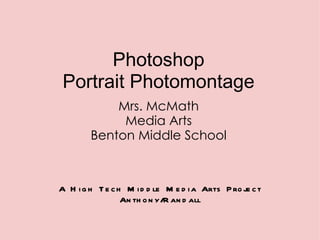
Photoshop Poetry Portrait
- 1. Photoshop Portrait Photomontage Mrs. McMath Media Arts Benton Middle School A H i g h T e c h M i d d le M e d i a Arts P ro je c t An th o n y/R an d all
- 2. Project Purpose • To visualize your poetry into images • To enhance your Photoshop skills We will learn more about the following Photoshop skills: • Overlay • Creating a Layer mask • Adding text • Magic wand/Quick selection tool • Opacity • Layers (naming, moving, hiding) • Filters
- 4. Poetry – Poetry is a literary work in which special intensity is given to the expression of feelings and ideas by the use of distinctive style and rhythm. – What types of poetry have you written? – Please use the website below as a guide when writing your poetry. – http://www.creative-writing-now.com/how-to-write-poetry.html
- 5. Poetry-Literary Devices – Literary Devices are an important part of poetry and creative writing. Literary Devices keep your writing interesting and allows you to express yourself in different ways using language. – Please see the websites below for more information about literary devices. – http://olc.spsd.sk.ca/de/resources/litdevices/index.html – http://literary-devices.com/ – Please use at least one literary device in your poetry writing.
- 6. Poetry Types – There are many different types of poetry. You may write a Haiku, Narrative, Free Verse, Lyric, Sonnet, Or “I Am”. – Poems must be at least 3 stanzas, and 5 lines each with exception of Haikus.
- 7. Haiku – Haiku’s originated in Japan. – Unrhymed poetry. – First Line: 5 syllables – Second Line: 7 syllables – Third Line: 5 syllables
- 8. Narrative – A poem that tells a story. – Must have at least 3 stanzas with 5 lines each. You may have more. – It may or may not have a rhyme scheme.
- 9. I Am – A poem that describes yourself. – Please see the below link to the website for the I Am poem starter. – http://ettcweb.lr.k12.nj.us/forms/iampoem.htm
- 10. Lyric – A poem which expresses feeling and do not tell stories. They are usually short and simply a single strong emotion. – Does not have to rhyme – No more than 3 stanzas with 5 lines each.
- 11. Sonnet – In the 19th Century people wrote poems to friends instead of giving flowers. These poems were written in the form of a Sonnet – Usually 14 lines. – Follows this rhyme scheme: – abab cdcd efef gg
- 12. Free Verse – Does not follow a regular rhyme scheme or meter. – Alliteration is a common literary device. – Must be at least 3 stanzas, with 5 lines each.
- 13. Part 2 Poetry Visualization and photoshop
- 14. Artist Inspiration- Mee Kyung Shim • Began painting at the age of 11 in her hometown, Suwon, South Korea. • 1999- She received her Masters of Fine Art at the Wayne State University in Michigan. • Her art attempts to combine her Korean cultural heritage with contemporary Western pop culture. • Her hope is help others discover "self-awareness in an increasingly multicultural world" through her paintings.
- 15. More works by Mee Kyung Shim
- 16. Step One- Changing your Image to B&W What you need: • Find your headshot image BEFORE and open in Photoshop • Go to Image --> Image adjustments--> Black & White • Click "Auto" then "OK" • Duplicate the background by going to Layers --> Duplicate Layer AFTER
- 17. Step Two- Creating a Layer Mask Your layers should look like this in this • Add a new layer order for now... • Click the Paintbucket tool • Select color black • Click the new layer • Go to "Duplicate Background copy" layer and use quick selection tool to select your body • Click back to the black layer and click "delete" You should appear with a black background around you-->
- 18. Step Three- Choosing images to convey the poetry LOOK AT THE TEXT: The oak tree stands noble on the hill Find images that even in cherry blossom time are photos and illustrations to SEPARATE OUT THE VISUAL ELEMENTS: vary the look. The oak tree stands noble on the hill even in cherry blossom time PHOTO ILLUSTRATION
- 19. Finding Different Types of Imagery In poetry, sometimes you have to convey feelings or emotions, or other concepts with an image. How do you visualize concepts like "Love", "Anger", "Suffering"? Think about what the words mean to you, and how they can be described? What images can represent these ideas? REPRESENTATIVE SYMBOLIC LITERAL
- 20. Step Four- Using Overlay, Filters, and Layers to create the Photomontage • In order for the images to fit inside of your own image, they must be between the layers of your background and the layer mask. • To put an image over the black area, place on top of layer mask. • For the effect of transparency, use layer overlay, change opacity, and experiment with filters to get desired look.
- 21. Step Five- Adding the Poetry Text Layer Make sure your text layer is the top layer and that the color contrasts with the background. You can change font, size and color when you are on the Type tool.
- 22. Example of Finished Product Finished Product!- Save as Format --> JPEG when complete.
