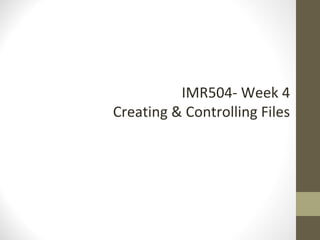
imr504 classification and filing system week 4
- 1. IMR504- Week 4 Creating & Controlling Files
- 2. CREATING AND CONTROLLING FILES Definition File File : An organized physical assembly (usually within a folder) of documents grouped together for current use or in the process of archival arrangement because they relate to the same function, subject, activity or transaction A file is a basic unit of a record series File : A logical assembly of data stored within a computer system. In word processing system, it is the intellectual representation of a physical document
- 3. Types of Files There are different categories of files but some common broad categories may be identified: 1. Policy files: relates to the formulation of policy and procedures by the organization 2. Operational or subject file: records created for the purpose of carrying out core functions of an organization. Also known as functional records
- 4. 3. Administrative or ‘housekeeping’ files: records relating to those general administrative activities common to all organizations such as administration, buildings and assets, equipment and supplies, finance and human resource 4. Case files: papers or files relating to specific action, event, person, place, project or other subject. Also known as dossiers, dockets, particular instance papers, project files or transactional files
- 5. CREATING AND CONTROLLING FILES FILE COVERS should contained the following information : 1. File Title 2. Classification Code 3. Keywords or Index terms 4. Date of opening 5. References to previous, continuation or related files 6. Security classification 7. Retention and disposal information.
- 6. CREATING AND CONTROLLING FILES Files must not be allowed to become too thick to ensure they can be managed easily and safely FILING PAPERS Documents must be maintained in the correct order to ensure the establishment of context within which decision and actions are taken and confirms the sequence of those transactions. Documents should be place in file in the order in which they are created or received. For example, a letter received together with enclosures must be treated as one document
- 7. CREATING AND CONTROLLING FILES METHODS OF FILING a) Back to front – each new document is added on top of the preceding document so that the most recently created or received document is always on top of the preceding document. This will ensure the latest document are brought readily to the attention of the action officers b) Front to back – Each new documents is added below the preceding document. Easy if ring binders are used. It does not bring the latest document to the attention of action officers
- 8. c) Split File System - common in the past, rarely used - time consuming & demanding properly - nevertheless has the advantages of directing officers & staff to correspondence, instructions & notes require their attention so they do not have to look through the entire contents of the file - often used with conjunction with ‘foliating’ – process of numbering documents one after the other beginning with number 1, in the order which they are filed - documents are then listed in folio number order on minute sheets on the left hand side of the inside front cover of the file, providing contents list
- 9. CREATING AND CONTROLLING FILES WHAT IS TO BE FILED. Documents should be filed; inward correspondence, internal minutes, outward correspondence, internally generated administrative, financial, legal and operational documents, Rough drafts (keep final version), Copies of correspondence and internal documents, spare or duplicate copies of documents, ephemera stored separately (example :- catalogs, press cuttings) and retained only as long as it is current and then destroyed Some of them may not be filed together even though have the same context. This is because of the physical format such as photographs, maps, plans or drawings
- 10. CREATING AND CONTROLLING FILES In some organization, inward correspondence is opened and registered in the organization’s record office and placed as the relevant file (existing and new) Some system, incoming correspondence will be reviewed by senior member of staff and then passed to the dedicated action officer whom will deal and marked them accordingly.
- 11. CREATING AND CONTROLLING FILES Parts of files, sub-files and continuation files A file is subdivided because it is too thick or because the subject has a number of discrete (separate) aspects not foreseen (to know or expect that something is going to happen before it does) when the file is created. 1. One of a number of physical unit to which a file has been divided chronologically as it has increased in size. Also known as volume or partfile 2. Subfile – a separate file dealing with a discrete aspect of the subject of a more general file.
- 12. CREATING AND CONTROLLING FILES Part and subfile should be distinguished from continuation file. 3. Continuation files are new files opened when the old file or subject has reached its cut off date within a file cycle. File cycle is a specified period during which documents are added to files. At the end of which new files are opened if the subject with which they deal continue to generate documents
- 13. TEMPORARY FILE OR SUB-JACKET These files are used in the following situations: Situation where a particular file has been misplaced or cannot immediately retrieved. Situation where an incoming letter needs to be acted upon urgently. A particular letter requires an isolated action.
- 14. ASSIGNING FILES TITLE File title will be composed of a number of words, terms or phrases used in combination to describe the specific subject or contents of the file in its functional context. Titling the files need to be done carefully and controlled. Keywords used in file titles should be controlled by using ‘authority list’ for proper names and controlled vocabulary or thesaurus for subject terms to achieve consistency
- 15. CREATING AND CONTROLLING FILES Keyword list can also provide a standard vocab to be used when giving file titles. File titles should be descriptive so that it is adequate to explain file content. Avoid using the words GENERAL and MISCELLANOUS in order to discourage misfiling and indexing
- 16. Controlled Vocabulary and Keyword list Controlled vocab limits the choice of words to be used when classifying and indexing files and other records, thereby achieving precisions. It also serves as a thesaurus, controlling the subject terms to be used. Small organization is more practical to implement centralized vocab or keyword list. Larger organization is more practical to implement control vocab or keyword list at departmental level. A keyword list must also be based on a careful analysis of functions and activities. Confusion words such as duties must be clarified as it could mean taxes or responsibilities
- 17. CREATING AND CONTROLLING FILES 3 types of relationship between terms in controlled vocab :- a. An equivalence relationship (terms that mean the same thing) e.g. ‘Equipment’ use ‘Machinery’ b. Hierarchical relationship (Broader and narrower terms) e.g. Allowance Travel Allowance – narrow terms Foreign Travel Allowance – broader terms a. Associate relationship (terms that associated with each other but are neither broader or narrower terms) e.g. ‘technical schools’ see also ‘secondary school’
- 18. CREATING AND CONTROLLING FILES Establishing control over new files It is important a new file have a comprehensive records on its existence. Control documents must be established for every file. Files are controlled and managed during day to day use by the file diary, file index and file transit
- 19. CREATING AND CONTROLLING FILES File Diary File diary is kept in a loose leaf form. It is used to record the code of reference number of the new file, its date of opening, its full title and any previous file number. Maintain separate file diaries for each file series File diaries enables the records staff to monitor files opened during any given period. At the end of each year, staff should place the file diary sheets on a registered file and begin new sheets
- 20. CREATING AND CONTROLLING FILES FILE INDEX File index is the key to retrieval Two most important subjects of the file must be established and the appropriate keyword identified. Keywords should be from the file title or the keywords which more accurately and precisely indicate the file’s content
- 21. FILE TRANSIT SHEET File transit sheet is also used to record file existence and file movements.
- 22. CREATING AND CONTROLLING FILES CLOSING FILES Files should not be allowed to become too thick or be kept in use for too long. 3.5 cm or 1.5 inch is a reasonable limit for files held together with a tag. There are 3 considerations before opening a new part of files:- a. Is the subject of the file too broad? A separate file need to be opened if a subject of a file deal with a variety of aspects b. Is the chronological scope of the file too long? Separate file for each calendar or financial year c. Even when the files does not become too thick, there should be a cut off point to their life as current records. This can be determined by the file cycle (usually three to five years from the date of the file’s opening) No further document can be added to files that are already closed. The word CLOSED should be written
- 23. TOOLS TO ENSURE FILE ACTION KEEP IN VIEW (KIV) SYSTEM Files are KIV for the following purposes Awaiting reply or a particular information that is expected to be received at a particular point in the future. Awaiting a particular information that has given for an offices to complete his/her work. Facilitate the transfer of a file that is presently being used by a particular officer to another officer who needs it promptly for some other transaction. To act as a reminder to carry out a particular action in the future.
- 24. ADVANTAGES Files need not be allowed to collect on the officer’s desk. The file may be sent to the registry with an assurance that they will be at hand at the right time. It allows for work to be planned and carried out according to a projected time table. It ensures that the officers do not forget to take action at a particular time in the future. It allows the registry clerk to take actions on file
- 25. Questions ???
