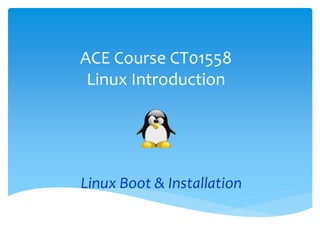
Linux introduction Class 02
- 1. ACE Course CT01558 Linux Introduction Linux Boot & Installation
- 2. Booting Linux Distribution Selection Considerations on Installation Installation Options Basic administration Linux#2 - Installation 2 Agenda 8/22/2013
- 3. Linux#2 - Installation 3 System Initialization BIOS Boot loader Kernel & device drivers init services Login 8/22/2013 Running Linux System
- 4. Linux#2 - Installation 4 BIOS Initialization Power On Self Test recognizes hardware, CPU, memory, bootable configuration from CMOS Bootable devices: CD ROM or Floppy Drive [IDE, SCSI, SATA, RAID, SSD, SD, microSD, …] Network USB devices 8/22/2013
- 5. Linux#2 - Installation 5 The Boot Loader Last step in BIOS Loads first partition of bootable device It can present a menu of OS choices Can also let you choose “Other OS” Linux boot loaders: LILO (Linux Loader) – older, static GRUB (GRand Unified Bootloader) dynamic Syslinux [for CDs and USBs] 8/22/2013
- 6. Linux#2 - Installation 6 Kernel Initialization Kernel loads based on parameters passed All logging goes to /var/log/dmesg Detects hardware Loads initrd (if necessary) Mounts root Loads /lib/x.x.x/modules Passes control to /sbin/init 8/22/2013
- 7. Linux#2 - Installation 7 init (Initialization) Init loads scripts from /etc/rc.d rc.sysinit is the master script at boot time Loads networking, drivers, encryption, and provides [OK] or [FAIL] feedback Based on parameter or /etc/inittab default, it will execute scripts in rc.x (x=runlevel) All boot scripts live in init.d, can be configured via chkconfig Last script is rc.local 8/22/2013
- 8. Linux#2 - Installation 8 UNIX File System tmp bin usr var etc dev bin lib / local spool Somewhere for local additions Libraries, some utilities and config. files Spool files for batch utilities Admin utilities config. files Special device files Somewhere everyone can use Utilities System programs The top-level “root” directoryPartial view lib System libraries 8/22/2013
- 9. Pre-compiled kernels The one downloaded in your distribution The one you receive with system updates Custom kernels The ones you BUILD: More security Better performance Hardware support or Virtualization 8/22/2013Linux#2 - Installation 9 Kernel Features
- 10. 8/22/2013Linux#2 - Installation 10 Kernel Compiler Features
- 11. Linux#2 - Installation 11 Linux Distributions Kernel GNU X Other Linux Operating System Red Hat Mint Ubuntu Others + + + + Installation tools, configuration tools, SUPPORT, etc. 8/22/2013
- 12. Mobile Linux http://en.wikipedia.org/wiki/Embedded_Linux Game console Linux http://openpandora.org Embedded Linux http://elinux.org Automobile consoles & Google TV Older hardware Printers & Network equipment 8/22/2013Linux#2 - Installation 12 Non Distribution Linux
- 13. Linux#2 - Installation 13 Linux Installation PRE Hardware Device Configuration Software Features Deployment Considerations Actual Installation POST Updating, security patches! Accounts, groups, services Maintenance 8/22/2013
- 14. Installing Linux: Hardware Fedora 13 hardware requirements 8/22/2013Linux#2 - Installation 14
- 15. Sample pre-installation checklist 8/22/2013Linux#2 - Installation 15
- 16. USB media DVD media FTP server HTTP Web server NFS server SMB server Packages on hard disk 16 Installing Linux: Installation Methods 8/22/2013Linux#2 - Installation
- 17. Linux#2 - Installation 17 Server Design Issues Example: Server requirements are very diverse Internet or intranet? Which services are required? Does it require user accounts? Heavy or light usage? No generic solution Each server needs to be carefully designed 8/22/2013
- 18. Linux#2 - Installation 18 H/W Compatibility & Resources Supports a wide variety of CPUs & Architectures Linux Hardware ‘How To’ at The Linux Documentation Project: www.tldp.org Know your RAM & Disk requirements Server, Desktop, Custom http://www.tldp.org/HOWTO/Hardware-HOWTO 8/22/2013
- 19. Linux#2 - Installation 19 Laptops Tricky installations Custom bus, Video and/or Sound chipsets Older laptops may be difficult to install Boot from CD, floppy or network URL: www.linux-laptop.net 8/22/2013
- 20. USB http://www.pendrivelinux.com/ Virtual Machines Virtual Box http://www.virtualbox.com Vmware Player http://www.vmware.com CLOUD Amazon Web Services, Azure, … 8/22/2013Linux#2 - Installation 20 USB & Virtual Installs
- 21. Linux#2 - Installation 21 Block Devices & Filesystem Schemes /dev Char & Block devices Partitions: /dev/hda1… /dev/sda1… Filesystem Hierarchy Standard (FHS) www.pathname.com/fhs / /etc /dev /lib/ /bin /boot /sbin /usr /home /tmp /var /mnt /proc 8/22/2013
- 22. Linux#2 - Installation 22 Removable Media Mounting means making a foreign filesystem look like part of the main tree. Before accessing, media must be mounted Before removing, media must be unmounted By default, non-root users may only mount certain devices (cd, dvd, floppy, usb, etc) Mountpoints are usually under /media can also be defined in /etc/fstab 8/22/2013
- 23. Linux#2 - Installation 23 Mounting CDs / DVDs Automatically mounted in Gnome/KDE Otherwise, must be manually mounted CD/DVD Reader mount /media/cdrom CD/DVD Writer mount /media/cdrecorder eject command unmounts & ejects the disk 8/22/2013
- 24. Linux#2 - Installation 24 Mounting USB Media Detected by the kernel as SCSI devices: /dev/sdaX or /dev/sdbX or similar Type: tail /var/log/messages to find out Automatically mounted in Gnome/KDE Icon created in Computer window Mounted under /media/Device ID 8/22/2013
- 25. Linux#2 - Installation 25 GUI User Mount Tool Run from “Applications”, “System Tools”, “Disk Management.” Allows you to mount or dismount drives or partitions. 8/22/2013
- 26. Linux#2 - Installation 26 Disk Partition Layout M B R Primary Extended Logical 8/22/2013
- 27. Linux#2 - Installation 27 Partitioning Hard Drives GUI or text tools available during install Auto or Manual modes /boot partition Dual boot systems Swap partition (2x RAM) Create LVM or RAIDs 8/22/2013
- 28. Linux#2 - Installation 28 Virtual Consoles Linux starts with 6 default virtual consoles Alt-F1 to Alt-F6 (or CTRL <- ->) Can have up to 63 consoles Controlled from /etc/inittab 1:2345:respawn:/sbin/mingetty tty1 … 6:2345:respawn:/sbin/mingetty tty6 8/22/2013
- 29. Linux#2 - Installation 29 System Shutdown and Reboot To reboot: shutdown –r reboot init 6 To halt: shutdown –s halt init 0 You must be administrator! 8/22/2013
- 30. Linux#2 - Installation 30 Controlling Services service ‘servicename’ function Function: start / stop / restart / status kill PID nice level process GUI: “System Tools”, “System Monitor” 8/22/2013
- 31. Linux#2 - Installation 31 Monitoring & Process Control top – displays top processes uptime + ps = w ps ax – list of all running processes nice PID priority – changes priority level Default priority is 10, it can be changed from -20 (highest priority) to 19 (lowest) kill –signal PID killall process 8/22/2013
- 32. Linux#2 - Installation 32 Hands-on Lab-1 Exploring Linux Services From command line type: top (press h, q after reading screens) w [integrated who / uptime] whoami ps ax [list all active processes] pstree 8/22/2013
- 33. Linux#2 - Installation 33 Hands-on Lab-2 From command line type: su - service http start service http status Or “ps ax | grep httpd” killall httpd 8/22/2013
- 34. Linux#2 - Installation 34 Hands-on Lab-3 From command line type: mount To view default mounts: ‘more /etc/fstab’ df –h du –sh /var 8/22/2013
- 35. Questions???
- 36. Booting Linux Distribution Selection Considerations on Installation Installation Options Basic administration Linux#2 - Installation 36 Summary 8/22/2013
