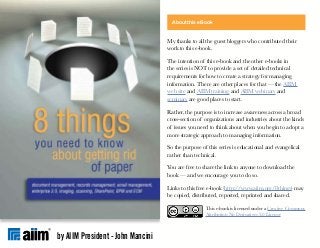
8 things you need to know about getting rid-of paper
- 1. by AIIM President - John Mancini About this eBook My thanks to all the guest bloggers who contributed their work to this e-book. The intention of this e-book and the other e-books in the series is NOT to provide a set of detailed technical requirements for how to create a strategy for managing information. There are other places for that — the AIIM web site and AIIM training and AIIM webinars and seminars are good places to start. Rather, the purpose is to increase awareness across a broad cross-section of organizations and industries about the kinds of issues you need to think about when you begin to adopt a more strategic approach to managing information. So the purpose of this series is educational and evangelical rather than technical. You are free to share the link to anyone to download the book — and we encourage you to do so. Links to this free e-book (http://www.aiim.org/8things) may be copied, distributed, reposted, reprinted and shared. This e-book is licensed under a Creative Commons Attribution No Derivatives 3.0 License
- 2. Table of Contents 8 Factors to Consider When Preparing to Implement a Data Capture System / 3 Diem Technologies 8 Benefits of a Digital Mail Process / 5 Ted Ardelean 8 Things to Look For In a Document Management Service Provider / 8 Mitch Taube 8 Reasons to Consider a Document Management Service Company as Part of Your Information Strategy / 11 John Mancini 8 Things to Consider When Choosing an Application to Scan and Capture Documents to SharePoint / 15 Stephen Boals 8 Things to Consider in Selecting the Right Scanner / 18 Amila Hendahewa 8 Things You Need to Know About Automating Document Indexing / 21 Andre Pavlovic 8 Key Things to Consider When it Comes to Getting Paper into SharePoint / 24 Bill Galusha 8 Ways to Reduce your Storage and Bandwidth Costs for Document Imaging Solutions / 27 Lou Franco 8 Hot Trends in Document Imaging, Scanning and Capture / 29 Stephen Boals 8 Things I Learned About OCR from Small and Mid-Sized Organizations / 32 Ken Stewart 8 Reasons to Abandon Paper Signatures Forever / 35 Daniel O’Leary 8 Reasons Why E-Forms Can Transform Your Business / 38 Mitch Taube
- 3. 3http://www.aiim.org/Resources/eBooks/Getting-Rid-of-Paper 1 — Understand the Difference Between Scanning Applications and Capture Applications. For simply converting paper to an electronic form, any scanning application will suffice. However, for most organizations, scanning is only half the picture. Capture applications excel at efficiently extracting key information while scanning, enforcing a standardized method of organizing the documents and eliminating the manual tasks typically associated with the use of simple scanning applications. 2 — Decide Who Participates in the Data Capture Evaluation Team. The stakeholders that will affect and be affected by a Data Capture application rollout need to be involved from the beginning. This includes those who will develop the system, support it, use it every day, and be involved in measuring the system’s success and Return on Investment. 3 — Understand the Content. Content is made up of structured and unstructured data, barcodes, forms, emails, voice mails, TIFs, PDFs, and more. It is imperative that you understand the content coming into the system, what needs to be stored in the repository and the steps needed to insure that end users will be able to quickly and efficiently find the information they need. 8 Factors to Consider When Preparing to Implement a Data Capture System Diem Technologies is one of the participants in our recent ECM Seminar series. With over 20 years of experience, Diem Technologies is a knowledge leader in Data Capture, Document Management and Fax Automation. Diem specializes in helping organizations maximize productivity through system automation and process reengineering.
- 4. 8 Things You Need to Know About Getting Rid of Paper http://www.aiim.org/Resources/eBooks/Getting-Rid-of-Paper 4 8 — Invest in Training. Resources must be dedicated to conducting training. The capture team should receive documentation, classroom training, review, and hands on training. Even something as simple as when and how to properly clean the scanning equipment can significantly impact performance. Now you come to the real payoff – end user training. Do it once, Do it right’. AIIM Capture Community Blogs, Wikis, Discussions and Buyers Guide for Capture and Imaging. http://www.aiimcommunities.org/capture/ 4 — Move Capture Closer to Document Creation. A recent AIIM survey found that 62% of the Enterprise Content Management community feels that indexing would be considerably more accurate with distributed capture closer to the work process. 5 — Consider New Technology Versus Existing Processes. This is the time to review and tune operating processes to leverage the company’s investment in Data Capture. Tying down the Data Capture system with existing processes locks in inefficiencies. 6 — Decide Who Will be Involved in the Rollout. Successful rollouts keep a firm eye on the needs of the end user. Managers are too far removed from the process. While IT is critical, the inclusion of end-users in the rollout fosters a sense of ownership. Find an end-user ‘champion’ and the Data Capture system becomes their system. 7 — Test the Data Capture System Prior to Rollout Avoiding garbage in - garbage out isn’t just about defining the content, processes, users, hardware and software. It is also about setting goals, constantly measuring against those goals and modifying the plan as issues are found.
- 5. 5http://www.aiim.org/Resources/eBooks/Getting-Rid-of-Paper Given the many technological innovations during the past few years in the way organizations manage their documents, an executive might wonder what could possibly be new in the mail arena. Actually, there’s a big change occurring as traditional, physical mail is now being converted into digital form in the mail center. Companies are considering this approach because it offers a way to enhance efficiency while providing faster access to incoming documents and the ability to reduce unwanted mail. Here are eight things to consider in implementing a digital mail process: 1 — Understand the Digital Mail Process. Digital mail is a hybrid mail and scanning process that coverts incoming paper mail into digital and delivers the mail to the addressee electronically and/or physically. The lifecycle of a document starts when it is created and mailed through the USPS. The postal service delivers the mail piece to the organization’s mail center, which then rough sorts all incoming mail into scannable and non-scannable mail. Scannable pieces are entered into the digital mail process. Depending on the digital mail procedure implemented, the mail is either opened, scanned and delivered electronically, delivered physically, or disposed (not delivered). The non- scannable mail pieces are delivered normally through the physical process. With the digital mail process, employees receive an email with a link to the digital image copy of 8 Benefits of a Digital Mail Process Ted Ardelean leads the Segment Marketing function for Océ Business Services. Ted is AIIM ERM Master Certified, and has over 20 years of business experience including management consulting and business process outsourcing. Océ Business Services is a leading international provider of document process outsourcing services and technology. To learn more visit www.obs-innovation.com. Ted can be reached at ted.ardelean@oce.com.
- 6. 8 Things You Need to Know About Getting Rid of Paper http://www.aiim.org/Resources/eBooks/Getting-Rid-of-Paper 6 mailed as an accountable piece). In today’s environment with strict accountability, that is unacceptable. Moreover, some digital mail software offers the capability to identify mail pieces as belonging to specific categories (such as “legal” or “healthcare compliance”), as well as the capability to implement document searches and generate reports, which provides an audit trail. All of these features help the company improve its ability to maintain regulatory compliance. 4 — Reduce Mail Forwarding and Long Mail Distribution Runs. Typically, when implementing digital mail organizations review their current mail operating process and assess changes that can be made to service delivery and procedures. Such changes could include eliminating the physical forwarding of mail via courier or local van if deemed no longer necessary. Or, changes could include reducing the number of mail distribution runs and changing the timing of the runs. (For example, instead of two mail runs per day, one at 10 a.m. and one at 4 p.m., the new process might include scanning and digitally presenting the mail in the morning, and then implementing one mail run at 3 p.m.) 5 — Enhance Collaboration with Remote (Field) Workers or Telecommuters. Digital mail allows for more efficient collaboration between company headquarters offices and professionals who the physical mail piece. Employees can then retrieve, save, forward, archive or delete the documents, which are in PDF or TIFF format. 2 — Increase Efficiency and Operational Excellence. There are several important business benefits that can result from the digital mail process. Digital mail solutions enable organizations to merge the incoming mail stream with the digital information/document stream at the earliest point. This offers benefits such as shorter cycle time; higher productivity; lower processing costs; more responsive customer service; lower costs for storing, searching, retrieving, reproducing and distributing documents; improved mail center performance; reduced volume of unwanted/non-essential mail; and greater control and insight into the mail process including mail volume, type and recipients. 3 — Better Manage High-Value and/or Time-Sensitive Mail, such as Documents that Impact Compliance. Digital mail enables organizations to better meet compliance and regulatory requirements by turning an ordinary mail piece into an “accountable” mail piece once the envelope or its contents are scanned. Before digital mail, documents with legal or regulatory significance could enter and leave the enterprise without any surviving record because the mail piece was not recorded as received (unless it was
- 7. 8 Things You Need to Know About Getting Rid of Paper http://www.aiim.org/Resources/eBooks/Getting-Rid-of-Paper 7 reducing paper usage as part of its “green initiatives.” 8 — Align with the Company’s Privacy Policy for Opening Mail. Organizations have different privacy policies for opening mail. It’s important to be aware of different service levels that give companies flexibility in leveraging digital mail. One option includes converting all incoming, scannable mail and entering it into the digital workflow. Another option allows employees to instruct the mail center as to which mail pieces may be scanned and entered into the workflow. A third approach enables employees to receive digital images of mail pieces that they can instruct the mail center to deliver or dispose. work remotely. For example, many construction industry professionals work at construction sites. These individuals are involved in processing sub-contractor agreements, invoices and other documents that might need immediate review and/or approval. Without digital mail, someone at a central office might accumulate a site manager’s mail for a few days and forward it to the site, forward the mail daily, or alert the manager to pick up the mail at the office. With digital mail, the manager can receive a digital image of the envelope or document itself and act on it right away. 6 — Gain Visibility into Incoming Mail Volume. Digital mail offers organizations visibility into the incoming mail volume. For the first time mail managers have hard data about where mail comes from, how much mail employees or departments receive, and managers can even measure what actions employees take with respect to business or non- business (e.g. personal) mail. This visibility enables smart decision making about how to better manage mail processes and costs. 7 — Reduce Non-Essential (i.e. Junk) Business Mail. As highlighted in #5, the digital mail process can provide visibility into incoming mail processes, including good versus unwanted mail volume. Based on this insight, the company can institute policies to suppress unwanted mail. This is particularly relevant when the company has a goal of
- 8. 8http://www.aiim.org/Resources/eBooks/Getting-Rid-of-Paper Not every document management company has the expertise and flexibility to meet your firm’s needs. Follow these guidelines to choose a document scanning and document management service provider that will help your company operate more efficiently, improve your bottom line and strengthen your competitive position; now and as you plan for growth in the future. 1 — Focus and Experience. Choose the service provider with the most experience, and look for companies for which document scanning is their primary focus. You can purchase copiers elsewhere; you want a document imaging provider that has built its reputation on providing quality document scanning, document indexing, and document management services. Make sure your potential document scanning provider offers strong references from firms in your industry or from firms using their services for similar applications. For example, if your company will be incorporating document scanning and electronic document management in the accounts payable department, do they have a reference from another firm doing the same? 2 — Flexibility of Services. Does the service provider offer several solutions for your document imaging and management needs? Steer clear of companies that require your firm to change its processes 8 Things to Look For In a Document Management Service Provider Mitch Taube is President and CEO of Digiscribe. Mitch is the principal founder of Digiscribe, which he formed in 2002 to provide companies of all sizes with cost-effective paperless office solutions. Mitch has served as Chairman and Committee Member of the AIIM Document Management Service Bureau Executive Forum. He speaks at various industry seminars and trade shows.
- 9. 8 Things You Need to Know About Getting Rid of Paper http://www.aiim.org/Resources/eBooks/Getting-Rid-of-Paper 9 5 — Local Offices. Look for a company within a 50-100 mile radius of yours to avoid interruption in your key business processes. Easily accessible production facilities and customer service teams promote peace of mind when you’re handing over control of mission-critical documents. You should also visit the document scanning facility before you award a project to observe the integrity of their operations, quality control procedures and production process. 6 — A Secure, State-of-the-Art Document Processing Facility. A well-run facility should be designed for unprecedented speed, efficiency and security, and certified by one of the leading document scanning manufacturers. A top-notch facility should offer: • Massive Processing Capability • Uninterrupted Service • Failsafe Security • Optimized Workflow • Maximum Productivity 7 — Client-Focused Services. Scanning and indexing a document are only the beginning of a solution; look for a company that understands how your to fit their solutions. A top-notch document scanning firm works with every client to provide the services that best fit their current and future requirements. This means having the ability to seamlessly incorporate additional projects and people. 3 — On-Site and Outsourcing Options. One of the ways a professional document management company meets every client’s needs is by offering both on-site and outsourced scanning options. Whether your documents must remain on-site, can be processed at an off- site document scanning facility, or a combination of both, your document imaging supplier should be able to meet your requirements. Additionally, document management software for the storage, retrieval and distribution of your documents should be available as a web-based repository, or as an in- house solution running on your internal infrastructure. 4 — Reliability. Whether you choose an in-house or outsourced solution, does the service provider deliver what it promises? A professional document imaging company should provide quick turnaround on document scanning, meet the deadlines set by clients, provide 99.9% uptime or better on its web- based document management repository, and be responsive to both service issues and additional needs.
- 10. 8 Things You Need to Know About Getting Rid of Paper http://www.aiim.org/Resources/eBooks/Getting-Rid-of-Paper 10 AIIM Capture/Document Imaging Resources Research, case studies, white papers and more. http://www.aiim.org/capture/ business works and the role that the document management solution will play in improving your business processes and bottom line. Client-focused services such as on-site staff training are standard when working with a professional document management company. Beyond training, there should be a single point of contact ensuring your complete satisfaction with the quality, accuracy and timeliness of every project. 8 — Great Value. While cost should not be the only factor when selecting a document-imaging provider, a company worth your business will offer cost-sensitive, expandable services that won’t destroy your bottom line. Be wary of high-cost add-ons and vague promises of affordable services as you grow. A great document scanning company will spell out projected costs up-front, stand behind its commitments and show you a quick Return on Investment. Document scanning can increase staff productivity, lower overall costs and position your company for expansion without growing pains. By carefully weighing service providers against the 8 guidelines above, you’re assured of a document management solution that best fits your business plan and bottom line.
- 11. 11http://www.aiim.org/Resources/eBooks/Getting-Rid-of-Paper Document Management Service Companies are the Rodney Dangerfield of the ECM industry — they just don’t get no respect. Or maybe a better way of saying this is that they are the great hidden treasure of the document management industry. We’ve done some 8 things postings by guest bloggers on many topics, but none have adequately covered the case for working with a service bureau. Mitch Taube from Digiscribe talked about the 8 things you should look for in a document management service provider. The piece is very insightful in helping end users sort through how to choose among service providers. But that begs the question of why an organization would think about working with a document management service company or service provider in the first place. So I thought I would post my opinions on the role that Service Companies play, with a little help from some of the experts in the space (listed at the bottom of the post). Any resemblance between me and Rodney Dangerfield is purely accidental. 1 — The Modern Service Company Ain’t your Father’s Service Bureau. Because service companies have been a part of the document industry for so long, sometimes there is a 8 Reasons to Consider a Document Management Service Company as Part of Your Information Strategy
- 12. 8 Things You Need to Know About Getting Rid of Paper http://www.aiim.org/Resources/eBooks/Getting-Rid-of-Paper 12 In an industry with many fleeting connections, this longevity and commitment — within the industry and within local communities — is a valuable asset. It provides a guarantee to end users that they will have a stable and committed partner so that they can focus on their core business. 3 — The Information Management Landscape is Changing Rapidly. Partnering with a progressive and quality document management company will provide you the peace of mind that comes with knowing where the land mines are also allow you to concentrate your efforts on your core business development. The nature of the conversion business dictates that you must continually update software and hardware offerings to stay current with the latest technology. Corporations attempting to do their own scanning and information processing are not going to update software and hardware anywhere near the regularity of a full-service conversion partner. 4 — This Document Stuff Just Ain’t What you Wanna Do for a Living. What are the questions that should be asked by any business to determine if a function is a core competency? If the answer to any of these three questions is “no.” you should seek to outsource the function. If my organization was started today, would we do it preconception that they are not skilled in the latest technologies. Nothing could be further from the truth. The modern service company offers a wide portfolio of services — outsourced scanning, software sales, and the professional services to tie everything together. There are many organizations for whom document management is not a core competency — nor should it be. A service company can fill this gap, and do so with a guarantee that the parts will fit together. A professional service company has probably seen every size and type of document known to organizations today. They have a wealth of experience in solving problems in all industries and can often suggest a better solution than what a company may develop internally. The service provider is constantly in touch with business partners that have new solutions that can be applied to old problems. 2 — On the Other Hand, it Very Likely COULD be your Father’s Service Bureau — and That’s Not a Bad Thing. Unlike many companies that have only been in the information management business for years — or months — many service companies in the document industry have been around for decades. Many got their start in the microfilm business. One of the best events AIIM does is an annual Executive Forum for owners and senior executives of service providers. This event has been in existence for more than 30 years, and is more successful than ever.
- 13. 8 Things You Need to Know About Getting Rid of Paper http://www.aiim.org/Resources/eBooks/Getting-Rid-of-Paper 13 protecting confidential information and personal identification that is often found on the documents being converted. A professional document conversion company will be SAS 70 Type II Certified and PCI DSS Certified, and will often be in compliance with new data privacy laws being enacted at the state level. These requirements mandate items like background checks on all employees, CORI investigations, 24X7 building security from an outside agency, multiple building entrance requirements and detailed procedures for chain of custody when customer documents are in their possession. 7 — Your Staffing Requirements Fluctuate. Dealing with multiple clients and a variety of application solutions allows the professional service company to maintain a qualified staff and distribute the workload appropriately. Companies that try to maintain an in-house scanning operation must deal with personnel issues, promotions, absent staff, etc. that will disrupt the orderly conversion of documents and data because this is not their core business. 8 — What’s Worse than No Document Management System? A Document Management System with Nothing in it! We frequently find end users who spend an enormous amount of effort to select a document or ECM system, but next to no thought or planning on actually getting information into that system. The last thing you want to ourselves or contract it out? Could we do it so well that others would hire us to do it for them? Will future leaders of my organization come from this skill set? For most companies looking at either large backfile capture projects or ongoing scanning, the answers to ALL of these questions is “no.” If the job ain’t one you wanna do and DO RIGHT, you should look for a company for which this IS their core competency! 5 — Service Companies Do Way More than Just Scanning. These days most service bureaus offer much more than just scanning. They actually offer solutions to client business problems, and in this day and age that is what clients should be looking for in a service bureau. This might come with consulting with the client on how to index the scanned documents for easy retrieval, offering a document management system, offering a capture solution or e-forms package. All of these are offered to the client to make their job more efficient, and in the end be more productive and drive down the cost of doing business. 6 — It’s the Security Stupid! We are continually reminded of the importance of
- 14. 8 Things You Need to Know About Getting Rid of Paper http://www.aiim.org/Resources/eBooks/Getting-Rid-of-Paper 14 do with your brand spanking new document management system is spend precious staff time doing backfile conversion. Leave that to the professional and focus on your business. Thanks to AIIM immediate past chair Bob Zagami and to the following members of our Executive Forum planning committee who helped with this post: Chris Kelley, DataChambers Records Management Paul Engle, VeBridge Document Management Services Bob Zagami, DataBank Rich Seery, Seery Systems Group Also check out Bob Zagami’s article, Managing Outsourced Conversion Services from Infonomics AIIM Solution Provider Locator Find a document management service company. http://www.aiim.org/resources/locator
- 15. 15http://www.aiim.org/Resources/eBooks/Getting-Rid-of-Paper 1 — Do you Need a Scanning Application or a Capture Application? The marketplace is filled with applications that provide a means to convert paper to digital form, and I like to divide the offerings into two distinct silos: scanning applications and capture applications. If all you need to do is load paper and scan to a document library, and your volume is fairly light, scanning applications provide a simple, easy to use interface for these types of operations. Capture applications focus on efficiency, standardization and automation. They provide enhanced feature sets like 2D barcode reading, zone OCR, data extraction, enhanced backend integration and more. There is a gray area between the two silos, as most scanning applications have some basic capture features. Choose wisely young Luke Skywalker, and if you can, select an application that can live in both silos. 2 — Standardization is King…and Queen, and Duke. We have all seen the typical file server within our organizations, and it looks like a war zone. The lack of folder and file naming standards allows every user to use creative license, and save things “the way they like.” Scanning is no different, and putting in a scanning and capture process without standardization allows the end user to take their paper mess and recreate it digitally. We have all seen the studies on the early adopters of SharePoint that are pulling their hair out at the absolute mess that has been 8 Things to Consider When Choosing an Application to Scan and Capture Documents to SharePoint Stephen Boals is the V.P. of Sales for PSIGEN Software, Inc. His broad background includes over 8.5 years as a Naval Flight Officer, “Big 4” Consulting with Ernst & Young, and various managerial/director level positions in IT, Technical Security and Professional Services.
- 16. 8 Things You Need to Know About Getting Rid of Paper http://www.aiim.org/Resources/eBooks/Getting-Rid-of-Paper 16 OMR routing sheets to create a simple and effective cover sheet to route documents to a particular library and folder structure. Organizations can pre-print these, place them next to copiers, and provide onramp capability from any networked scanning device. ICR, not so much, but it has its possibilities. 5 — Barcodes – Aren’t they Just Overcomplicating Things? Barcodes can do more than just dazzle techies. As organizations build out there entire document management strategy, the ultimate is the incorporation of barcodes into generated documents. Take for example the HR Director who has barcodes placed on all her forms to provide separation as well as form identification. Now when scanning employee packets, the capture software does the work, reading barcodes and routing documents to the appropriate library folder. With 2D barcodes, we can now place 1,000 characters into a thumbnail size area, and automate the process further by embedding data into our contracts, forms, applications, etc. 6 — SharePoint Integration – Sure We Can Scan to SharePoint! The SharePoint train has arrived, and everyone is getting on. Integration means something different to everyone. To one vendor, it means just dropping a TIFF into a library, to another it means full lookup capability, content type created within their libraries. It is paramount to select an onramp application that provides document library, folder name, file name and content type standardization through custom rule sets. 3 — Hardware Agnostic – What About My 3-in-1? Golly that’s a mighty big word. Today’s imaging landscape includes all different types of devices: desktop scanners, scanning copiers, scanning fax machines, etc. A scanning/ capture application needs to work with just about anything out there that can be directly connected, or that can create an image file. Leveraging the investment in existing hardware is important not only from a financial perspective, but also from a user familiarity perspective. If you give users a simple, familiar way to scan, they are more likely to adapt to new technology. Also, it allows flexibility in deployment and usage scenarios, and also gives you some hope any future hardware purchases will play nicely in your capture ecosystem. 4 — OCR, ICR and OMR – Feature Overkill? Okay, I just had to delve into the imaging acronym soup. Probably the most important here is the capability to create searchable PDFs. Install the PDF iFilter, setup your crawl rules, and you now have a fully searchable repository. ICR and OMR? Aren’t those a little overkill for a SharePoint implementation? I see a number of organizations using
- 17. 8 Things You Need to Know About Getting Rid of Paper http://www.aiim.org/Resources/eBooks/Getting-Rid-of-Paper 17 AIIM Research on Document Scanning & Capture Local, Central or Outsource - What’s Best? http://www.aiim.org/Research/Industry- Watch/document-scanning-and-capture mapping and folder standardization. Dig deep into what goes on under the hood to make sure you get all that you want in an application. Make sure that they are using the SharePoint API, and that all the connectivity is done through standard communication formats. 7 — The Sandbox – Do you Play Nicely with Others? Every organization has multiple repositories across departments and groups. Maybe it is the Accounting Department that uses SharePoint for AP, but also wants to dump check images to a folder. Or the Law Firm that has a custom built MOSS Application, but also needs images scanned to their case management system. Finding a flexible and extensible scanning/capture application that can fulfill multiple needs is an absolute requirement nowadays. 8 — Usability – “It Just Doesn’t Work for Me.” I have seen it time and time again, the end user revolt. Put in a difficult, painful application, and it will soon have virtual cob webs everywhere. The application needs to be user friendly, but should have some power user features as well to please the masses. Along with this, and most important, is training. End-user training on the use of the application and its capabilities can speed up the process, and overall adoption rate of the solution.
- 18. 18http://www.aiim.org/Resources/eBooks/Getting-Rid-of-Paper 1 — Scanning Speed. Most of the times when we are presenting a solution to a client, there is one question that always pops up — What is the speed of your scanner? Almost everyone thinks that the higher the speed of the scanner, the higher the output. My personal opinion is that this is not so all the time. Beyond a certain level, the scanner will be idle due to the inability to feed documents at that speed. Especially when scanning mixed documents it is not possible to use the scanner to the full speed. The scanning speed is measured either in ppm (pages per minute) for simplex scanners or ipm (images per minute) for duplex scanners. Today there are scanners ranging from 20 ppm to 200 ppm. Unless the purchaser is an internal or external service bureau (or a similar operation of scanning very high volumes of the same document type), the lower speed ranges are likely sufficient for many. 2 — Document Size (Maximum & Minimum). One of the main factors that decide the price of a scanner is the maximum size of a document that can be scanned. Generally there are scanners which can scan either up to: • A4 / legal • A3 • larger than A3 8 Things to Consider in Selecting the Right Scanner “Docudude” — Amila Hendahewa is CTO at Sanje Lanka Ltd, an ECM solutions provider in Sri Lanka. His specialties include document capture, OCR, project costing and management, and SharePoint. An experienced document imaging consultant, Amila is certified with CDIA+ and PMP and also holds MCTS on Sharepoint. You may contact Amila via email at amila.hendahewa@live.com or follow him on twitter @docudude. His blog can be found at http://www. docudude.com.
- 19. 8 Things You Need to Know About Getting Rid of Paper http://www.aiim.org/Resources/eBooks/Getting-Rid-of-Paper 19 • Gray scale • Color Most of today’s scanners can scan in all 3 formats. However there could be models that do not support color scanning. There are some scanners that support dual stream outputs. That is, it can scan a color document and save 2 images in two formats at the same time (e.g., B&W and color). 6 — Resolution (Optical & Output). When it comes to selecting a scanner, (especially for high quality scanning) resolution is a main factor. There are two resolutions to consider: Optical resolution: This represents the actual scanning resolution the scanner is capable of scanning. So this is the important measurement. Output resolution: This is the enhanced or the maximum resolution that the scanner can produce using interpolation. Output resolution is always greater than the optical resolution. But it does not add more resolution but just enlarge the image by adding extra pixels artificially. So this is not an important measurement as the optical resolution. 7 — Drivers and Capture Software. Any of today’s scanners come bundled with one or several scanning applications and drivers. There are a few things to Most of the documents that we get are either in A4 or legal size. But in practice I prefer to go for an A3 scanner, since there are a lot of non standard size documents. Also there are few scanners that can scan extra long documents. 3 — Feeder — Flat bed / ADF. Production scanners come either with the Auto feeder only or with the flatbed. Some new scanner models have a detachable flatbed which could be very ergonomic depending on the work layout. A flatbed is required if you need to scan bound documents, books, fragile or very delicate documents as well as files without separating papers etc. Especially when it comes to scanning of legal documents such as contracts or deeds, a flatbed may be required since these come in double legal size and cannot be separated. 4 — Simplex / Duplex. Most of the today’s scanners are duplex; meaning that it can scan both sides of the document at the same time. Unless you are specifically going to scan single sided documents, it is always better to go for a duplex scanner. 5 — Scanning Mode - Color / B&W. There are 3 main output formats in document scanning: • B&W / bitonal
- 20. 8 Things You Need to Know About Getting Rid of Paper http://www.aiim.org/Resources/eBooks/Getting-Rid-of-Paper 20 • mobile scanners • networked scanners • check scanners /MICR readers • High speed – high capacity AIIM Imaging & Recognition Learn why we image documents, what is an image, and an imaging system. http://www.aiim.org/training/courses/313 consider here: Drivers: there are two main sets of drivers, Twain and ISIS. Twain is an open and freely available set of drivers intended for consumer level scanners. ISIS is a proprietary standard recommended for high speed production scanners. Most of the scanners support both drivers. However if you intend to use a separate specialized capture application instead of the one that comes with the scanner, you need to check on the driver compatibility. Output formats: The combination of the scanner and the capture application will decide what are the file types (TIFF, PDF, PDF/A, etc…) that can be produced. Image enhancements: There are interesting and very useful image enhancement features associated with different scanners. File saving options: Different scanners have different features on saving the scanned image such as the ability to directly scan in to SharePoint. 8 — Specialized Scanners and Accessories. The last area to consider is whether you need specialized scanners such as: • large format/high precision scanners • specialized book scanners
- 21. 21http://www.aiim.org/Resources/eBooks/Getting-Rid-of-Paper 1 — Choose Your Battles. Just because you have purchased a great new scanning/ capture/data entry automation application doesn’t mean that it makes sense to automate every type of document under the sun. Sure you may feel empowered to spend the time or money required to automate the indexing of that quarterly report that is generated only 4 times per year, but that would be analogous to hunting for quail with a bazooka. Make sure that you look at the feasibility and return on investment before jumping into projects. Always take the automation projects with the highest & fastest ROI first and pass on the low or negative net present value projects. 2 — Choose the Most Accurate Recognition Technology. Obviously, your choice may be limited by the records that you are trying to automate. However, if you do have a choice, follow this simple rule. Barcode/Patch Code recognition is the most accurate, then OCR (machine printed text recognition), then constrained ICR (handwriting recognition), and lastly unconstrained ICR. 3 — Test For Recognition Accuracy Early. Even when using barcode recognition or OCR, the accuracy of recognition will likely be less than 100% in the long run. Make certain that you test the accuracy of the recognition component of your capture/automation design early on in 8 Things You Need to Know About Automating Document Indexing Andre Pavlovic is Senior VP of Product Planning at Questys MessageVision, provider of ECM, BPM, fax, and capture technologies. Andre has over 15 years experience in the ECM industry in the areas of product planning, management, marketing, and development. He can be contacted at andre. pavlovic@gmail.com.
- 22. 8 Things You Need to Know About Getting Rid of Paper http://www.aiim.org/Resources/eBooks/Getting-Rid-of-Paper 22 these documents can be difficult since you have no control and there are many different formats of vendor invoices. For example, 1000 different vendors could mean 1000 or more different invoice formats. Creating an automated indexing process would be very time consuming in this case. Furthermore, your vendors could change formats of their invoice on you without any notice. This can result in the constant reworking of your data entry automation scheme. Additionally, automating vendor invoices is a process that typically requires human quality control which will increase your overall costs. As an alternative, explore automating the input using records you control as the identification page. Using our vendor invoices example, you can use the checks you cut to pay the invoices as the identification page. Your bank checks, in conjunction with your accounting system’s database, can typically provide an automation process that is nearly 100% accurate and fully automated. The key here is a change in the process. Rather than having each individual vendor invoice in your DM system as the process output, you would have a check packet in your system as the output. The check packet would consist of the check (or check stub) followed by all of the invoices the check paid for. If you ever need to retrieve a specific invoice, you can search your accounting system for the check number that paid it and then pull up the check packet in your DM system. the process with a relatively large sample. This will ensure that there are no surprises down the road. Additionally, if you are in the evaluation stage of selecting an application, make sure that the supplier of the product performs the demonstration with a large sample of your documents. Avoid demonstrations using standard documents that are prepared by the vendor. Why? You want to ensure that the automated indexing procedure that they have developed works on your documents with a high degree of accuracy...not only on their documents that they have prepared for the demo. A good trick to throw at vendors is to provide 10 samples of the document type to be automated for the demonstration. Then, at the time of the demo, give them 100 more documents (of the same type) that they have never seen before. This will truly address the accuracy of the application and automation process. 4 — Key on Documents You Control. In many capture applications, the logic used to automate indexing and separate an individual document (set of pages) from a batch is to key off of some identification page. In most cases, it is easier to achieve full automation with a high level of accuracy if your identification page is one that you control. Assume that you need to scan and index all of your vendor bills into your DM system. Automating the indexing for
- 23. 8 Things You Need to Know About Getting Rid of Paper http://www.aiim.org/Resources/eBooks/Getting-Rid-of-Paper 23 technical writers are, boiler plate documentation is never best for a specific process. Take the time to document the process (with screenshots and videos if possible) for your scanning/indexing staff. The time spent documenting the process will pay off tenfold down the road. 8 – Outsource. Last, and certainly not least, outsource any manual indexing processes that make sense to outsource. All too often, firms spend time and money staffing people to perform tasks that are not part of the firm’s distinctive competence. Outsourcing makes sense in many situations, even for small companies and small projects. Keep in mind that you can lower costs through ‘hybrid’ outsourcing...where only part of the process is outsourced. For example, local service bureaus can charge an arm and a leg to perform scanning and indexing services. It costs too much using foreign firms for small projects due to shipping costs of the records. For processes where the indexing can’t be automated, try scanning the files yourself and outsourcing the indexing to any one of the thousands of firms in India with a simple upload of the scanned files. Sure, this process does add an extra step to retrieval, but it cuts down dramatically on the input process costs and would provide a greater ROI due to reduced input costs related to quality assurance and the like. 5 — Quality Assurance. Any index automation process is prone to some level of error. Therefore, it is best practice to establish some level of quality assurance procedure, even if it is a very brief procedure. Even though today’s scanning devices have features to detect multi-feeds and auto-threshold scanned images, you will want to verify image quality even if on a random basis. 6 — Pre and Post-Verification. It is important to ensure that you track what was intended to be processed and what was actually processed. At a minimum, simple page counts and record (individual documents in the batch) counts should be employed and verified with the output. Even the most thorough index automation process can come across an unexpected file that will throw the process off. 7 – Documentation. There are thousands of technical writers working for thousands of software companies. Some are definitely better than others. However, regardless of how good these
- 24. 24http://www.aiim.org/Resources/eBooks/Getting-Rid-of-Paper Microsoft® SharePoint® is sweeping through organizations, serving as a powerful catalyst for the benefits of enterprise content management (ECM), which include not just managing content, but also collaboration and process automation. In some cases, it has pushed companies to seriously consider leveraging SharePoint as the first step towards ECM. For other companies, it has been more about how SharePoint needs to coexist with current systems. While SharePoint has brought ECM to the masses in a simple and easy-to-deploy way, one question that looms large is: How do I get my paper into SharePoint so that I can transform it from a liability into an immediate business advantage? To answer that question requires careful consideration of the eight key points outlined here. 1 — Ad Hoc Capture Into SharePoint is Not Enough. Ad hoc capture is one approach to turning paper into digital content and delivering that information into SharePoint. Ad hoc capture provides lightweight capabilities for scanning and digitizing paper documents to be stored in SharePoint. But let’s not forget about the other common ways capture is used for process automation; documents enter the business at multiple locations—the mailroom, fax, email, and remote offices. Implementing capture across many departments and processes requires an enterprise capture strategy. An enterprise capture solution should include the ability to connect to many devices and sources, support 8 Key Things to Consider When it Comes to Getting Paper into SharePoint Bill Galusha is the Senior Product Marketing Manager for EMC Captiva enterprise capture solutions in the content management and archiving division of EMC. Mr. Galusha has more than 15 years experience in the document capture market and has a keen understanding of best practices for utilizing document capture to solve complex business problems across many types of industries. Mr. Galusha regularly speaks at conferences and seminars, and writes about the latest trends and data around capturing and managing information. Check out his blog at http:// billgalusha.wordpress.com.
- 25. 8 Things You Need to Know About Getting Rid of Paper http://www.aiim.org/Resources/eBooks/Getting-Rid-of-Paper 25 4 — Standardized Capture Rules will Help Avoid Headaches Later On. Understanding how and where content will be stored in SharePoint is one aspect of the strategy; enforcing it on the capture (input) side is the other part that needs careful consideration. The old saying, garbage in garbage out, is relevant here. By having set rules to enforce where content is stored, how folder and file naming convention are applied, how data is formatted, and which document types are allowed, you will ensure that storing documents in SharePoint does not simply become an electronic filing cabinet—without business rules for organizing the information. 5 — Scanning Should be a Second Job, Not a Day Job. In a centralized capture environment, the scanning and indexing of documents is traditionally done by employees who work with the capture system daily. When capture is pushed to the front office to support branch operations or even mobile workers, it often involves casual users. In order to be successful in using capture in this type of environment, these knowledge workers need an application that is both simple yet powerful enough to handle the business requirements. Deploying a capture application that is unmanaged or too difficult to use reliably will only lead to failure and lack of adoption. centralized and distributed capture, and provide document capture automation that can deliver significant value to an organization in the form of cost reduction and time savings. 2 — Automating Manual Tasks Will Save Time and Money. Document capture automation can shorten processing time, enable businesses to do more with fewer resources, and reduce cost. There are varying degrees of capture automation, including something as simple as using barcodes for document identification and routing those documents to a particular SharePoint library. More advanced capture capabilities include sophisticated identification of forms and unstructured documents, as well as extraction of form data. Applying these types of capture capabilities allows businesses to cut operational costs and accelerate processing. 3 — Solutions Need to “Play” with Other Systems. While SharePoint may be the cornerstone of an organization’s long-term ECM strategy, don’t forget about the other systems that play a role in running a business: other content repositories, archiving systems, ERP systems that are part of AP processes, and other line of business systems. With a wide variety of systems that often need to coexist with SharePoint, finding a flexible approach to integrating capture into SharePoint and other systems will ensure you can meet the needs of your IT and business users.
- 26. 8 Things You Need to Know About Getting Rid of Paper http://www.aiim.org/Resources/eBooks/Getting-Rid-of-Paper 26 technology has matured and become part of larger software businesses, it is now possible to work with a single vendor who can leverage enterprise capture expertise and complementary solutions that may be important to your overall business challenges. This ensures your applications can grow and change along with your business, providing the greatest flexibility and return on investment. 6 — Flexibility and Adhering to Standards. In order to grow with, and adapt to your organization, a capture solution must follow industry hardware, software and IT standards; it must also adapt to emerging IT infrastructure needs such as SOA and virtualization. Organizations can ensure support for multiple device types, including scanners and faxes, by utilizing standards such as the Image and Scanner Interface Specification (ISIS), which provides compatibility and maximizes productivity with hundreds of document scanners without requiring additional software or hardware. 7 — Consider the Business Needs at Hand. Before investing in a capture product, consider the business needs at hand. The capture requirements of modern businesses differ greatly from the past, when simply getting the documents scanned and indexed into a repository was the overriding objective. Today’s larger organizations focus not only on turning paper into digital information, but are also seeking ways to automate identifying, routing, and indexing documents to accelerate their processes and further reduce operational cost. 8 — Vendor Expertise is Important. Capture products and solutions are one aspect to consider, but equally important is the vendor you are looking to establish a long-term relationship with. As capture
- 27. 27http://www.aiim.org/Resources/eBooks/Getting-Rid-of-Paper Enterprise Imaging applications can be challenging to run efficiently. Unlike other data, document images are usually large, which means they take up a lot of memory, use a lot of disk storage, and take a long time to process or send over a network. However, advanced image processing techniques can easily get you an order of magnitude improvement in size, speed or bandwidth. If you start using a few of these techniques, you’ll see how easily you can reduce your hardware budget (which, incidentally, will reduce power consumption, maintenance, downtime, etc.) 1 — Resample the Image to a Smaller Size and Adjust the DPI so That it Prints to the Same Size. A color scan of US letter size paper at 300 DPI is 2,550 pixels wide by 3,300 pixels long, for a total of 25MB. If you resample so that you cut each dimension in half, and then adjust the DPI to 150, your image takes up just over 6MB, or 25% of the original. This will reduce the storage size and the bandwidth needed to transmit the image over a network. 2 — Convert to Grayscale or Black and White. If your document is using 24-bit color, but you don’t mind losing color, you can convert to grayscale, which uses about 33% of the space. If you can convert to 1-bit without losing meaning, your documents will be about 4% of the original size. This will reduce the storage size and the bandwidth 8 Ways to Reduce your Storage and Bandwidth Costs for Document Imaging Solutions Lou Franco is Director of Engineering at Atalasoft. Atalasoft publishes DotImage, a .NET Imaging SDK and Vizit, a Document Viewer for SharePoint. He can be reached via email at lou.franco@atalasoft.com, on Twitter (@loufranco) or via his blog.
- 28. 8 Things You Need to Know About Getting Rid of Paper http://www.aiim.org/Resources/eBooks/Getting-Rid-of-Paper 28 7 – Remove Unneeded Metadata. Images often carry around extra metadata that was put in by the device or software that created them. If you don’t need it, remove it. You’ll save storage and bandwidth. If you need the data, it might be better to extract it and store it separately. 8 — Create Thumbnails on the Server, and Send Them on Demand. If you are preparing a web page of thumbnails, then make them on the server (don’t use browser features to resize them). Detect if the thumbnail is viewable on the page, and request it on demand. This will lower bandwidth requirements and make the pages load faster. AIIM’s Free Online Webinars Information management topics include: records management, search, SharePoint, document imaging and more. http://www.aiim.org/webinars needed to transmit the image over a network. 3 — Use a Better Compression Algorithm. Advanced compression algorithms like JBIG2 and JPEG2000 can result in smaller files without sacrificing quality. You might not have an easy way of viewing these images directly, but PDF supports them as a way to compress its images, so put them in a PDF and anyone with Acrobat Reader can view them. [Note, information on industry standards can be found at AIIM Standards.] 4 — Use Tiled Formats. If you often need just part of an image, use a tiled format, such as Tiled-TIFF, which makes getting regions of the image faster. If you have web-based viewers that know how to tile images before sending them, you’ll use fewer server resources to tile the image. 5 — Use Automated Border Crop. Some scans, especially of smaller items, like checks, have a large dark border around the edges. Use an algorithm that can detect and remove this, leaving you with just the important part of the image. Incidentally, this will save you ink if you print these documents. 6 — Remove Blank Pages. If you are scanning two-sided documents, you probably have some blank pages. Detect and remove them.
- 29. 29http://www.aiim.org/Resources/eBooks/Getting-Rid-of-Paper Microsoft SharePoint has brought new life to imaging and capture space. The influx of creative and innovative partners (solutions builders), has forced innovation and creativity in scanning and capture, with a key focus on workflow and features that bring real solutions to real business problems. Canvassing our partner/customer base has provided a key listing of hot trends and features (not necessarily new ones) being utilized in scanning and imaging implementations: 1 — Advanced Data Extraction (ADE) – Not Grandpa’s Zone OCR. Automation is the key, and the ability to automatically extract metadata from documents provides a solution that can really show concrete value. The affordability of these solutions is at a point where any size business can afford an implementation, and a reduction in staff and time requirements to process key business documents can provide maximum efficiency. This can range from the Law Firm that needs to extract case numbers from correspondence, to the AP Department looking to extract invoice header info. 2 — MFPs as Onramps – Copiers are More for than Just Copies. MFPs have come a long way over the past 5 years, and the latest generations are great multipurpose network scanners. Copiers, Faxes, Digital Senders all provide great onramp possibilities for any back end system, and allow organizations 8 Hot Trends in Document Imaging, Scanning and Capture Stephen Boals is the V.P. of Sales for PSIGEN Software, Inc. His broad background includes over 8.5 years as a Naval Flight Officer, “Big 4” Consulting with Ernst & Young, and various managerial/director level positions in IT, Technical Security and Professional Services.
- 30. 8 Things You Need to Know About Getting Rid of Paper http://www.aiim.org/Resources/eBooks/Getting-Rid-of-Paper 30 documents that need to be signed and filed digitally. Encoded in the 2D barcode is the employee ID, the type of document, and any other required data that needs to be collected upon scanning. 5 — Document Harvesting – How do I get These 10,000 PDFs into SharePoint? Let’s face it: just about every company has an existing set of scanned documents on the network that were scanned by a copier, MFP or scanner. Once they make the leap to an ECM/DM system, the challenge becomes the migration of these documents and their metadata into the new repository. Document harvesting provides the ability to automatically grind through a network folder structure, gathering folder info, file naming schemes and document data, with the goal of moving the image, perhaps providing OCR output and populating index fields/columns. 6 — Redaction – Is my Social Security Number Safe? Ah, confidentiality. Most of us shudder at the thought of how many times our confidential information has been exposed on physical and digital documents. More and more organizations are looking at ways to protect confidential information through automated redaction. Having applications that can parse document text and obscure matching patterns of SSNs, Tax ID’s, etc. has become an absolute requirement in today’s world. to leverage their investment in these devices. With SharePoint, a true collaboration platform, putting scanning and capture in the hands of every employee becomes a necessity. 3 — Fax Processing – Faxing is Dead, Right? How long have we been hearing that fax is dead? There are many reasons fax is still pervasive: Every business (small, medium and large) has a fax machine, while not every business has the ability to scan documents. As a core technology, fax is still the simplest point-to-point technology that is viewed as “secure,” especially in certain verticals like financial services and medical. It is safe to say faxing will be around for quite a while, and companies need a better way to deal with processing inbound faxes. Just having a fax server is not enough, and organizations are looking for ways to intelligently process faxes, and route them into workflows and repositories. 4 — 2D Bar-Coding – What is that Strange Looking Blob of Dots? Tying in with the overall theme of automation, and the reduction of interactive processing, 2D barcodes are the perfect technology to incorporate preset data into organization documents. Take for example the HR intake
- 31. 8 Things You Need to Know About Getting Rid of Paper http://www.aiim.org/Resources/eBooks/Getting-Rid-of-Paper 31 Document Imaging & SharePoint User Guide Steps for planning document capture solutions and best practices. http://www.aiim.org/Shop/Product/2450 7 — Metadata Output – Data About the Data About the Aforementioned Data. Efficiency can be gleaned by gathering information once, and then sending it to any location you may want. If I am collecting invoice information during my indexing steps, why not send the data to my ECM, financial and reporting repositories all in one fell swoop? Documents in today’s environment contain crucial information for business operations, and the collection of document data can be time intensive. More and more organizations are looking at ways to reuse and share collected data, and utilizing advanced capture as an all in one collection vehicle can reduce labor and provide information quickly to consumers of the data. 8 — SharePoint – SharePoint, SharePoint, SharePoint, and then Again, SharePoint. Take SharePoint, add an onramp, and you have an instant image repository. Oh I know, I know, I have heard it a million times: “SharePoint is not a true DM system”, “SharePoint lacks search capabilities”, “SharePoint requires 10 admin staff per single end user”. Ok, I exaggerated on the last one a bit, but I find it truly amazing the overall lack of knowledge and misinformation within the traditional ECM space on the SP platform. At this point, it is purely an exercise in market education as businesses are quickly realizing they have a true document imaging platform for free (or a small relative cost) at their finger tips. Definitely an Imaging 2.0 game changer.
- 32. 32http://www.aiim.org/Resources/eBooks/Getting-Rid-of-Paper Hailed as the way in which we can breathe life into our static, paper documents, Optical Character Recognition (OCR) has made strides in the recent decades – becoming a staple module in just about every software package managing documents - From Nuance’s PaperPort to EMC’s Documentum. OCR, itself, can mean various things. Wikipedia offers this definition: “… the mechanical or electronic translation of images of handwritten, typewritten or printed text (usually captured by a scanner) into machine-editable text” (2008). While many estimate the accuracy levels for OCR engines can reach 98 or 99 percent, it has been my experience this is very difficult to achieve in most commercially-available software suites for the small-to-medium businesses (SMBs). Many variables can affect the accuracy levels of output, ranging from document condition to readability. With so many variables in scanning paper based documents it is often not possible to gain high accuracy ratings on a small budget. Thus OCR can often be a challenge to implement in many SMB’s. When the rubber meets the road: Typical applications of OCR revolve around digitizing documents and transforming them into an image along with usable metadata of the information contained on the physical page itself. In essence, the computer reads the document and creates a library of searchable information. 8 Things I Learned About OCR from Small and Mid-Sized Organizations Ken Stewart’s website, ChangeForge, focuses on the collision between the constantly changing worlds of business and technology in an information-centric world. Ken serves on the board of the new Managed Print Services Association, an international industry organization seeking worldwide best practices for the managed print services industry. He is also the founder of Seeking the Son.
- 33. 8 Things You Need to Know About Getting Rid of Paper http://www.aiim.org/Resources/eBooks/Getting-Rid-of-Paper 33 acceptable? Ask yourself what will happen if a document is misfiled. The answer will tell you how to better design your workflow. 2 — Document Preparation is Key to Ensuring Efficient Use of Personnel Time as Well as Achieving High Levels of Accuracy. While most people turn to OCR to save on document preparation time, consider the entire process against what you are trying to achieve. Isn’t saving 30 minutes in your workflow worth sacrificing an extra 5 minutes in document preparation? 3 — Quality Assurance on Key Information is Requisite if High Levels of Accuracy are Required – Especially in Audit or Regulatory Scenarios. OCR technology isn’t perfect, and the quality of the documents being processed greatly affects the level of accuracy. Including discussions about how best to ensure the levels of accuracy and automation you are expecting up front will save you a great deal of pain after the launch of your new solution. 4 — The Key to Findability of Information Contained Within Documents is to Enforce Process. While OCR can greatly increase the automation of your processes, ensure everyone from the executives to the administrative personnel agree on how to find This type of application allows an EDM solution the opportunity to build a database of text, contextually tied back to the original images as a layer of the document, or image, itself. Searching for usable information within and across documents is much easier. In other words, it gets you in the right neighborhood. Extremely high accuracy rates are often not at issue in these applications, because the indexes can be combined with this database of textual information dramatically increasing the findability of information. Where are the brakes on this thing? Where problems can begin to occur is when OCR is not applied to the text contained within the scanned document, but used to lift index values themselves (e.g. customer name, number, etc.). Why is this so dangerous? Combined with other technology and processes, OCR itself is a wonderful aid in seeking efficiency within the business. However, with no quality assurance or stop-loss measures in place, it is highly likely a document will be misplaced due to a character being off here or there… In essence, you now have a needle in a haystack. 1 — Know your Goals, your Threshold of Pain, and What you Can Accept. Do you need 100% accuracy, or is a margin of error
- 34. 8 Things You Need to Know About Getting Rid of Paper http://www.aiim.org/Resources/eBooks/Getting-Rid-of-Paper 34 8 — Create an Accountability Structure Based Around Solving Issues Rather than Blaming Others. In high demand environments, appointing a “scanning czar” is critical. Information assurance is one of the most overlooked functions in an SMB solution, and having someone who can identify workflow bottlenecks, potential training issues, interdepartmental miscommunication, and business process misalignments is worth its weight in gold. Optical Character Recognition Checklist The steps of OCR technology acquisitions and deployment. http://www.aiim.org/Shop/Product/2132 your documents. Many businesses find themselves wishing they had never wasted the money or time on a document management offering, when all they missed was understanding and enforcing their processes. 5 — Where Will you Apply OCR in your Workflows? Don’t just say, “everywhere” and expect “Google-like” results. Be smart about where OCR will benefit your organization and where you might instead rely on process or other EDM technologies to augment your index structure instead. 6 — Allot for Plenty of Computing Horsepower to Drive your OCR Needs. Technology is certainly cheaper than it used to be. However, intensive OCR applications can stretch out longer than most people expect simply because they either haven’t provisioned enough computing horsepower or don’t have realistic expectations about what their budget will allow. 7 — You Know your Business, but you May not be Comfortable with what Technologies can be Applied in your Business to Automate Workflows and Increase Findability. Be sure that your consultants have a vested interest in understanding your business processes and overlay the technology to fit your needs rather than twisting your culture around a half-baked solution.
- 35. 35http://www.aiim.org/Resources/eBooks/Getting-Rid-of-Paper 1 — The Law is on your Side. Digital signatures are as legally binding as a physical, hand- written signature in every circumstance where a signature is required. The E-SIGN law and the Uniform Electronic Transactions Act are supported by the federal government and have been adopted by 47 states. It clearly states “(c) If a law requires a record to be in writing, an electronic record satisfies the law” with the purpose “to facilitate and promote commerce and governmental transactions by validating and authorizing the use of electronic records and electronic signatures.” Further refinements by the EU, PIPEDA and the FDA recommend making sure the signature is unique to the signer, and that the signer’s identity is linked to the document. When combined with good governance and unalterable file formats, you can easily met the guidelines for legality. 2 — Mistaken Expectation of Vulnerability. Basic education about the legality of electronic signatures is severely lacking in the marketplace. Organizations remain inappropriately afraid of legal challenges to an electronic signature, however, the challenges to electronic signatures “valid and legal” have never been sole cause for overruling a contract or signed document. (See http://en.wikipedia. org/wiki/Electronic_signature) Ultimately, the legality of an electronic signature and electronic document lies in the underlying business process. 8 Reasons to Abandon Paper Signatures Forever Daniel O’Leary is the Vice President of Global Solutions for LincWare LLC, an electronic forms and document assembly company that specializes in replacing paper forms with dynamic, electronic forms that integrate with a wide variety of ECM systems. He is an AIIM Ambassador, and active member of the Los Angeles chapter. You can follow him on twitter at http://twitter.com/dankoleary.
- 36. 8 Things You Need to Know About Getting Rid of Paper http://www.aiim.org/Resources/eBooks/Getting-Rid-of-Paper 36 you continue to do business with that company or seller? Probably not. Digital signatures apply the same ease of use to the overarching business world. 5 — There’s an App for That! For less than a blended ice-coffee, you can start signing documents electronically on your iPhone or iPod touch. The Zosh application ($2.99) is a perfect example of how the marketplace is creating tools to solve this problem. All you have to do is sign using the touch screen, and email the completed document. Before applications like this, you had to purchase expensive signature pads that often ran into the hundreds of dollars. 6 — The Cost of Processing Paper Forms. In a typical document’s lifecycle, 5-10 minutes will be spent in its manual routing, the verification of information and entering data into a content management system. Multiply that by the number of documents, per person, per day, and you should arrive at a reasonable expectation of lost productivity in your workday as a result of managing paper. Forget for a moment just the cost to store paper in a file cabinet and consider that paper has to be routed, scanned and have its data re-entered. Documents also get lost and versioning becomes a nightmare. As organizations focus more on their environmental impact and look at going paperless, the creation of paper for signatures must be 3 — Inherent Problems with Paper Signatures. A central question of paper and electronic signatures involves how to deal with forgery and spoofing. If you currently rely on paper signatures, how do you know a document was forged? Do you use notarized documents with raised seals? Do you have documents sent out for forensic handwriting analysis? How can you prove that it was me that signed a document, and not my assistant, or someone forging it using a scanner or an image editing program? With an electronic signature, we can exercise much greater control over access to a document by using things like unique hyperlinks, usernames and passwords, and even biometrics to identify a person. Depending on your industry, additional levels of security can be applied using a digital signature, such as cryptography and the use of digital certificates for document verification. 4 — You have Already Abandoned Paper Signatures. These days, you can apply for Social Security, file your taxes, and purchase a new car without ever creating a paper signature, or even printing paper. Every time you buy something from eBay, download a song from iTunes, or install a program on your computer, you are entering into a legal agreement without physically signing anything. Imagine for a moment that after you win a coveted eBay auction, you had to download, print, sign, and send back a form or contract agreeing to terms of the auction … would
- 37. 8 Things You Need to Know About Getting Rid of Paper http://www.aiim.org/Resources/eBooks/Getting-Rid-of-Paper 37 based sales pitch. I encourage you to do your own research, and combine it with good governance to abandon paper signatures forever. addressed. Going paperless doesn’t mean scanning, it means not making paper in the first place. 7 — To Improve Workflow. These days, almost every document is born digital; starting as a word document, email, spreadsheet, PDF, or Web page. When you create paper, chances are that at the end of the process, the document will be scanned for archiving. If you are starting with an electronic file, and ending with an electronic file, why create paper in the middle just to add a signature? When you combine electronic signatures with electronic forms, you can create a truly paperless workflow. 8 — Impact and Likelihood of Forgery, and What Vendors Aren’t Telling You. Are you getting signatures on major financial documents with large sums of money involved? Or, are you dealing with an internal process that has always involved having a signature simply because “that is the way we have always done it?” Are there documents that are being processed as paper simply to get a signature when there is only a remote likelihood that someone would ever forge such a document? The dirty little secret in the industry is that there is big money in manufacturing fear and telling you how much you need a vendor’s proprietary widget, storage technology or secured warehouse to keep your paper. Vendors on both sides — paper and electronic — are committed to a fear-
- 38. 38http://www.aiim.org/Resources/eBooks/Getting-Rid-of-Paper When most people think of e-forms, they think of a fillable PDF that is printed, signed and either scanned for emailing, faxed or – heaven forbid – mailed. Whichever scenario you conjure up, a fillable PDF is not a “true” electronic form and cannot provide companies with an integrated solution to streamlining and automating key business processes. Here are 8 ways in which “true” electronic forms can transform your business. This is especially important since according the Gartner, 85% of business processes rely on forms. 1 — Eliminate the Paper from the Beginning. E-forms are more than just an electronic version of a paper form. They promptly capture, verify, approve and integrate data with the critical business systems used to run organizations. When information is automatically captured and distributed without a paper form to begin with, business processes are streamlined, efficiency is improved, costs are cut and your organization becomes a little greener. 2 — Release the Information Needed to Run Your Business. Most of the information needed to run your business is trapped on paper and paper equivalents such as Word® documents, PDF files and pre-printed forms. By capturing and moving crucial information—previously trapped —into core business systems faster and more affordably, e-forms 8 Reasons Why E-Forms Can Transform Your Business Mitch Taube is the principal founder of Digiscribe, formed in 2001 to provide companies of all sizes with cost-effective document scanning and electronic document management services. With over 25 years in the information services industry, Mitch brings a wealth of experience and insight to helping companies go paperless. He has served in various leadership roles for the imaging industry trade association – http://www.aiim.org.dmspefAIIM. He is a frequent speaker at seminars and trade conventions on how e-forms, document scanning and electronic document management systems helps companies streamline business processes, reduce costs, improve efficiency and improve customer service. Contact Mitch at mitchtaube@digiscribe.info, 800-586-6600 x 103 or http://www.linkedin.com/mitchtaube. Mitch is a past — and early-on — contributor to the “8 things” series — 8 Things to Look For In a Document Management Service Provider
- 39. 8 Things You Need to Know About Getting Rid of Paper http://www.aiim.org/Resources/eBooks/Getting-Rid-of-Paper 39 5 — Kick off Automated Workflow. Once submitted, e-forms can implement an automated workflow based on an organization’s business rules. Employee applications can be distributed to the appropriate individual in HR for review, sales orders can be sent to a manager for approval and then on to distribution for delivery, credit applications can be sent to the appropriate manager in the finance department for immediate review and approval. Automated workflow is seamless, quick and ensures accountability. 6 — Digitally Signed E-Forms are Legally Binding. Digital signature technology allows users to sign an e-form without the need for distributed digital certificates or third party certificate authorities. Existing login ID/Passwords can be used for signing e-forms and built-in encryption tools allow for secure transmission of data. 7 — Easy to Design & Set Up. E-forms are easy to design, create and publish with no programming skills required. Features such as drag and drop, pre-built field validation controls and group controls ensure sophisticated layouts with trouble-free design and implementation. Existing paper forms and PDFs can be easily copied or customized so screens can have a familiar user interface to speed adoption. enable organizations to improve customer service, shorten cycle times and lower operating costs. 3 — Integrate Data with Core Business Systems Automatically. Once submitted, data entered on an e-form can be saved to one or more business system databases automatically and seamlessly. With two-way integration, an existing database can pre-fill a form, allowing for confirmation of information and elimination of user error. Integration is secure and works within an organization’s IT architectural structure and standards. Data captured on e-forms are typically sent to HR, finance, customer support and custom applications. The e-forms themselves reside within an electronic content management system for secure storage, retrieval, distribution and management. 4 — Improve Data Accuracy. Auto drop down lists and completion guides with field- specific instructions ensure data is captured accurately and completely. E-forms can auto-populate fields based on prior data entered and validate field-level data and form- level completeness before submission. Without the need for someone to manually enter data from a paper form into another system, data entry errors are eliminated and no data is lost in transcription.
- 40. 8 Things You Need to Know About Getting Rid of Paper http://www.aiim.org/Resources/eBooks/Getting-Rid-of-Paper 40 8 — Realize a Quick ROI. E-forms can deliver an ROI in as little as a few months, depending upon the number of forms processed monthly. Form completion costs, processing costs and correction costs are radically reduced. Paper related expenses, such as supplies, storage and transportation, are eliminated altogether.
