Signaler
Partager
Télécharger pour lire hors ligne
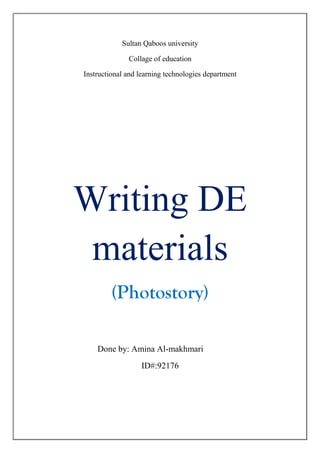
Recommandé
Contenu connexe
En vedette (11)
Summary of two evaluation studies in educational technology

Summary of two evaluation studies in educational technology
Similaire à Writing de materials
Similaire à Writing de materials (20)
Create photo slideshow with photo slideshow software

Create photo slideshow with photo slideshow software
Green Hectares Rural Tech Factsheet – Photoshop Elements

Green Hectares Rural Tech Factsheet – Photoshop Elements
Dernier
Dernier (20)
Apidays New York 2024 - The value of a flexible API Management solution for O...

Apidays New York 2024 - The value of a flexible API Management solution for O...
ProductAnonymous-April2024-WinProductDiscovery-MelissaKlemke

ProductAnonymous-April2024-WinProductDiscovery-MelissaKlemke
Finding Java's Hidden Performance Traps @ DevoxxUK 2024

Finding Java's Hidden Performance Traps @ DevoxxUK 2024
WSO2's API Vision: Unifying Control, Empowering Developers

WSO2's API Vision: Unifying Control, Empowering Developers
Repurposing LNG terminals for Hydrogen Ammonia: Feasibility and Cost Saving

Repurposing LNG terminals for Hydrogen Ammonia: Feasibility and Cost Saving
Apidays New York 2024 - Scaling API-first by Ian Reasor and Radu Cotescu, Adobe

Apidays New York 2024 - Scaling API-first by Ian Reasor and Radu Cotescu, Adobe
Apidays New York 2024 - Accelerating FinTech Innovation by Vasa Krishnan, Fin...

Apidays New York 2024 - Accelerating FinTech Innovation by Vasa Krishnan, Fin...
CNIC Information System with Pakdata Cf In Pakistan

CNIC Information System with Pakdata Cf In Pakistan
How to Troubleshoot Apps for the Modern Connected Worker

How to Troubleshoot Apps for the Modern Connected Worker
Strategize a Smooth Tenant-to-tenant Migration and Copilot Takeoff

Strategize a Smooth Tenant-to-tenant Migration and Copilot Takeoff
TrustArc Webinar - Unlock the Power of AI-Driven Data Discovery

TrustArc Webinar - Unlock the Power of AI-Driven Data Discovery
Biography Of Angeliki Cooney | Senior Vice President Life Sciences | Albany, ...

Biography Of Angeliki Cooney | Senior Vice President Life Sciences | Albany, ...
AWS Community Day CPH - Three problems of Terraform

AWS Community Day CPH - Three problems of Terraform
Navigating the Deluge_ Dubai Floods and the Resilience of Dubai International...

Navigating the Deluge_ Dubai Floods and the Resilience of Dubai International...
"I see eyes in my soup": How Delivery Hero implemented the safety system for ...

"I see eyes in my soup": How Delivery Hero implemented the safety system for ...
Apidays New York 2024 - APIs in 2030: The Risk of Technological Sleepwalk by ...

Apidays New York 2024 - APIs in 2030: The Risk of Technological Sleepwalk by ...
Writing de materials
- 1. Sultan Qaboos university Collage of education Instructional and learning technologies department Writing DE materials (Photostory) Done by: Amina Al-makhmari ID#:92176
- 2. Introduction: Microsoft Photo Story is a free application that allows users to create a visual story (show and tell presentation) from their digital photos.[1] The software uses the Ken Burns Effect on digital photos and allows adding narration, effects, transitions and background music to create a Windows Media Video movie file with pan and zoom effects. Content: How to create visual story using Photostory software? Objectives: At the end of this student will be able to: 1-Student will be able to create video using the program. 2-student will be able to open the program and choose start new story. 3-student will be able to import picture, order them and edit them. 4-student will be able to add title to the picture. 5-student will be able to Record explanation or comment to the picture. 7- Student will be able to select or create you music. 8-student will be able to deal with different option that the program provides in saving and others.
- 3. Process1: 1-Open Photostory 2-”Select “Begin a New Story 3-Click Next . Process2: Import and arrange your pictures Things you can do: import images, remove black borders, rotate imagery, simple photo editing. 1. Click Import Pictures. Locate the folder where your images are located. 2. Click on your first image. Hold the shift key down. Click on the last image-this will select all images. To select images non-sequentially, hold the control key down and select. Click OK once selected. The images will now load into the timeline. 3. To reorder your images, click and drag and reposition in the timeline.
- 4. Process3: Add a title to your picture 1. Click on the slide you wish to add text tool. Type your title into the window and use the various tools to change the font, font color and the positioning of the title on the slide. 2. Click Next
- 5. Procese4: Recording Your Voice-over (Narrate your pictures) and Customizing Motion 1. Select the image you want to record sound on. 2. Click on the record sound button. 3. Record your narration. Click on the stop button. 4. Test your voice-over by selecting the Preview button 5. If acceptable, repeat steps 1-4. If the voice over needs to be redone, remove the voice over by clicking on the appropriate button and following steps 1-4. Process5: Add background music 1. Click either the Select Music button or the Create Music button. The Select Button enables the user to select mp3 files created or downloaded from a source outside of Photostory. The Create Music button enables the user to take advantage of the onboard music of Photostory 3.
- 6. Process6: Save your story Things you can do: complete your movie. This process is known as rendering and converts your raw Photostory 3 file into a Windows Media Player file. This is an obvious advantage-any PC typically has Windows Media Player installed (machines would typically not have Photostory 3),so that the completed digital story can be played on virtually any machine. You may wish to render the movie as a 320X240 file if your intent is to post the movies online. 1. Select the location of the completed movie. 2. Click next. Photostory builds your movie. 3. Click view your story.
- 7. Activity: 1-What opinion you choose to start new visual story? 2-What is the button that helps as to control the size and the quality of the video before saving? 3-............ process is known as rendering and converts your raw Photostory 3 file into a Windows Media Player file. The feedback: 1- Begin a New Story 2-setting 3- Save your story References: http://en.wikipedia.org/wiki/Photo_Story http://www.jakesonline.org/photostory3.pdf
