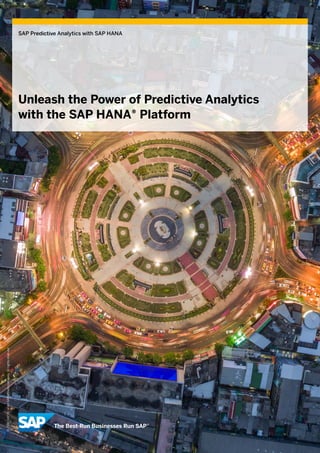Contenu connexe
Similaire à Unleash_PA_on_HANA
Similaire à Unleash_PA_on_HANA (20)
Unleash_PA_on_HANA
- 2. 3 Big Data, Big Challenges,
and Big Opportunities
7 Examining SAP Predictive Analytics
7 The Desktop
10 Integration with SAP Business Warehouse
10 Client-Server Predictive Analytics
11 Using SAP Predictive Analytics
and SAP HANA
12 SAP HANA as a Predictive Analytics
Platform
13 Ease of Use
13 Speed and Efficiency
14 Simplicity and Automation
14 Operationalization
17 Real-Time Automated Predictive Analysis
Use Cases
18 Additional Benefits of SAP Predictive
Analytics with SAP HANA
19 “Algorithmic” Predictive Capabilities of
SAP HANA: R and PAL
19 R Scripts
21 Predictive Analysis Library: PAL
25 ”Automated” Predictive Capabilities:
Using APL
25 Automated Predictive Modeling Concepts
27 The Automated Predictive Library: APL
31 Comparing R, PAL, and APL Capabilities
31 Algorithmic Versus Automated
Predictive: R and PAL Versus APL
32 PAL and APL Versus R
33 Why SAP Predictive Analytics
with SAP HANA
2 / 33
© 2016 SAP SE or an SAP affiliate company. All rights reserved.
Table of Contents
- 3. 3 / 33
© 2016 SAP SE or an SAP affiliate company. All rights reserved.
Big Data, Big Challenges,
and Big Opportunities
Traditional business intelligence (BI) tools
provide limited explanations of why something
happened, because most BI solutions are geared
more for reporting and dashboarding workflows
that focus on the past. As a result, users are left
to create their own insights from slicing, dicing,
and drilling through the data themselves.
The left side of Figure 1 depicts the evolution of
analytics from a pure presentation of raw data
to today’s concept of descriptive analytics that
helps users understand what their data says
about the past. The right side of the figure shows
the natural evolution of BI toward predictive
analytics. Predictive analytics uses the under-
standing of the factors influencing the past to
determine what could happen next and even
what could be done to positively influence future
outcomes.
Predictive analytics algorithmically analyzes
historical data to find trends and patterns to
understand relationships between elements. By
understanding these relationships, you can make
better decisions. For example, knowing a particu-
lar product generates more profit per unit versus
other products may lead you to create a special
promotion to increase sales.
Creating such predictive insight is key in Big Data
scenarios where a single data row by itself may
not have special significance, but its contribution
to an overall trend, pattern, or calculation could
be meaningful. These relationships are difficult
to uncover through traditional BI techniques
because they may be too subtle or too compli-
cated to be visualized on a chart. Mathematical
analysis using statistical techniques has proved
to be significantly more effective at understand-
ing complex patterns in very large volumes of
disaggregated data.
Understanding what happened in the past can provide significant insights, but to
truly benefit from your application and data infrastructure investments, you want
to understand how to make better decisions to improve your future. Simply com-
prehending how to avoid an unexpected turn of events could save a lot of money,
just as knowing what you could do to increase revenues can make a huge differ-
ence to your bottom line.
- 4. 4 / 33
© 2016 SAP SE or an SAP affiliate company. All rights reserved.
Figure 1: Moving Decision Making from Sense and Respond to Predict and Act
EDW and ETL BI Agile BI Predictive analytics
Raw
data
Cleaned
data
Standard
reports
Ad hoc
reports
and OLAP
Self-
service
BI
Agile
visualization
Generic
predictive
analysis
Predictive
modeling
Optimization
What happened?
Why did it happen?
What will happen?
What is
the best
that could
happen?
Userengagement
Maturity of analytics capabilities
Predictiveinsight
Legend
EDW = enterprise data warehouse
ETL = extract, transact, load
BI = business intelligence
OLAP = online analytical processing
- 5. 5 / 33
© 2016 SAP SE or an SAP affiliate company. All rights reserved.
The result of predictive analytics is not a BI arti-
fact like a query or a report, but a mathematical
representation (a “model”) of the relationships
found between different elements in the data.
You can then use this model to perform what-if
analysis to maximize or minimize a value. Or you
can apply the model against entirely new data to
predict a future outcome such as “a customer’s
probability to purchase” or “projected revenue
for the next four quarters.”
Making predictions in real time is even more valu-
able: rather than waiting until the end of the day
or end of the week to run an analysis, you can
make a decision as soon as data becomes avail-
able. This can mean millions of dollars or, in some
industries, could be the difference between life
and death.
However, most organizations have many hetero-
geneous technologies supporting legacy environ-
ments, leading to inefficient data management
and significant operational overhead. In addition,
many organizational silos are common in larger
organizations where multiple teams are responsi-
ble for the data infrastructure. This is illustrated
in Figure 2.
There is an ever-increasing set of technologies
designed to make each of these steps faster.
However, both the amount of data being gener-
ated and the speed at which this data needs to
be analyzed is growing exponentially so that
traditional methods of analysis will soon no
longer be viable.
Figure 2: Data Analysis – Multiple Silos Versus In-Memory Computing
Separated transactions + analysis + acceleration processes
• Redundant data in and across applications
• Inherent data latency
Transact Analyze
Cache
Accelerate
ETL ETL
VERSUS
One in-memory atomic copy of data for
transactions + analysis
• Elimination of unnecessary complexity
and latency
• Acceleration through simplification
SAP HANA®
Legend
ETL = extract, transact, load
- 6. 6 / 33
© 2016 SAP SE or an SAP affiliate company. All rights reserved.
SAP HANA lets you move from descriptive analyt-
ics to predictive analytics while taking advantage
of the speed and scalability provided by a native
in-memory solution. SAP® Predictive Analytics
software with SAP HANA further improves this
value. It makes fully automated predictive capabil-
ities accessible to a wider range of users without
requiring them to have data science experience
or a statistical background.This is accomplished
through the automated predictive library (APL)
for SAP HANA, which is a native implementation
of our mature, proprietary, automated machine
learning technology that can handle large volumes
of data at lightning speed.
The industry is turning to in-memory technologies
that not only store data within volatile memory
but also perform computations on that data in
place. Such a strategy brings the calculations to
the data rather than the other way around.This
avoids much of the data extraction, transfer, and
duplication required in heterogeneous analytical
environments. Using sophisticated onboard calcu-
lation and prediction engines, in-memory plat-
forms such as SAP HANA® are changing how we
process, analyze, and act on the ever-increasing
volume of data we create every day (see Figure 3).
Figure 3: Using In-Memory Technology to Process, Analyze, and Act on Big Data
What happened? Why did it happen? What will happen?
How can I make
it happen?
• Standard reports
• Ad hoc reports
• OLAP analysis
• Drill-down analysis
• Data discovery
Predictive modeling Real-time automated
predictive analysis
SAP HANA®Predict and actSense and respond
Legend
OLAP = online analytical processing
- 7. 7 / 33
© 2016 SAP SE or an SAP affiliate company. All rights reserved.
SAP Predictive Analytics is a comprehensive pre-
dictive solution that consists of a desktop applica-
tion and a number of server-based technologies
that can be deployed either on SAP HANA or in
configurations with other platforms. In this docu-
ment, we focus on SAP Predictive Analytics when
used in SAP HANA platform environments, but
many of the principles apply to deployments on
other platforms as well.
Providing statistical analysis and data-mining
functionality, SAP Predictive Analytics lets users
perform a variety of predictive workflows locally
on the desktop and then work in a server environ-
ment to manage the entire predictive lifecycle.
Users from business analysts to more-seasoned
data scientists can build predictive models, dis-
cover hidden relationships in their data, and then
use these insights to better understand historical
data or even make predictions about future
events.
THE DESKTOP
SAP Predictive Analytics provides a stand-alone
desktop application that serves as the recom-
mended front end for all predictive technologies
from SAP. This tool is targeted primarily at busi-
ness and data analysts to easily find answers
to their business questions without requiring
extensive training or data science skills. However,
it also has an “expert” mode for those who desire
a more hands-on predictive experience.
At the core of the solution are proprietary auto-
mated machine learning algorithms designed to
make predictive technologies more accessible
and easier to use. Using a wizard-driven interface,
users are guided through the predictive modeling
process of data preparation, model creation, and
model deployment (see Figure 4).
Examining SAP Predictive Analytics
Figure 4: Main Interface of SAP® Predictive Analytics
- 8. 8 / 33
© 2016 SAP SE or an SAP affiliate company. All rights reserved.
MAJOR FEATURES OF SAP® PREDICTIVE ANALYTICS SOFTWARE
Prepare data:
Define source data creation or manipulations
Create persistent metadata definitions
Enable the automatic creation of thousands of derived attributes
Perform automatic predictive modeling:
Regression and classification
Clustering
Forecasting
Association rules
Social network analysis
Produce automatic analysis of models:
Estimate predictive power and confidence
Identify the most contributive attributes
Produce statistical reports
Create graphical analysis of results
Save, export, and apply results:
Create and save persistent models
Export scoring equations as structured query language (SQL) or code
Apply predictive models directly to data sets and in your database (if applicable)
- 9. 9 / 33
© 2016 SAP SE or an SAP affiliate company. All rights reserved.
If you are already using SAP HANA, you can use
the platform's database tables and analytical and
calculation views as sources for your predictive
models.
For more control in the predictive-modeling pro-
cess, you can use SAP Predictive Analytics as a
graphical workbench with a flow-based paradigm.
You can graphically drag and drop algorithms,
chain them together, and perform automated
model comparison from the same screen.
In this mode, you can use native libraries in
SAP Predictive Analytics, including the predictive
analysis library (PAL) for SAP HANA, the auto-
mated predictive library (APL) for SAP HANA,
and any algorithm created using the open-source
R language, as seen in Figure 5.
Figure 5: Flow-Based Paradigm Using R Language
- 10. 10 / 33
INTEGRATION WITH SAP BUSINESS WAREHOUSE
You may be using the SAP Business Warehouse
(SAP BW) application or SAP BW powered by
SAP HANA for your warehousing needs. If so,
you can use the expert interface to connect
SAP Predictive Analytics directly to SAP BW
or SAP BW on SAP HANA using a native BI
consumer services (BICS) connection. By
connecting to info providers of SAP BW and exe-
cuting SAP Business Explorer® (SAP BEx) tools
queries, you can download data sets for offline
model training (see Figure 6). You can even
eliminate the need to manually export data to
a file for predictive analysis.
CLIENT-SERVER PREDICTIVE ANALYTICS
You can deploy SAP Predictive Analytics in a
client-server configuration to create and process
models remotely and publish them to a central
repository for sharing with other users. The addi-
tion of a predictive analytics server in the envi-
ronment enables you to move from executing
a single model interactively to automating the
creation, execution, and validation of thousands
of models. And you can do this without needing
to be in front of your desktop.
The user component of this server is model
manager, a thin-client, Web-based application
that allows all users to automate as much of the
predictive lifecycle as possible, such as:
•• Retraining a model
•• Applying a model to a new data set
•• Detecting model deviations
•• Detecting deviation of a data set
In a database environment that is not using
SAP HANA, the predictive analytics server
extracts data from the source database and
computes the models locally in the same manner
as the desktop to perform its functions.
Note: When using a license for SAP Predictive
Analytics software for use with databases other
than SAP HANA, you cannot use the software
with SAP HANA without obtaining the corre-
sponding license. In addition, you cannot use
the desktop of SAP Predictive Analytics with
SAP HANA–specific features such as the predic-
tive analysis library or integration to an external
R server.
Figure 6: SAP Predictive Analytics Connecting to
SAP Business Warehouse Using BICS
SAP® Predictive Analytics
BI consumer services (BICS)
SAP Business Warehouse
Info provider
SAP Business
Explorer® tools query
© 2016 SAP SE or an SAP affiliate company. All rights reserved.
- 11. 11 / 33
USING SAP PREDICTIVE ANALYTICS
AND SAP HANA
SAP Predictive Analytics with SAP HANA pro-
vides the same capabilities as described in the
previous section and much more. SAP Predictive
Analytics is optimized for SAP HANA to support
huge data volumes and in-memory processing.
You can connect to SAP HANA in an “online
mode” that pushes calculation operations to the
APL and PAL for SAP HANA. This means you do
not need to extract the data and perform those
same calculations on the desktop. In addition,
there is no data movement required for SAP
HANA–based predictive workflows, and only the
predictive results are sent back to the desktop
client after processing.
SAP Predictive Analytics supports the full range
of predictive capabilities in SAP HANA, including
creating multiple models using any combination
of PAL, APL, and R server scripts. The solution
also supports executing advanced functions from
SAP HANA, such as unified demand forecast
(UDF), sentiment analysis, and optimization
function libraries (OFL).
In an SAP HANA platform environment, all
model management functions in SAP Predictive
Analytics are performed with the predictive
analytics server. The ability to manage the
models directly from an interface on SAP HANA
is part of the longer-term road map.
Note: When using a license for SAP Predictive
Analytics with SAP HANA, you will not be able to
use the automated analytics server with other
databases without additional licensing.
© 2016 SAP SE or an SAP affiliate company. All rights reserved.
Using sophisticated onboard calculation and
prediction engines, in-memory platforms such
as SAP HANA are changing how we process,
analyze, and act on the ever-increasing volume
of data we create every day.
- 12. SAP HANA as a Predictive Analytics Platform
12 / 33
© 2016 SAP SE or an SAP affiliate company. All rights reserved.
Today, a single data platform can support the
different predictive needs of business analysts,
data scientists, and even application developers
in an organization. The predictive engines of
SAP HANA are implemented at the application
function library (AFL) layer, which enables
almost any other process to use or embed
these predictive capabilities with minimal effort
(see Figure 7).
SAP HANA was introduced in 2010 as a truly
“in-memory” database and computational plat-
form. Its ability to implement execution engines
that can operate on data in-memory enables it
to offer multiple predictive capabilities and offer
them concurrently. The platform has steadily
added newer native onboard capabilities such
as text analysis, geospatial computation, and
predictive analysis.
Predictive applications
Figure 7: Logical View of SAP Predictive Analytics with SAP HANA
SAP® Predictive Analytics
Automated analytics Expert analytics Model management
Software development
kit and APIs
SAP HANA® Third-party data
sources
Predictive
analysis library
Automated
predictive
library
R scripts
Text
analytics
Spatial
analytics
Graph
1. Financial and insurance services
2. Retail and consumer products
3. Telecommunications
4. Public sector and healthcare
5. Oil and gas, manufacturing, and utilities
25+ industries and 11+ LoBs
1 2 3 4 5
Relational
databases
Big Data
sources
CRM/ERP
data
sources
Custom
data
sources
Any data source
On premise, cloud, and hybrid
In-memory processing engines
Legend
API = application programming interface
LoB = line of business
CRM = customer relationship management
ERP = enterprise resource planning
- 13. 13 / 33
© 2016 SAP SE or an SAP affiliate company. All rights reserved.
SPEED AND EFFICIENCY
The SAP HANA platform’s unique ability to use
native, onboard execution engines means you
can perform predictive calculations for training,
validating, and scoring without data extraction
or even manipulation. Running predictive models
in-memory results in dramatic performance
improvements in addition to a more-efficient
use of system resources. If you can make faster
decisions based on real-time analysis of data,
you can typically make better and more-informed
decisions. When these execution engines are
combined with the event-processing capabilities
of the platform, you can be instantly alerted and
take action as soon as a situation or opportunity
is detected.
Consider a scenario where you are using millions
of customer records in an analysis to determine
clusters of attractive market segments within
the population. Processing such a large number
of records is already an expensive and time-
consuming task. However, extracting and
transferring these records to a separate analytics
server also creates additional workload and cost
for the rest of the IT infrastructure.
The ability of SAP HANA to perform predictive
calculations directly from within SQLScript
enables you to use existing SQL expertise in your
organization while providing on-the-fly process-
ing on compressed data with unmatched speed
and efficiency.
The following sections discuss many of the bene-
fits and considerations of using SAP Predictive
Analytics with SAP HANA as your data process-
ing and analytical platform.
EASE OF USE
The desktop of SAP Predictive Analytics is rec-
ommended for all deployments of SAP HANA
because it provides a GUI for all predictive tech-
nologies in SAP HANA such as the PAL and APL.
The software includes a GUI for third-party tech-
nologies as well, such as scripts using the open-
source R language. You can use any combination
of these technologies together while taking
advantage of server-side processing and native
support of database tables and calculation and
analytical views of SAP HANA.
Providing all business analysts and data scien-
tists with the desktop of SAP Predictive Analytics
helps ensure that they can access data and
native predictive technologies of SAP HANA with-
out having to acquire new skills. This includes not
having to learn SQLScript of SAP HANA or use a
more administratively focused tool such as the
SAP HANA studio. This dramatically increases
the number of people who can access predictive
capabilities as well as the potential return on your
investment in SAP HANA.
- 14. 14 / 33
© 2016 SAP SE or an SAP affiliate company. All rights reserved.
scenarios, incorporate the incremental improve-
ments in the model in real time, schedule model
refreshes, manage models by exception, and
deploy scores instantly.
When combined with other components from
SAP Predictive Analytics, SAP HANA becomes a
single platform for all predictive workflows and
automates the full predictive lifecycle from model
creation to deployment and even ongoing model
validation. The IT landscape becomes simpler,
and users have a single analytics platform
regardless of the predictive technology they use.
OPERATIONALIZATION
When you operationalize a model, you use the
predictive insights to improve a process, work-
flow, or decision in a production environment.
This is an often-overlooked aspect of predictive
analytics; creating a model in a desktop tool may
provide an interesting analysis but does not pro-
vide much incremental business value.
You can maximize the return on your predictive
investment by operationalizing your models
and embedding them directly into your business
processes. However, in traditional solutions,
deploying a model is typically a manual step
and may even require an additional predictive
server to be configured.
SIMPLICITY AND AUTOMATION
In most business scenarios, speed is not enough;
if the power to achieve the benefits of predictive
analytics at such speeds is limited to a handful of
“experts,” the number of scenarios to which pre-
dictive analytics can bring real business value will
also be limited. The reality is that most organiza-
tions have very few people with data science
backgrounds and have even fewer data scien-
tists. The traditional approach to solving this
problem is to train more people and create an
even greater investment in data science skills.
The automated predictive library for SAP HANA
implements a sophisticated automated machine
learning engine to provide a “data-scientist-in-
a-box” solution that can generate complex pre-
dictive models on its own without requiring the
user to have deep data science knowledge. We
will cover the APL in more detail in the section
“Automated Predictive Library: APL.”
The model manager tool within SAP Predictive
Analytics provides automatic performance-
tuning capabilities to help ensure that models are
tuned to be operating at peak performance at all
times for optimal outcomes. The tool features a
browser-based, single-sign-on environment and
user-friendly scheduling interface designed for
data analysts. As a result, you can try a variety of
- 15. 15 / 33
© 2016 SAP SE or an SAP affiliate company. All rights reserved.
customer data results in a data set that includes
additional fields with the results of the predictive
calculations.
Figure 8 shows the results of a classification
model, based on APL, to determine fraudulent
insurance claims. In this example, claims with a
fraud score of more than 60% are more likely to
be the more-fraudulent ones.
You can store these results in a table or view of
SAP HANA and repopulate them in real time for
subsequent queries.
Predictive models executed in SAP HANA provide
“in-database” scoring on the fly and give you the
flexibility to embed the results directly wherever
they will be most useful. These include embed-
ding into BI workflows, databases, business
processes, or line-of-business solutions. The
downstream users of these results don’t need
to use the predictive models directly and may
not even know they exist.
To illustrate, let’s take a classification example
to determine insurance claims that are poten-
tially fraudulent. Applying a predictive model to
Figure 8: Results of an APL-Based Classification Model
- 16. 16 / 33
© 2016 SAP SE or an SAP affiliate company. All rights reserved.
In this example, the predictive model was created
using SAP Predictive Analytics and then pub-
lished to SAP HANA. The APL is invoked using
SQLScript to create a view from SAP HANA. This
view contains the original data as well as an addi-
tional column that contains a predicted score
and is consumed by SAP Lumira® software.
Using SAP Lumira, you can then analyze the data,
create visualizations and storyboards, and publish
the results to a sharing platform, such as one of
the server versions for SAP Lumira.This enables
you to share predictive results and the insights
gained from SAP Predictive Analytics with anyone
in the organization and even externally.
You can consume this in-database scoring from
within any other application; any user accessing
this table will get the predictive scores, poten-
tially without realizing that each record is the
result of a predictive calculation. Furthermore,
you can keep the model up-to-date automatically
so the next refresh of the data set ensures that
the most recent iteration of the predictive model
is applied to the full result set.
Figure 9 takes this example one step further to
illustrate the full end-to-end behavior.
Figure 9: Embedding Predictive Analytics into BI Workflows
Customer database
Hancock,JohnM38DY4.2NY
Doe,JaneF45MY9.4NN
Red,SimplyF18SB2.1NY
Data set
with
scoring
from SAP
Lumira®
Any analytical client
(like SAP Lumira)
SQL
Model embedded for in-database scoring
Business users can get on-the-fly
scoring without even knowing they
are using predictive algorithms.
Example
storyboard from
SAP Lumira
SAP Lumira, server
version for teams
+
SAP Lumira, server version for the
SAP BusinessObjects™ BI platform
SAP® Cloud for Analytics (future)
- 17. 17 / 33
© 2016 SAP SE or an SAP affiliate company. All rights reserved.
REAL-TIME AUTOMATED PREDICTIVE ANALYSIS USE CASES
You can leverage the in-memory computation abilities of SAP HANA to satisfy real-time predictive
analysis workloads without the added cost and overhead of a separate predictive solution. Here are a
few example use cases that take advantage of SAP HANA platform capabilities:
:-)
Brand sentiment – Analyze customer sentiment from social media sites such as Facebook,
Twitter, and LinkedIn to improve customer experience and dynamically optimize market
campaign performance.
Predictive maintenance – Predict machinery performance degradation or potential equip-
ment failure by continuously analyzing streams of machine data and diagnostic information.
Insider threats – Detect anomalies hidden in data about user behavior, and identify
suspicious behavior to pinpoint potentially high-risk employees.
Network optimization – Understand usage patterns and predict customer trends to optimize
network communications.
Propensity to churn – Determine a customer’s likelihood of turning over, and offer new
services or support solutions in real time to proactively solve the customer’s problems and
increase loyalty.
Product recommendation – Make highly targeted product recommendations by analyzing
customer purchasing history and online browsing patterns to increase up-sell and cross-sell
opportunities.
Fraud detection – Identify purchases or insurance claims that may have a high probability of
being fraudulent by analyzing historical and transactional information in real time instead of
after the fact.
Real-time risk mitigation – Identify high-risk events and proactively mitigate them by under-
standing the probability of their happening.
360-degree customer view – Build a more complete view of your customer by analyzing all
data about a customer – including transactions, browsing history, customer profile, social
media, and more – to understand behavior and motivations.
Asset tracking – Track high-value assets and identify abnormal behavior that may put assets
at risk of loss, or identify inefficient usage that is costing your business money.
Real-time demand-and-supply forecast – Forecast customer demand by market, season,
weather pattern, or market trend to predict supply requirements and optimize inventory.
- 18. 18 / 33
© 2016 SAP SE or an SAP affiliate company. All rights reserved.
If you use SAP BW powered by SAP HANA,
SAP S/4HANA software, SAP HANA Live offer-
ings, or virtually any application hosted on the
SAP HANA platform, you can immediately use
the onboard predictive capabilities directly. Or
you can embed predictive directives directly
into the application’s views from SAP HANA,
or embed predictive directives directly into
an application.
ADDITIONAL BENEFITS OF SAP PREDICTIVE
ANALYTICS WITH SAP HANA
The APL and PAL capabilities for SAP HANA are
implemented as application function libraries,
which allows these engines to take advantage
of everything the platform offers.This includes
unified access to the information views and tables
of SAP HANA, automatic parallelizing of all predic-
tive computations, and full support of any applica-
tion that uses SAP HANA.
SAP Predictive Analytics is a stand-alone
solution that can also leverage SAP HANA to
support huge data volumes and in-memory
processing without requiring data extraction.
- 19. 19 / 33
© 2016 SAP SE or an SAP affiliate company. All rights reserved.
SAP HANA supports multiple methods for using
data science–specific algorithms in the predic-
tive process. The following section discusses the
benefits and challenges of each.
R SCRIPTS
The open-source language R is the most popular
predictive-modeling environment in the world.
As a language created by mathematicians for
mathematicians, it was designed from the begin-
ning to be easily extensible and supports people
sharing what they have written with others to use
in their own modeling tasks. At the time of this
writing, there are more than 5,800 open-source
algorithms publicly available and countless
others that are considered the proprietary intel-
lectual property of their creators.
Data scientists typically create predictive models
on historical data sets by applying one or more
mathematical algorithms to capture the implicit
relationships within the data. Use of these algo-
rithms requires a significant understanding of the
data and a solid grasp of statistics and other
mathematical concepts (see Figure 10).
It is not uncommon for a data scientist to spend
days or weeks analyzing the data before creating
a robust and stable predictive model. In some
cases, the data scientist may even have to create
his or her own algorithms to solve more-complex
problems or create a predictive model that is
specific to an industry.
“Algorithmic” Predictive Capabilities of
SAP HANA: R and PAL
Figure 10: The Role of the Data Scientist
THE WHAT
Math and statistics
• Statistical modeling
• Machine learning
Data scientist
THE HOW
Process
Statistical computing packages,
such as R or PAL
- 20. 20 / 33
© 2016 SAP SE or an SAP affiliate company. All rights reserved.
SAP Predictive Analytics offers an expert mode
to desktop users to let you use any combination
of algorithms from a variety of libraries. Libraries
include those in SAP HANA such as the PAL and
APL, as well as an external R server. This enables
Figure 11: Calling of R Scripts from SAP HANA
Application
SAP HANA® database
SQL interface
Calculation engine
R operator R client
SAP HANA Tables
Server
Trigger
Run time
Data
Results
R
you to create predictive models on the desktop
and then publish them to a server environment.
There, you can execute the predictive workload
without requiring any further intervention or
involvement (see Figure 11).
- 21. 21 / 33
© 2016 SAP SE or an SAP affiliate company. All rights reserved.
While the PAL cannot replicate all 5,800 algo-
rithms that are available with R, the PAL contains
the SAP native C++ implementations of the most
commonly used algorithms. The number of algo-
rithms supported in PAL has been growing with
every service pack of SAP HANA.
SAP HANA supports this type of sidecar deploy-
ment to offer data scientists the ultimate flexibility
to use any algorithm they want or even create
their own in R.They call R scripts through
SQLScript in SAP HANA and then pass the scripts
to an external R server, along with all of the
required input data.The results are sent back to
SAP HANA and combined with any local data
required to complete the query (see Figure 12).
However, integrating the results from arbitrary
scripting code using an external server results in
significant overhead required to extract and
transfer data to the R server for processing. Per-
forming all calculations with a local in-memory
predictive engine, such as the PAL for SAP HANA,
avoids this overhead.
PREDICTIVE ANALYSIS LIBRARY: PAL
The predictive analysis library, or PAL, is designed
to take advantage of the ability of SAP HANA to
host execution engines and perform local calcula-
tions in memory. Unlike the previous option that
uses an external predictive server for processing,
this SAP HANA–native library enables users to
perform in-database data mining and statistical
calculations with excellent performance on large
data sets.
Figure 12: Sample Code in SQLScript
/*Create a function using input and output
table types in HANA*/
CREATE FUNCTION LR( IN input1 SUCC_PREC_TYPE,
OUT
output0 R_COEF_TYPE)
LANGUAGE RLANG AS’’’
CHANGE_FREQ<-input1$CHANGE_FREQ;
SUCC_PREC<-input1$SUCC_PREC;
coefs<-coef(glm(SUCC_PREC ~
CHANGE_FREQ, family = poisson ));
INTERCEPT<-coefs[“(Intercept)”];
CHANGEFREQ<-coefs[“CHANGE_FREQ”];
result<-as.data.frame(cbind(INTERCEPT,CHANGEFR
EQ))
‘’’;
/*Clear the output table*/
TRUNCATE TABLE r_coef_tab;
/*Call the R function*/
CALL LR (SUCC_PREC_tab,r_coef_tab );
/*Once the results are returns by the R server
select the results from the output table */
SELECT * FROM r_coef_tab;
- 22. 22 / 33
© 2016 SAP SE or an SAP affiliate company. All rights reserved.
You can call PAL algorithms through an applica-
tion such as SAP Predictive Analytics or directly
in SQLScript (see Figure 13).
Figure 13: Example SQLScript Using the PAL
/*The input, seed, parameter, and output tables must follow types specified in the signature table*/
POPULATE INPUT/OUTPUT TABLES
INSERT INTO PAL_AP_PDATA_TBL VALUES (1,’DM_PAL’,’PAL_AP_DATA_T’, ‘IN’);
INSERT INTO PAL_AP_PDATA_TBL VALUES (2,’DM_PAL’,’PAL_AP_SEED_T’, ‘IN’);
INSERT INTO PAL_AP_PDATA_TBL VALUES (3,’DM_PAL’,’PAL_CONTROL_T’, ‘IN’);
INSERT INTO PAL_AP_PDATA_TBL VALUES (4,’DM_PAL’,’PAL_AP_RESULTS_T’, ‘OUT’);
CALL AFL WRAPPER PROCEDURE TO CREATE THE PAL PROCEDURE
CALL SYS.AFLLANG_WRAPPER_PROCEDURE_CREATE(‘AFLPAL’, ‘AP’, ‘DM_PAL’, ‘PAL_AP’,
PAL_AP_PDATA_TBL);
CREATE INPUT DATA TABLE
CREATE COLUMN TABLE PAL_AP_DATA_TBL LIKE PAL_AP_DATA_T;
INSERT INTO PAL_AP_DATA_TBL VALUES(1,0.10,0.10);
INSERT INTO PAL_AP_DATA_TBL VALUES(2,0.11,0.10);
INSERT INTO PAL_AP_DATA_TBL VALUES(3,0.10,0.11);
INSERT INTO PAL_AP_DATA_TBL VALUES(4,0.11,0.11);
INSERT INTO PAL_AP_DATA_TBL VALUES(5,0.12,0.11);
CREATE SEED DATA TABLE
CREATE COLUMN TABLE PAL_AP_SEED_TBL LIKE PAL_AP_SEED_T;
CREATE CONTROL TABLE
CREATE LOCAL TEMPORARY COLUMN TABLE #PAL_CONTROL_TBL LIKE PAL_CONTROL_T;
POPULATE CONTROL TABLE
INSERT INTO #PAL_CONTROL_TBL VALUES(‘THREAD_NUMBER’,2,null,null);
INSERT INTO #PAL_CONTROL_TBL VALUES(‘MAX_ITERATION’,500,null,null);
INSERT INTO #PAL_CONTROL_TBL VALUES(‘CON_ITERATION’,100,null,null);
INSERT INTO #PAL_CONTROL_TBL VALUES(‘DAMP’,null,0.9,null);
INSERT INTO #PAL_CONTROL_TBL VALUES(‘PREFERENCE’,null,0.5,null);
INSERT INTO #PAL_CONTROL_TBL VALUES(‘DISTANCE_METHOD’,2,null,null);
INSERT INTO #PAL_CONTROL_TBL VALUES(‘CLUSTER_NUMBER’,0,null,null);
CREATE RESULTS TABLE
CREATE COLUMN TABLE PAL_AP_RESULTS_TBL LIKE PAL_AP_RESULTS_T;
CALL PAL PROCEDURE
CALL DM_PAL.PAL_AP(PAL_AP_DATA_TBL, PAL_AP_SEED_TBL, #PAL_CONTROL_TBL, PAL_AP_RESULTS_TBL) with
OVERVIEW;
- 23. 23 / 33
© 2016 SAP SE or an SAP affiliate company. All rights reserved.
Figure 14: Sample Algorithms in the Predictive Analysis Library
Association Analysis
• Apriori
• Apriori Lite
• FP-growth
• KORD – Top K Rule Discovery
Regression
• Multiple linear regression
• Polynomial regression
• Exponential regression
• Bivariate geometric regression
• Bivariate logarithmic regression
Cluster Analysis
• ABC Classification
• DBSCAN
• K-Means
• K-Medoid Clustering
• K-Medians
• Kohonen self-organizing maps
• Agglomerate hierarchical
clustering
• Affinity propagation
Classification Analysis
• CART
• C4.5 decision tree analysis
• CHAID decision tree analysis
• K-nearest neighbor
• Logistic regression
• Back-propagation
(neural network)
• Naïve Bayes
• Support vector machine
Time Series Analysis
• Single exponential smoothing
• Double exponential smoothing
• Triple exponential smoothing
• Forecast smoothing
• Autoregressive integrated moving
average (ARIMA)
• Brown exponential smoothing
• Croston method
• Forecast accuracy measure
• Linear regression with damped
trend and seasonal adjust
Probability Distribution
• Distribution fit
• Cumulative distribution function
• Quantile function
Outlier Detection
• Interquartile range test
(Tukey’s test)
• Variance test
• Anomaly detection
Link Prediction
• Common neighbors
• Jaccard coefficient
• Adamic/Adar
• Katzß
Data Preparation
• Sampling
• Random distribution sampling
• Binning
• Scaling
• Partitioning
• Principal component analysis
(PCA)
Statistic Functions (Univariate)
• Mean, median, variance,
standard deviation
• Kurtosis
• Skewness
Statistic Functions (Multivariate)
• Covariance matrix
• Pearson correlations matrix
• Chi-squared tests:
–– Test of quality of fit
–– Test of independence
–– F-test (variance equality test)
Other
• Weighted scores table
• Substitute missing values
Figure 14 shows a nonexhaustive list of
algorithms included in the PAL.
- 24. 24 / 33
© 2016 SAP SE or an SAP affiliate company. All rights reserved.
SAP Predictive Analytics provides a graphical
expert mode to use PAL algorithms and supports
the intermixing of PAL and R algorithms within
the same workflow. It is therefore SAP’s recom-
mended predictive analytics tool for data scien-
tists using SAP HANA.
Note that data scientists are still free to use an
external R server for algorithms or functions not
included in the PAL. This enables any combina-
tion of algorithms to help ensure that users are
benefiting from the speed of SAP HANA as much
as possible without giving up the flexibility and
extensibility of algorithms in R.
SAP Predictive Analytics is the recommended
front end for all predictive technologies from
SAP – including APL, PAL, and R.
- 25. “Automated” Predictive Capabilities:
Using APL
25 / 33
© 2016 SAP SE or an SAP affiliate company. All rights reserved.
learning system enables you to focus on the
business problem you are trying to solve instead
of algorithmic selection, model creation, and
other predictive workflows.
With SAP Predictive Analytics, this process is
completely automated and therefore puts the
following capabilities in the hands of almost all
business users, whether they consider them-
selves analysts or scientists:
•• Classification and regression models
•• Clustering models
•• Time-series analysis models
•• Recommendation models
The automated analytics interface within SAP
Predictive Analytics provides data analysts and
data scientists with automated machine learning
capabilities and can create predictive models
without requiring data science experience
(see Figure 15). It also does not require a complex
predictive model as input; it simply needs to be
configured and told what type of data-mining
function needs to be applied to the data.
AUTOMATED PREDICTIVE MODELING CONCEPTS
If you are not in a data scientist role, you are
typically analyzing data to solve specific prob-
lems related to your job. An automated machine
Figure 15: The Role of Business Users and Data Analysts
THE WHAT
Exploratory predictive analytics
Interact with published predictive
analysis
Business users and data analysts
THE HOW
Process
Create automated predictive models
and simulations with easy-to-use UI
- 26. 26 / 33
© 2016 SAP SE or an SAP affiliate company. All rights reserved.
Automated Predictive Analysis for Data Scientists
Data scientists may naturally be skeptical of a
fully automated predictive process. Manual mod-
eling using a traditional predictive analysis tool
can provide a skilled data scientist with more
flexibility and configurability. However, these
manual methods also require a significant invest-
ment in time to profile the data, create analytical
models, and validate the efficiency of these
models. These are all things that SAP Predictive
Analytics can do within a few minutes.
For most predictive scenarios, automated predic-
tive analytics typically has comparable accuracy
to hand-coded models but requires a fraction of
the time. Data scientists can use automated pre-
dictive analytics to better understand their data,
identify key influencers, and perform an analysis
quickly. They can then decide if this level of anal-
ysis is acceptable or can continue with a manual
analysis in the predictive tool of their choice –
but now with a benchmarked, automated predic-
tive model to compare with.
As Figure 16 illustrates, you set up the parame-
ters for analysis so that the system can “train” on
an input data set. Using sophisticated techniques
for automated machine learning, SAP Predictive
Analytics composes its own models while creat-
ing and selectively eliminating metadata as
required to create the most optimal and robust
model algorithmically. You can then apply this
model to a target data set to augment it with
results from the predictive calculations.
The ability to do this without requiring training in
mathematics or data science means that auto-
mated predictive capabilities can be put into the
hands of more users. This in turn increases the
value of your data platform and creates addi-
tional predictive insights with very little effort.
Figure 16: Simplifying the Predictive Analysis Workflow with Automation
Generate an
analysis model
Train the model on
an input data set
Apply the trained
model to your
application data set
- 27. 27 / 33
© 2016 SAP SE or an SAP affiliate company. All rights reserved.
SAP Predictive Analytics also has a server com-
ponent that lets users publish their models and
automate them to run without requiring the
desktop tool. In this case, processing is done in
the predictive server and therefore incurs the
same data-transfer consequences as in the R
server use case. However, this approach is data-
base agnostic and does not rely on any calcula-
tion capabilities of the database itself.
THE AUTOMATED PREDICTIVE LIBRARY: APL
Since 2015 the APL has made these automated
machine learning capabilities native to SAP
HANA. Implemented as an SAP HANA–native
C++ library sitting on top of the AFL, the APL
features all the “automated” benefits described
above but performs all calculations in-memory.
This means that no data extraction is required.
As part of a native library in SAP HANA, APL
functions can also be called directly through
SQLScript (see Figure 17).
Operationalizing Automated Predictive Models
You can export models generated from the
automated analytics interface of SAP Predictive
Analytics as coded scoring equations in vendor-
specific SQL, JavaScript, C++, Java, and numer-
ous other formats. When an SQL-formatted
scoring equation is embedded within a database,
any application accessing that database can
get on-the-fly in-database predictive scoring
without the users being aware that a predictive
calculation was done. Accessing applications
can include SAP BusinessObjects™ BI solutions,
SAP Lumira, or practically any application
accessing the database.
This level of automation and operationalization is
a boon for developers as well, because they can
directly embed the autogenerated predictive
code in their applications without any significant
investment in data science skills.
SAP Predictive Analytics speeds the creation
of more accurate models by automating
many of the steps typically performed by a
data scientist.
- 28. 28 / 33
© 2016 SAP SE or an SAP affiliate company. All rights reserved.
Figure 17: Sample SQLScript to Call APL Functions
-- --------------------------------------------------------------------------
-- Create AFL wrappers for the APL function
-- --------------------------------------------------------------------------
-- The AFL wrapper generator needs the signature of the expected stored procedure
create column table CREATE_MODEL_SIGNATURE like PROCEDURE_SIGNATURE_T;
insert into CREATE_MODEL_SIGNATURE values (1, ‘USER_APL’,’FUNCTION_HEADER_T’, ‘IN’);
insert into CREATE_MODEL_SIGNATURE values (2, ‘USER_APL’,’OPERATION_CONFIG_T’,’IN’);
insert into CREATE_MODEL_SIGNATURE values (3, ‘USER_APL’,’ADULT01_T’, ‘IN’);
insert into CREATE_MODEL_SIGNATURE values (4, ‘USER_APL’,’MODEL_BIN_OID_T’, ‘OUT’);
insert into CREATE_MODEL_SIGNATURE values (5, ‘USER_APL’,’VARIABLE_DESC_OID_T’,’OUT’);
-- Call the AFL wrapper function to create APL function
call SYS.AFLLANG_WRAPPER_PROCEDURE_CREATE(‘APL_AREA’,’CREATE_MODEL’,’USER_APL’,
‘APLWRAPPER_CREATE_MODEL’, CREATE_MODEL_SIGNATURE);
-- --------------------------------------------------------------------------
-- Create the input/output tables used as arguments for the APL function
-- --------------------------------------------------------------------------
create table FUNC_HEADER like FUNCTION_HEADER_T;
insert into FUNC_HEADER values (‘Oid’, ‘#42’);
insert into FUNC_HEADER values (‘LogLevel’, ‘8’);
insert into FUNC_HEADER values (‘ModelFormat’, ‘bin’);
create table CREATE_CONFIG like OPERATION_CONFIG_T;
insert into CREATE_CONFIG values (‘APL/ModelType’, ‘regression/classification’);
create table MODEL_BIN like MODEL_BIN_OID_T;
create table VARIABLE_DESC_OUT like VARIABLE_DESC_OID_T;
-- --------------------------------------------------------------------------
-- Execute the APL function using its AFL wrapper and the actual input/output tables
-- --------------------------------------------------------------------------
call APLWRAPPER_CREATE_MODEL(FUNC_HEADER, CREATE_CONFIG, APL_SAMPLES.ADULT01,
MODEL_BIN, VARIABLE_DESC_OUT) with overview;
- 29. 29 / 33
© 2016 SAP SE or an SAP affiliate company. All rights reserved.
Beyond the basic script-based approach, the APL
can also be consumed from within the add-on for
application function modeling in the SAP HANA
studio to create AFL wrapper procedures that
you can reuse (see Figure 18).
Figure 18: Using SAP HANA®, Add-On for Application Function Modeling
• Model editor
• Drag-and-drop functions
• Template for table type
• Data source selection and
automatic mapping to
table types
Selection of the APL
functions
Function list and search
Legend
APL = automated predictive library
- 30. 30 / 33
© 2016 SAP SE or an SAP affiliate company. All rights reserved.
initial modeling process. SAP Predictive Analytics
supports any combination of R, PAL, and APL
algorithms in a single graphical environment
when its expert interface is used (see Figure 19).
Therefore, it should be the primary tool for any
predictive modeling within SAP HANA.
SAP Predictive Analytics is the recommended tool
to consume the APL because it can facilitate per-
forming predictive computations directly on
SAP HANA.While using the power of SAP HANA,
users can perform all calculations within the data-
base and avoid data extraction even during the
Figure 19: Expert Mode of SAP® Predictive Analytics
- 31. Comparing R, PAL, and APL Capabilities
31 / 33
© 2016 SAP SE or an SAP affiliate company. All rights reserved.
the results. Even seasoned data scientists work-
ing on less-sophisticated analyses need to invest
time to go through the full predictive analytics
workflow on each problem when using algorith-
mic techniques.
Automated analytics automates many of the
predictive-modeling steps that a data scientist
typically performs for common workflows like
classification, regression, and association analy-
sis, saving the user time and effort.The auto-
mated machine learning engine still performs the
full predictive analytics workflow but requires very
little input from the user.The result is a signifi-
cantly faster analysis that has fewer configuration
parameters.
In general, both data scientists and business
analysts should start their analysis by using the
automated predictive capabilities of SAP HANA
whenever possible. Automated machine learning
can address a growing number of scenarios and
typically can produce valid results in seconds or
minutes. This enables those who are not data
scientists to answer their own questions and
quickly iterate on the results in a self-service
manner while giving data scientists an auto-
mated way of analyzing many problems quickly.
In some cases where a data scientist may want
to create a more complex model or be in com-
plete control of each algorithmic parameter, it
is appropriate still to start with APL. That way,
the data scientist can understand the data and
create hypotheses before transitioning to an
algorithmic method such as SAP HANA–native
PAL or offboard R scripts.
Because SAP HANA supports multiple execution
engines, users can choose the best predictive
library for the task – and even combine usage of
multiple libraries at once. It is important to realize
that R, PAL, and APL are complementary technol-
ogies to provide a choice in how to plan out proj-
ects. The following sections discuss the decision
criteria for choosing which library or combination
of libraries would be most appropriate for a spe-
cific use case.
Note: SAP recommends deploying APL and PAL
in all SAP HANA platform deployments that
require predictive functionality. Customers who
need additional functionality beyond what PAL
provides can also deploy an R server in a sidecar
configuration.
ALGORITHMIC VERSUS AUTOMATED
PREDICTIVE: R AND PAL VERSUS APL
The choice between algorithmic (R and PAL) and
automated (APL) predictive capabilities largely is
dependent on the target users and their needs.
The APL provides flexibility to automate the pre-
dictive analytics workflow without users needing
knowledge of how to build complex data models
from scratch. PAL or R typically requires a user to
create procedures manually for each stage of the
predictive modeling workflow.
Data scientists naturally tend to prefer algorith-
mic techniques that offer a high degree of control
and precision in the modeling process. This flexi-
bility comes at a cost: both R and PAL require
users to be properly trained in data science tech-
niques, as they must understand what each algo-
rithm does, how it works, and how to interpret
- 32. 32 / 33
© 2016 SAP SE or an SAP affiliate company. All rights reserved.
R server as a sidecar deployment. This enables
practically any R script to run on data from SAP
HANA, but it requires you to extract the data,
process it externally, and have the results sent
back to the source (see Figure 20).
Whenever possible, use technologies native to
SAP HANA such as the PAL and the APL. Use
an external R Server only as a last resort and
for predictive calculations. Some data scientists
may prefer to do data manipulation in R as well,
but this would be very inefficient compared with
implementing those data manipulations within
a predictive tool or with a table or view from
SAP HANA.
PAL AND APL VERSUS R
Choosing SAP HANA as your predictive analytics
platform gives you unrivaled capabilities to
perform native in-memory analytics with any
combination of algorithmic (PAL) and automated
(APL) capabilities. Both of these libraries run
natively in the AFL layer of SAP HANA and have
direct access to the data. Calculations are per-
formed within SAP HANA, and therefore no data
is extracted, no external I/O load is created, and
no external systems are required.
For cases in which a data scientist wants to
use open-source, third-party, or even self-created
R scripts, SAP HANA supports an external
Figure 20: Using an External R Server for Data Sets from SAP HANA
R server
PAL
APL
R scripts
Legend
APL = automated predictive library
PAL = predictive analysis library
SAP HANA®
- 33. Why SAP Predictive Analytics
with SAP HANA
33 / 33
It also ends the need to learn complicated
SQLScript coding or use developer-level tools
to analyze data in SAP HANA. In most scenarios,
a user does not require a mathematical or data
science background to start creating predictive
models right away.
If you have predictive needs, start evaluating
SAP Predictive Analytics with SAP HANA. Take
advantage of a solution that has a unique auto-
mated predictive library and model management
capabilities.
Please contact your account executive for more
information on how to evaluate SAP Predictive
Analytics, which is available for a 30-day trial at
www.sap.com/trypredictive.
SAP Predictive Analytics brings a new level of
predictive analytics capabilities to your organiza-
tion. A wide spectrum of users from business
analysts to data scientists can quickly build auto-
mated predictive models to achieve on-the-fly
scoring, perform real-time predictive analysis,
and embed models within BI workflows or any
other business application. A single platform
enables everyone to benefit from an automated
predictive solution that encompasses the full pre-
dictive lifecycle, from model creation to validation
and deployment, without sacrificing speed,
power, or scalability.
With SAP Predictive Analytics on the desktop,
you gain a graphical desktop environment that
supports all predictive technologies from SAP.
Review the blogs and tutorials on SAP® Community Network to get familiar with SAP Predictive
Analytics with SAP HANA®. In addition, visit http://help.sap.com/pa for the reference guide for the
automated predictive library. For more information, visit www.sap.com/scn-predictive.
Studio SAP | 40850enUS (16/03) © 2016 SAP SE or an SAP affiliate company. All rights reserved.
- 34. © 2016 SAP SE or an SAP affiliate company. All rights reserved.
No part of this publication may be reproduced or transmitted in any form or for any purpose without the
express permission of SAP SE or an SAP affiliate company.
SAP and other SAP products and services mentioned herein as well as their respective logos are
trademarks or registered trademarks of SAP SE (or an SAP affiliate company) in Germany and other
countries. Please see http://www.sap.com/corporate-en/legal/copyright/index.epx#trademark for
additional trademark information and notices. Some software products marketed by SAP SE and its
distributors contain proprietary software components of other software vendors.
National product specifications may vary.
These materials are provided by SAP SE or an SAP affiliate company for informational purposes only,
without representation or warranty of any kind, and SAP SE or its affiliated companies shall not be liable for
errors or omissions with respect to the materials. The only warranties for SAP SE or SAP affiliate company
products and services are those that are set forth in the express warranty statements accompanying such
products and services, if any. Nothing herein should be construed as constituting an additional warranty.
In particular, SAP SE or its affiliated companies have no obligation to pursue any course of business
outlined in this document or any related presentation, or to develop or release any functionality mentioned
therein. This document, or any related presentation, and SAP SE’s or its affiliated companies’ strategy
and possible future developments, products, and/or platform directions and functionality are all subject
to change and may be changed by SAP SE or its affiliated companies at any time for any reason without
notice. The information in this document is not a commitment, promise, or legal obligation to deliver
any material, code, or functionality. All forward-looking statements are subject to various risks and
uncertainties that could cause actual results to differ materially from expectations. Readers are cautioned
not to place undue reliance on these forward-looking statements, which speak only as of their dates, and
they should not be relied upon in making purchasing decisions.