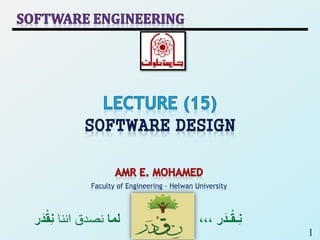
SE2018_Lec 15_ Software Design
- 1. 1 رَـدْقِـن،،،لمااننا نصدقْْقِنرَد Faculty of Engineering - Helwan University
- 2. 2 The main goal of the software engineering process is the production of software that: Functions properly On time Within budget Meets end-users’ needs Software Design is a key piece of this process
- 3. 3 Software design deals with transforming the customer requirements, as described in the SRS document, into a form (a set of documents) that is suitable for implementation in a programming language. Software Design is a problem-solving process whose objective is to find and describe a way: To implement the system’s functional requirements... While respecting the constraints imposed by the quality, platform and process requirements... • including the budget And while adhering to general principles of good quality A good software design is seldom arrived by using a single step procedure but rather through several iterations through a series of steps.
- 4. 4 Design activities can be broadly classified into three important parts: Very High-Level Design – Software Architecture. High-level design. Detailed design.
- 5. 5 High-level design means 1. Identification of different modules 2. The control relationships among them 3. The definition of the interfaces among these modules. The outcome of high-level design is called the program structure. The representation of a high-level design. Structure chart (a tree-like diagram) Jackson diagram. Warnier-Orr.
- 6. 6 During detailed design, the data structure and the algorithms of the different modules are designed. The outcome of the detailed design stage is usually known as the module-specification document.
- 7. 7 Component: Any piece of software or hardware that has a clear role. A component can be isolated, allowing you to replace it with a different component that has equivalent functionality. Many components are designed to be reusable. Conversely, others perform special-purpose functions. Module: A component that is defined at the programming language level For example, Methods, Classes and Packages are modules in Java.
- 8. 8 System: A logical entity, having a set of definable responsibilities or objectives, and consisting of hardware, software or both. A system can have a specification which is then implemented by a collection of components. A system continues to exist, even if its components are changed or replaced. The goal of requirements analysis is to determine the responsibilities of a system. Subsystem: A system that is part of a larger system, and which has a definite interface.
- 9. 9 The aim of analysis is to Understand the problem Eliminate any deficiencies in the requirement specification such as incompleteness, inconsistencies, etc. The aim of design is to produce a model that will provide a seamless transition to the coding phase.
- 10. 10 Different modules required to implement the design solution. Control relationship among the identified modules. The relationship is also known as the call relationship or invocation relationship among modules. Interface among different modules. The interface among different modules identifies the exact data items exchanged among the modules. Data structures of the individual modules. Algorithms required to implement each individual module.
- 11. 11 Correctness: A good design should correctly implement all the functionalities identified in the SRS document. Understandability (Simplicity): A good design is easily understandable. Adaptability (Changeability): A good design is easily adaptable. Efficiency: It should be efficient. Maintainability: It should be easily amenable to change.
- 12. 12 In order to facilitate understandability, the design should have the following features: It should use consistent and meaningful names for various design components. The design should be modular. The term modularity means that it should use a cleanly decomposed set of modules. It should neatly arrange the modules in a hierarchy, e.g. in a tree-like diagram. Informally, high complexity means many relationships between different parts of the design.
- 14. 14 A design is adaptable if: Its components are loosely coupled. Each component is a self-contained entity (tightly cohesive). To adapt a design, it must be possible to trace the links between design components so that change consequences can be analyzed.
- 15. 15 P O R D A B F C D Object interaction level Object decomposition level
- 16. 16 Problem understanding Look at the problem from different angles to discover the design requirements. Identify one or more solutions Evaluate possible solutions and choose the most appropriate depending on the designer's experience and available resources. Describe solution abstractions Use graphical, formal or other descriptive notations to describe the components of the design. Repeat process for each identified abstraction until the design is expressed in primitive terms.
- 17. 17 Architectural design: Identify sub-systems. Abstract specification: Specify sub-systems. Interface design: Describe sub-system interfaces. Component design: Decompose sub-systems into components. Data structure design: Design data structures to hold problem data. Algorithm design: Design algorithms for problem functions.
- 19. 19
- 20. 20 Techniques include: Top-down functional decomposition Bottom-up design Structured design Jackson/data structure design Database design Object-oriented design Aspect-oriented design Functional design Design for real-time systems Agile programming (eg. Extreme programming) Structured System
- 21. 21 Top-down design First design the very high level structure of the system. Then gradually work down to detailed decisions about low- level constructs. Finally arrive at detailed decisions such as: • the format of particular data items; • the individual algorithms that will be used.
- 22. 22 Bottom-up design Make decisions about reusable low-level utilities. Then decide how these will be put together to create high-level constructs. A mix of top-down and bottom-up approaches are normally used: Top-down design is almost always needed to give the system a good structure. Bottom-up design is normally useful so that reusable components can be created.
- 23. 23 Functional-oriented design Object-oriented design Mixed-strategy Design
- 24. 24 A module having high cohesion and low coupling is said to be functionally independent of other modules. Functional independence is a key to any good design due to the following reasons: Error isolation: reduces error propagation. Scope of reuse: Reuse of a module becomes possible. Understandability: Complexity of the design is reduced, because different modules can be understood in isolation as modules are more or less independent of each other.
- 25. 25 A measure of how well a component “fits together”. A component should implement a single logical entity or function. Cohesion is a desirable design component attribute as when a change has to be made, it is localized in a single cohesive component. Various levels of cohesion have been identified.
- 26. 26 Coincidental cohesion (weak) Parts of a component are simply bundled together. Logical association (weak) Components which perform similar functions are grouped. Temporal cohesion (weak) Components which are activated at the same time are grouped.
- 27. 27 Communicational cohesion (medium) All the elements of a component operate on the same input or produce the same output. Sequential cohesion (medium) The output for one part of a component is the input to another part. Functional cohesion (strong) Each part of a component is necessary for the execution of a single function. Object cohesion (strong) Each operation provides functionality which allows object attributes to be modified or inspected.
- 28. 28 A measure of the strength of the inter-connections between system components. Loose coupling means component changes are unlikely to affect other components. Shared variables or control information exchange lead to tight coupling. Loose coupling can be achieved by state decentralization (as in objects) and component communication via parameters or message passing.
- 29. 29 Module A Module B Module C Module D Shared data area
- 30. 30 Module A A’s data Module B B’s data Module D D’s data Module C C’s data
- 31. 31 Content coupling: Content coupling exists between two modules, if they share code. Common coupling: Two modules are common coupled, if they share data through some global data items. Control coupling: Control coupling exists between two modules, if data from one module is used to direct the order of instructions execution in another.
- 32. 32 Stamp coupling: Two modules are stamp coupled, if they communicate using a composite data item such as a record in PASCAL or a structure in C. Data coupling: Two modules are data coupled, if they communicate through a parameter.
- 34. 34 Overall goals of good design Increasing profit by reducing cost and increasing revenue Ensuring that we actually conform with the requirements Accelerating development Increasing qualities such as: • Usability • Efficiency • Reliability • Maintainability • Reusability
- 35. 35 Trying to deal with something big all at once is normally much harder than dealing with a series of smaller things Separate people can work on each part. An individual software engineer can specialize. Each individual component is smaller, and therefore easier to understand. Parts can be replaced or changed without having to replace or extensively change other parts.
- 36. 36 Ways of dividing a software system A distributed system is divided up into clients and servers A system is divided up into subsystems A subsystem can be divided up into one or more packages A package is divided up into classes A class is divided up into methods
- 37. 37 A subsystem or module has high cohesion if it keeps together things that are related to each other, and keeps out other things This makes the system as a whole easier to understand and change
- 38. 38 Coupling occurs when there are interdependencies between one module and another When interdependencies exist, changes in one place will require changes somewhere else. A network of interdependencies makes it hard to see at a glance how some component works.
- 39. 39 Ensure that your designs allow you to hide or defer consideration of details, thus reducing complexity A good abstraction is said to provide information hiding. Abstractions allow you to understand the essence of a subsystem without having to know unnecessary details.
- 40. 40 Classes are data abstractions that contain procedural abstractions Abstraction is increased by defining all variables as private. The fewer public methods in a class, the better the abstraction Superclasses and interfaces increase the level of abstraction Attributes and associations are also data abstractions. Methods are procedural abstractions • Better abstractions are achieved by giving methods fewer parameters
- 41. 41 Design the various aspects of your system so that they can be used again in other contexts Generalize your design as much as possible Follow the preceding three design principles • Increase cohesion • Reduce coupling • abstraction as high as possible Design your system to contain hooks Simplify your design as much as possible
- 42. 42 Design with reuse is complementary to design for reusability Actively reusing designs or code allows you to take advantage of the investment you or others have made in reusable components Commercial-off-the-shelf (COTS) software.
- 43. 43 Actively anticipate changes that a design may have to undergo in the future, and prepare for them Reduce coupling and increase cohesion Create abstractions Do not hard-code anything leave all options open • Do not restrict the options of people who have to modify the system later Use reusable code and make code reusable
- 44. 44 Plan for changes in the technology or environment, so the software will continue to run or can be easily changed Avoid using early releases of technology Avoid using software libraries that are specific to particular environments Avoid using undocumented features or little-used features of software libraries Avoid using software or special hardware from companies that are less likely to provide long-term support Use standard languages and technologies that are supported by multiple vendors
- 45. 45 Have the software run on as many platforms as possible Avoid the use of facilities that are specific to one particular environment E.g. a library only available in Microsoft Windows
- 46. 46 Take steps to make testing easier Design a program to automatically test the software • Discussed more in Testing Chapter • Ensure that all the functionality of the code can by driven by an external program, bypassing a graphical user interface In Java, you can create a main() method in each class in order to exercise the other methods
- 47. 47 Never trust how others will try to use a component you are designing Handle all cases where other code might attempt to use your component inappropriately Check that all of the inputs to your component are valid: the preconditions
- 48. 48 A technique that allows you to design defensively in an efficient and systematic way Key idea • each method has an explicit contract with its callers The contract has a set of assertions that state: • What preconditions the called method requires to be true when it starts executing • What postconditions the called method agrees to ensure are true when it finishes executing • What invariants the called method agrees will not change as it executes
- 49. 49 Using priorities and objectives to decide among alternatives Step (1): List and describe the alternatives for the design decision. Step (2): List the advantages and disadvantages of each alternative with respect to your objectives and priorities. Step (3): Determine whether any of the alternatives prevents you from meeting one or more of the objectives. Step (4): Choose the alternative that helps you to best meet your objectives. Step (5): Adjust priorities for subsequent decision making.
- 50. 50 Imagine a system has the following objectives, starting with top priority: Security: Encryption must not be breakable within 100 hours of computing time on a Quad-3.4Ghz Intel processor, using known cryptanalysis techniques. Maintainability. No specific objective. CPU efficiency. Must respond to the user within one second when running on a i5-2.6Ghz Intel processor. Network bandwidth efficiency: Must not require transmission of more than 8KB of data per transaction. Memory efficiency. Must not consume over 20MB of RAM. Portability. Must be able to run on Windows 8, NT 4 and XP as well as Linux
- 51. 51 ‘DNMO’ means Does Not Meet the Objective
- 52. 52 Computer-aided software engineering (CASE) is the scientific application of a set of tools and methods to a software system which results in high-quality, defect- free, and maintainable software products. CASE is a coherent set of tools that is designed to support related software process activities such as analysis, design or testing. Analysis and design workbenches support system modelling during both requirements engineering and system design. These workbenches may support a specific design method or may provide support for a creating several different types of system model.
- 53. 53 Diagram editors Model analysis and checking tools Repository and associated query language Data dictionary Report definition and generation tools Forms definition tools Import/export translators Code generation tools
- 54. 54 Data dictionaries are lists of all of the names used in the system models. Descriptions of the entities, relationships and attributes are also included Advantages Support name management and avoid duplication Store of organizational knowledge linking analysis, design and implementation Many CASE workbenches support data dictionaries
- 56. 56 Design documents as an aid to making better designs They force you to be explicit and consider the important issues before starting implementation. They allow a group of people to review the design and therefore to improve it. Design documents as a means of communication: • To those who will be implementing the design. • To those who will need, in the future, to modify the design. • To those who need to create systems or subsystems that interface with the system being designed.
- 57. 57 A. Purpose: What system or part of the system this design document describes. Make reference to the requirements that are being implemented by this design (traceability). B. General priorities: Describe the priorities used to guide the design process. C. Outline of the design: Give a high-level description of the design that allows the reader to quickly get a general feeling for it. D. Major design issues: Discuss the important issues that had to be resolved. Give the possible alternatives that were considered, the final decision and the rationale for the decision. E. Other details of the design: Give any other details the reader may want to know that have not yet been mentioned.
- 58. 58 Avoid documenting information that would be readily obvious to a skilled programmer or designer. Avoid writing details in a design document that would be better placed as comments in the code. Avoid writing details that can be extracted automatically from the code, such as the list of public methods.
- 59. 59
