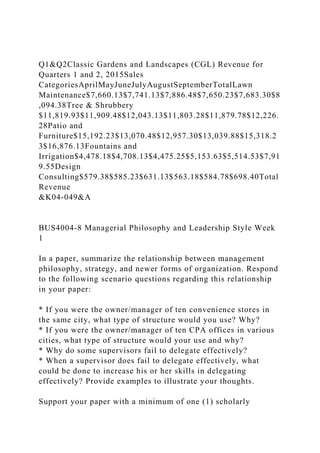
Q1&Q2Classic Gardens and Landscapes (CGL) Revenue for Quarters 1 a.docx
- 1. Q1&Q2Classic Gardens and Landscapes (CGL) Revenue for Quarters 1 and 2, 2015Sales CategoriesAprilMayJuneJulyAugustSeptemberTotalLawn Maintenance$7,660.13$7,741.13$7,886.48$7,650.23$7,683.30$8 ,094.38Tree & Shrubbery $11,819.93$11,909.48$12,043.13$11,803.28$11,879.78$12,226. 28Patio and Furniture$15,192.23$13,070.48$12,957.30$13,039.88$15,318.2 3$16,876.13Fountains and Irrigation$4,478.18$4,708.13$4,475.25$5,153.63$5,514.53$7,91 9.55Design Consulting$579.38$585.23$631.13$563.18$584.78$698.40Total Revenue &K04-049&A BUS4004-8 Managerial Philosophy and Leadership Style Week 1 In a paper, summarize the relationship between management philosophy, strategy, and newer forms of organization. Respond to the following scenario questions regarding this relationship in your paper: * If you were the owner/manager of ten convenience stores in the same city, what type of structure would you use? Why? * If you were the owner/manager of ten CPA offices in various cities, what type of structure would your use and why? * Why do some supervisors fail to delegate effectively? * When a supervisor does fail to delegate effectively, what could be done to increase his or her skills in delegating effectively? Provide examples to illustrate your thoughts. Support your paper with a minimum of one (1) scholarly
- 2. resource. In addition to these specified resources, other appropriate scholarly resources, including older articles, may be included. Length: 3-5 pages not including title and reference pages Your paper should demonstrate thoughtful consideration of the ideas and concepts that are presented in the course and provide new thoughts and insights relating directly to this topic. Your response should reflect scholarly writing and current APA standards. Excel 2013 Chapter 3 Creating and Editing Charts Last Updated: 2/4/15 Page 1 USING MICROSOFT EXCEL 2013 Independent Project 3-4 Independent Project 3-4 For this project, you create a column chart to illustrate April– September revenue for Classic Gardens and Landscapes. You also create a pie chart sheet to graph the proportion that each category contributes to total revenue. Skills Covered in This Project format chart elements.
- 3. 1. Open the ClassicGardensRevenue-03 start file. NOTE: If the workbook opens in Protected View, click the Enable Editing button in the Message Bar at the top of the workbook so you can modify it. 2. The file will be renamed automatically to include your name. Change the project file name if directed to do so by your instructor, and save it. 3. Create a Clustered Column chart object for cells A4:G9. 4. Move the chart object so that its top left corner is at cell A12. Size the bottom of the chart to reach cell H30. 5. Edit the chart title to display CGL Major Sales Revenue on one line and Second and Third Quarters on the second line. (Press the Enter key between the lines.) 6. Set the first line of the chart title to a font size of 20 pt. Set
- 4. the second title line to a size of 14 pt. 7. Apply chart Style 14 to the chart. 8. Apply a ½ point Black, Text 1 outline to the chart. 9. Remove the Design Consulting data series from the chart using the resizing pointer. 10. Enter SUM functions for the total column H5:H9 and total row B10:H10. 11. Create a 3-D Pie chart sheet named Revenue Breakdown for cells A4:A9 and H4:H9. (Hint: use the Move Chart button.) IMPORTANT: To ensure accurate grading, you must complete step 11 correctly in order to receive points for completing the next steps. Check your work carefully. 12. Edit the chart title to display Revenue by Category. Set the font size to 32. 13. Apply the Oak texture fill to the Tree and Shrubbery slice. If you cannot find the Oak texture in the Texture gallery use a texture of your choice.
- 5. Step 1 Download start file Move Chart dialog Excel 2013 Chapter 3 Creating and Editing Charts Last Updated: 2/4/15 Page 2 USING MICROSOFT EXCEL 2013 Independent Project 3-4 14. Add data labels to the chart. a. Select Center for the label position. Choose the Accounting format and set 0 decimal places (Figure 3-69). b. While the data labels are selected, set the font size to 14 pt. and make them bold [Home tab, Font group]. 15. Save and close the workbook (Figure 3-70). 16. Upload and save your project file. 17. Submit project for grading. 3-70 Excel 3-4 completed worksheet and chart sheet
- 6. Step 2 Upload & Save Step 3 Grade my Project Revenue by DepartmentBlue Lake SportsFirst Quarter Sales by CityDepartmentAtlantaBostonChicagoSan DiegoSt. LouisTotalApparel $ 2,600$ 3,200$ 3,800$ 3,700$ 3,200$ 16,500Baseball $ 3,500$ 1,200$ 1,350$ 2,100$ 2,475$ 10,625Basketball $ 1,800$ 1,800$ 2,250$ 1,400$ 1,750$ 9,000Bike & Skate $ 1,500$ 1,325$ 1,225$ 2,450$ 1,650$ 8,150Exercise $ 2,650$ 2,875$ 3,250$ 3,775$ 2,950$ 15,500Fishing $ 2,350$ 1,035$ 1,250$ 2,750$ 1,450$ 8,835Footwear $ 1,875$ 2,675$ 3,575$ 3,250$ 2,950$ 14,325Game Room $ 1,300$ 1,500$ 1,900$ 1,050$ 1,275$ 7,025Golf $ 4,750$ 875$ 925$ 5,400$ 1,250$ 13,200Hockey $ 850$ 1,875$ 1,950$ 750$ 1,650$ 7,075Hunting $ 2,000$ 1,000$ 650$ 725$ 950$ 5,325Lacrosse$ 1,750$ 1,800$ 1,750$ 1,375$ 1,150$ 7,825Running $ 1,925$ 2,400$ 2,800$ 2,650$ 2,000$ 11,775Winter Sports $ 1,250$ 34,350$ 2,750$ 550$ 1,550$ 40,450Total$ 30,100$ 57,910$ 29,425$ 31,925$ 26,250$ 175,610 Atlanta Revenue by WeekBlue Lake SportsJanuary Sales in AtlantaDepartmentWeek 1Week 2Week 3Week 4TotalApparel $ 235$ 325$ 215$ 450$ 1,225Baseball $ 430$ 250$ 180$ 315$ 1,175Basketball $ 85$ 150$ 90$ 200$ 525Bike & Skate $ 200$ 325$ 75$ 175$ 775Exercise $ 150$ 160$ 180$ 170$ 660Fishing $ 75$ 150$ 85$ 200$ 510Footwear $ 500$ 350$ 275$ 330$ 1,455Game
- 7. Room $ 45$ 75$ 35$ 15$ 170Golf $ 175$ 350$ 580$ 200$ 1,305Hockey $ 85$ 125$ 50$ 35$ 295Hunting $ 125$ 350$ 475$ 450$ 1,400Lacrosse$ 200$ 50$ 65$ 75$ 390Running $ 165$ 235$ 325$ 180$ 905Winter Sports $ 75$ 15$ - 0$ 15$ 105Total$ 2,545$ 2,910$ 2,630$ 2,810$ 10,895 Excel 2013 Chapter 3 Creating and Editing Charts Last Updated: 2/4/15 Page 1 USING MICROSOFT EXCEL 2013 Guided Project 3-3 Guided Project 3-3 Blue Lake Sports has locations in several major cities and tracks sales by department in each store. For this project, you create a pie chart that shows each store’s share of golf-related sales for the first quarter. You also create a line chart to illustrate week-to-week sales for specific departments in one of the stores and insert sparklines in the data. Skills Covered in This Project
- 8. hart 1. Open the BlueLakeSports-03 start file. NOTE: If the workbook opens in Protected View, click the Enable Editing button in the Message Bar at the top of the workbook so you can modify it. 2. The file will be renamed automatically to include your name. Change the project file name if directed to do so by your instructor, and save it. 3. Select the Revenue by Department tab. 4. Create a pie chart object. a. Select cells A4:F4, hold down Ctrl, and select cells A13:F13. b. Click the Recommended Charts button [Insert tab, Charts group]. c. Choose Pie and click OK. 5. Apply a chart style. a. Select the chart object. b. Click the More button [Chart Tools Design tab, Chart Styles group].
- 9. c. Select Style 12. 6. Size and position a chart object. a. Point at the chart area to display the move pointer. b. Drag the chart object so its top left corner is at cell A21. c. Point at the bottom right selection handle to display the resize pointer. d. Drag the pointer to cell G36. 7. Change the chart type. a. Click the pie chart object. b. Click the Change Chart Type button [Chart Tools Design tab, Type group]. c. Click the All Charts tab. d. Choose Pie in the left pane. e. Choose 3-D Pie and click OK. 8. Format pie chart elements. a. Double-click the pie to open the Format Data Series task pane. b. Click the Atlanta slice to update the pane to the Format Data Point task pane. c. Click the Series Options button in the Format Data Series task pane.
- 10. d. Set the pie explosion percentage at 10%. e. Close the task pane and click the chart area to deselect the Atlanta slice. 9. Add and format chart elements in a pie chart. a. Select the chart object if necessary. b. Click the Chart Elements button at the top right corner of the chart. Step 1 Download start file Excel 2013 Chapter 3 Creating and Editing Charts Last Updated: 2/4/15 Page 2 USING MICROSOFT EXCEL 2013 Guided Project 3-3 c. Click the Data Labels check box (Figure 3-64). d. Display the submenu for Data Labels and choose More Options. e. In the Format Data Labels task pane,
- 11. click the Label Options button if necessary. f. Click Label Options to expand the menu and click Percentage check box to show the percentage for each slice. g. Click to clear the Value check box and close the task pane. h. While the data labels are selected, press Ctrl+B to apply bold to the labels. i. While the data labels are selected, change the font size to 12 pt. [Home tab, Font group]. j. Click a worksheet cell to deselect the data labels and click the chart object to select it. k. Click the Shape Outline button drop-down arrow [Chart Tools Format tab, Shape Styles group] and choose Purple, Accent 4, Darker 50% as the color. l. Click the Shape Outline drop-down arrow again and choose Weight and 1 pt. 10. Create a line chart sheet. a. Select the Atlanta Revenue by Week tab.
- 12. b. Select cells A4:E7. c. Click the Quick Analysis button and choose Charts. d. Select Line. e. Click the Move Chart button [Chart Tools Design tab, Location group]. f. Click the New sheet button. g. Type Promo Depts h. Click OK. IMPORTANT: To ensure accurate grading, you must complete step 10 correctly in order to receive points for completing the next steps. Check your work carefully. 11. Apply a chart layout. a. Select the chart sheet if necessary. b. Click the Quick Layout button [Chart Tools Design tab, Chart Layouts group]. c. Select Layout 5 to add a data table
- 13. to the chart sheet (Figure 3-65). 12. Change the chart type. a. Right-click the Promo Depts chart and select Change Chart Type. b. On the All Charts tab, choose Line with Markers in the Line category. c. Click OK. Excel 2013 Chapter 3 Creating and Editing Charts Last Updated: 2/4/15 Page 3 USING MICROSOFT EXCEL 2013 Guided Project 3-3 13. Edit chart elements in a line chart. a. Click the chart title placeholder. b. Type Sales for Promotion Departments c. Click the vertical axis title placeholder. d. Type Dollar Sales e. Click the Chart Elements
- 14. drop-down arrow [Chart Tools Format tab, Current Selection group]. f. Choose Series “Apparel” to select the line in the chart. g. Click the Format Selection button [Chart Tools Format tab, Current Selection group]. h. Click the Fill & Line button in the Format Data Series task pane. i. Click Marker and then click Marker Options to expand the group (Figure 3-66). j. Click Built-in and set a size of 10 pt. k. Click the Series Options triangle and choose Series “Baseball” to select that data series (Figure 3-67).
- 15. l. Make the same marker changes for the baseball series. m. Select the basketball series and make the same marker changes. n. Close the task pane and select the chart area. 14. Insert sparklines in worksheet. a. Click the Atlanta Revenue by Week sheet tab. b. Right-click the column F heading and choose Insert to insert a new column. c. Select cells B5:E18 as the data range. d. Click the Line Sparkline button [Insert tab, Sparklines group]. e. Click in the Location Range box. f. Click and drag to select cells F5:F18. g. Click OK. 15. Format sparklines in worksheet. a. Click the Format button [Home tab, Cells group] and set the Row Height to 24. b. Click the Format button [Home tab, Cells group] and set the
- 16. Column Width to 35. c. Click to place a check mark for Markers in the Show group in the Sparkline Tools Design tab. d. Click the Sparkline Color button [Sparkline Tools Design tab, Style group]. e. Choose Black, Text 1 for the line color. Excel 2013 Chapter 3 Creating and Editing Charts Last Updated: 2/4/15 Page 4 USING MICROSOFT EXCEL 2013 Guided Project 3-3 16. Change the page orientation to landscape. 17. Save and close the workbook (Figure 3-68). 18. Upload and save your project file. 19. Submit project for grading. Step 2 Upload &
- 17. Save Step 3 Grade my Project Patient CountCourtyard Medical PlazaPatient Count by MonthProcessJanFebTotalScheduled Appointment475598470529622563577455572458543489Immedi ate Care643461545605556520549532566644596626EMT/Paramedic Arrival475466520616615519578606547511580623Facility Transfer631496469647511605452463465650452623Total Location 2- Breezy PointParadise Lakes ResortJuly 14 - 20, 2014Sales CategoriesMondayTuesdayWednesdayThursdayFridaySaturdayS undayCabin Rentals3,405.002,345.001,234.004,533.006,778.008,777.006,78 9.00Local Tours876.00750.00968.001,254.001,456.002,243.001,890.00Fis hing Guides1,245.00458.00675.00890.001,564.001,890.001,564.00Eq uipment Rentals358.00250.00325.00678.00654.00876.00657.00Food & BeveragesApparel451.00356.00543.00532.00678.00764.00892.0 0Total$ 6,335.00$ 4,159.00$ 3,745.00$ 7,887.00$ 11,130.00$ 14,550.00$ 11,792.00 &K04-049&F Procedures CountCourtyard Medical PlazaIn-House ProceduresProcedure201320142015Carpal Tunnel Procedure332715Central Line Insertion21169Ear Tube Insertion81929Gallbladder Removal221731Hernia Repair323430Injections525868Knee Arthroscopy193355Left
- 18. Heart Catheterization202535Peritoneal Cavity Puncture141916Tonsillectomy121822Upper GI Endoscopy163230 Excel 2013 Chapter 3 Creating and Editing Charts Last Updated: 2/4/15 Page 1 USING MICROSOFT EXCEL 2013 Independent Project 3-6 Independent Project 3-6 Courtyard Medical Plaza (CMP) is a full-service medical office complex providing customers with a variety of medical services in one location. For this project you create charts to illustrate data about the number of procedures performed at CMP as well as how patients come to the facility. Skills Covered in This Project command.
- 19. 1. Open the CourtyardMedical-03 start file. If the workbook opens in Protected View, click the Enable Editing button in the Message Bar at the top of the workbook so you can modify it. 2. The file will be renamed automatically to include your name. Change the project file name if directed to do so by your instructor, and save it. 3. On the Patient Count worksheet, select cell C5 and use the Fill Handle to complete the month names. 4. Complete the totals in N6:N10 and B10:M10 using the SUM function. a. Select all the values and apply Comma Style with no decimal places. Hint: Click the button in the Number group, then click Decrease Decimal button two times. b. AutoFit columns B:N. 5. Create a clustered column chart sheet named Immed Care for cells A5:M5 and cells A7:M7. (Hint: use the Move Chart button.) IMPORTANT: To ensure accurate grading, you must complete step 5 correctly in order to
- 20. receive points for completing the next steps. Check your work carefully. 6. Edit the chart title to display Immediate Care Patient Count 7. Click the Chart Elements button and add a linear trendline to the chart. 8. Format the trendline. Hint: Double click the Trendline to open the Format Trendline task pane. a. In the Forecast group, set the Forward value to 12. b. Choose Olive Green, Accent 3 for the line color. c. Set the Width of the trendline to 4 pt. IMPORTANT: Make sure that you have added only one trendline. Check the Trendline Option to verify that your file, only has Trendline 1. If
- 21. you have more than one trendline, you will not receive points for instruction 8. Check your work carefully. Step 1 Download start file Move Chart dialog Trendline Options Excel 2013 Chapter 3 Creating and Editing Charts Last Updated: 2/4/15 Page 2 USING MICROSOFT EXCEL 2013 Independent Project 3-6 9. Insert a text box in the chart. Draw a text box between the 300 and 400 gridlines and type The number of patients who come in for Immediate Care services will continue to grow. (Figure 3-73). 10. On the Procedures Count worksheet, select cells A5:D16 and create a clustered column chart object. Hint: Use the Quick Analysis tool. Move the chart object to a new chart sheet named Procedures Chart. Hint: Use the
- 22. Move Chart button. Note: To ensure accurate grading, you must complete step 10 correctly in order to receive points for completing the next step. Check your work carefully. 11. Edit the chart title to display Number of Procedures on the first line and Three-Year Period on the second line. 12. Add Primary Major Vertical gridlines. 13. Format the plot area. a. Apply the fill Tan, Background 2, Darker 10%. b. Apply the Gradient shape fill. Choose Linear Down. Hint: Use the context menu. 14. Save and close the workbook (Figure 3-73). 15. Upload and save your project file. 16. Submit project for grading. Step 2 Upload & Save Step 3 Grade my Project
- 23. 3-73 Excel 3-6 completed chart sheets