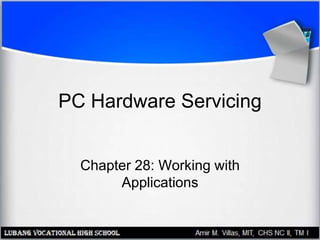
Working with Applications
- 1. PC Hardware Servicing Chapter 28: Working with Applications
- 2. Chapter 28 Objectives • Install and remove applications • Configure DOS applications • Use Compatibility mode • Troubleshoot problems with applications
- 3. What Does Application Installation Do? • Copies files to hard disk • Sets up shortcuts • Edits Registry
- 4. Installing Windows Applications • Autoplay from CD (Autorun.inf file) • Double-click Setup file in file listing • Unzip ZIP file and run Setup
- 5. Installing an Application that Has No Setup Utility • Copy to the hard disk • Manually create a shortcut for it • No change required to Registry
- 6. Installation Security Issues • Must be Administrator • Right-click Setup.exe, choose Run As, run as an Administrator
- 7. Controlling Whether Application Loads at Startup • Making an application load – Add a shortcut to the Startup folder • Preventing an application from loading – Disable autostart in its Properties – Disable from MSCONFIG
- 8. Removing Windows Applications • Use application’s own Uninstall utility if possible • Remove using Add/Remove programs • Manual removal is last resort – Delete application’s files – Delete shortcuts – Manually remove entries from Registry (optional, debatable whether benefits outweigh risks)
- 9. Troubleshooting Application Removal Problems • Uninstall info contained in a log file (ex. INSTALL.LOG) or in a Microsoft Installation file (.MSI extension) • If uninstall data is missing, application might not remove correctly • Try reinstalling and then removing
- 10. Reorganizing the Programs Menu • Drag items around on Start menu • Right-click Start button and choose Open All Users
- 11. Adding and Removing Windows Components • Add/Remove Programs in Control Panel
- 12. Potential Issues with DOS Programs Under Windows • CONFIG.SYS and AUTOEXEC.BAT modifications • Resource sharing – DOS applications assume exclusivity • Proprietary video drivers • Proprietary sound drivers
- 13. Potential Issues with DOS Programs Under Windows • Working directory • Shortcut key conflicts • Switching problems • Stated incompatibility with Windows • Crashes under Windows
- 14. Installing a DOS Application • Run from a command prompt (optional but can be helpful) • Do not allow it to make changes to startup files • Test after installation • Modify PIF through application’s Properties if needed • Create Windows shortcut(s)
- 15. Understanding PIFs • Program Information File • Shortcut used to store settings for MS– DOS applications • .PIF extension under 9x versions • Still exist under 2000/XP but no .PIF extension
- 20. Compatibility Mode • Only in Windows XP • Only simulates earlier 32-bit Windows versions • Does not create compatibility for Windows 3.x or DOS • Two methods: – Compatibility Wizard – Manual setup through application’s Properties
- 21. Troubleshooting Applications • General Protection Fault (GPF) – Application attempts to do something that would compromise stability – “Blue screen of death” – Reboot – If recurring problem, reinstall file or application causing the problem
- 22. Troubleshooting Applications • Illegal Operation – Similar to GPF but confined to a single application – Dialog box (not blue screen) – Restart application – If reoccurs, restart PC – Check for availability of patch or update
- 23. Troubleshooting Applications • Lockups – Switch away from unresponsive application to other applications and save your work if possible – Display Task Manager and attempt to shut down the unresponsive program – Restart Windows – Last resort: Press and hold Power button for 5 seconds
