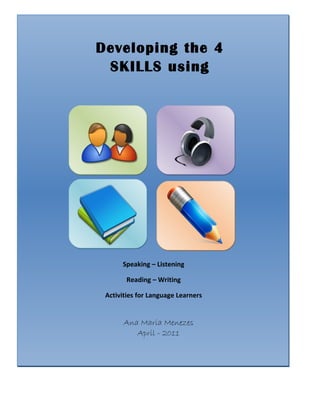
Developing the 4 skills using Webtools (e-book)
- 1. Developing the 4 SKILLS using Webtools Speaking – Listening Reading – Writing Activities for Language Learners Ana Maria Menezes April - 2011
- 2. CONTENTS About my Internet venture Chapter 1 Why webtools? Chapter 2 SPEAKING Chapter 3 Voki * Recordr * Showbeyond * Audioboo * Fotobabble * Sketchcast * Intervue * English Central * Voicethread LISTENING Chapter 4 Lyrics Training * Movie Sounds * English Attack * Smories * Listen a minute * Fairy Tale dictations * Listen and Write * 10 questions TIME * Listening Dictations * Manythings.org * 60 Second Recap * Movie trailer dictations * One-minute World News WRITING Chapter 5 Typewithme * Fodey * Livetyping * Letterpop * Bitstrips * Maxmydream * Writerhymes * Video Writing prompts * Magnetic Poetry * Text in Shapes * Wish Tree * Future me * Write for ten * Folding Story * Penzu READING Chapter 6 Learn with Newspapers * Teleprompter * American Stories * Short Stories for ESL learners * Chuck Graphic Novels * Aesop’s Fables * Reading Ring * Interactive Stories About the author Chapter 7
- 3. CHAPTER 1 About my internet venture. Ana Maria Menezes In 2006, I had the pleasure to learn about Web 2.0 during a workshop given by Carla Arena and Erika Cruvinel, two amazing Brazilian educators. What fascinated me the most about these new tools was the possibility to bring our classroom walls down and integrate our students with the world, making the experience of learning English more meaningful and real. Furthermore, exploring the internet potential for education has proven to be tremendously rich to me as a person and an educator. Via internet, I have learned a lot by exchanging ideas with peers all over the world, building wonderful connections with professionals I wouldn't have met otherwise. I have also learned that we all have something to teach one another. My blogging experience started with very tiny steps, posting about sites I came across and moved on to share the outcomes of classroom activities using internet tools. LIFE FEAST (my blog) has helped me reflect about my teaching practice, learn about myself and has enabled me to reach out for the world.
- 4. CHAPTER 2 Why Webtools? If you have a child at home, you might have noticed the differences between this generation and the generations before the internet. How do students learn nowadays? • They google everything they want to know about. • They watch videos and tutorials to learn how to do things. • They use social network sites to interact, share information and ask for help. • They prefer to learn by doing, experimenting, creating. In order to understand our students better, let's consider the differences between old learners and new learners, according to a presentation created by Kiran Budhrani (slideshare presentation) http://www.slideshare.net/kiranb/elearning-21st-century-perspectives-on-teaching-learning-and-technology Our students, as all digital natives, don’t regard teachers as their main source of knowledge, actually, they can naturally have access to any piece of information with one single click any time they want. So, what is our new role as Teachers?
- 5. A new reality has evolved. If our students today are more goal-oriented, multi-taskers, tech-savvy, consider learning as a social activity and prefer hands-on activities, we need to rethink the way we prepare our lessons. Our classes should involve less transmission of knowledge and more opportunities for our students to analyze, discuss, collaborate and create new content based on the knowledge they have learned about. Bearing the new learners in mind and their need for hands-on activities to personalize knowledge, how can webtools help our students internalize language more meaningfully? This book brings a selection of 45 webtools which can be used to practise the 4 Skills in language learning: READING – WRITING – LISTENING - SPEAKING
- 6. CHAPTER 3 SPEAKING When you ask students why they are learning English, most of them say they want to learn how to SPEAK the language. Contradictorily, the speaking practice is concentrated to the moments IN the classroom only. Until now, it was unthinkable to assign speaking homework to language students, however, now with webtools students can easily record themselves from any computer with internet access and send the file or link to their teacher. Suggested Tools With Voki students can create speaking avatars in order to add their own voice recordings or to use the text-to-speech feature. Example: http://technology4kids.pbworks.com/w/page/24 535850/Voki-Talking-Avatars#StudentExamples ACTIVITIES • Students can record themselves reading a text from their course book for pronunciation evaluation. • Students can record themselves talking about themselves, their homes, best friends, what they have learned that week and so on. • The teacher can record himself making questions, send the speaking avatar to students who then have to record a reply answering the questions.
- 7. RECORDR http://recordr.tv/ Recordr allows students to record their video or audio only. The recording can then be sent via e-mail or embedded in a webpage. ACTIVITIES • Students can record an interview, send it to a classmate who has to record a reply answering the questions. • Students can make weekly recordings talking about what they have learned that week. • Students can record book reports or film recommendations. • Pairs of students can record themselves roleplaying a dialogue. Example: http://culturainglesaudi.wikispaces.com/A%20Happy%20day%20in%20my%20Life
- 8. SHOWBEYOND http://showbeyond.com With Showbeyond students can tell stories adding images and audio. http://www.showbeyond.com/ ACTIVITIES - Ask students to write down sentences describing their daily routine. Then students prepare a Showbeyond adding images which represent their sentences and include their own voices reading the sentences. Example: http://www.youtube.com/watch?v=ZsZ8ZDV4cMg - Ask students to write a story starting with a prompt and then record themselves. They select images which could represent the sentences being narrated. Example: http://www.showbeyond.com/show/view? sid=f7fb685b069ea7735525c558d34a310d - After teaching sequence connectors (Ex: first, then, after that) ask students to write a story and then create a slideshow with images and narration.
- 9. - Use it to create book or film summaries. AUDIOBOO http://audioboo.fm A tool for recording audio from your desktop or using iphone / android. Great podcasting tool with no need to download any program. *If you synchronize your audioboo account with your posterous account (blogging platform) you can use your cell phone as a recording + publishing device. ACTIVITIES - ask students to create mini-dialogues using language they have learned recently. Then record them roleplaying their dialogues. Publish the recording in a class blog and then use the different dialogues for listening comprehension. - throughout the semester, invite different students to record themselves reading sentences they have created using new vocabulary. The same recordings can be used for listening comprehension practice. - ask students to record an interview someone in their families who can speak English.
- 10. Example: http://anamariacult.posterous.com/podcast-in-posterous FOTOBABBLE http://fotobabble.com Upload a picture and add your own narration. Share the link or embed it in a blog. ACTIVITIES - Students can make a research about famous people and then choose one to record a fotobabble. As a follow-up, teacher could prepare some questions for students to answer while listening to the recordings. - Use the site for picture description (my city, my house, my best friend, my pet, my neighbourhood). - Research about Great inventions. Each student is responsible for adding an image of the invention and talking about how and when it was created. - Add a childhood photo and talk about the past using USED TO and verbs in the past.
- 11. SKETCHCAST http://sketchcast.com/ It's incredibly simple, you register freely, and click to create your recording. Choose the option of the audio, give it a title and start recording. You can listen to a preview before publishing. As soon as it's published you're offered an embed code for publishing. During the sketchcast you can record yourself while you draw and type. ACTIVITIES - Students record themselves while drawing their family members and talking about them. Ex: http://lifefeast.blogspot.com/2010/10/practise-speaking-with-sketchcast.html - Students record themselves describing their own houses. - Teacher gives prompts to students: name, age, school, hobbies, likes and dislikes OR expressions such as I'm good at, I'm interested in, I'm afraid of, I'm worried about . Then, students record themselves drawing while speaking.
- 12. INTERVUE http://intervue.me/ Post a question and invite people to leave video responses. ACTIVITIES - Perfect tool for asking students' opinion about a controversial issue. As a follow-up, they could watch the videos and check if more people are for or against the statement. - The teacher creates a general question such as: tell me about your family, tell me about a frightening experience, tell me about your wishes and dreams. The topic could be selected according to the kind of language the teacher wishes to assess. First, the teacher can present the topic to the whole class so that they can talk about it in pairs. Then, for homework, students record their video responses. - The teacher chooses 10 words from the lesson and in class, asks students to write a poem or a mini-saga trying to use as many words as they can. Intervue is then used to create a video showcase of students' production. ENGLISH CENTRAL http://englishcentral.com
- 13. Watch a video, learn vocabulary, record yourself reading the transcript and the site not only evaluates your pronunciation but also points out where you should improve. ACTIVITIES - Ask students to create a free account and practise pronunciation on a regular basis. You can ask the whole class to practise a given video or let students choose the video according to the level of difficulty. VOICETHREAD http://voicethread.com A presentation tool where students can add photos and a narration. Anyone who watches the presentation can leave audio, video or written comments. ACTIVITIES
- 14. - The teacher can build a voicethread for the whole classroom where each student is responsible for recording the narration to one page. Example: http://lifefeast.blogspot.com/2010/06/project-describing-pictures-making.html - The teacher creates a voicethread for the whole class to participate together talking about the same topic. Ex: How do you celebrate Easter in your family? Example: http://voicethread.com/share/1016867/ - Joint project: different groups of students can collaborate on the same voicethread. Example: http://voicethread.com/share/80778/ - Teacher can create a voicethread inviting students to practise language for homework. Example: Great examples by David Deubelbeiss http://voicethread.com/#q.b9458.i66065 - Scan pictures made by your students, then record each student describing their picture. Example: http://voicethread.com/share/1476987/ - PROJECT: each student builds an individual voicethread throughout the semester. Each recording should include language learned recently. Example: http://culturainglesaudi.wikispaces.com/Voicethread+Inter+A CHAPTER 4 LISTENING Years ago, the only tools we had available for listening practice were CDs from course books and videos. With the internet, a wide variety of material is available to teachers and students.
- 15. Suggested Tools LYRICS TRAINING http://lyricstraining.com How to make your own listening activity: http://lifefeast.blogspot.com/2011/01/creating-your-own-song-activity.html Listen to video clips and complete the gaps in the lyrics. You can use the song bank or create your own song activity providing a Youtube URL and the lyrics. ACTIVITIES - In class, ask different students to come to the keyboard and try to type the missing word.
- 16. - At the lab, students can all work on the same song. As a follow-up, the teacher can dictate some sentences from the song as a dictation. -PROJECT: Use several song activities from the same film (or the same band) throughout the semester and then watch the film with the students. Example: http://lifefeast.blogspot.com/2011/01/project-songs-by-beatles-across.html MOVIESOUNDS http://michel.barbot.pagesperso-orange.fr/hotpot/movies.htm Audio snippets from various famous films. ACTIVITIES - In class, do the listening activities as a group. - Encourage students to use the site at home and work at their own pace. ENGLISH ATTACK http://www.english-attack.com
- 17. Practise listening with Movie snippets. First, they provide you with a vocabulary list to study, then you watch the video, finally you answer comprehension questions and practice the target vocabulary. Perfect for IWB. ACTIVITIES - In class (on the IWB), go through a video activity with the whole group. - At the lab or at home, have students work on the same video. As a follow-up, as students if they can remember the target words and then make sentences using them. SMORIES http://www.smories.com/ Bank of vídeos of children reading stories. Many of the videos are subtitled.
- 18. ACTIVITIES - Choose one specific story, pre-teach vocabulary, play the story once, ask students in pairs to tell each other what they understood, play the story again and ask comprehension questions. - Ask students to watch one specific story at home and send them comprehension questions via e-mail as a homework task. - PROJECT: Help students learn how to write a story. Students write their stories and record themselves as the videos in Smories. The videos can be published on a class blog and used for listening practice. LISTEN A MINUTE http://www.listenaminute.com/ Choose a topic and grab various activities for the same listening: gap-fill, correct the spelling, unjumble the words, a discussion, a survey and suggestions for homework. Print the ones you prefer. Appropriate for beginner and pre-intermediate levels. ACTIVITIES - Select a topic which is relevant to the lesson you’re teaching. Select different types of activities so that you can work with the same listening in different ways. - Use one of two of the listening activities and then develop the discussion proposed at the bottom.
- 19. - Work with the listening and then propose the writing task. - Explore the Homework suggestions for extension work. FAIRY TALE DICTATIONS http://eolf.univ-fcomte.fr/index.php?page=fairy-stories-listening-exercises Listen to famous fairy tales and type in the words. ACTIVITIES
- 20. - Tell students they are going to hear a fairy tale (Ex: Little Red Riding Hood). Ask them to talk in pairs about what they know about that story. Before playing the story for the first time, ask students to predict what words are part of the story and type them in to check. Play the listening a first time only for general understanding. Ask different students to come to the keyboard, listen to a line, pause and then type. Once the story is complete, play the story one more time to let students read the whole story. LISTEN AND WRITE https://www.listen-and-write.com Listening dictations in 3 modes: type all the words, type the first letter only or complete the gaps. Use the dictation bank or customize your own listening dictation adding an mp3 recording and a transcript. How to make your own listening dictation: http://www.youtube.com/watch?v=QmUveXAg5e4&tracker=False
- 21. ACTIVITIES - In class (IWB), do a listening dictation with the whole class, having different students come to the keyboard and type the missing words. - At home, ask students to create their free account and let them select a dictation of their choice. - After teaching a grammar topic, ask students to create sentences using the grammar structure and then record students reading their sentences. Use the mp3 recording to create a listening dictation with the students’ voice. Do the dictation in class with the whole group. 10 QUESTIONS TIME http://www.youtube.com/show/10questions Time interview videos in Youtube. Time asks 10 questions to a celebrity. ACTIVITIES - Students predict the 10 questions which will be asked to a celebrity. Then, they can watch and confirm the prediction. - The teacher gives students the 10 questions beforehand and pairs of students try to predict the answer. Students then listen and check. - Students imagine they are going to interview the same celebrity. The teacher records videos of students asking questions. Students watch the real interview to compare.
- 22. - ROLEPLAY: Pairs create an imaginary interview. Record the video: one student is the interviewer and the other is the celebrity. Publish all interviews to the same class blog and share with parents. LISTENING DICTATIONS The following sites can also be used to create listening activities: VOKI RECORDR AUDIOBOO BLABBERIZE All the sites above have been described in the SPEAKING chapter, except for Blabberize. With Blabberize you upload any image from your computer, draw the lines for a mouth, add a recording and you have a talking image.
- 23. ACTIVITIES - Select a text which is related to the content you’re teaching. Record yourself reading the text and send it to students via e-mail or post it at their class blog. Students then, at home, have to listen to the recording , transcribe it and send it to the teacher via e-mail. - Instead of recording yourself for the listening dictation, select a student to make the recording. Example: http://lifefeast.blogspot.com/2011/02/task-challenge-1.html MANYTHINGS.org http://www.manythings.org/listen/ Great site for practising two skills: LISTENING and READING. ACTIVITIES - In class (on the IWB) let students listen and read a text. Ask individual students to read the target sentence after each recording. Prepare some post-reading activities or discussion questions after the reading/listening. - Ask students to read/listen to a specific text at home and answer questions.
- 24. - Teach students about the “Murmuring” technique (students listen to a recording and try to read along at the same speed with very low voice). At the lab or at home, ask students to practice murmuring a listening text to practice listening and pronunciation. 60SECOND RECAP http://www.60secondrecap.com/ Watch video summaries of many famous novels in English. The videos are short, visually appealing and quickly summarizes, the story, the plot, the cast and so on. ACTIVITIES - Show students two video recaps, from different books. Ask students to compare the books and discuss which book they would find more interesting. Students can then choose the book they would like to read for a book report. - Prepare comprehension activities for one of the videos. Students watch it and do the activities before reading the book or a comic book based on famous classics. http://www.classicalcomics.com/
- 25. MOVIE TRAILER DICTATIONS http://eolf.univ-fcomte.fr/index.php?page=movie-trailers-dictation-exercises Listen to and watch the movie trailer, then type in the missing letters. ACTIVITIES - Ask students if they have seen the film. If so, ask the students who have seen the film to quickly tell the other students a little bit about it. In class, play the listening once for general understanding. Ask different students to come to the keyboard to type the letters missing in a sentence. When they have completed everything, ask students to listen and murmur (read along in a low voice). - Another variation is to copy and paste the text on a piece of paper and give it to students. Play the listening once for general understanding. Play the listening again without pauses and this time students try to complete as many gaps as they can on their slips of paper. Different students come to the board to type while everyone corrects the dictation. - For less famous films, do the listening dictation in class and then ask students to talk in pairs about what they think the film is going to be about. ONE-MINUTE WORLD NEWS http://www.bbc.co.uk/search/news/?q=One-minute%20World%20News
- 26. Watch the latest headlines from BBC One-minute World News. ACTIVITIES - Ask students to predict what headline they are going to watch. If they get it right, ask them what they already know about the news. Play the video once and then ask students to discuss what they understand in pairs. Play the video again and this time ask some questions to see how much they have understood. - Encourage students to watch the one-minute world news on a regular basis at home and ask them at the beginning of class, the news they have watched recently. CHAPTER 5 WRITING Suggested Tools TYPEWITHME
- 27. http://typewith.me/ A student starts a document and then shares the link so that other people can collaborate. Different writers are identified by different colours. ACTIVITIES - Students can build a joint story or a dialogue with other students synchronously or asynchronously. - Different groups of students can collaborate on the same text, adding extra words, adjectives or even making corrections. - Students can draft a text and share it with the teacher for suggestions and corrections. FODEY http://www.fodey.com/generators/newspaper/snippet.asp
- 28. Type any short text and the site generates a newspaper image with it. ACTIVITIES - Ask students to create short texts using specific vocabulary or structure. Publish them in a class blog. - In class, students build a joint story using narrative tenses (S. Past, Past Cont., Past Perf). Each student can type a sentence, when all students have contributed click GENERATE and publish it. - Students write amazing stories. Publish in a class blog along with a poll where students vote for the best story. http://pt.surveymonkey.com/ LIVETYPING http://livetyping.com/
- 29. Everything you type and all the alterations you make are recorded. Then, click ENLIVEN, embed the text in a blog or webpage. ACTIVITIES - In class, students build a story together using new vocabulary. Click Enliven and let students see how the story was built. - At home, students write their opinions to one specific topic. The comments are then posted together in a class blog to build a thread. The teacher can use this material to observe how students created their comments, what mistakes they made, what they have changed and corrected. - In class, the teacher types a sentence stem in livetyping. Then, different students have to complete the sentence using different ideas but keeping the same beginning. Click enliven, and let students watch their sentences. - Type a short sentence, then ask students to change the sentence adding / changing one or two words only. - At home, students write a short story using new grammar structure and vocabulary. The stories are then published together in a class blog. Example: http://lifefeast.blogspot.com/2010/05/students-create-min-story-with- live.html LETTERPOP
- 30. http://letterpop.com An easy way to publish newsletters. Choose a template, upload images, add the text, share the link or print it. A beautiful way of publishing longer texts. ACTIVITIES - Students write short stories, add illustrations, choose a template and share the link with the class. Students choose the short stories they liked the most. - Students use letterpop to write down their compositions, adding a nice template and including photos or images. - Great way of creating book reports, film reviews, biographies. BITSTRIPS http://www.bitstrips.com A comic strip creator.
- 31. First of all, you create your own avatar, which can be included in your comic strips. Then, you can start creating your comic strip. There's a variety of characters, scenes, furniture, props and effects you can choose from. After creating your comic strip, publish it and click SHARE to get the embed code. You can publish the strip viewer or grab the image for the comic strip . ACTIVITIES - Students create dialogues using new vocabulary. - Students create interviews. - Book reports or book summaries. - Create a comic strip as a result of a research project - Students make a comic strip introducing themselves to the group. - The teacher can create comic strips to present content. - Students turn song lyrics into a comic strip. MAXMYDREAM http://www.maxmydream.com/
- 32. You can write your dream in a 140 characters and then see it animated. After typing in your dream, you can share it via Twitter, facebook or even embed it in a blog. ACTIVITIES - In class, have students talk in pairs about their dreams for the world or for themselves, then ask them to write about their dream in a maximum of 140 characters. At home, they use the site and share the link or embed their dream in a class blog below the original dream they wrote. - You can also have students write their dreams show the video to sts in class, and have sts guess from the images what the original words were. - In class, students talk about a dream they’ve had recently or a crazy dream they usually have, then ask volunteers to type their dream, and the whole class can see it animated. - In class, the whole class can create a crazy dream, type it in and watch the animation. WRITE RHYMES
- 33. http://www.writerhymes.com/ Type in the text box, then whenever you want a rhyme just hold the Alt Key and click on the word. You can save, copy or print it when you’re done. ACTIVITIES - Select some funny rhymes from http://www.funnyjunksite.com/funny/funny- rhymes/ and ask students to highlight the rhymes. Check understanding. Then, ask students to use the site Write Rhymes to create their own funny rhyme. - Show to students the well known “Roses are red, violets are blue” poem and ask them to create funny versions with the same beginning using the site. - In class, ask each student to type a sentence which rhymes with the previous one. Then, save the text for sharing. VIDEO WRITING PROMPTS http://www.teachhub.com/video-writing-prompts/cat/24
- 34. The site brings several videos which can inspire writing. The writing suggestions are divided by grade. ACTIVITIES - Show the video to students in class, have them talk about it in pairs and then use the writing suggestions to prompt writing in class or for homework. MAGNETIC POETRY http://www.magneticpoetry.com/poetgame/create.swf?k=4 Drag words from the right sidebar and drop them into the blue board to form a poem. When your text is ready, click SUBMIT POEM. ACTIVITIES - In class (on the IWB), use the site to build a poem with the whole class. - In class (on the IWB) build the first two lines of a poem with the whole class with magnetic poetry, then for homework ask students to finish the poem using their imagination. Let students read each other poems the following class.
- 35. - Select 5 words from the sidebar and drag them to the blue box. Ask students to write a short paragraph using the 5 words. Then, students exchange their texts so that they can read what each person has produced. TEXT IN SHAPES http://www.festisite.com/text-layout/#2,0 Type or paste a text and the site will turn your text into several shapes. ACTIVITIES - For Homework, ask students to write messages to each other using a shape they choose. They print it and give the texts the following class. - Ask students to write a text introducing themselves to the group. They print it and stick everyone’s introduction on the walls so that students can read them. - Have students prepare messages for Mother’s day and use the site to print their texts. - Revision Game: Divide the class into two groups. Write words you wish to revise on slips of paper. Build a story with the whole class. Students from each group take a word and have to type a sentence using the target word. The whole group can help giving suggestions. Print the complete text and ask students to identify the target words used.
- 36. WISH TREE http://www.wishtree.org/ Add a wish to the wish tree under different topics: life, love, travel, work. Wishes can be private or public. You need a free account in order to add a wish. ACTIVITIES - Explore one of the trees to show students how to write wishes for the present, past and future. Select one of the trees for students to add their wishes. Ask students to check each other wishes and then click on the heart icon below the wishes they like. Ask the whole class what wishes were the most common. FUTURE ME http://futureme.org/
- 37. Write a letter to your future self. Your letter can be private or public (but anonymous). ACTIVITIES - Ask students to talk in pairs about what they would like to say to their future self. Let students explore some of the public letters. Ask students to write a letter to their future self and make it public. Students read each other letters and click LIKE if they find the letter interesting. WRITE FOR TEN http://www.writeforten.com/
- 38. ACTIVITIES - Take students to the lab. Individually, students have 10 minutes to write about anything they like. A timer controls the 10 minutes a person is allowed to write. When time is over, they click POST. - Students can write about their day, wishes for the future, how they are feeling that day. - Students read each other writings, click LIKE if they find it interesting and can even share them in orkut, twitter or facebook. FOLDING STORY http://foldingstory.com/
- 39. A web version of the traditional Write, Fold and Pass activity for the group storytelling game. Create your free account and you can start a story or contribute to a folding story . You have 4 minutes to write and use a maximum of 180 characters. ACTIVITIES - Start a story for your students to contribute to it at home. Then, at the beginning of the following class, click on the complete story to see what has come up. - At the lab, let students choose which story they want to add to. PENZU http://penzu.com/ A place where you can write your personal journal privately or make it public sharing it via e-mail or creating a public link to share with others.
- 40. ACTIVITIES - PROJECT: ask students to write a learning journal throughout the semester, describing what they’ve learned that week, how they felt about the class , content and example sentences of language they would like to consolidate. Students create a public link so that they can share their journal with the whole class or share it only via e-mail with the teacher. The entries could be daily, weekly or quarterly. - PROJECT: show them the Freedom Writers Movie Trailer http://www.youtube.com/watch?v=4H7QMy54Keg&feature=related . Ask students to write about their daily activities in English as in a personal diary. Students can then choose to share it only with the teacher , share it with the whole class or keep it private. Students can use this randomizer for inspiration http://uab- idiomes.com/ian/randomizer.html CHAPTER 6 READING Suggested tools LEARN WITH NEWSPAPERS http://www.thewclc.ca/edge/
- 41. Newspaper articles in a simplified version. Click on an article, choose the level , listen to the article and do the comprehension and vocabulary activities. ACTIVITIES - In class (IWB), explore one of the newspapers with students, listen to the article, help students understand it, do the vocabulary activities with the whole class. - For homework, ask students to read one of the newspapers (specify the level) and do the activities. Then, in class, ask students to talk in pairs about what they remember about the articles. With the whole group ask students what new words they can remember from the articles. TELEPROMPTER http://www.cueprompter.com/ Type or paste a text in the text Box, choose a speed and the text rolls up over a black screen. ACTIVITIES - Use the site to help students read faster. Paste a text in the box, choose a slower speed at first and ask a student to read it aloud. Increase the speed and ask a different student to read the same text. Ask comprehension questions to see if students were able to understand the text.
- 42. - Grab a mini saga from http://users.aber.ac.uk/jpm/minisagas1.html or from http://www.slideshare.net/georgiana.meleandra/mini-sagas-presentation , paste it in Cueprompter, have students read it silently and then pairs of students talk about what they can remember. - Paste a mini saga or a short text into Cueprompter, let students read it at a slower speed first. Ask students to take notes of what they can remember. Show them the text in Cueprompter again but this time they have to read it at a faster pace. Students take notes again. Now, in pairs, students try to reconstruct the text. (Dictogloss variation) AMERICAN STORIES http://www.manythings.org/voa/stories/ Read and listen to American stories. Whenever you don’t know a word, just double-click and a definition box pops up with definition and sound. ACTIVITIES - Choose one of the stories to work with. In class (with IWB), let students listen and read the story . Explore the text paragraph by paragraph asking concept questions. - At home, ask students to read, listen and explore one story. In class, students talk in pairs about what they liked / didn’t like about the story. Prepare some questions about the story for students to ask each other.
- 43. - READING PROJECT: Throughout the semester / year, develop a reading project with students. Every two weeks, students choose one of the stories from this site to read, listen and explore. In the following class, students talk to each other about the story explaining what they liked or didn’t like about it and if they recommend it. By the end of the semester/ year, students will have read and discussed about most of the stories. SHORT STORIES FOR ESL LEARNERS http://www.eslfast.com A great collection of short stories you can read and listen to. Post-reading activities: Vocabulary, Yes/No questions, Cloze, Crossword, Dictation. ACTIVITIES - In class (with IWB), let students read and listen to a story. Use the Yes/No questions to check comprehension. The listening dictation can be done with the whole class asking each student to type one of the sentences.
- 44. CHUCK GRAPHIC NOVELS http://www.nbc.com/chuck/exclusives/novel/ A different way of reading comics. Choose the Interactive Novel to read the comic book as an e-book which you can zoom in and out and flip the pages or watch the Animated Novel, a video which focuses on different parts of the story. The Interactive Novel The Animated Novel
- 45. ACTIVITIES - Use the animated novel to show stories to your students in class. The second time you show the story, stop to explore new words or informal language you wish to focus on. - At the lab, let students read the interactive novel at their own pace. Give students some questions they have to answer as they read the novel. Other interesting sites for comics: Children comic books - http://www.kelvi.net/books/comics/ Classical comics - http://www.classicalcomics.com/titles.html Marvel comics - http://marvelkids.marvel.com/comics/Marvel_Super_Hero_Squad.137
- 46. AESOP’S FABLES http://aesopfables.com Great collection of famous fables. You can read and listen to some of them. By double- clicking on unknown words you can read their definition. ACTIVITIES - Ask students if they know any famous fable. Show one of the videos of fables from http://www.youtube.com/watch?v=SXYW0blGk4w and ask them if they’ve already read that fable in their native language. Ask them what the moral is. Then, show them the fables in http://aesopfables.com , select a fable you would like them to read/ listen at the lab, then in class discuss about it. - At home, students can choose a fable to read and discuss the following class.
- 47. READING RING http://professorgarfield.org/pgf_ReadingRing.html A competition where you have to put the panels of a comic strip in order. Then you have to answer questions about it to win the game. ACTIVITIES - In class (with IWB), play the game with the class as a whole team. Explore the comic strip for new structure and vocabulary. - At the lab, let students play the game individually.
- 48. INTERACTIVE STORIES http://www.zapdramatic.com/mod1.htm http://www.3xplus.com/pasnet01/scrpasnet01US.htm http://americanhistory.si.edu/onthemove/games/game2/game2.html Interactive stories which you can read, watch and interfere with the way the story will unravel. ACTIVITIES - In class (with IWB), play the story for the whole class, have students decide what will happen next.
- 49. Chapter 7 About the author Ana Maria Menezes is an EFL teacher and trains teachers to integrate technology with education. She was a pedagogical coordinator for 9 years and today is head of the edutech department of a Language Institute in Brazil (Cultura Inglesa Uberlândia). She´s been researching new Technologies in education and publishes her “discoveries” and “trials” in her blog LIFE FEAST . In 2009, she designed an online course, to help teachers worldwide explore the new webtools available : the CULTURA EDTECH online course. Answering to requests an extension course was created in 2010 to help tech-savvy teachers to keep on learning, MOVING BEYOND. The Cultura EDtech and the Moving Beyond are 3-month courses offered to teachers three times a year. BOOK: Webtools Applied to Teaching Blog: LIFE FEAST Her blog: http://lifefeast.blogspot.com Her twitter: http://twitter.com/anamariacult Her book: http://www.lulu.com/product/paperback/webtools-applied-to-teaching/15104257 Her online course: http://culturaedtech.wikispaces.com/ABOUT+THE+COURSE
