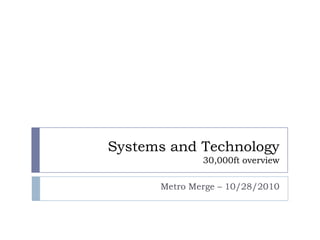
Systems and Technology
- 1. Systems and Technology30,000ft overview Metro Merge – 10/28/2010
- 2. Andrej Ciho – Experience 5+ years of Technology Support/Helpdesk 6+ years of Website Development 4+ years of Project Management in software development 3+ years of running a website development business
- 3. Andrej Ciho - Education/Certifications Degree in Business Management Microsoft Certified Professional A+ certified technician (software & hardware) Certified ScrumMaster
- 4. Systems To answer some important business questions you need systems and technology How much does it cost me to produce product A? What kind if impact would changing my approach would have on profitability?
- 5. Data Every business, no matter how small uses and produces data during its operation. Every business needs practices and habits in place to protect this data. For two reasons: You need it for operation (contacts, email history…) You don’t want others to have it (identity theft, business secrets, customers’ information…)
- 6. Data Backup – Computer What would happen if your computer disappeared? What would happen to your business, your income? Customer contact information Email history Documents (Contracts, Agreements, Sales Materials…) Photos (Event…) What if someone else had all of that? Data Backup www.dropbox.com - automatic backup free up to 2GB Password-protect your computer
- 7. Data Backup - Cell phone What would happen if you lost your cell phone today? Would you lose your contacts? Solution If you have a smart phone sync it with your computer or an online service (such as Gmail) Most phones can lock with a security code after 10 minutes. This will prevent an unauthorized person from accessing your address book, text messages, etc. Some carriers offer automatic syncing of contacts
- 8. Passwords Your passwords should be… Hard to guess Not the same for all systems Not written on pieces of paper around your desk Password management If you store your passwords on your computer for example in a MS Word document, PLEASE password protect it with a master password. Try keepass.info password manager
- 9. Your Business Email Address Don’t use what your Internet Service Provider (ISP) gives you – e.g. metromerge@mindspring.com – what would happen if you change ISP’s? Don’t use Hotmail because it adds advertisements to the bottom of your emails, often causing your emails to be blocked by spam filters = bad for your business If you use a free email service – gmail, yahoo, etc. use a professional name, NOT cuteshortie02@yahoo.com Best: register a domain name $10/year and use e.g. andrej@metromerge.org
- 10. Social Media If you are going to set up a Facebook Fan Page or Twitter account for your business, don't use it to push personal, political, or religious opinions. Be consistent. Use the main business email address to set up these online accounts. Don't let relatives or employees use their email address otherwise they have control over your brand.
- 11. Computer Best Practices Virus Protection – keep it current. Yearly cost about $35-$50 per computer. You don’t want a virus taking hold of your computers and sending Viagra advertisements to all people in your email address book On a computer you use for business Don’t let your kids play/download games/music Don’t install games/file sharing programs You wouldn’t take your only business truck off-roading on the weekend just for fun. Don’t eat over keyboard.
- 12. Computer Best Practices (cont’d.) Laptops Get a case Don’t lift up by the lid When turning it off, wait for it to completely shut down before putting it in your bag
- 13. Defensive Email Habits Before clicking on a link in an email ask yourself: Is the offer too good to be true? (free iPad, iPhone, millions of $ from Ethiopia) Would this person really send me this email? (your mom sending you a link to cheap viagra, walmart discount etc.) A bank will never ask you to “update your settings” by sending you an email A website will never ask you to change your password by sending you an email Still tempted? Don’t click the link. Instead, go to the institution’s legitimate home page and try to find the offer/request that way. Can’t find it? Call them. Don’t click the link!
- 14. Email Tips When sending documents that are to be viewed or just signed, save them to a PDF to prevent modifications Use descriptive subject lines When you want to start a new topic, don’t hit “Reply” or “Reply to All” on an existing account. Start a new email instead – it will keep your (and others’) Inbox organized. In business, don’t send one liners
- 15. Calendars and Schedules Google Calendar Free Syncable to smart phones Sharing Multiple calendars (for a room/car/projector…) You can show an event calendar on your website
- 16. Printing Cost-per page on black and white documents is lowest when using a laser printer - e.g. Brother Quality is best when using a color laser printer but those are expensive - use a brand Wireless printing sounds cool and convenient but is often a pain to set up and doesn’t always work. Just plug the cable in.
- 17. Phone Using Skype or Google Voice for your business phone might save some time but you’re at the mercy of your Internet Service Provider. Having a conference call dropped or hard to understand can hurt your business.
- 18. Internet Connection Common Options Dial-up - don’t do it DSL – sufficient for most business Cable – Comcast Business, Charter, etc. Mobile provider – 3G/4G Wireless Internet If you have it at your business (or your house). Make sure it uses encryption = that means that no unauthorized person can use it
- 19. Websites Rule of Thumb: do-it-yourself tools stink. Even when made by Apple Your website should be an asset, not a liability. It should enhance your business, not hurt it. You are better off using a free Wordpress.com blog, one of their free designs, pay $10/year for a domain, and another $10/year for using that domain on that blog than paying a stranger to develop a $500 website.
- 20. Installing Updates and Latest Versions Microsoft discontinued supporting older versions of Windows – this poses a security risk When asked to upgrade to a newer version, ask yourself Do I need that for security? Are the new features worth it? Will the new version run on my computer?
Notes de l'éditeur
- Possible AnswersMaterialsYour TimeYour Family’s TimeUse of your tools and equipment (if you own a lawn business and use your own truck to move the lawn mower from site to site, what happens if your truck drops the transmission)Foregone opportunities
- Customer contact informationEmail historyDocuments (Contracts, Agreements, Sales Materials…)Photos (Event…)
- Share a story about a husband receiving a text message from his wife asking for the PIN code to the debit card. Shaking his head he sends his wife the code. He didn’t know her wallet, cell phone were stolen and this was the way the thief cleared his debit account.
- Consistent means if you’re going to “tweet” for a month and then quite for 6 months you’re better off not using Twitter at all
- Sharing your internet connection with strangers exposes you to risk of having your computer infected with a virus from their computer, having the eavesdrop on your email and instant message conversation, being hold liable by the authorities for any illegal content being accessed