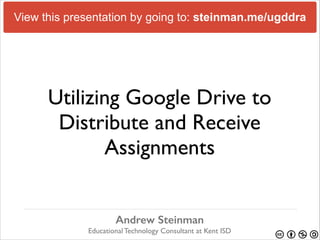
Utilizing Google Drive to Distribute and Receive Assignments
- 1. View this presentation by going to: steinman.me/ugddra Utilizing Google Drive to Distribute and Receive Assignments Andrew Steinman Educational Technology Consultant at Kent ISD
- 2. About Andrew Steinman ‣ Educational Technology Consultant at Kent ISD ‣ MSU Graduate (x2) and MAET Instructor ‣ Amateur Cat Trainer andrewsteinman@kentisd.org @steinman
- 3. Google Drive Overview ‣ Access anytime, anywhere, with any device ‣ Create a variety of documents and projects ‣ Easily share documents and files ‣ Collaborate in real-time ‣ Immediate feedback 10 Reasons to Trash Word for Google Docs
- 4. Common Classroom Issues with Drive ‣ Sharing assignments with students ‣ Submitting assignments to the teacher ‣ Managing due dates and times ‣ Organizing and finding student work 40 Ways to Use Google Apps in the Classroom
- 5. Simplify Your Google Drive Workflow ‣ In this session, we will explore: ‣ Setting up class folders Student ‣ Distributing Assignments Teacher ‣ Accepting Student Work Parent ‣ Providing feedback on assignments ‣ Sharing Assignments with Parents Alternative Workflow for Students and Teachers
- 6. Setting Up Class Folders ‣ Teacher manually creates folders ‣ Students create their own folders ‣ Creating a shared class folder in Google Drive ‣ Teacher utilizes gClassFolders script to automagically create student folders ‣ Setting up gClassFolders Getting Organized with gClass Folders
- 7. Distributing Assignments ‣ Students create new documents from scratch ‣ Teacher makes assignment templates “view only” ‣ Students make a copies of teacher’s template ‣ Teacher utilizes Doctopus script to automagically distribute individual copies of assignments ‣ Doctopus + Goobric making google apps for education more awesome How to make a copy of a Google Doc using the iPad
- 8. Accepting Student Work ‣ Students share assignments individually ‣ Students place assignments to class folder ‣ Students submit assignments to your Gmail+ ‣ Filters Gmail to Streamline Incoming Emails ‣ Teacher creates assignment submission form that students complete with each assignment ‣ Assignment Submission Form Multiple Email addresses with One gmail account!!
- 9. Providing Feedback on Assignments ‣ In-line text editing to leave feedback ‣ Use a different color font for feedback ‣ Utilize the built-in comment feature ‣ Do “advanced” commenting with Kaizena ‣ http://kaizena.com Kaizena- Voice Comments and More!
- 10. Sharing Assignments with Parents ‣ Students share class folder with parents with view only privileges ‣ Alternatively, teacher could share the folder with parents ‣ Teacher utilizes FormEmailer script to automagically distribute assignments to parents ‣ Requires student work be shared with parents AutoCrat: The Greatest Google Mail Merge Script of All Time
- 11. Time for Practice ‣ Utilizing the content in this presentation, create a document or plan that you could use with Google Drive to distribute and/or receive assignments “Learn today, use tomorrow”
- 12. So Now What? ‣ What will you take back to your district after this session and how will it be used to improve the education of all students in your district? ‣ Share it out on Twitter using #SNOWW How To Get More Out Of Your PLN Using Twitter
- 13. Questions?
- 14. Andrew Steinman Educational Technology Consultant at the Kent ISD andrewsteinman@kentisd.org ! @steinman
- 15. Attributions ‣ Mail from The Noun Project ‣ Angry Man Yelling at Computer ‣ Google Document Icon ‣ Google Form Icon ‣ Kaizena Logo ‣ Teen Yelling at Parent ‣ Stopwatch Image Thanks for attending my session!
