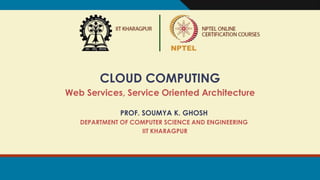
Week2 cloud computing week2
- 1. CLOUD COMPUTING Web Services, Service Oriented Architecture PROF. SOUMYA K. GHOSH DEPARTMENT OF COMPUTER SCIENCE AND ENGINEERING IIT KHARAGPUR
- 2. 2 What are “Web Services”? “Software application identified by a URI, whose interfaces and bindings are capable of being defined, described, and discovered as XML artifacts” – W3C Web Services Architecture Requirements, Oct. 2002 “Programmable application logic accessible using Standard Internet Protocols…” – Microsoft “An interface that describes a collection of operations that are network accessible through standardized XML messaging …” – IBM “Software components that can be spontaneously discovered, combined, and recombined to provide a solution to the user’s problem/request … ” - SUN 2
- 3. 3 History! • Structured programming • Object-oriented programming • Distributed computing • Electronic Data Interchange (EDI) • World Wide Web • Web Services 3
- 4. 4 Distributed Computing • When developers create substantial applications, often it is more efficient, or even necessary, for different task to be performed on different computers, called N-tier applications: • A 3-tier application might have a user interface on one computer, business-logic processing on a second and a database on a third – all interacting as the application runs. • For distributed applications to function correctly, application components, e.g. programming objects, executing on different computers throughout a network must be able to communicate. E.g.: DCE, CORBA, DCOM, RMI etc. • Interoperability: • Ability to communicate and share data with software from different vendors and platforms • Limited among conventional proprietary distributed computing technologies 4
- 5. Electronic Data Interchange (EDI) • Computer-to-computer exchange of business data and documents between companies using standard formats recognized both nationally and internationally. • The information used in EDI is organized according to a specified format set by both companies participating in the data exchange. • Advantages: • Lower operating costs • Saves time and money • Less Errors => More Accuracy • No data entry, so less human error • Increased Productivity • More efficient personnel and faster throughput • Faster trading cycle • Streamlined processes for improved trading relationships 5
- 6. Web Services • Take advantage of OOP by enabling developers to build applications from existing software components in a modular approach: • Transform a network (e.g. the Internet) into one library of programmatic components available to developers to have significant productivity gains. • Improve distributed computing interoperability by using open (non- proprietary) standards that can enable (theoretically) any two software components to communicate: • Also they are easier to debug because they are text-based, rather than binary, communication protocols 6
- 7. Web Services (contd…) • Provide capabilities similar to those of EDI (Electronic Data Interchange), but are simpler and less expensive to implement. • Configured to work with EDI systems, allowing organisations to use the two technologies together or to phase out EDI while adopting Web services. • Unlike WWW • Separates visual from non-visual components • Interactions may be either through the browser or through a desktop client (Java Swing, Python, Windows, etc.) 7
- 8. Web Services (contd…) Intended to solve three problems: Interoperability: Lack of interoperability standards in distributed object messaging DCOM apps strictly bound to Windows Operating system RMI bound to Java programming language Firewall traversal: CORBA and DCOM used non-standard ports Web Services use HTTP; most firewalls allow access though port 80 (HTTP), leading to easier and dynamic collaboration Complexity: Web Services: developer-friendly service system Use open, text-based standards, which allow components written in different languages and for different platforms to communicate Implemented incrementally, rather than all at once which lessens the cost and reduces the organisational disruption from an abrupt switch in technologies 8
- 9. Web Service: Definition Revisited • An application component that: • Communicates via open protocols (HTTP, SMTP, etc.) • Processes XML messages framed using SOAP • Describes its messages using XML Schema • Provides an endpoint description using WSDL • Can be discovered using UDDI 9
- 10. Example: Web based purchase Purchase Order Invoice Consolidate Results PO Service Credit Service Inventory Service FigureTaken from Oracle Session id: 40024
- 11. Service Oriented Architecture (SOA) • IBM has created a model to show Web services interactions which is referred to as a Service-Oriented Architecture (SOA) consisting of relationships between three entities: • A service provider; • A service requestor; • A service broker • IBM’s SOA is a generic model describing service collaboration, not just specific to Web services. • See: http://www-106.ibm.com/developerworks/webservices/ 11
- 13. Web Service Model (contd…) • Roles in Web Service architecture • Service provider • Owner of the service • Platform that hosts access to the service • Service requestor • Business that requires certain functions to be satisfied • Application looking for and invoking an interaction with a service • Service registry • Searchable registry of service descriptions where service providers publish their service descriptions 13
- 14. Web Service Model (contd…) • Operations in a Web Service Architecture • Publish • Service descriptions need to be published in order for service requestor to find them • Find • Service requestor retrieves a service description directly or queries the service registry for the service required • Bind • Service requestor invokes or initiates an interaction with the service at runtime 14
- 15. Web Service Components • XML – eXtensible Markup Language • A uniform data representation and exchange mechanism. • SOAP – Simple Object Access Protocol • A standard way for communication. • WSDL – Web Services Description Language • A standard meta language to described the services offered. • UDDI – Universal Description, Discovery and Integration specification • A mechanism to register and locate WS based application. 15
- 16. Steps of Operation 1. Client queries registry to locate service. 2. Registry refers client to WSDL document. 3. Client accesses WSDL document. 4. WSDL provides data to interact with Web service. 5. Client sends SOAP-message request. 6. Web service returns SOAP-message response. WSDL Docum ent UDDI Registry Web Services Client 1 2 3 4 5 6 16
- 18. XML • Developed from Standard Generalized Markup Method (SGML) • Widely supported by W3C • Essential characteristic is the separation of content from presentation • Designed to describe data • XML document can optionally reference a Document Type Definition (DTD), also called a Schema • XML parser checks syntax • If an XML document adheres to the structure of the schema it is valid 18
- 19. XML (contd…) • XML tags are not predefined • You must define your own tags. • Enables cross-platform data communication in Web Services 19
- 20. XML vs HTML An HTML example: <html> <body> <h2>John Doe</h2> <p>2 Backroads Lane<br> New York<br> 045935435<br> john.doe@gmail.com<br> </p> </body> </html> 20
- 21. XML vs HTML (contd…) • This will be displayed as: • HTML specifies how the document is to be displayed, and not what information is contained in the document. • Hard for machine to extract the embedded information. Relatively easy for human. John Doe 2 Backroads Lane New York 045935435 John.doe@gmail.com 21
- 22. XML vs HTML (contd…) • Now look at the following: • In this case: • The information contained is being marked, but not for displaying. • Readable by both human and machines. <?xml version=1.0?> <contact> <name>John Doe</name> <address>2 Backroads Lane</address> <country>New York</country> <phone>045935435</phone> <email>john.doe@gmail.com</email> </contact> 22
- 23. SOAP • Simple Object Access Protocol • Format for sending messages over Internet between programs • XML-based • Platform and language independent • Simple and extensible • Uses mainly HTTP as a transport protocol • HTTP message contains a SOAP message as its payload section • Stateless, one-way • But applications can create more complex interaction patterns 23
- 24. SOAP Building Blocks • Envelope (required) – identifies XML document as SOAP message • Header (optional) – contains header information • Body (required) –call and response information • Fault (optional) – errors that occurred while processing message SOAP BODY SOAP ENVELOPE FAULT SOAP HEADER Transport protocol MIME header 24
- 25. SOAP Message Structure • Request and Response messages • Request invokes a method on a remote object • Response returns result of running the method • SOAP specification defines an “envelop” • “envelop” wraps the message itself • Message is a different vocabulary • Namespace prefix is used to distinguish the two parts Application-specific message vocabulary SOAP Envelop vocabulary 25
- 26. SOAP Request POST /InStock HTTP/1.1 Host: www.stock.org Content-Type: application/soap+xml; charset=utf-8 Content-Length: 150 <?xml version="1.0"?> <soap:Envelope xmlns:soap="http://www.w3.org/2001/12/soap-envelope" soap:encodingStyle=http://www.w3.org/2001/12/soap-encoding”> <soap:Body xmlns:m="http://www.stock.org/stock"> <m:GetStockPrice> <m:StockName>IBM</m:StockName> </m:GetStockPrice> </soap:Body> </soap:Envelope> 26
- 27. SOAP Response HTTP/1.1 200 OK Content-Type: application/soap; charset=utf-8 Content-Length: 126 <?xml version="1.0"?> <soap:Envelope xmlns:soap="http://www.w3.org/2001/12/soap-envelope" soap:encodingStyle="http://www.w3.org/2001/12/soap-encoding"> <soap:Body xmlns:m="http://www.stock.org/stock"> <m:GetStockPriceResponse> <m:Price>34.5</m:Price> </m:GetStockPriceResponse> </soap:Body> </soap:Envelope> 27
- 28. Why SOAP? • Other distributed technologies failed on the Internet • Unix RPC – requires binary-compatible Unix implementations at each endpoint • CORBA – requires compatible ORBs • RMI – requires Java at each endpoint • DCOM – requires Windows at each endpoint • SOAP is the platform-neutral choice • Simply an XML wire format • Places no restrictions on the endpoint implementation technology choices 28
- 29. SOAP Characteristics • SOAP has three major characteristics: • Extensibility – security and WS-routing are among the extensions under development. • Neutrality - SOAP can be used over any transport protocol such as HTTP, SMTP or even TCP. • Independent - SOAP allows for any programming model. 29
- 30. SOAP Usage Models • RPC-like message exchange • Request message bundles up method name and parameters • Response message contains method return values • However, it isn’t required by SOAP • SOAP specification allows any kind of body content • Can be XML documents of any type • Example: • Send a purchase order document to the inbox of B2B partner • Expect to receive shipping and exceptions report as response 30
- 31. SOAP Security • SOAP uses HTTP as a transport protocol and hence can use HTTP security mainly HTTP over SSL. • But, since SOAP can run over a number of application protocols (such as SMTP) security had to be considered. • The WS-Security specification defines a complete encryption system. 31
- 32. WSDL - Web Service Definition Language • WSDL : XML vocabulary standard for describing Web services and their capabilities • Contract between the XML Web service and the client • Specifies what a request message must contain and what the response message will look like in unambiguous notation • Defines where the service is available and what communications protocol is used to talk to the service. 32
- 33. WSDL Document Structure • A WSDL document is just a simple XML document. • It defines a web service using these major elements: • port type - The operations performed by the web service. • message - The messages used by the web service. • types - The data types used by the web service. • binding - The communication protocols used by the web service. 33
- 34. <message name="getTermRequest"> <part name="term" type="xs:string"/> </message> <message name="getTermResponse"> <part name="value" type="xs:string"/> </message> <portType name="glossaryTerms"> <operation name="getTerm"> <input message="getTermRequest"/> <output message="getTermResponse"/> </operation> </portType> A Sample WSDL 34
- 35. <message name="getTermRequest"> <part name="term" type="xs:string"/> </message> <message name="getTermResponse"> <part name="value" type="xs:string"/> </message> <portType name="glossaryTerms"> <operation name="getTerm"> <input message="getTermRequest"/> <output message="getTermResponse"/> </operation> </portType> <binding type="glossaryTerms" name="b1"> <soap:binding style="document" transport="http://schemas.xmlsoap.org/soap/http" /> <operation> <soap:operation soapAction="http://example.com/getTerm"/> <input> <soap:body use="literal"/> </input> <output> <soap:body use="literal"/> </output> </operation> </binding> Binding to SOAP 35
- 36. UDDI - Universal Description, Discovery, and Integration • A framework to define XML-based registries • Registries are repositories that contain documents that describe business data and also provide search capabilities and programmatic access to remote applications • Businesses can publish information about themselves and the services they offer • Can be interrogated by SOAP messages and provides access to WSDL documents describing web services in its directory 36
- 37. UDDI Roles and Operations •Service Registry •Provides support for publishing and locating services •Like telephone yellow pages •Service Provider •Provides e-business services •Publishes these services through a registry •Service requestor •Finds required services via the Service Broker •Binds to services via Service Provider 37
- 38. How can UDDI be Used? 38
- 39. UDDI Benefits • Making it possible to discover the right business from the millions currently online • Defining how to enable commerce once the preferred business is discovered • Reaching new customers and increasing access to current customers • Expanding offerings and extending market reach 39
- 40. SOAP WS-Security WS-Policy WS-Trust WS-Privacy WS-Secure Conversation WS-Federation WS-Authorization Web Services Security Architecture 40
- 41. 41 Thank You! 41
- 42. CLOUD COMPUTING ARCHITECTURE - Deployment Models PROF. SOUMYA K. GHOSH DEPARTMENT OF COMPUTER SCIENCE AND ENGINEERING IIT KHARAGPUR
- 43. Deployment Models • Public Cloud • Private Cloud • Hybrid Cloud • Community Cloud 2
- 44. Public Cloud Cloud infrastructure is provisioned for open use by the general public. It may be owned, managed, and operated by a business, academic, or government organization, or some combination of them. It exists on the premises of the cloud provider. Examples of Public Cloud: Google App Engine Microsoft Windows Azure IBM Smart Cloud Amazon EC2 Source:Marcus Hogue,Chris Jacobson,”Security of Cloud Computing” 3
- 45. Public Cloud • In Public setting, the provider's computing and storage resources are potentially large; the communication links can be assumed to be implemented over the public Internet; and the cloud serves a diverse pool of clients (and possibly attackers). Source: LeeBadger, and Tim Grance “NIST DRAFT Cloud Computing Synopsis and Recommendations “ 4
- 46. Public Cloud • Workload locations are hidden from clients (public): – In the public scenario, a provider may migrate a subscriber's workload, whether processing or data, at any time. – Workload can be transferred to data centres where cost is low – Workloads in a public cloud may be relocated anywhere at any time unless the provider has offered (optional) location restriction policies • Risks from multi-tenancy (public): – A single machine may be shared by the workloads of any combination of subscribers (a subscriber's workload may be co-resident with the workloads of competitors or adversaries) • Introduces both reliability and security risk 5
- 47. Public Cloud • Organizations considering the use of an on-site private cloud should consider: – Network dependency (public): • Subscribers connect to providers via the public Internet. • Connection depends on Internet’s Infrastructure like – Domain Name System (DNS) servers – Router infrastructure, – Inter-router links 6
- 48. Public Cloud • Limited visibility and control over data regarding security (public): – The details of provider system operation are usually considered proprietary information and are not divulged to subscribers. – In many cases, the software employed by a provider is usually proprietary and not available for examination by subscribers – A subscriber cannot verify that data has been completely deleted from a provider's systems. • Elasticity: illusion of unlimited resource availability (public): – Public clouds are generally unrestricted in their location or size. – Public clouds potentially have high degree of flexibility in the movement of subscriber workloads to correspond with available resources. 7
- 49. Public Cloud • Low up-front costs to migrate into the cloud (public) • Restrictive default service level agreements (public): – The default service level agreements of public clouds specify limited promises that providers make to subscribers 8
- 50. Private Cloud • The cloud infrastructure is provisioned for exclusive use by a single organization comprising multiple consumers (e.g., business units). It may be owned, managed, and operated by the organization, a third party, or some combination of them, and it may exist on or off premises. • Examples of Private Cloud: – Eucalyptus – Ubuntu Enterprise Cloud - UEC – Amazon VPC (Virtual Private Cloud) – VMware Cloud Infrastructure Suite – Microsoft ECI data center. 9
- 51. Private Cloud • Contrary to popular belief, private cloud may exist off premises and can be managed by a third party. Thus, two private cloud scenarios exist, as follows: • On-site Private Cloud – Applies to private clouds implemented at a customer’s premises. • Outsourced Private Cloud – Applies to private clouds where the server side is outsourced to a hosting company. 10
- 52. On-site Private Cloud The security perimeter extends around both the subscriber’s on-site resources and the private cloud’s resources. Security perimeter does not guarantees control over the private cloud’s resources but subscriber can exercise control over the resources. Source: LeeBadger, and Tim Grance “NIST DRAFT Cloud Computing Synopsis and Recommendations “ 11
- 53. On-site Private Cloud • Organizations considering the use of an on-site private cloud should consider: – Network dependency (on-site-private): – Subscribers still need IT skills (on-site-private): • Subscriber organizations will need the traditional IT skills required to manage user devices that access the private cloud, and will require cloud IT skills as well. – Workload locations are hidden from clients (on-site-private): • To manage a cloud's hardware resources, a private cloud must be able to migrate workloads between machines without inconveniencing clients. With an on-site private cloud, however, a subscriber organization chooses the physical infrastructure, but individual clients still may not know where their workloads physically exist within the subscriber organization's infrastructure 12
- 54. On-site Private Cloud • Risks from multi-tenancy (on-site-private): – Workloads of different clients may reside concurrently on the same systems and local networks, separated only by access policies implemented by a cloud provider's software. A flaw in the software or the policies could compromise the security of a subscriber organization by exposing client workloads to one another • Data import/export, and performance limitations (on-site-private): – On-demand bulk data import/export is limited by the on-site private cloud's network capacity, and real-time or critical processing may be problematic because of networking limitations. 13
- 55. On-site Private Cloud • Potentially strong security from external threats (on-site-private): – In an on-site private cloud, a subscriber has the option of implementing an appropriately strong security perimeter to protect private cloud resources against external threats to the same level of security as can be achieved for non-cloud resources. • Significant-to-high up-front costs to migrate into the cloud (on-site-private): – An on-site private cloud requires that cloud management software be installed on computer systems within a subscriber organization. If the cloud is intended to support process-intensive or data-intensive workloads, the software will need to be installed on numerous commodity systems or on a more limited number of high-performance systems. Installing cloud software and managing the installations will incur significant up-front costs, even if the cloud software itself is free, and even if much of the hardware already exists within a subscriber organization. 14
- 56. On-site Private Cloud • Limited resources (on-site-private): – An on-site private cloud, at any specific time, has a fixed computing and storage capacity that has been sized to correspond to anticipated workloads and cost restrictions. 15
- 57. Outsourced Private Cloud • Outsourced private cloud has two security perimeters, one implemented by a cloud subscriber (on the right) and one implemented by a provider. • Two security perimeters are joined by a protected communications link. • The security of data and processing conducted in the outsourced private cloud depends on the strength and availability of both security perimeters and of the protected communication link. 16
- 58. Outsourced Private Cloud • Organizations considering the use of an outsourced private cloud should consider: – Network Dependency (outsourced-private): • In the outsourced private scenario, subscribers may have an option to provision unique protected and reliable communication links with the provider. – Workload locations are hidden from clients (outsourced-private): – Risks from multi-tenancy (outsourced-private): • The implications are the same as those for an on-site private cloud. 17
- 59. Outsourced Private Cloud • Data import/export, and performance limitations (outsourced-private): – On-demand bulk data import/export is limited by the network capacity between a provider and subscriber, and real-time or critical processing may be problematic because of networking limitations. In the outsourced private cloud scenario, however, these limits may be adjusted, although not eliminated, by provisioning high-performance and/or high-reliability networking between the provider and subscriber. • Potentially strong security from external threats (outsourced-private): – As with the on-site private cloud scenario, a variety of techniques exist to harden a security perimeter. The main difference with the outsourced private cloud is that the techniques need to be applied both to a subscriber's perimeter and provider's perimeter, and that the communications link needs to be protected. 18
- 60. Outsourced Private Cloud • Modest-to-significant up-front costs to migrate into the cloud (outsourced- private): – In the outsourced private cloud scenario, the resources are provisioned by the provider – Main start-up costs for the subscriber relate to: • Negotiating the terms of the service level agreement (SLA) • Possibly upgrading the subscriber's network to connect to the outsourced private cloud • Switching from traditional applications to cloud-hosted applications, • Porting existing non-cloud operations to the cloud • Training 19
- 61. Outsourced Private Cloud • Extensive resources available (outsourced-private): – In the case of the outsourced private cloud, a subscriber can rent resources in any quantity offered by the provider. Provisioning and operating computing equipment at scale is a core competency of providers. 20
- 62. Community Cloud Cloud infrastructure is provisioned for exclusive use by a specific community of consumers from organizations that have shared concerns (e.g., mission, security requirements, policy, and compliance considerations). It may be owned, managed, and operated by one or more of the organizations in the community, a third party, or some combination of them, and it may exist on or off premises. Examples of Community Cloud: Google Apps for Government Microsoft Government Community Cloud 21
- 63. On-site Community Cloud • Community cloud is made up of a set of participant organizations. Each participant organization may provide cloud services, consume cloud services, or both • At least one organization must provide cloud services • Each organization implements a security perimeter Source: LeeBadger, and Tim Grance “NIST DRAFT Cloud Computing Synopsis and Recommendations “ 22
- 64. On-site Community Cloud • The participant organizations are connected via links between the boundary controllers that allow access through their security perimeters • Access policy of a community cloud may be complex – Ex. :if there are N community members, a decision must be made, either implicitly or explicitly, on how to share a member's local cloud resources with each of the other members – Policy specification techniques like role-based access control (RBAC), attribute-based access control can be used to express sharing policies. 23
- 65. On-site Community Cloud • Organizations considering the use of an on-site community cloud should consider: – Network Dependency (on-site community): • The subscribers in an on-site community cloud need to either provision controlled inter-site communication links or use cryptography over a less controlled communications media (such as the public Internet). • The reliability and security of the community cloud depends on the reliability and security of the communication links. 24
- 66. On-site Community Cloud • Subscribers still need IT skills (on-site-community). – Organizations in the community that provides cloud resources, requires IT skills similar to those required for the on-site private cloud scenario except that the overall cloud configuration may be more complex and hence require a higher skill level. – Identity and access control configurations among the participant organizations may be complex • Workload locations are hidden from clients (on-site-community): – Participant Organizations providing cloud services to the community cloud may wish to employ an outsourced private cloud as a part of its implementation strategy. 25
- 67. On-site Community Cloud • Data import/export, and performance limitations (on-site-community): – The communication links between the various participant organizations in a community cloud can be provisioned to various levels of performance, security and reliability, based on the needs of the participant organizations. The network-based limitations are thus similar to those of the outsourced-private cloud scenario. • Potentially strong security from external threats (on-site-community): – The security of a community cloud from external threats depends on the security of all the security perimeters of the participant organizations and the strength of the communications links. These dependencies are essentially similar to those of the outsourced private cloud scenario, but with possibly more links and security perimeters. 26
- 68. On-site Community Cloud • Highly variable up-front costs to migrate into the cloud (on-site- community): – The up-front costs of an on-site community cloud for a participant organization depend greatly on whether the organization plans to consume cloud services only or also to provide cloud services. For a participant organization that intends to provide cloud services within the community cloud, the costs appear to be similar to those for the on-site private cloud scenario (i.e., significant-to- high). 27
- 69. Outsourced Community Cloud Source: LeeBadger, and Tim Grance “NIST DRAFT Cloud Computing Synopsis and Recommendations “ 28
- 70. Outsourced Community Cloud • Organizations considering the use of an on-site community cloud should consider: • Network dependency (outsourced-community): – The network dependency of the outsourced community cloud is similar to that of the outsourced private cloud. The primary difference is that multiple protected communications links are likely from the community members to the provider's facility. • Workload locations are hidden from clients (outsourced- community). – Same as the outsourced private cloud 29
- 71. Outsourced Community Cloud • Risks from multi-tenancy (outsourced-community): – Same as the on-site community cloud • Data import/export, and performance limitations (outsourced- community): – Same as outsourced private cloud • Potentially strong security from external threats (outsourced- community): – Same as the on-site community cloud • Modest-to-significant up-front costs to migrate into the cloud (outsourced-community): • Same as outsourced private cloud 30
- 72. Outsourced Community Cloud • Extensive resources available (outsourced-community). – Same as outsourced private cloud 31
- 73. Hybrid Cloud • The cloud infrastructure is a composition of two or more distinct cloud infrastructures (private, community, or public) that remain unique entities, but are bound together by standardized or proprietary technology that enables data and application portability • Examples of Hybrid Cloud: – Windows Azure (capable of Hybrid Cloud) – VMware vCloud (Hybrid Cloud Services) 32
- 74. Hybrid Cloud • A hybrid cloud is composed of two or more private, community, or public clouds. • They have significant variations in performance, reliability, and security properties depending upon the type of cloud chosen to build hybrid cloud. Source: LeeBadger, and Tim Grance “NIST DRAFT Cloud Computing Synopsis and Recommendations “ 33
- 75. Hybrid Cloud • A hybrid cloud can be extremely complex • A hybrid cloud may change over time with constituent clouds joining and leaving. 34
- 76. 35
- 77. CLOUD COMPUTING Virtualization PROF. SOUMYA K. GHOSH DEPARTMENT OF COMPUTER SCIENCE AND ENGINEERING IIT KHARAGPUR
- 78. IaaS – Infrastructure as a Service • What does a subscriber get? – Access to virtual computers, network-accessible storage, network infrastructure components such as firewalls, and configuration services. • How are usage fees calculated? – Typically, per CPU hour, data GB stored per hour, network bandwidth consumed, network infrastructure used (e.g., IP addresses) per hour, value-added services used (e.g., monitoring, automatic scaling) 2
- 79. IaaS Provider/Subscriber Interaction Dynamics • The provider has a number of available virtual machines (vm’s) that it can allocate to clients. – Client A has access to vm1 and vm2, Client B has access to vm3 and Client C has access to vm4, vm5 and vm6 – Provider retains only vm7 through vmN Source: LeeBadger, and Tim Grance “NIST DRAFT Cloud Computing Synopsis and Recommendations “ 3
- 80. IaaS Component Stack and Scope of Control • IaaS component stack comprises of hardware, operating system, middleware, and applications layers. • Operating system layer is split into two layers. – Lower (and more privileged) layer is occupied by the Virtual Machine Monitor (VMM), which is also called the Hypervisor – Higher layer is occupied by an operating system running within a VM called a guest operating system Source: LeeBadger, and Tim Grance “NIST DRAFT Cloud Computing Synopsis and Recommendations “ 4
- 81. IaaS Component Stack and Scope of Control • In IaaS Cloud provider maintains total control over the physical hardware and administrative control over the hypervisor layer • Subscriber controls the Guest OS, Middleware and Applications layers. • Subscriber is free (using the provider's utilities) to load any supported operating system software desired into the VM. • Subscriber typically maintains complete control over the operation of the guest operating system in each VM. 5
- 82. IaaS Component Stack and Scope of Control • A hypervisor uses the hardware to synthesize one or more Virtual Machines (VMs); each VM is "an efficient, isolated duplicate of a real machine" . • Subscriber rents access to a VM, the VM appears to the subscriber as actual computer hardware that can be administered (e.g., powered on/off, peripherals configured) via commands sent over a network to the provider. 6
- 83. IaaS Cloud Architecture • Logical view of IaaS cloud structure and operation Source: LeeBadger, and Tim Grance “NIST DRAFT Cloud Computing Synopsis and Recommendations “ 7
- 84. IaaS Cloud Architecture • Three-level hierarchy of components in IaaS cloud systems – Top level is responsible for central control – Middle level is responsible for management of possibly large computer clusters that may be geographically distant from one another – Bottom level is responsible for running the host computer systems on which virtual machines are created. • Subscriber queries and commands generally flow into the system at the top and are forwarded down through the layers that either answer the queries or execute the commands 8
- 85. IaaS Cloud Architecture • Cluster Manager can be geographically distributed • Within a cluster manger computer manger is connected via high speed network. 9
- 86. Operation of the Cloud Manager • Cloud Manager is the public access point to the cloud where subscribers sign up for accounts, manage the resources they rent from the cloud, and access data stored in the cloud. • Cloud Manager has mechanism for: – Authenticating subscribers – Generating or validating access credentials that subscriber uses when communicating with VMs. – Top-level resource management. • For a subscriber’s request cloud manager determines if the cloud has enough free resources to satisfy the request 10
- 87. Data Object Storage (DOS) • DOS generally stores the subscriber’s metadata like user credentials, operating system images. • DOS service is (usually) single for a cloud. 11
- 88. Operation of the Cluster Managers • Each Cluster Manager is responsible for the operation of a collection of computers that are connected via high speed local area networks • Cluster Manager receives resource allocation commands and queries from the Cloud Manager, and calculates whether part or all of a command can be satisfied using the resources of the computers in the cluster. • Cluster Manager queries the Computer Managers for the computers in the cluster to determine resource availability, and returns messages to the Cloud Manager 12
- 89. Operation of the Cluster Managers • Directed by the Cloud Manager, a Cluster Manager then instructs the Computer Managers to perform resource allocation, and reconfigures the virtual network infrastructure to give the subscriber uniform access. • Each Cluster Manager is connected to Persistent Local Storage (PLS) • PLS provide persistent disk-like storage to Virtual Machine 13
- 90. Operation of the Computer Managers • At the lowest level in the hierarchy computer manger runs on each computer system and uses the concept of virtualization to provide Virtual Machines to subscribers • Computer Manger maintains status information including how many virtual machines are running and how many can still be started • Computer Manager uses the command interface of its hypervisor to start, stop, suspend, and reconfigure virtual machines 14
- 91. Virtualization Operating System App. A App. B App. C App. D Hardware Virtualization Layer Virtual Container App. A App. B Hardware Virtual Container App. C App. D ‘Non-virtualized’ system A single OS controls all hardware platform resources Virtualized system It makes it possible to run multiple Virtual Containers on a single physical platform • Virtualization is a broad term (virtual memory, storage, network, etc) • Focus: Platform virtualization • Virtualization basically allows one computer to do the job of multiple computers, by sharing the resources of a single hardware across multiple environments Source: www.dc.uba.ar/events/eci/2008/courses/n2/Virtualization-Introduction.ppt 15
- 92. Virtualization• Virtualization is way to run multiple operating systems and user applications on the same hardware – E.g., run both Windows and Linux on the same laptop • How is it different from dual-boot? – Both OSes run simultaneously • The OSes are completely isolated from each other 16
- 93. Hypervisor or Virtual Machine Monitor Source: www.dc.uba.ar/events/eci/2008/courses/n2/Virtualization-Introduction.ppt Research Paper :Popek and Goldberg, "Formal requirements for virtualizable third generation architectures“, CACM 1974 (http://portal.acm.org/citation.cfm?doid=361011.361073). A hypervisor or virtual machine monitor runs the guest OS directly on the CPU. (This only works if the guest OS uses the same instruction set as the host OS.) Since the guest OS is running in user mode, privileged instructions must be intercepted or replaced. This further imposes restrictions on the instruction set for the CPU, as observed in a now-famous paper by Popek and Goldberg identify three goals for a virtual machine architecture: • Equivalence: The VM should be indistinguishable from the underlying hardware. • Resource control: The VM should be in complete control of any virtualized resources. • Efficiency: Most VM instructions should be executed directly on the underlying CPU without involving the hypervisor. 17
- 94. Hypervisor or Virtual Machine Monitor Source: www.dc.uba.ar/events/eci/2008/courses/n2/Virtualization-Introduction.ppt Popek and Goldberg describe (and give a formal proof of) the requirements for the CPU's instruction set to allow these properties. The main idea here is to classify instructions into • privileged instructions, which cause a trap if executed in user mode, and • sensitive instructions, which change the underlying resources (e.g. doing I/O or changing the page tables) or observe information that indicates the current privilege level (thus exposing the fact that the guest OS is not running on the bare hardware). • The former class of sensitive instructions are called control sensitive and the latter behavior sensitive in the paper, but the distinction is not particularly important. What Popek and Goldberg show is that we can only run a virtual machine with all three desired properties if the sensitive instructions are a subset of the privileged instructions. If this is the case, then we can run most instructions directly, and any sensitive instructions trap to the hypervisor which can then emulate them (hopefully without much slowdown). 18
- 95. VMM and VM Equivalence Resource Control Efficiency Privileged instructions Control sensitive Behavior sensitive • For any conventional third generation computer, a VMM may be constructed if the set of sensitive instructions for that computer is a subset of the set of privileged instructions • A conventional third generation computer is recursively virtualizable if it is virtualizable and a VMM without any timing dependencies can be constructed for it. Source: www.dc.uba.ar/events/eci/2008/courses/n2/Virtualization-Introduction.ppt 19
- 96. Approaches to Server Virtualization 20
- 97. Evolution of Software Solutions • 1st Generation: Full virtualization (Binary rewriting) – Software Based – VMware and Microsoft Time • 3rd Generation: Silicon- based (Hardware- assisted) virtualization – Unmodified guest – VMware and Xen on virtualization-aware hardware platforms • 2nd Generation: Para-virtualization – Cooperative virtualization – Modified guest – VMware, Xen Dynamic Translation Virtual Machine Hardware Operating System Virtual Machine… Hypervisor Hardware VMVM Hardware Virtual Machine Virtual Machine… Virtualization Logic Hypervisor … Source: www.dc.uba.ar/events/eci/2008/courses/n2/Virtualization-Introduction.ppt 21
- 98. Full Virtualization • 1st Generation offering of x86/x64 server virtualization • Dynamic binary translation – Emulation layer talks to an operating system which talks to the computer hardware – Guest OS doesn't see that it is used in an emulated environment • All of the hardware is emulated including the CPU • Two popular open source emulators are QEMU and Bochs Emulated Hardware VirtualMachine GuestOS Device Drivers App.A App.B App.C Hardware Host OS Device Drivers Source: www.dc.uba.ar/events/eci/2008/courses/n2/Virtualization-Introduction.ppt 22
- 99. Full Virtualization - Advantages • Emulation layer – Isolates VMs from the host OS and from each other – Controls individual VM access to system resources, preventing an unstable VM from impacting system performance • Total VM portability – By emulating a consistent set of system hardware, VMs have the ability to transparently move between hosts with dissimilar hardware without any problems • It is possible to run an operating system that was developed for another architecture on your own architecture • A VM running on a Dell server can be relocated to a Hewlett-Packard server Source: www.dc.uba.ar/events/eci/2008/courses/n2/Virtualization-Introduction.ppt 23
- 100. Full Virtualization - Drawbacks • Hardware emulation comes with a performance price • In traditional x86 architectures, OS kernels expect to run privileged code in Ring 0 – However, because Ring 0 is controlled by the host OS, VMs are forced to execute at Ring 1/3, which requires the VMM to trap and emulate instructions • Due to these performance limitations, para-virtualization and hardware- assisted virtualization were developed Application Ring 3 Operating System Ring 0 Traditional x86 Architecture Application Ring 3 Guest OS Ring 1 / 3 Virtual Machine Monitor Ring 0 Full Virtualization Source: www.dc.uba.ar/events/eci/2008/courses/n2/Virtualization-Introduction.ppt 24
- 101. Para-Virtualization • Guest OS is modified and thus run kernel-level operations at Ring 1 (or 3) – Guest is fully aware of how to process privileged instructions – Privileged instruction translation by the VMM is no longer necessary – Guest operating system uses a specialized API to talk to the VMM and, in this way, execute the privileged instructions • VMM is responsible for handling the virtualization requests and putting them to the hardware Virtual Machine Monitor VirtualMachine GuestOS Device Drivers App.A App.B App.C Specialized API Hardware Hypervisor Device Drivers Server virtualization approaches Source: www.dc.uba.ar/events/eci/2008/courses/n2/Virtualization-Introduction.ppt 25
- 102. Para-Virtualization • Today, VM guest operating systems are para-virtualized using two different approaches: – Recompiling the OS kernel • Para-virtualization drivers and APIs must reside in the guest operating system kernel • You do need a modified operating system that includes this specific API, requiring a compiling operating systems to be virtualization aware – Some vendors (such as Novell) have embraced para-virtualization and have provided para-virtualized OS builds, while other vendors (such as Microsoft) have not – Installing para-virtualized drivers • In some operating systems it is not possible to use complete para-virtualization, as it requires a specialized version of the operating system • To ensure good performance in such environments, para-virtualization can be applied for individual devices • For example, the instructions generated by network boards or graphical interface cards can be modified before they leave the virtualized machine by using para-virtualized drivers Source: www.dc.uba.ar/events/eci/2008/courses/n2/Virtualization-Introduction.ppt 26
- 103. Hardware-assisted virtualization • Guest OS runs at ring 0 • VMM uses processor extensions (such as Intel®- VT or AMD-V) to intercept and emulate privileged operations in the guest • Hardware-assisted virtualization removes many of the problems that make writing a VMM a challenge • VMM runs in a more privileged ring than 0, a Virtual-1 ring is created Virtual Machine Monitor VirtualMachine GuestOS Device Drivers App.A App.B App.C Specialized API Hardware Hypervisor Device Drivers Server virtualization approaches Source: www.dc.uba.ar/events/eci/2008/courses/n2/Virtualization-Introduction.ppt 27
- 104. Hardware-assisted virtualization • Pros – It allows to run unmodified OSs (so legacy OS can be run without problems) • Cons – Speed and Flexibility • An unmodified OS does not know it is running in a virtualized environment and so, it can’t take advantage of any of the virtualization features – It can be resolved using para-virtualization partially Server virtualization approaches Source: www.dc.uba.ar/events/eci/2008/courses/n2/Virtualization-Introduction.ppt 28
- 105. Network Virtualization 29 Making a physical network appear as multiple logical ones Physical Network Virtualized Network - 1 Virtualized Network - 2
- 106. Why Virtualize ? 30 • Internet is almost “paralyzed” – Lots of makeshift solutions (e.g. overlays) – A new architecture (aka clean-slate) is needed • Hard to come up with a one-size-fits-all architecture – Almost impossible to predict what future might unleash • Why not create an all-sizes-fit-into-one instead! – Open and expandable architecture • Testbed for future networking architectures and protocols
- 107. Related Concepts 31 • Virtual Private Networks (VPN) – Virtual network connecting distributed sites – Not customizable enough • Active and Programmable Networks – Customized network functionalities – Programmable interfaces and active codes • Overlay Networks – Application layer virtual networks – Not flexible enough
- 108. Network Virtualization Model 32 • Business Model • Architecture • Design Principles • Design Goals
- 109. Business Model • Infrastructure Providers (InPs) – Manage underlying physical networks • Service Providers (SPs) – Create and manage virtual networks – Deploy customized end-to-end services • End Users – Buy and use services from different service providers • Brokers – Mediators/Arbiters 33 Players Relationships End User Service Provider Infrastructure Provider Broker IIA SIA NPA SLA EIA
- 110. Architecture 34
- 111. Design Principles Concurrence of multiple heterogeneous virtual networks Introduces diversity Recursion of virtual networks Opens the door for network virtualization economics Inheritance of architectural attributes Promotes value-addition Revisitation of virtual nodes Simplifies network operation and management 35 Hierarchy of Roles Service Provider 0 Infrastructure Provider 0 Infrastructure Provider 1 Virtual Network 0 Service Provider 1 Infrastructure Provider 2 Virtual Network 1 Service Provider N Infrastructure Provider N+1 Virtual Network N …
- 112. Design Goals (1) 36 • Flexibility – Service providers can choose • arbitrary network topology, • routing and forwarding functionalities, • customized control and data planes – No need for co-ordination with others • IPv6 fiasco should never happen again • Manageability – Clear separation of policy from mechanism – Defined accountability of infrastructure and service providers – Modular management
- 113. Design Goals (2) 37 • Scalability – Maximize the number of co-existing virtual networks – Increase resource utilization and amortize CAPEX and OPEX • Security, Privacy, and Isolation – Complete isolation between virtual networks • Logical and resource – Isolate faults, bugs, and misconfigurations • Secured and private
- 114. Design Goals (3) 38 • Programmability – Of network elements e.g. routers – Answer “How much” and “how” – Easy and effective without being vulnerable to threats • Heterogeneity – Networking technologies • Optical, sensor, wireless etc. – Virtual networks
- 115. Design Goals (4) 39 • Experimental and Deployment Facility – PlanetLab, GENI, VINI – Directly deploy services in real world from the testing phase • Legacy Support – Consider the existing Internet as a member of the collection of multiple virtual Internets – Very important to keep all concerned parties satisfied
- 116. Definition 40 Network virtualization is a networking environment that allows multiple service providers to dynamically compose multiple heterogeneous virtual networks that co-exist together in isolation from each other, and to deploy customized end-to- end services on-the-fly as well as manage them on those virtual networks for the end-users by effectively sharing and utilizing underlying network resources leased from multiple infrastructure providers.
- 117. Typical Approach 41 • Networking technology – IP, ATM • Layer of virtualization • Architectural domain – Network resource management, Spawning networks • Level of virtualization – Node virtualization, Full virtualization
- 118. 42
- 119. 1 Introduction to XML: eXtensible Markup Language Prof. Soumya K Ghosh Department of Computer Science and Engineering IIT KHARAGPUR
- 120. 2 XML ?? • Over time, the acronym “XML” has evolved to imply a growing family of software tools/XML standards/ideas around – How XML data can be represented and processed – application frameworks (tools, dialects) based on XML • Most “popular” XML discussion refers to this latter meaning • We’ll talk about both.
- 121. 3 Presentation Outline • What is XML (basic introduction) – Language rules, basic XML processing • Defining language dialects – DTDs, schemas, and namespaces • XML processing – Parsers and parser interfaces – XML-based processing tools • XML messaging – Why, and some issues/example • Conclusions
- 122. 4 • A syntax for “encoding” text-based data (words, phrases, numbers, ...) • A text-based syntax. XML is written using printable Unicode characters (no explicit binary data; character encoding issues) • Extensible. XML lets you define your own elements (essentially data types), within the constraints of the syntax rules • Universal format. The syntax rules ensure that all XML processing software MUST identically handle a given piece of XML data. What is XML? If you can read and process it, so can anybody else
- 123. 5 What is XML: A Simple Example XML Declaration (“this is XML”) Binary encoding used in file <?xml version="1.0" encoding="iso-8859-1"?> <partorders xmlns=“http://myco.org/Spec/partorders”> <order ref=“x23-2112-2342” date=“25aug1999-12:34:23h”> <desc> Gold sprockel grommets, with matching hamster </desc> <part number=“23-23221-a12” /> <quantity units=“gross”> 12 </quantity> <deliveryDate date=“27aug1999-12:00h” /> </order> <order ref=“x23-2112-2342” date=“25aug1999-12:34:23h”> . . . Order something else . . . </order> </partorders>
- 124. 6 Example Revisited <partorders xmlns=“http://myco.org/Spec/partorders” > <order ref=“x23-2112-2342” date=“25aug1999-12:34:23h”> <desc> Gold sprockel grommets, with matching hamster </desc> <part number=“23-23221-a12” /> <quantity units=“gross”> 12 </quantity> <deliveryDate date=“27aug1999-12:00h” /> </order> <order ref=“x23-2112-2342” date=“25aug1999-12:34:23h”> . . . Order something else . . . </order> </partorders> Hierarchical, structured information tags attribute of this quantity element element
- 125. 7 XML Data Model - A Tree text partorders order order desc part quantity delivery-date date= ref= date= ref= xmlns= <partorders xmlns="..."> <order date="..." ref="..."> <desc> ..text.. </desc> <part /> <quantity /> <delivery-date /> </order> <order ref=".." .../> </partorders> text
- 126. 8 XML: Why it's this way • Simple (like HTML -- but not quite so simple) – Strict syntax rules, to eliminate syntax errors – syntax defines structure (hierarchically), and names structural parts (element names) -- it is self-describing data • Extensible (unlike HTML; vocabulary is not fixed) – Can create your own language of tags/elements – Strict syntax ensures that such markup can be reliably processed • Designed for a distributed environment (like HTML) – Can have data all over the place: can retrieve and use it reliably • Can mix different data types together (unlike HTML) – Can mix one set of tags with another set: resulting data can still be reliably processed
- 127. 9 XML Processing<?xml version="1.0" encoding="utf-8" ?> <transfers> <fundsTransfer date="20010923T12:34:34Z"> <from type="intrabank"> <amount currency="USD"> 1332.32 </amount> <transitID> 3211 </transitID> <accountID> 4321332 </accountID> <acknowledgeReceipt> yes </acknowledgeReceipt> </from> <to account="132212412321" /> </fundsTransfer> <fundsTransfer date="20010923T12:35:12Z"> <from type="internal"> <amount currency="CDN" >1432.12 </amount> <accountID> 543211 </accountID> <acknowledgeReceipt> yes </acknowledgeReceipt> </from> <to account="65123222" /> </fundsTransfer> </transfers> xml-simple.xml
- 128. 10 XML Parser Processing Model XML data parser parser interface XML-based application The parser must verify that the XML data is syntactically correct. Such data is said to be well-formed – The minimal requirement to “be” XML A parser MUST stop processing if the data isn’t well-formed – E.g., stop processing and “throw an exception” to the XML-based application. The XML 1.0 spec requires this behaviour
- 129. 11 XML Processing Rules: Including Parts <?xml version="1.0" encoding="utf-8" ?> <!DOCTYPE transfers [ <!-- Here is an internal entity that encodes a bunch of markup that we'd otherwise use in a document --> <!ENTITY messageHeader "<header> <routeID> info generic to message route </routeID> <encoding>how message is encoded </encoding> </header> " > ]> <transfers> &messageHeader; <fundsTransfer date="20010923T12:34:34Z"> <from type="intrabank"> . . . Content omitted . . . </transfers> xml-simple-intEntity.xml Document Type Declaration (DTD) Internal Entity declaration Entity reference &name;
- 130. 12 XML Parser Processing Model XML data parser parser interface XML-based application DTD
- 131. 13 XML Parsers, DTDs, and Internal Entities The parser processes the DTD content, identifies the internal entities, and checks that each entity is well-formed. There are explicit syntax rules for DTD content -- well-formed XML must be correct here also. The parser then replaces every occurrence of an entity reference by the referenced entity (and does so recursively within entities) The “resolved” data object is then made available to the XML application
- 132. 14 XML Processing Rules: External Entities <?xml version="1.0" encoding="utf-8" ?> <!DOCTYPE transfers [ . . . <!ENTITY messageHeader SYSTEM "http://www.somewhere.org/dir/head.xml" > ]> <transfers> &messageHeader; <fundsTransfer date="20010923T12:34:34Z"> <from type="intrabank"> . . . Content omitted . . . </transfers> xml-simple-extEntity.xml External Entity declaration Location given via a URL Put the entity in another file -- so it can be shared by multiple resources.
- 133. 15 XML Parsers and External Entities The parser processes the DTD content, identifies the external entities, and “tries” to resolve them The parser then replaces every occurrence of an entity reference by the referenced entity, and does so recursively within all those entities, (like with internal entities) But …. what if the parser can’t find the external entity (firewall?)? That depends on the application / parser type – There are two types of XML parsers – one that MUST retrieve all entities, and one that can ignore them (if it can’t find them)
- 134. 16 Two types of XML parsers Validating parser – Must retrieve all entities and must process all DTD content. Will stop processing and indicate a failure if it cannot – There is also the implication that it will test for compatibility with other things in the DTD -- instructions that define syntactic rules for the document (allowed elements, attributes, etc.). We’ll talk about these parts in the next section. Non-validating parser – Will try to retrieve all entities defined in the DTD, but will cease processing the DTD content at the first entity it can’t find, But this is not an error -- the parser simply makes available the XML data (and the names of any unresolved entities) to the application. Application behavior will depend on parser type
- 135. 17 XML Parser Processing Model XML data parser parser interface XML-based application DTD Relationship/ behavior depends on parser nature Many parsers can operate in either validating or non-validating mode (parameter-dependent)
- 136. 18 Special Issues: Characters and Charsets • XML specification defines what characters can be used as whitespace in tags: <element id = “23.112” /> • You cannot use EBCIDIC character ‘NEL’ as whitespace – Must make sure to not do so! • What if you want to include characters not defined in the encoding charset (e.g., Greek characters in an ISO-Latin-1 document): • Use character references. For example: ♠ -- the spades character () 9824th character in the Unicode character set • Also, binary data must be encoded as printable characters
- 137. 19 Presentation Outline • What is XML (basic introduction) – Language rules, basic XML processing • Defining language dialects – DTDs, schemas, and namespaces • XML processing – Parsers and parser interfaces – XML-based processing tools • XML messaging – Why, and some issues/example • Conclusions
- 138. 20 How do you define language dialects? • Two ways of doing so: – XML Document Type Declaration (DTD) -- Part of core XML spec. – XML Schema -- New XML specification (2001), which allows for stronger constraints on XML documents. • Adding dialect specifications implies two classes of XML data: – Well-formed An XML document that is syntactically correct – Valid An XML document that is both well-formed and consistent with a specific DTD (or Schema) • What DTDs and/or schema specify: – Allowed element and attribute names, hierarchical nesting rules; element content/type restrictions • Schemas are more powerful than DTDs. They are often used for type validation, or for relating database schemas to XML models
- 139. 21 Example DTD (as part of document) <!DOCTYPE transfers [ <!ELEMENT transfers (fundsTransfer)+ > <!ELEMENT fundsTransfer (from, to) > <!ATTLIST fundsTransfer date CDATA #REQUIRED> <!ELEMENT from (amount, transitID?, accountID, acknowledgeReceipt ) > <!ATTLIST from type (intrabank|internal|other) #REQUIRED> <!ELEMENT amount (#PCDATA) > . . . Omitted DTD content . . . <!ELEMENT to EMPTY > <!ATTLIST to account CDATA #REQUIRED> ]> <transfers> <fundsTransfer date="20010923T12:34:34Z"> . . . As with previous example . . . xml-simple-valid.xml
- 140. 22 Example “External” DTD <!DOCTYPE transfers SYSTEM "http://www.foo.org/hereitis/simple.dtd” > <transfers> <fundsTransfer date="20010923T12:34:34Z"> . . . As with previous example . . . . . . </transfers> Reference is using a variation on the DOCTYPE: Of course, the DTD file must be there, and accessible. simple.dtd
- 141. 23
- 142. 1 Introduction to XML: eXtensible Markup Language Prof. Soumya K Ghosh Department of Computer Science and Engineering IIT KHARAGPUR
- 143. 2 XML Schemas • A new specification (2001) for specifying validation rules for XML Specs: http://www.w3.org/XML/Schema Best-practice: http://www.xfront.com/BestPracticesHomepage.html • Uses pure XML (no special DTD grammar) to do this. • Schemas are more powerful than DTDs - can specify things like integer types, date strings, real numbers in a given range, etc. • They are often used for type validation, or for relating database schemas to XML models • They don’t, however, let you declare entities -- those can only be done in DTDs. • The following slide shows the XML schema equivalent to our DTD
- 144. 3 XML Schema version of our DTD (Portion) <?xml version="1.0" encoding="UTF-8"?> <xs:schema xmlns:xs="http://www.w3.org/2001/XMLSchema" elementFormDefault="qualified"> <xs:element name="accountID" type="xs:string"/> <xs:element name="acknowledgeReceipt" type="xs:string"/> <xs:complexType name="amountType"> <xs:simpleContent> <xs:restriction base="xs:string"> <xs:attribute name="currency" use="required"> <xs:simpleType> <xs:restriction base="xs:NMTOKEN"> <xs:enumeration value="USD"/> . . . (some stuff omitted) . . . </xs:restriction> </xs:simpleType> </xs:attribute> </xs:restriction> </xs:simpleContent> </xs:complexType> <xs:complexType name="fromType"> <xs:sequence> <xs:element name="amount" type="amountType"/> <xs:element ref="transitID" minOccurs="0"/> <xs:element ref="accountID"/> <xs:element ref="acknowledgeReceipt"/> </xs:sequence> . . . simple.xsd
- 145. 4 XML Namespaces • Mechanism for identifying different “spaces” for XML names – That is, element or attribute names • This is a way of identifying different language dialects, consisting of names that have specific semantic (and processing) meanings. • Thus <key/> in one language (might mean a security key) can be distinguished from <key/> in another language (a database key) • Mechanism uses a special xmlns attribute to define the namespace. The namespace is given as a URL string – But the URL does not reference anything in particular (there may be nothing there)
- 146. 5 Mixing language dialects together <?xml version= "1.0" encoding= "utf-8" ?> <html xmlns="http://www.w3.org/1999/xhtml1" xmlns:mt="http://www.w3.org/1998/mathml” > <head> <title> Title of XHTML Document </title> </head><body> <div class="myDiv"> <h1> Heading of Page </h1> <mt:mathml> <mt:title> ... MathML markup . . . </mt:mathml> <p> more html stuff goes here </p> </div> </body> </html> mt: prefix indicates ‘space’ mathml (a different language) Default „space‟ is xhtml Namespaces let you do this relatively easily:
- 147. 6 Presentation Outline What is XML (basic introduction) – Language rules, basic XML processing Defining language dialects – DTDs, schemas, and namespaces XML processing – Parsers and parser interfaces – XML-based processing tools XML messaging – Why, and some issues/example Conclusions
- 148. 7 XML Software • XML parser -- Reads in XML data, checks for syntactic (and possibly DTD/Schema) constraints, and makes data available to an application. There are three 'generic' parser APIs – SAX Simple API to XML (event-based) – DOM Document Object Model (object/tree based) – JDOM Java Document Object Model (object/tree based) • Lots of XML parsers and interface software available (Unix, Windows, OS/390 or Z/OS, etc.) • SAX-based parsers are fast (often as fast as you can stream data) • DOM slower, more memory intensive (create in-memory version of entire document) • And, validating can be much slower than non-validating
- 149. 8 XML Processing: SAX A) SAX: Simple API for XML – http://www.megginson.com/SAX/index.html – An event-based interface – Parser reports events whenever it sees a tag/attribute/text node/unresolved external entity/other – Programmer attaches “event handlers” to handle the event • Advantages – Simple to use – Very fast (not doing very much before you get the tags and data) – Low memory footprint (doesn’t read an XML document entirely into memory) • Disadvantages – Not doing very much for you -- you have to do everything yourself – Not useful if you have to dynamically modify the document once it’s in memory (since you’ll have to do all the work to put it in memory yourself!)
- 150. 9 XML Processing: DOM B) DOM: Document Object Model – http://www.w3.org/DOM/ – An object-based interface – Parser generates an in-memory tree corresponding to the document – DOM interface defines methods for accessing and modifying the tree • Advantages – Very useful for dynamic modification of, access to the tree – Useful for querying (I.e. looking for data) that depends on the tree structure [element.childNode("2").getAttributeValue("boobie")] – Same interface for many programming languages (C++, Java, ...) • Disadvantages – Can be slow (needs to produce the tree), and may need lots of memory – DOM programming interface is a bit awkward, not terribly object oriented
- 151. 10 DOM Parser Processing Model XML data parser parser interface application text partorders order order desc part quantity delivery-date Document “object” DOM
- 152. 11 XML Processing: JDOMC) JDOM: Java Document Object Model – http://www.jdom.org – A Java-specific object-oriented interface – Parser generates an in-memory tree corresponding to the document – JDOM interface has methods for accessing and modifying the tree • Advantages – Very useful for dynamic modification of the tree – Useful for querying (I.e. looking for data) that depends on the tree structure – Much nicer Object Oriented programming interface than DOM • Disadvantages – Can be slow (make that tree...), and can take up lots of memory – New, and not entirely cooked (but close) – Only works with Java, and not (yet) part of Core Java standard
- 153. 12 XML Processing: dom4jC) dom4j: XML framework for Java – http://www.dom4j.org – Java framework for reading, writing, navigating and editing XML. – Provides access to SAX, DOM, JDOM interfaces, and other XML utilities (XSLT, JAXP, …) – Can do “mixed” SAX/DOM parsing -- use SAX to one point in a document, then turn rest into a DOM tree. • Advantages – Lots of goodies, all rolled into one easy-to-use Java package – Can do “mixed” SAX/DOM parsing -- use SAX to one point in a document, then turn rest into a DOM tree – Apache open source license means free use (and IBM likes it!) • Disadvantages – Java only; may be concerns over open source nature (but IBM uses it, so it can’t be that bad!)
- 154. 13 Some XML Parsers (OS/390’s) • Xerces (C++; Apache Open Source) http://xml.apache.org/xerces-c/index.html • XML toolkit (Java and C+++; Commercial license) http://www-1.ibm.com/servers/eserver/zseries/software/xml/ I believe the Java version uses XML4j, IBM’s Java Parser. The latest version is always found at: http://www.alphaworks.ibm.com • XML for C++ (IBM; based on Xerces; Commercial license) http://www.alphaworks.ibm.com/tech/xml4c • XMLBooster (parsers for COBOL, C++ …; Commercial license; don’t know much about it; OS/390? *dunno]) http://www.xmlbooster.com/ Has free trial download,: can see if it is any good ;-) • XML4Cobol (don’t know much about it, any COBOL85 is fine) http://www.xml4cobol.com • www.xmlsoftware.com/parsers/ -- Good generic list of parsers
- 155. 14 Some parser benchmarks: • http://www-106.ibm.com/developerworks/xml/library/x-injava/index.html (Sept 2001) • http://www.devsphere.com/xml/benchmark/index.html (Java) (late-2000) • Basically – SAX faster xDOM slower – SAX less memory xDOM more memory – SAX stream processing xDOM object / persistence processing – nonvalidating is always faster than validating!
- 156. 15 XML Processing: XSLT D) XSLT eXtensible Stylesheet Language -- Transformations – http://www.w3.org/TR/xslt – An XML language for processing XML – Does tree transformations -- takes XML and an XSLT style sheet as input, and produces a new XML document with a different structure • Advantages – Very useful for tree transformations -- much easier than DOM or SAX for this purpose – Can be used to query a document (XSLT pulls out the part you want) • Disadvantages – Can be slow for large documents or stylesheets – Can be difficult to debug stylesheets (poor error detection; much better if you use schemas)
- 157. 16 XSLT processing model • D) XSLT Processing model XSLT style sheet in XML parser XSLT processor text partorders order order desc part quantity delivery-date document “objects” for data and style sheet XML parser XML data in partorders xza order foo bee data out (XML) schema schema
- 158. 17 Presentation Outline • What is XML (basic introduction) – Language rules, basic XML processing • Defining language dialects – DTDs, schemas, and namespaces • XML processing – Parsers and parser interfaces – XML-based processing tools • XML messaging – Why, and some issues/example
- 159. 18 XML Messaging• Use XML as the format for sending messages between systems • Advantages are: – Common syntax; self-describing (easier to parse) – Can use common/existing transport mechanisms to “move” the XML data (HTTP, HTTPS, SMTP (email), MQ, IIOP/(CORBA), JMS, ….) • Requirements – Shared understanding of dialects for transport (required registry [namespace!] ) for identifying dialects – Shared acceptance of messaging contract • Disadvantages – Asynchronous transport; no guarantee of delivery, no guarantee that partner (external) shares acceptance of contract. – Messages will be much larger than binary (10x or more) [can compress]
- 160. 19 Common messaging model • XML over HTTP – Use HTTP to transport XML messages – POST /path/to/interface.pl HTTP/1.1 Referer: http://www.foo.org/myClient.html User-agent: db-server-olk Accept-encoding: gzip Accept-charset: iso-8859-1, utf-8, ucs Content-type: application/xml; charset=utf-8 Content-length: 13221 . . . <?xml version=“1.0” encoding=“utf-8” ?> <message> . . . Markup in message . . . </message>
- 161. 20 Some standards for message format • Define dialects designed to “wrap” remote invocation messages • XML-RPC http://www.xmlrpc.com – Very simple way of encoding function/method call name, and passed parameters, in an XML message. • SOAP (Simple object access protocol) http://www.soapware.org – More complex wrapper, which lets you specify schemas for interfaces; more complex rules for handling/proxying messages, etc. This is a core component of Microsoft’s .NET strategy, and is integrated into more recent versions of Websphere and other commercial packages.
- 162. 21 XML Messaging + Processing Factory Supplier Supplier Supplier Place order (XML/edi) using SOAP over HTTP Response (XML/edi) using SOAP over HTTP SOAP interface SOAP Transport XML/ EDI HTTP(S) SMTP other ... Application SOAP API • XML as a universal format for data exchange
- 163. 22 Presentation Outline • What is XML (basic introduction) – Language rules, basic XML processing • Defining language dialects – DTDs, schemas, and namespaces • XML processing – Parsers and parser interfaces – XML-based processing tools • XML messaging – Why, and some issues/example • Conclusions
- 164. 23 SAX 1 XML (and related) Specifications XML 1.0 XML names Xpath XSLT XSL DOM 1 ‘Open’ std MathML SMIL 1 & 2 SVG XHTML 1.0 Modularized XHTML XHTML basic Xforms Canonical XML signature XML base Xlink Xpointer XML query …. Infoset XML schema RDF Xfragment XHTML events SOAP UDDI FinXML dirXML XML-RPC 100's more .... SAX 2 DOM 2 DOM 3 CSS 1 CSS 2 CSS 3 JDOM JAXP WSDL IFX FpML ... ebXML Biztalk WDDX XMI ... ... APIs Style Protocols Web Services Application areas XML Core W3C rec W3C draft industry std …...
- 165. 24