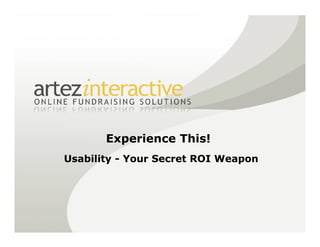Contenu connexe Plus de Artez Interactive (17) 1. Experience This!
© confidential / w.illi.am/ July 28, 2010
Usability - Your Secret ROI Weapon
2. Usability - Your Secret ROI Weapon
Tara O’Doherty, VP Strategy & User
Experience, todoherty@w.illi.am
© confidential / w.illi.am/ July 28, 2010 2010
© confidentiel / w.illi.am/ July 28,
3. Today’s Session
In Canada, unlike the US, most companies have yet to take advantage of known
and proven methods that can increase digital ROI almost over night. In this
webinar you will learn the latest web and mobile usability techniques to:
Optimize your web & mobile lifecycle by introducing user-centric methods
Convert visitors conversion by enlisting proven usability best practices
Drive retention and online customer self-service
© confidential / w.illi.am/ July 28, 2010
3
4. Put your users in the mix...
Most Profitable!
Consumer-Centric Model
Our Old Model
[The safe mistake Zone]
© confidential / w.illi.am/ July 28, 2010
4
5. The Must-Do’s – for all digital experiences!
Usage Scenarios
Wireframes (with best practices)
Cognitive Walkthroughs
Iterative User Validation
Integrate Self-Service Strategies
© confidential / w.illi.am/ July 28, 2010
5
7. 7
© confidential / w.illi.am/ July 28, 2010
11. Cognitive Walkthroughs
The cognitive walkthrough is a technique for evaluating the design of a user
interface, with special attention to how well the interface supports "exploratory
learning," i.e., first-time use without formal training.
The evaluation can be performed by the system's designers in the early stages of
design, before empirical user testing is possible.
© confidential / w.illi.am/ July 28, 2010
11
12. Iterative User Validations
Iterative testing simply means testing that is repeated,
or iterated, multiple times.
Iterative usability testing matters because the ultimate
goal of all usability work is to improve usability, not to
catalogue problems.
A single usability test - particularly if no action is taken
based on its findings - can only tell you how successful or
unsuccessful you were in creating ease of use.
To improve upon what you already have, recommendations
based on the usability test's findings must be incorporated
into a revision of the product.
Once this has been done, it's advisable to test the product
© confidential / w.illi.am/ July 28, 2010
again to make sure that no additional usability flaws were
incorporated with the fixes to the previously found glitches.
Set your goals in advance > Task success rate? Satisfaction
rate?
12
14. Your Checklist to Success
Long Term ESS Recommendations/ Purolator
© confidential / w.illi.am/ July 28, 2010
20. Your Checklist
If you write it.....they may come – but have no idea what is going on!
In the US, the average adult reads at an eighth grade level. Nearly half the population has
low literacy.
According to usability guru Jakob Nielsen, 30 percent of web users have low literacy and
that number will reach 40 percent by 2010.
And while you might worry that "dumbing down" will turn off higher literacy users, this
doesn't appear to be the case.
Rather, studies show that tailoring pages to low-literacy users improves all users' ability to
find correct information faster, and to feel more satisfied with their experience.
© confidential / w.illi.am/ July 28, 2010
20
21. Your Checklist
1. Concise: People who visit your website aren‘t looking to read a novel.
To-the-point writing makes it 58 percent easier for your readers to fulfill
their tasks—whether they're absorbing information or making a
purchase. Here‘s how to do it:
Cut it short
Keep it simple
Stay focused
2.Scannable: Scannable copy is 47 percent more usable (Morkesand
Nielsen, 1997) because it helps your readers quickly find what they‘re
seeking. Scan these tips to make it happen:
© confidential / w.illi.am/ July 28, 2010
Decorate key words
Use subheads
Create lists
Write inverted pyramids
21
22. Your Checklist
3. Objective: Unfortunately, credibility is hard to come by on the web. So
how do you earn your readers‘ trust?
Be believable and balanced
Provide proof
Solve problems
4. Personable: By reaching out with more personal writing, you‘ll more
effectively make a connection and encourage action. Here‘s how to get
started:
Know your reader
Create a conversation
© confidential / w.illi.am/ July 28, 2010
Choose punch over grammar
22
23. Your Checklist
5. Searchable: Search engines constantly scour the web for them. They
add them to their indexes.
Then, when someone punches those words into a search box, they
suggest relevant pages. Readers click to those pages and expect to see
the words they‘re seeking.
Here‘s how to start satisfying both search engines and readers:
Write what they search
Add keywords
Showcase relevance
© confidential / w.illi.am/ July 28, 2010
23
25. 25
© confidential / w.illi.am/ July 28, 2010
26. 26
© confidential / w.illi.am/ July 28, 2010
27. Thank you for joining us!
© confidential / w.illi.am/ July 28, 2010