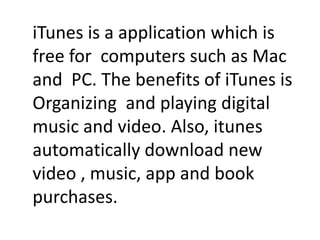
Presenjjj
- 1. iTunes is a application which is free for computers such as Mac and PC. The benefits of iTunes is Organizing and playing digital music and video. Also, itunes automatically download new video , music, app and book purchases.
- 2. iTunes has many features as listening music, watching videos , Tv shows and movies. With iTunes if you want to watch video and listen music, you have not buy CDs, you only have to visit iTunes, with the iTunes media collection, you can enjoy by your library by browsing any thing faster and more organized. Also, in a easy way.
- 3. The first content of iTunes player is iTunes window which has many contents as library, store, devices, shared, genius and playlists. Library The library has everything which is imported into iTunes it installed from iTunes Store as purchases including music, movies, TV shows, podcasts, books, iPod games, apps, lectures from iTunes U, and ringtones. Store By one click you can enter iTunes store. iTunes adds the items that you buy to library. Installing starts when you click Buy Now in the iTunes Store. Devices The place which store your iPod, iPhone, iPad, and Apple TV appear in iTunes. CDs you’re burning or importing appear there, too. Click your device and iTunes shows you a summary of everything on it. Click a CD to check the progress of an import or a burn. Shared Look under Shared to see music, videos, podcasts, audiobooks, and other media in the iTunes libraries of computers on your local network. With Home Sharing enabled, you can import movies, music, TV shows, apps, books, and more from up to five authorized computers in your home. Genius Genius playlists and Genius Mixes appear under Genius. Whenever you create and save a Genius playlist, this is where you’ll find it. Genius Mixes automatically appear here, too. And you can play them all with a click. Playlists All the playlists you create appear here — standard playlists as well as your Smart Playlists. iTunes DJ also appears under Playlists.
- 4. Create a Playlist Make your own mix by creating a playlist of the exact songs you want, in the order you want them. Start by clicking the Add (+) button in the lower-left corner. Give your playlist a name. Then simply drag songs into it. Rearrange the order of songs in your playlist by dragging and dropping. Smart Playlists Have iTunes create a playlist for you based on your desired criteria — like all the rock songs you’ve added to your library in the past month or songs you’ve listened to more than 10 times. You can create many rules for a single Smart Playlist, based on media type, genre, and more. iTunes finds the songs, podcasts, movies, or TV shows that match your rules and creates a playlist that updates itself automatically. Organize with Folders As you accumulate more and more playlists, consider organizing them in folders. To create a new folder, choose New Playlist Folder from the File menu. Double-click a folder to rename it.
- 5. Genius Mixes The Genius Mixes feature searches your iTunes library to find songs that go great together, then organizes them into mixes you’ll love. These mixes are like channels programmed entirely with your music. Under Genius, click Genius Mixes. You’ll see Genius Mixes that have been created for you. Click one to play. Rearrange and rename the mixes you want to keep, and delete the ones you don’t. Genius Playlists Just select a song, click the Genius button, and iTunes makes a playlist of songs from your library that go great together. You decide how many songs appear in your Genius playlist — 25, 50, or 100. Refresh your Genius playlist to get new songs. Or save your Genius playlist so you always have it. iTunes Sidebar Turn on Genius to see recommendations in the iTunes Sidebar and discover new music, movies, and TV shows you’ll love — without leaving your library. Select a song, movie, or show in your library, and you’ll see recommendations from the iTunes Store. With Ping, you’ll see recent activity from your friends and favorite artists — including their purchases and music they like. Let your friends and the world know how you feel about songs and albums you own by commenting on them. Then preview and buy whatever you like directly from the sidebar.
- 6. CD Options iTunes gives you choices when you insert a CD. You can either show the CD or begin playing it. You can also choose to import the CD right away, then eject it automatically. Importing from CDs To import songs from a CD into iTunes, insert the disc in your computer and click Import CD. iTunes saves music from your CDs as high-quality iTunes Plus files (256-Kbps AAC format). If your songs already exist in digital form on your computer, just drag them into your iTunes library. iTunes also converts unprotected WMA files on your Windows computer to AAC files. Automatically Adding to iTunes If you ever need to add new songs or videos to iTunes from another app, you can save them to your Automatically Add to iTunes folder
- 7. Burning Burning a CD Select a playlist in your library and insert a blank CD or DVD. Under the File menu, select Burn Playlist to Disc. iTunes burns your disc in as little as two minutes. Burning Audio and MP3 CDs Create audio CDs for your car or home stereo. Or make MP3 CDs to play on Mac and Windows computers and in MP3- compatible car stereos and CD players.
- 8. iTunes DJ The iTunes DJ feature automatically picks songs from your entire library or from a specific playlist to create an endless mix of music. Review upcoming songs to reorder or remove on the fly, or add songs to the playlist at any time Song Options Select a song in your library and choose Get Info from the File menu. In the Options pane, you’ll find a handful of settings you can apply to just that song. Adjust its volume, assign an equalizer preset, rate it, set the start and stop time. Even tell iTunes to remember the playback position, skip the song in shuffle mode, or include the song as part of a gapless album. iTunes Mini Player Transform your iTunes window into a mini player. From the View menu, you can switch to Mini Player and also return the iTunes window to its full size.
- 9. AirPlay AirPlay lets you stream digital media wirelessly from iTunes or your iPhone, iPad, and iPod touch to your Apple TV5 or any AirPlay-enabled speakers. So you can see movies and photos on your widescreen TV and play music through the best speakers in the house. Apple TV Apple TV connects to your widescreen TV, then talks to iTunes over a fast wireless connection. So you can stream music, movies, TV shows, photos, and more from your computer right to your TV. Remote With the Remote app, you can control the iTunes music on your computer or Apple TV from your iPod touch or iPhone. Play, pause, skip, shuffle. See your songs, playlists, and album art. Update to iTunes 10, and you can create a Genius playlist or edit an existing playlist. And do it all on your iPod touch or iPhone as if you were in front of your computer. Available on the App Store, Remote is free and works with your Wi-Fi network, so you can control playback from anywhere in and around your home. syncying Sync with iPod To transfer music and more from iTunes to your iPod, just connect iPod to your computer. Get at-a-glance information about what’s on your iPod, update iPod software, and control syncing from the iPod Summary screen. Even sync iTunes purchases, ratings, and playlists from your iPod back to your Mac or PC. Sync with iPhone iTunes syncs everything to your iPhone — ringtones, music, videos, photos, apps, contacts, calendars, email accounts, even bookmarks — and lets you manage it all from the iPhone Summary screen. Sync with iPad iTunes lets you put music, videos, and more on your iPad. Choose what you want from the iPad Summary page in iTunes, then sync your favorite songs, movies, and pictures to go. iTunes also keeps your email accounts, contacts, and calendars in sync. And it tracks the music, videos, apps, and books you purchase on your iPad, so you can sync them back to your Mac or PC. On the go The iTunes Store on iPhone, iPad, and iPod touch Download music, movies, TV shows, audiobooks, and iTunes U content directly to your iPhone, iPad, or iPod touch. Just tap the iTunes icon to shop the iTunes Store over Wi-Fi on your iPod touch or via Wi-Fi and cellular networks on your iPhone or iPad.6 Browse the iTunes Store and get Genius recommendations for music, movies, and TV shows based on the ones you already own. iTunes stores the songs, and TV shows you buy in your purchase history, so you can download anything again to any device you use. iTunes in the Cloud uses iCloud to automatically download your new music purchases to all your devices over Wi-Fi or a cellular network.1 Or connect your iPad, iPhone, or iPod touch to your computer and iTunes syncs your purchases to your iTunes library. The App Store Search and browse games and apps on the iTunes Store — just as you would with music or video — and download them with a click. You can also download apps from the App Store directly to your iPhone, iPad, or iPod touch. When you connect your iPhone, iPad, or iPod touch to your computer, iTunes syncs apps automatically. Or you can automatically download new app purchases to all your devices over Wi-Fi or a cellular network.
- 10. The world’s #1 music store. And more. Music is just the beginning. You can also rent or buy blockbuster movies, buy HD episodes of your favorite TV shows, shop for books, and download apps for your iPhone, iPod touch, or iPad. Subscribe to free podcasts about anything and everything. For further enlightenment, visit iTunes U and download free lectures, discussions, and lessons from universities and cultural institutions around the globe. You’ll find thousands of hours of entertainment on the iTunes Store.