Welcometo imscomputers7
•Télécharger en tant que PPT, PDF•
0 j'aime•581 vues
Signaler
Partager
Signaler
Partager
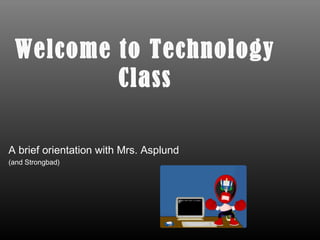
Recommandé
Recommandé
Contenu connexe
Tendances
Tendances (20)
Keeping Up with Emerging Technologies - Cybertour at CiL2014

Keeping Up with Emerging Technologies - Cybertour at CiL2014
Assistive Technology use and effectiveness in higher education and the workplace

Assistive Technology use and effectiveness in higher education and the workplace
LSE SADL Workshop 2 2014 Academic Practices: reading and research

LSE SADL Workshop 2 2014 Academic Practices: reading and research
Managing the Device Deluge: Training & Supporting Staff

Managing the Device Deluge: Training & Supporting Staff
Emerging Technologies for Librarians: Keeping Up & Staying Fresh

Emerging Technologies for Librarians: Keeping Up & Staying Fresh
Master´s in English Didactics: E learning presentation

Master´s in English Didactics: E learning presentation
En vedette
En vedette (20)
Udostępnianie i licencjonowanie odwzorowań muzealiów

Udostępnianie i licencjonowanie odwzorowań muzealiów
Karolina Grodecka: Adaptowanie i publikowanie Otwartych Zasobów Edukacyjnych....

Karolina Grodecka: Adaptowanie i publikowanie Otwartych Zasobów Edukacyjnych....
Similaire à Welcometo imscomputers7
Similaire à Welcometo imscomputers7 (20)
Embracing technology to enhance development 9 23-11

Embracing technology to enhance development 9 23-11
Using Web-based Tools in Brightspace, with an Eye on Accessibility accessibly

Using Web-based Tools in Brightspace, with an Eye on Accessibility accessibly
Edu614 session 6 spring 13 i pad & presentation tools

Edu614 session 6 spring 13 i pad & presentation tools
Edu614 session 6 spring 13 i pad & presentation tools

Edu614 session 6 spring 13 i pad & presentation tools
The Accidental Instruction Librarian (December 2014)

The Accidental Instruction Librarian (December 2014)
Using Web 2.0 Tools inside Brightspace with an Eye on Accessibility

Using Web 2.0 Tools inside Brightspace with an Eye on Accessibility
Active Lectures - Michelle Blackburn for TLC webinar April 2014

Active Lectures - Michelle Blackburn for TLC webinar April 2014
Spring 2013 IOLUG Conference Presentation: Instructional Design in Libraries ...

Spring 2013 IOLUG Conference Presentation: Instructional Design in Libraries ...
Dernier
https://app.box.com/s/7hlvjxjalkrik7fb082xx3jk7xd7liz3TỔNG ÔN TẬP THI VÀO LỚP 10 MÔN TIẾNG ANH NĂM HỌC 2023 - 2024 CÓ ĐÁP ÁN (NGỮ Â...

TỔNG ÔN TẬP THI VÀO LỚP 10 MÔN TIẾNG ANH NĂM HỌC 2023 - 2024 CÓ ĐÁP ÁN (NGỮ Â...Nguyen Thanh Tu Collection
Dernier (20)
Plant propagation: Sexual and Asexual propapagation.pptx

Plant propagation: Sexual and Asexual propapagation.pptx
Interdisciplinary_Insights_Data_Collection_Methods.pptx

Interdisciplinary_Insights_Data_Collection_Methods.pptx
Fostering Friendships - Enhancing Social Bonds in the Classroom

Fostering Friendships - Enhancing Social Bonds in the Classroom
Kodo Millet PPT made by Ghanshyam bairwa college of Agriculture kumher bhara...

Kodo Millet PPT made by Ghanshyam bairwa college of Agriculture kumher bhara...
Unit 3 Emotional Intelligence and Spiritual Intelligence.pdf

Unit 3 Emotional Intelligence and Spiritual Intelligence.pdf
General Principles of Intellectual Property: Concepts of Intellectual Proper...

General Principles of Intellectual Property: Concepts of Intellectual Proper...
ICT role in 21st century education and it's challenges.

ICT role in 21st century education and it's challenges.
NO1 Top Black Magic Specialist In Lahore Black magic In Pakistan Kala Ilam Ex...

NO1 Top Black Magic Specialist In Lahore Black magic In Pakistan Kala Ilam Ex...
TỔNG ÔN TẬP THI VÀO LỚP 10 MÔN TIẾNG ANH NĂM HỌC 2023 - 2024 CÓ ĐÁP ÁN (NGỮ Â...

TỔNG ÔN TẬP THI VÀO LỚP 10 MÔN TIẾNG ANH NĂM HỌC 2023 - 2024 CÓ ĐÁP ÁN (NGỮ Â...
HMCS Max Bernays Pre-Deployment Brief (May 2024).pptx

HMCS Max Bernays Pre-Deployment Brief (May 2024).pptx
ICT Role in 21st Century Education & its Challenges.pptx

ICT Role in 21st Century Education & its Challenges.pptx
Welcometo imscomputers7
- 1. Welcome to Technology Class A brief orientation with Mrs. Asplund (and Strongbad)
- 2. Stuff you already know • A Quick Survey – Raising of Hands • The Quiz – Your Job / My Job / Our Job • Activity – Responsibility • Looks like / Sounds like
- 3. looks like // sounds like • Log In / Eye opener • May I help? • Daily topic/ Get to • I’m finished, may I… work – Add more? • Use all of your class – Try x program? time wisely – Go back to x program? • Participate • Extend • I found that x works • Think! (Try to solve better if I… problems)
- 4. What is Technology? • Activity (collaborate with the person beside you to): – Explain what technology is in exactly 3 sentences. – Be prepared to respond to others. • Intro (video)
- 5. Technology is a tool. • Learning the tools and strategies to build lasting technological fluency: – ID and Choose the best technology tool(s) for the task at hand – Use those tools in a way that you can create stuff that flows easily between the selected tools without a lot of hand-holding.
- 6. PBL: Project-Based Learning • You will be given tasks to accomplish. • I will be teaching new tools every day. • You will select the best tools for you to accomplish your task and do it. • Now, on to your first task…
- 7. Who are you? • Intro with Technology… ? – Eg: Introduce yourself in 4 PPT slides. – Slides: • 1, Title Slide Name • 2, Hobbies, best subject • 3 Favorite applications of technology • 4 a completely random fact Mr. Walters should know about me **Remember: PowerPoint is a tool… could you do this better with Prezi, A Voki, or something else?? If so, Go for it.
- 8. What are we doing this year? Proficient Users of Technology Who: Solve Problems Communicate Collaborate Why?
- 9. Highlights • MS Office Integration • Web 2.0 tools • Interactive Multimedia • Online communication
- 10. Evaluation • Real-world Evaluation vs. Grades • ABI – A: 100% Done with awesomeness – B: 85% Done right – I: 0% Not done / do it again • Deadlines…
- 11. Our Classroom Policies & Procedures • Folders Storage • Rules for the Internet • Attendance • Wiki Warranty • Typing • Computer Ethics and • Printing? Use • Collaboration • Digital Citizenship • Log in, log out, & Shake it all about
- 12. This will be an exciting semester! • I look forward to a great year with all of you. • I hope you will learn a lot from me! • I hope I will learn a lot from you. Check out our class wiki! imscomputers7
