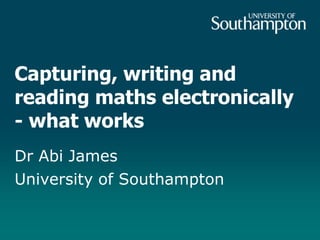
Capturing, writing and reading maths electronically
- 1. Capturing, writing and reading maths electronically - what works Dr Abi James University of Southampton
- 2. Why avoid using pen and paper? • Problems with hand writing notes: – physical difficulty with creating notes; – unable to concentrate or accurately take down notes in a seminar or lecture • Want to manipulate notes afterwards; – Search – Correct & convert to print
- 3. Accessible Maths Content • MathML enables accessible maths content to be created, displayed & spoken • MathPlayer, MathJax and browser plug-ins support accessible maths on the web • MathML based tools can also be utilized off-line • Firefox support MathML. Internet Explorer requires the MathPlayer plug-in.
- 4. 4 other ways of capturing mathematical & science information Video Audio Typing Speech
- 5. Technology for Capturing notes with maths and science content • Audio Capture • Digital Pens • Tablets • Hand-writing recognition • text • maths • Photos & Video
- 6. Audio Capture • Digital recording • Difficult to capture 2-D nature of equations • Difficult to capture working through an equation • But can be enhanced…. • Demonstration of Audio Notetaker 3.0
- 8. Digital Pens: Enhanced Pen & Paper • Using special paper digital pens capture text that is written as well as recording audio • Content can then be transferred to a computer in a digital format. • Audio is linked to text. • Notes are searchable & can go through hand-writing recognition. • Demonstration of a LiveScribe Echo Pen
- 10. Tablets for note-taking maths? • 3 different “tablet” operating systems now available: • iOS = iPad • Android = Google Nexus • Windows RT
- 11. Tablets for note-taking maths? • Why are we interested in Tablets? • Small and light • Designed for note-taking • But Windows tablets have been around for many years • Windows 8 multi-touch tablets now available.
- 12. Tablets ... the story 5 years ago • During Nov – Dec 2007, provided 4 students with Toshiba Windows Vista tablets for 4 weeks at Loughborough • To support maths and engineering students who have difficulties: • laying out notes • taking accurate notes • editing and proofing math based assignments. • Also tried maths hand-writing recognition
- 13. Tablet PC’s & OneNote for Engineering Students (2007) “Notes are less confusing as errors are erased easily” “So much easier - everything is in the same place, all organised, not a piece of paper floating in the bottom of the bag.”
- 14. Hand writing recognition & maths • Handwritten text recognition relies on good spelling & recognising words from a dictionary • Hand-written maths relies on real-time analysis of strokes as symbols are formed – Much more dependent on accuracy & spatial layout – Formation of symbols is not consistent • Across countries • Across individuals • But built into Windows (and MathType) • Starting to appear on tablet apps e.g. MathBrush
- 15. Working with PDF files • Lecture notes, articles & learning materials often shared as PDF files. • Digital pens don’t work • Tablets do! Can: – Annotate PDF files e.g. Good Reader, Documents – Can be read aloud if accessible • But maths, diagrams, images are not accessible. • Good, accessible PDF files are hand to find
- 16. Apps for maths note-taking • Lots of general note-taking apps • Evernote with Skitch (drawing) & Penultimate (hand-writing) lets you take notes, gather information & synchronise between devices – Will do hand-writing recognition on text in images for searching – Can record audio at the same time but no time-syncing
- 17. Apps for maths note-taking LaTeX editors / Notes + maths keyboard apps available e.g. • TeX Writer; • Notes & Maths • MathaBrush for recongitzing hand- writing • But can also type TeX into a notes app & import to word / editor later
- 18. Writing maths content on Windows: LaTex • LaTeX (mark-up language for Maths) can be easily converted into MathML & is usually the format that maths notes & papers start off in. • Many LaTeX editing tools for Windows available. If competent TeX user then can used note-taking strategies.
- 19. Writing maths content on Windows: MathType MathsType is a plug-in for Office that extends Equation Editor • Allows easy export to MathML • Extends Windows maths handwriting recognition. • Can type in TeX code and convert to equations. • Can type TeX code into notes on a Tablet then convert using MathType in Word.
- 20. MathType workflow for speech Enter • Use TeX or MathType Menus equation into Word • Choose options for Select Publish MathPlayer as MathPage Open page in Internet Explorer & TTS
- 22. Writing maths content on Windows: MathTalk & Dragon Speech recognition of maths possible with MathTalk, Dragon & Scientific Notebook. • But lots of training required and must be good at speaking mathematical language & terms. • See MathTalk videos
- 23. Reading maths content • Ebook content often presents maths as images • ePub 3 supports MathML • ePub3 readers: – iBooks on iPad, – Ideal Reader on Android – Readium for Chrome • Always ask publishers for ePub format over PDF!
- 24. MathML in ebooks • MathML example in iBooks from http://www.pigsgourdsandwikis.com/2012/11/ibo oks3-needs-ios6-to-support-mathml.html
- 25. Contact Details Abi James Assistive Technology Consultant & Researcher a.james@soton.ac.uk abi@assistivelearning.co.uk
Notes de l'éditeur
- Audio Notetaker v3 features:- Visual representation of audio – navigate and edit like text.Record live during lecturesAnnotate audio with colour and text notesImport images, PDFs alongside audioScreen capture from videos and webinars- possible to import LiveScribe audio and annotated notes – see http://support.sonocent.com/customer/portal/articles/779669-can-i-use-audio-notetaker-with-live-scribe-pens-
- http://www.livescribe.com/en-us/solutions/learningdisabilities/Good example of how an engineering student uses LiveScribe at http://www.podcast-directory.co.uk/episodes/episode-11-livescribe-9279749.html But hand-writing recognition has issues. Can not recognise:- miss-spelt wordsSpecialist vocabularyBest used for searching hand-written text.
- To test if MathML works in a browser go to http://www.mozilla.org/projects/mathml/demo/texvsmml.htmlDownload Internet ExplorerMathPlayer plug-in at http://www.dessci.com/en/products/mathplayer/
- Which e-readers support MathMLhttp://www.mathjax.org/resources/epub-readers/
