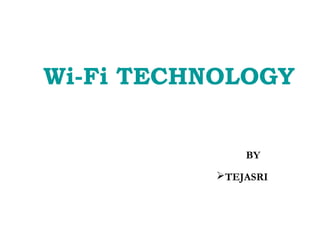
Everything You Need to Know About Wi-Fi Technology
- 2. A New Paradigm of Wireless Technology
- 3. This Paper Tells About • Introduction • Wi-Fi Technologies • Wi-Fi Network Elements • How a Wi-Fi Network Works • Wi-Fi Network Topologies • Wi-Fi Applications • Wi-Fi Configurations • Wi-Fi Security • Advantages/ Disadvantages of Wi-Fi
- 4. Introduction • Wireless Technology is an alternative to Wired Technology, which is commonly used, for connecting devices in wireless mode. • Wi-Fi (Wireless Fidelity) is a generic term that refers to the IEEE 802.11 communications standard for Wireless Local Area Networks (WLANs). • Wi-Fi Network connect computers to each other, to the internet and to the wired network.
- 5. The Wi-Fi Technology Wi-Fi Networks use Radio Technologies to transmit & receive data at high speed: • IEEE 802.11b • IEEE 802.11a • IEEE 802.11g
- 6. Comparisons Of Wi-Fi Flavours 802.11b 802.11a 802.11g In 1999 2.4GHz In 2001 5GHz In 2003 2.4GHz 11Mbps 54Mbps 54Mbps 30-100m 100-300m 100-300m
- 7. Elements of a WI-FI Network • Access Point (AP) - The AP is a wireless LAN transceiver or “base station” that can connect one or many wireless devices simultaneously to the Internet. • Wi-Fi cards - They accept the wireless signal and relay information.They can be internal and external.(e.g PCMCIA Card for Laptop and PCI Card for Desktop PC) • Safeguards - Firewalls and anti-virus software protect networks from uninvited users and keep information secure.
- 8. How a Wi-Fi Network Works • Basic concept is same as Walkie talkies. • A Wi-Fi hotspot is created by installing an access point to an internet connection. • An access point acts as a base station. • When Wi-Fi enabled device encounters a hotspot the device can then connect to that network wirelessly. • A single access point can support up to 30 users and can function within a range of 100 – 150 feet indoors and up to 300 feet outdoors. • Many access points can be connected to each other via Ethernet cables to create a single large network.
- 9. How a Wi-Fi Network Works » A computer's wireless adapter translates data into a radio signal and transmits it using an antenna. » A wireless router receives the signal and decodes it. » The router sends the information to the Internet using a physical, wired Ethernet connection.
- 10. Wi-Fi Network Topologies • AP-based topology (Infrastructure Mode) • Peer-to-peer topology • Point-to-multipoint bridge topology
- 11. AP-based topology • The client communicate through Access Point. • BSA-RF coverage provided by an AP. • ESA-It consists of 2 or more BSA. • ESA cell includes 10-15% overlap to allow roaming.
- 12. Peer-to-peer topology • AP is not required. • Client devices within a cell can communicate directly with each other. • It is useful for setting up of a wireless network quickly and easily.
- 13. Point-to-multipoint bridge topology This is used to connect a LAN in one building to a LANs in other buildings even if the buildings are miles apart.These conditions receive a clear line of sight between buildings. The line-of-sight range varies based on the type of wireless bridge and antenna used as well as the environmental conditions.
- 14. Wi-Fi Applications • Home • Small Businesses or SOHO • Large Corporations & Campuses • Health Care • Wireless ISP (WISP) • Travellers
- 15. Wi-Fi Security The requirements for Wi-Fi network security can be broken down into two primary components: • Authentication User Authentication Server Authentication • Privacy
- 16. Wi-Fi Security Techniques • Service Set Identifier (SSID) • Wired Equivalent Privacy (WEP) • 802.1X Access Control • Wireless Protected Access (WPA) • IEEE 802.11i
- 17. Service Set Identifier (SSID) • SSID is used to identify an 802.11 network • It can be pre-configured or advertised in the name of provider • It is transmitted in clear text • Provide very little security
- 18. Wired Equivalent Privacy (WEP) • Uses RC4 encryption with pre-shared keys and 24 bit initialization vectors (IV) • Key schedule is generated by concatenating the shared secret key with a random generated 24-bit IV • 32 bit ICV (Integrity check value) • No. of bits in keyschedule is equal to sum of length of the plaintext and ICV • Security Issue with WEP • Short IV • Static key
- 20. Wireless Protected Access (WPA) • WPA is a specification of standard based, interoperable security enhancements that strongly increase the level of data protection and access control for existing and future wireless LAN system. • User Authentication • 802.1x • TKIP (Temporal Key Integrity Protocol) encryption • RC4, dynamic encryption keys (session based) • 48 bit IV • Fixes all issues found from WEP • Uses Message Integrity Code (MIC) – Ensures data integrity • Old hardware should be upgradeable to WPA
- 21. 802.11i • Provides standard for WLAN security • Authentication • 802.1x • Data encryption • AES protocol is used • Secure fast handoff-This allow roaming between APs without requiring client to fully reauthenticate to every AP. • Will require new hardware
- 22. Advantages • Mobility • Ease of Installation • Flexibility • Cost • Reliability • Security • Roaming • Speed
- 23. Limitations • Interference • Degradation in performance • High power consumption • Limited range
- 24. Conclusion • In the past, internet is luxury but now a days it is need. • So that for our requirements it’s necessity to develop further technologies with low cost & high speed of data transmission.
- 25. “Things that thinks … don’t make sense unless they link.”
- 26. QUERIES ? ? ? ? ? ? ? ? ? ?? ? ?
