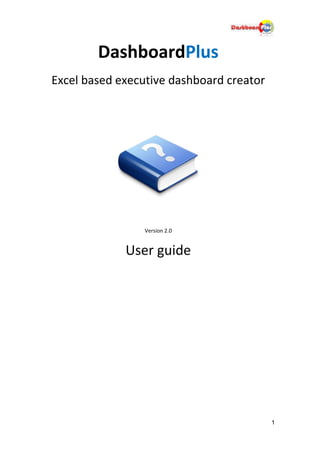
DashboardPlus-Excel based dashboard
- 1. DashboardPlus Excel based executive dashboard creator Version 2.0 User guide 1
- 2. Contents Overview .......................................................................................................................................... 3 How does DashboardPlus work? ...................................................................................................... 5 The dashboard console and menu..................................................................................................10 The Dial Gauge component ............................................................................................................14 The Angle gauge component ..........................................................................................................17 The Knob Selector component .......................................................................................................18 The Chart Box component ..............................................................................................................20 The Table Box component ..............................................................................................................21 The indicator component ...............................................................................................................22 The selector box..............................................................................................................................25 The Slider component.....................................................................................................................27 The Text Box component ................................................................................................................30 FAQ's ...............................................................................................................................................31 KPI'S ................................................................................................................................................33 KPI standardization .........................................................................................................................35 Export to HTML ...............................................................................................................................36 DashboardPlus-ReadOnly free utility..............................................................................................37 2
- 3. Overview What is a managerial Dashboard? The term is borrowed from the car industry and has quite the same meaning here. A managerial dashboard (sometimes called Executive dashboard) is a graphical and concise display that should enable a manager at his "cockpit" to grasp at a glance the status of different indicators in the organization and provides alerts to poor or unexpected behavior In management the term Dashboard is often overused to describe any presentation of values in charts or tables, a format that could certainly convey useful information but lacks the ability to deliver very concisely what a busy manager is looking for without going too deep into the details: a simple traffic light style display of the current state of the business A true managerial Dashboard uses a very specific type of charts called gauges, that display one value only (usually a KPI- Key Performance Indicator) and its status in relation to predefined threshold values. The most known dashboard gauge is the Circle Gauge that displays the value according to colored sections with some meanings. A dashboard created with DashboardPlus will look something like:- These gauges may (or may not) be combined with regular charts and tables on a panel to create a dynamic managerial dashboard that updates itself as the values in Excel change Why aren't true dashboards more prevalent? Many systems offer true dashboard capabilities, but they are usually part of BI (Business Intelligence), complex and expensive applications, that only enterprises could afford Excel is without any doubt the most popular and affordable "BI" solution, but it basically lacks the components and the structures that could make it a widespread tool for implementing true dashboard solutions that do not require specialized systems 3
- 4. Some attempts have been made to "force" the native charting tools of Excel to emulate true dashboard gauges, but so far the quality and ease of use are quite limited DashboardPlus DashboardPlus is an application that tries to fill the gap by adding to Excel true dashboard capabilities What DashboardPlus actually does, is to provide Excel with a totally new breed of true visual dashboard gauges (ActiveX) that may be linked to any cell and a "Console" on which to drop these components together with other regular Excel charts and tables for easily designing and creating a concise and appealing display of the "state of the business". Like for Excel charts, any change in the linked cells updates instantly the relevant gauges It is important to keep in mind that it is a platform for displaying visual components connected to Excel cells and does not possess by itself data processing capabilities. But together with of Excel to which it is totally integrated, it becomes a serious application in the BI field As far as we know, DashboardPlus is the only available solution that completely integrates true dashboard capabilities within Excel, transforming it into an efficient and effective dashboard application DashboardPlus is "engineered" with the end users' needs in mind and it is characterized by its simplicity and ease of use As the gauges can be dynamically linked to any cells values and as Excel connects with most external data sources, it is easy to understand that DashboardPlus may be the basis for rapidly implementing flexible and dynamic dashboard solutions of any level of complexity and sophistication, limited just by Excel's features and ...your creativity The dashboards may be easily and automatically exported to Html format, making them immediately available for Web display Aside from the gauge components displaying KPI values and status, DashboardPlus also offers a completely customizable slider component that can interactively show how values in the gauges (or in Excel charts or tables) change as result of changing some related value (for example, profitability as function of interest rate) DashboardPlus has a unique feature, not found in other systems, which can standardize any KPI into a standard score on the 1-10 scale, thus enabling the comparison between indicators with different units of measure 4
- 5. How does DashboardPlus work? 1. Install DashboardPlus Once installed, DashboardPlus creates Dashboard4xl-Master file.xls (in the C:/Program files directory or C:/Program files (X86) ), a regular Excel file "engineered" for enabling the creation of consoles on which can be dropped the different components. You should open that file directly from the directory or from the DashboardPlus group in the Windows Start menu It is recommended to explore the dashboard example created within Dashboard4xl-Sample file 2. Open Dashboard4xl-Master file.xls When you open Dashboard4xl-Master file.xls, a form will popup enabling to view or design a dashboard. Up to 5 dashboards may be created in the same Excel file. Dashboard4xl-Master file.xls can be duplicated (with a different name) for creating an unlimited number of dashboards. Only such files support dashboards creation!!! 5
- 6. You may always load that form from the DashboardPlus toolbar within the Excel Add-ins tab (the toolbar is displayed if only the active workbook supports dashboards) 3. Load one the dashboards A console on which the components will be located appears with a default background that may be customized by double clicking on any empty area of the console The dashboard console as shown below possesses its own menu for inserting the components and performing other operations such as changing the background or saving as a picture 6
- 7. 3. Start inserting components After inserting a component (a dial gauge for example), you drag it to its desired location on the dashboard (by pressing F7 or from the Tools menu, the dashboard switches to a Drag/Resize enabled mode. Pressing again F7 disables Drag/Resize) 7
- 8. 4. Link and format the component Now, by Double clicking on the component, a form (Circle gauge Configuration) from which the gauge is configured and linked to the cell in the active workbook, will be displayed Every aspect of the component can be customized. A filled dashboard may look something like that When data in the Excel sheets change, the dashboard will update accordingly 8
- 9. 5. Save the dashboard? Actually you don't save the dashboard itself but the Excel file on which it is displayed. When you close the dashboard, information pertaining to it, is recorded in the Excel file (in hidden sheets). When you reopen the file, the dashboard will look exactly as when you have closed it, assuming the file was properly saved DashboardPlus offers 5 sorts of special dashboards components: the Dial Gauge, the Angle Gauge, the Shape Indicator, the Slider and the Knob selector. These components can be combined with regular Excel charts and objects on the same dashboard. With the graphical stunning capabilities of Excel2007 and Excel2010, the possibilities are endless. You may easily add backgrounds, pictures, text labels and even a clip to the dashboard One of DashboardPlus components is a slider used for changing dynamically the value of a cell. If this cell is also a linked cell of one of the other dashboard components, moving the slider will result in an interactive visual change in the components Almost every aspect of the components can be customized through forms that popup when double clicking on the component DashboardPlus has been "engineered" with the end users' needs in mind and it is characterized by its ease of use 9
- 10. The dashboard console and menu The dashboard panel The dashboard panel is the "console" on which the different components are dropped and displayed. The dashboard includes 2 main menu (see below) items for performing all the required operations The panel above is the default new created dashboard The dashboard can be resized by simply stretching its edges in any direction. All the other elements are customized by double clicking on any empty area of the panel 11
- 11. Tips: 1. You may customize the Dashboard name that appears at left top of the console. The customized name will appear on the relevant button in dashboard form loader 2. You can also set a background with any image by creating an image box and stretching it to fill the panel. Images should be in high resolution in order to fill neatly the console. A few high resolutions background pictures as shown below, are supplied with the software and may be found in the Program Files/DashboardPlus directory 11
- 12. The dashboard menu Inset components New components will be inserted around the top left corner of the panel Double click on the component to open its formatting form If a new component has not been double clicked, it will not be "remembered" when the dashboard is closed and reopened Tools (you access also this menu by right clicking on any empty part of the dashboard) Drag/Resize: ON/OFF changes the dashboard mode for enabling the moving and resizing of the different components 12
- 13. Refresh: updates the charts and Excel ranges on the dashboards. These 2 components formatting are not refreshed automatically when the dashboard is displayed and a cell on which they are based has changed Dashboard transparency: makes the dashboard half transparent in the editing mode Background: customizes the panel color/gradient and the dashboard caption (equivalent to double clicking on an empty area of the dashboard) Export to BMP/HTML: the resulting files will be located in C:/ or in "c:UsersPublic" in Windows 7 Reset dashboard: clears totally the dashboard. The operation is not reversible! 13
- 14. The Dial Gauge component The Dial Gauge is one of the most popular dashboard components New created components are preformatted with 3 color sections on the ring as shown above. It could be adapted to include up to 5 colored sections of any length and color The needle in the gauge shows the value of the KPI on the scale defined for that metric. The value comes from a linked cell in the dashboard Excel file By double clicking on the gauge, a form with 3 different tabs will pop up The Dial value is dynamically updated whenever it's linked value changes 14
- 15. 1. Values and captions 2. Gauge format Tip: Use the same color for the frame and the ring in order to get smoother colors for the section values 15
- 16. Needle style configuration 3. Gauge sections 16
- 17. The Angle gauge component The Angle Gauge is very similar to the Dial Gauge and differs from it mostly by its visual appearance. The component may be modified to adapt to one of 3 different different styles. New created components are preformatted with 3 colored sections on the ring as shown above. They could be customized for up to 5 colored sections of any length and color The needle in the gauge shows the value of the KPI. The value comes from the component linked cell in the dashboard Excel file By double clicking on the gauge, a form with 3 different tabs will pop up. Each tab serves for customizing a different aspect, exactly as in the Dial Gauge component The Gauge value is dynamically updated whenever the linked Excel value changes Notes: When the shape style is modified, you may need to resize the component in order to get adequate proportions The needle style in the Angle gauge can't be modified Only the Half Circle shape includes a small window that displays the gauge value 17
- 18. The Knob Selector component The Knob Selector component is a graphical gauge intended to select one value from a list of values of a parameter, thus enabling the dashboard to update itself according to a change in a parameter to which it is linked When you select a value, the excel linked cell is updated accordingly If for example the Knob selector refers to a list of countries, selecting a certain country among the list should update all the dashboard components linked in some way to that country The Knob Selector performs the same task as the List Selector with the advantage of being of a graphical nature In order to enable the operation Create in Excel a drop down cell (validation data list) that takes it value from a range of cells anywhere in the workbook 18
- 19. Link that that cell ($G$8) value to the Selector component Link the gauges/charts/tables to cells that take their values from formula that depends on the Selector linked cell value ($G$8) , so that any change in ($G$8) will affect them 19
- 20. The Chart Box component The Chart Box component inserts on the dashboard a chart directly from Excel When you double click on a Chart Box just created, a form for picking the proper chart will be displayed. The drop down box displays automatically all the charts in the Excel file. Just pick the proper chart and the Chart Box will displayed automatically exactly as it looks in Excel, meaning that all Excel formatting "wealth" is available Notes: Only embedded charts in regular worksheets are identified by the dashboard Unlike other components, the chart box cannot be resized by stretching its edges but by the moving "Size Factor" slider followed by the Apply button Charts values are updated automatically when a linked cell in Excel changes its value. To update the chart formatting (colors, type...), just click on "Refresh" in the dashboard "Tools" menu. The chart will update values and formatting when the dashboard is reopened 21
- 21. The Table Box component The Table Box component displays a table (Excel range) directly from the Excel file sheet When you double click on a Table Box just created on the panel, a form for selecting the range to display will be displayed. The table will be displayed exactly as it looks in Excel, meaning that all Excel formatting "wealth" is available Notes: Tables are not updated automatically as do the other components when the dashboard is "live" and a cell value is changed. To update the table, just click on "Refresh" in the dashboard "Tools" menu. The table will update itself when the dashboard is reopened Unlike other components, the Table box on the dashboard cannot be resized by stretching its edges. You have to use the "Size Factor" slider followed by the Apply button 21
- 22. The indicator component The Shape Indicator is used to indicate an ON/OFF situation symbolized by a color and/or by a visual shape. Three circular shapes in a row may for example well emulate a traffic light, an Up arrow (ON) and a down arrow (OFF) may serve for indicating a reverse trend... ON OFF ON OFF The shape indicator is linked to a cell value in Excel: "0" value of the cell will switch the indicator to the OFF color/shape while any other value will reverse it to the ON state By double clicking on the indicator, a form for customizing it will pop-up 22
- 23. Indicator internal size The indicator itself is embedded in a rectangular frame that can be resized with the slider at the bottom of the form. This slider will resize the shape itself and not the frame Cell address Set the linked cell address which value determines the shape state (ON/OFF). "0" value (Zero) puts the shape in OFF mode. Any other value turns the shape to ON Shape border style Shape style 9 shapes styles are available "ON" color button 23
- 24. The shape interior color in the ON state "OFF" color button The shape interior color in the OFF state (Zero value for linked cell) OFF Shape style The Shape style when the shape is in OFF state (Zero value). The ON style is determined in bullet 5 radio buttons 24
- 25. The selector box The Selector component is intended for picking a value from a list of values, thus enabling the dashboard to update itself according to a change in a parameter to which it is linked If for example the selector component refers to a list of countries, selecting a certain country among the list should update all the dashboard components to represent their values for that specific country The List Selector performs the same task as the Knob Selector and is to be preferred when the labels are too long to fit properly in the Knob Selector In order to enable the operation Create in Excel a drop down cell (validation data list) that takes it values from a range of cells anywhere in the workbook 25
- 26. Link that that cell ($G$8) value to the Selector component Link the gauges/charts/tables to cells that take their values from formula that depends on the Selector linked cell value ($G$8) , so that any change in ($G$8) will affect them Select a value from the Selector component list of values by clicking the combination of Shift+Enter keys. All the dashboard components values will update accordingly to the Selector value picked 26
- 27. The Slider component Contrarily to the other components that are of a "passive" nature, as they receive their values from the linked cells, the Slider is an "active" component in the sense that it changes the value of the linked cell. The slider is very useful for dealing with "What-if" scenarios. The slider may for example help to show how the profitability changes as function of the interest rate represented by the slider Note that the slider may be used to show variation in the dashboard components as well as in regular Excel charts or tables 27
- 28. Marker style The marker could adapt to 15 different shapes Linked cell address Set the linked cell address which value is determined by the slider Marker position Precision The number of decimals Gap width 28
- 29. Set the gap between the slider range and the left/right borders of the frame Scale visible The slider scale can be hidden or displayed Pct(%) The scale can represent percentages instead of absolute values Orientation The slider by default is horizontal. It can be changed to vertical display 29
- 30. The Text Box component The Text Box component is a mean for displaying pieces of text on the dashboard. It may serve for titles and various headers for the different components A Text Box may contains static text or dynamic text from a linked cell, so that it is live updated whenever the linked value changes All the Text Box parameters (size, font, color, background...) are customizable 31
- 31. FAQ's Q: What DashboardPlus can do for me? A: DashboardPlus is an Excel add-in intended to add true dashboard capabilities to Excel. It enables the user to create appealing and dynamic managerial dashboards completely integrated within Excel Q: Why do I need dashboard components if I have already all the Excel charts? A: Unfortunately Excel does not offer true dashboard components intended for giving to managers at a glance, the state of the business. Excel charts are intended for displaying and analyzing multidimensional data. DashboardPlus offers components called Gauges, for displaying one value in a very special manner that tells "all the story". In addition, it offers the consoles for dropping and displaying the components Q: What components are available? A: Apart the classical dashboard gauges, you may add charts, tables, text boxes, images, drop down lists and even...clip movies. Charts and tables are embedded directly from Excel sheets so that all the Excel features are applicable Q: Why should I choose DashboardPlus and not another similar product? A: Simply because as far as we know, there is not a similar product completely integrated within Excel...at such a price Q: How many dashboards can I build? A: Unlimited numbers, as the workbook dashboard-master file can be copied with different names Q: Do I need to know VBA or macros? A: Not at all! Q: From where get the components their value? A: Each component is attached to a linked cell value. Changing the value will dynamically change the component value display. The linked cell value could be a formula that gets its data from any part of the Excel file Q: Do I have to customize the components each time the Excel file is opened? A: Not at all! All the settings are saved with the file and automatically applied upon reopening it Q: Can I send a dashboard Excel file to a colleague? A: Yes, but he has to install the Read-only, in order to see it properly 31
- 32. Q: How do I customize the components? A: By double clicking on each component on the console, a form will popup. The form enables customizing any feature Q: Could I build dashboards which include Excel charts or tables? A: Absolutely! DashboardPlus is completely integrated within Excel so that all the Excel features are available. You can even add a clip movie Q: Can DashboardPlus be used for building complex dashboards A: We sincerely think that DashboardPlus may be used for complex dashboards...providing a very good mastery of Excel and even VBA (the programming language attached to Excel) Q: Is there a limit to the number of components that could be created in a single dashboard ? A: Yes! But practically you should not get to that limit Q: How many colored sections can the dial gauge include? A: Up to 5 fully customized sections Q: Can the dashboard be automatically updated by external data? A: Yes, as Excel may easily import data from any external source. Some macro may required Q: Can the dashboards be copied to the clipboard or saved to an image file? A: Of course! Q: Can the dashboards be published on the web? A: The dashboards may be saved to HTML easily publishable files. There is a possibility to automate the refreshing process so that the web site will remain continuously updated 32
- 33. KPI'S Key Performance Indicators, also known as KPI's are quantifiable measurements that help an organization define and measure progress toward organizational goals Other names used in the literature:- KPI – Key Process Indicator KCI – Key Control Indicator KRI – Key Risk Indicator KSI- Key Success Indicators Once an organization has analyzed its mission, identified all its stakeholders, and defined its goals, it needs a way to measure progress toward those goals. Key Performance Indicators are those measurements. They can be set at all the levels of the organization and for any topic Modern managerial theories encourage organizations to manage a system of KPI’s across the company .The Balanced Scorecard is maybe the most noticeable one As a rule of thumb, a BU (Businesses Unit) should strive for 10-15 KPI's A KPI is a mathematical formula whose output is a single number which should faithfully reflect the“ state” of the measured topic .Employees’ turnover ,)%( Percentage of customer calls answered in the first minute, Customer satisfaction average score, Time to market, # of bugs per 1000 lines of code…are examples of KPI’s Besides their functional aspects, KPI’s and the process for defining them have been shown to be a very effective tool for helping an organization to focus on its most important objectives and to communicate them to managers and employees As experts in KPI's design, the authors of this software have also found that the process of defining a KPI for a topic is a great way for well understanding the topic and thus have coined the slogan "If you and to truly understand, try to measure..." The design of KPI’s for a topic includes the following steps Agreeing on the topic to be measured Brain storming about what it is considered as success/performance/failure for that topic Identifying a set of possible valid KPI’s which could faithfully reflect the topic Deciding about the few feasible KPI’s to retain Detailed design of each KPI (formula, source of inputs, frequency of calculation….) Deciding about the KPI owner (the person responsible to ensure that the KPI is calculated at each defined period) First run “production” of the KPI’s and establishment of baselines, benchmarks, alarm 33
- 34. zones…. Design of the way to visualize the KPI’s and who should see the on a current basis We like to draw an analogy between organizational KPI's and the most known human health KPI such as its body temperature. KPI's are indeed a kind of temperature gauges intended to measure some aspects of the body's "performance" Defining and designing good KPI's is of tremendous importance as they are often the meaningful factors for supporting strategic managerial decisions. It is why it is critical to deserve enough time and resources for the design process and ensure that each KPI fulfill the following criteria: Valid Reliable-Producible and maintainable-Communicable-"Benchmarkable" There is usually some confusion between the term KPI which is basically a neutral mathematical formula and some other terms as OBJECTIVES (the direction we wish the measured topic to take) and TARGETS (the value of the KPI we aspire to see in the future) 34
- 35. KPI standardization KPI’s may be of any nature so that they can have different units of measure such as %, $, Defects/units... An interesting and unique feature of DashboardPlus is the ability to transform any KPI into a standardized value between 1-10, making all the KPI's identically scaled, thus comparable between different KPI's The standardization is performed by transforming the original values by way of linear interpolation. Both the KPI values and the colored sections values are standardized The standardization requires determining the nature of the KPI:- LTB- Larger The Better (%Profitability, Avg. Customer satisfaction, # of loyal employees...) STB- Smaller Te Better (#Defects/unit, %defecting customers, Average Time to answer...) NTB- Nominal The Best, meaning that the target is a range of values LTB is the default value for the KPI nature For STB KPI's, the original sections colors are inversed as the standard value is always of LTB nature Standardization of NTB KPI's is not supported by DashboardPlus Standardization is applicable for both the Dial and the Angle gauges component Standardization will take place after "Apply" button is pressed 35
- 36. Export to HTML As the application has the ability to export them as HTML files, dashboards created by DashboardPlus can be published on the WEB. Moreover the export function can be automated so that a continuously updated view of the dashboards is available for publishing Activation of the automating export and refresh is achieved by pressing "Automate HTML" in the DashboardPlus toolbar in Excel:- At the time interval selected, each selected dashboard will be loaded and exported to its HTML file The resulting HTML files (one for each selected dashboard) will be saved in the C:/ directory together with a BMP image of the specific dashboard. The files will be refreshed continuously until you stop the process In Windows7 64 bits, the files will be saved in "C:UsersPublic" 36
- 37. DashboardPlus-ReadOnly free utility DashboardPlus-ReadOnly utility enables your colleagues to load DashboardPlus Excel files and look at the dashboards you have created Dashboards could not be edited in that mode, but any change in the relevant Excel sheets will be reflected onto the dashboards in that file unless the sheet or file are protected You may download the free utility here 37
