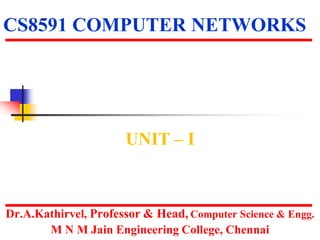
Cs8591 Computer Networks
- 1. CS8591 COMPUTER NETWORKS UNIT – I Dr.A.Kathirvel, Professor & Head, Computer Science & Engg. M N M Jain Engineering College, Chennai
- 2. Unit - I INTRODUCTION AND PHYSICAL LAYER Networks – Network Types – Protocol Layering – TCP/IP Protocol suite – OSI Model – Physical Layer: Performance – Transmission media – Switching – Circuit-switched Networks – Packet Switching. Behrouz A. Forouzan, Data Communications and Networking, Fifth Edition TMH, 2013
- 3. 1-1 DATA COMMUNICATIONS The term telecommunication means communication at a distance. The word data refers to information presented in whatever form is agreed upon by the parties creating and using the data. Data communications are the exchange of data between two devices via some form of transmission medium such as a wire cable. Components of a data communications system Data Flow Topics discussed in this section: 3
- 4. Figure 1.1 Components of a data communication system 4
- 5. Figure 1.2 Data flow (simplex, half-duplex, and full-duplex) 5
- 6. 1-2 NETWORKS A network is a set of devices (often referred to as nodes) connected by communication links. A node can be a computer, printer, or any other device capable of sending and/or receiving data generated by other nodes on the network. A link can be a cable, air, optical fiber, or any medium which can transport a signal carrying information. Network Criteria Physical Structures Categories of Networks Topics discussed in this section: 6
- 7. Network Criteria Performance Depends on Network Elements Measured in terms of Delay and Throughput Reliability Failure rate of network components Measured in terms of availability/robustness Security Data protection against corruption/loss of data due to: Errors Malicious users 7
- 8. Physical Structures Type of Connection Point to Point - single transmitter and receiver Multipoint - multiple recipients of single transmission Physical Topology Connection of devices Type of transmission - unicast, mulitcast, broadcast 8
- 9. Figure 1.3 Types of connections: point-to-point and multipoint 9
- 10. Figure 1.4 Categories of topology 10
- 11. Figure 1.9 A hybrid topology: a star backbone with three bus networks 11
- 12. Categories of Networks Local Area Networks (LANs) Short distances Designed to provide local interconnectivity Wide Area Networks (WANs) Long distances Provide connectivity over large areas Metropolitan Area Networks (MANs) Provide connectivity over areas such as a city, a campus 12
- 13. 1-3 THE INTERNET The Internet has revolutionized many aspects of our daily lives. It has affected the way we do business as well as the way we spend our leisure time. The Internet is a communication system that has brought a wealth of information to our fingertips and organized it for our use. Organization of the Internet Internet Service Providers (ISPs) Topics discussed in this section: 13
- 14. 1-4 PROTOCOLS A protocol is synonymous with rule. It consists of a set of rules that govern data communications. It determines what is communicated, how it is communicated and when it is communicated. The key elements of a protocol are syntax, semantics and timing Syntax Semantics Timing Topics discussed in this section: 14
- 15. Elements of a Protocol Syntax Structure or format of the data Indicates how to read the bits - field delineation Semantics Interprets the meaning of the bits Knows which fields define what action Timing When data should be sent and what Speed at which data should be sent or speed at which it is being received. 15
- 17. 2-1 LAYERED TASKS We use the concept of layers in our daily life. As an example, let us consider two friends who communicate through postal mail. The process of sending a letter to a friend would be complex if there were no services available from the post office. Sender, Receiver, and Carrier Hierarchy Topics discussed in this section: 17
- 18. Figure 2.1 Tasks involved in sending a letter 18
- 19. 2-2 THE OSI MODEL Established in 1947, the International Standards Organization (ISO) is a multinational body dedicated to worldwide agreement on international standards. An ISO standard that covers all aspects of network communications is the Open Systems Interconnection (OSI) model. It was first introduced in the late 1970s. Layered Architecture Peer-to-Peer Processes Encapsulation Topics discussed in this section: 19
- 20. Figure 2.2 Seven layers of the OSI model ISO is the organization. OSI is the model. Note 20
- 21. Figure 2.3 The interaction between layers in the OSI model 21
- 22. Figure 2.4 An exchange using the OSI model 22
- 23. 2-3 LAYERS IN THE OSI MODEL In this section we briefly describe the functions of each layer in the OSI model. Physical Layer Data Link Layer Network Layer Transport Layer Session Layer Presentation Layer Application Layer Topics discussed in this section: 23
- 24. Figure 2.5 Physical layer The physical layer is responsible for movements of individual bits from one hop (node) to the next. Note 24
- 25. Figure 2.6 Data link layer The data link layer is responsible for moving frames from one hop (node) to the next. Note 25
- 26. Figure 2.7 Hop-to-hop delivery 26
- 27. Figure 2.8 Network layer The network layer is responsible for the delivery of individual packets from the source host to the destination host. Note 27
- 28. Figure 2.9 Source-to-destination delivery 28
- 29. Figure 2.10 Transport layer The transport layer is responsible for the delivery of a message from one process to another. Note 29
- 30. Figure 2.11 Reliable process-to-process delivery of a message 30
- 31. Figure 2.12 Session layer The session layer is responsible for dialog control and synchronization. Note 31
- 32. Figure 2.13 Presentation layer The presentation layer is responsible for translation, compression, and encryption. Note 32
- 33. Figure 2.14 Application layer The application layer is responsible for providing services to the user. Note 33
- 34. Figure 2.15 Summary of layers 34
- 35. 2-4 TCP/IP PROTOCOL SUITE The layers in the TCP/IP protocol suite do not exactly match those in the OSI model. The original TCP/IP protocol suite was defined as having four layers: host-to-network, internet, transport, and application. However, when TCP/IP is compared to OSI, we can say that the TCP/IP protocol suite is made of five layers: physical, data link, network, transport, and application. Physical and Data Link Layers Network Layer Transport Layer Application Layer Topics discussed in this section: 35
- 36. Figure 2.16 TCP/IP and OSI model 36
- 37. 2-5 ADDRESSING Four levels of addresses are used in an internet employing the TCP/IP protocols: physical, logical, port, and specific. Physical Addresses Logical Addresses Port Addresses Specific Addresses Topics discussed in this section: 37
- 38. Figure 2.18 Relationship of layers and addresses in TCP/IP 38
- 39. In Figure 2.19 a node with physical address 10 sends a frame to a node with physical address 87. The two nodes are connected by a link (bus topology LAN). As the figure shows, the computer with physical address 10 is the sender, and the computer with physical address 87 is the receiver. Example 2.1 39
- 40. Most local-area networks use a 48-bit (6-byte) physical address written as 12 hexadecimal digits; every byte (2 hexadecimal digits) is separated by a colon, as shown below: Example 2.2 07:01:02:01:2C:4B A 6-byte (12 hexadecimal digits) physical address. 40
- 41. Figure 2.20 shows a part of an internet with two routers connecting three LANs. Each device (computer or router) has a pair of addresses (logical and physical) for each connection. In this case, each computer is connected to only one link and therefore has only one pair of addresses. Each router, however, is connected to three networks (only two are shown in the figure). So each router has three pairs of addresses, one for each connection. Example 2.3 41
- 42. Figure 2.20 IP addresses 42
- 43. Figure 2.21 shows two computers communicating via the Internet. The sending computer is running three processes at this time with port addresses a, b, and c. The receiving computer is running two processes at this time with port addresses j and k. Process a in the sending computer needs to communicate with process j in the receiving computer. Note that although physical addresses change from hop to hop, logical and port addresses remain the same from the source to destination. Example 2.4 43
- 44. Figure 2.21 Port addresses 44
- 45. Example 2.5 A port address is a 16-bit address represented by one decimal number as shown. 753 A 16-bit port address represented as one single number. The physical addresses will change from hop to hop, but the logical addresses usually remain the same. Note 45
- 46. 3-6 PERFORMANCE One important issue in networking is the performance of the network—how good is it? We discuss quality of service, an overall measurement of network performance, in greater detail in Chapter 24. In this section, we introduce terms that we need for future chapters. Bandwidth - capacity of the system Throughput - no. of bits that can be pushed through Latency (Delay) - delay incurred by a bit from start to finish Bandwidth-Delay Product Topics discussed in this section: 46
- 47. In networking, we use the term bandwidth in two contexts. The first, bandwidth in hertz, refers to the range of frequencies in a composite signal or the range of frequencies that a channel can pass. The second, bandwidth in bits per second, refers to the speed of bit transmission in a channel or link. Often referred to as Capacity. Note 47
- 48. The bandwidth of a subscriber line is 4 kHz for voice or data. The bandwidth of this line for data transmission can be up to 56,000 bps using a sophisticated modem to change the digital signal to analog. Example 3.42 48
- 49. If the telephone company improves the quality of the line and increases the bandwidth to 8 kHz, we can send 112,000 bps by using the same technology as mentioned in Example 3.42. Example 3.43 49
- 50. A network with bandwidth of 10 Mbps can pass only an average of 12,000 frames per minute with each frame carrying an average of 10,000 bits. What is the throughput of this network? Solution We can calculate the throughput as Example 3.44 The throughput is almost one-fifth of the bandwidth in this case. 50
- 51. Propagation & Transmission delay Propagation speed - speed at which a bit travels though the medium from source to destination. Transmission speed - the speed at which all the bits in a message arrive at the destination. (difference in arrival time of first and last bit) Propagation Delay = Distance/Propagation speed Transmission Delay = Message size/bandwidth bps Latency = Propagation delay + Transmission delay + Queueing time + Processing time 51
- 52. What is the propagation time if the distance between the two points is 12,000 km? Assume the propagation speed to be 2.4 × 108 m/s in cable. Solution We can calculate the propagation time as Example 3.45 The example shows that a bit can go over the Atlantic Ocean in only 50 ms if there is a direct cable between the source and the destination. 52
- 53. What are the propagation time and the transmission time for a 2.5-kbyte message (an e-mail) if the bandwidth of the network is 1 Gbps? Assume that the distance between the sender and the receiver is 12,000 km and that light travels at 2.4 × 108 m/s. Solution We can calculate the propagation and transmission time Example 3.46 Note that in this case, because the message is short and the bandwidth is high, the dominant factor is the propagation time, not the transmission time. The transmission time can be ignored. 53
- 54. What are the propagation time and the transmission time for a 5-Mbyte message (an image) if the bandwidth of the network is 1 Mbps? Assume that the distance between the sender and the receiver is 12,000 km and that light travels at 2.4 × 108 m/s. Solution We can calculate the propagation and transmission times Example 3.47 Note that in this case, because the message is very long and the bandwidth is not very high, the dominant factor is the transmission time, not the propagation time. The propagation time can be ignored. 54
- 55. Figure 3.31 Filling the link with bits for case 1 55
- 56. We can think about the link between two points as a pipe. The cross section of the pipe represents the bandwidth, and the length of the pipe represents the delay. We can say the volume of the pipe defines the bandwidth-delay product, as shown in Figure 3.33. Example 3.48 56
- 57. Figure 3.32 Filling the link with bits in case 2 57
- 58. Figure 3.33 Concept of bandwidth-delay product The bandwidth-delay product defines the number of bits that can fill the link. Note 58
- 60. Figure 7.1 Transmission medium and physical layer 60
- 61. Figure 7.2 Classes of transmission media 61
- 62. 7-1 GUIDED MEDIA Guided media, which are those that provide a conduit from one device to another, include twisted-pair cable, coaxial cable, and fiber-optic cable. Twisted-Pair Cable Coaxial Cable Fiber-Optic Cable Topics discussed in this section: 62
- 63. Table 7.1 Categories of unshielded twisted-pair cables 63
- 64. Figure 7.5 UTP connector Figure 7.6 UTP performance 64
- 65. Figure 7.8 BNC connectors Table 7.2 Categories of coaxial cables Figure 7.9 Coaxial cable performance 65
- 66. Figure 7.12 Propagation modes Figure 7.10 Bending of light ray 66
- 67. Figure 7.13 Modes Table 7.3 Fiber types Figure 7.14 Fiber construction 67
- 68. Figure 7.15 Fiber-optic cable connectors Figure 7.16 Optical fiber performance 68
- 69. 7-2 UNGUIDED MEDIA: WIRELESS Unguided media transport electromagnetic waves without using a physical conductor. This type of communication is often referred to as wireless communication. Radio Waves Microwaves Infrared Topics discussed in this section: Figure 7.17 Electromagnetic spectrum for wireless communication 69
- 70. Figure 7.18 Propagation methods 70
- 72. Figure 7.19 Wireless transmission waves Infrared signals can be used for short-range communication in a closed area using line-of-sight propagation. Note 72
- 73. Figure 7.20 Omnidirectional antenna Radio waves are used for multicast communications, such as radio and television, and paging systems. Note 73
- 74. Figure 7.21 Unidirectional antennas Microwaves are used for unicast communication such as cellular telephones, satellite networks, and wireless LANs. Note 74
- 75. Switching 75 Figure 8.1 Switched network
- 76. 8-1 CIRCUIT-SWITCHED NETWORKS A circuit-switched network consists of a set of switches connected by physical links. A connection between two stations is a dedicated path made of one or more links. However, each connection uses only one dedicated channel on each link. Each link is normally divided into n channels by using FDM or TDM. Three Phases Efficiency Delay Circuit-Switched Technology in Telephone Networks Topics discussed in this section: 76
- 77. Figure 8.3 A trivial circuit-switched network A circuit-switched network is made of a set of switches connected by physical links, in which each link is divided into n channels. Note 77
- 78. As a trivial example, let us use a circuit-switched network to connect eight telephones in a small area. Communication is through 4-kHz voice channels. We assume that each link uses FDM to connect a maximum of two voice channels. The bandwidth of each link is then 8 kHz. Figure 8.4 shows the situation. Telephone 1 is connected to telephone 7; 2 to 5; 3 to 8; and 4 to 6. Of course the situation may change when new connections are made. The switch controls the connections. Example 8.1 In circuit switching, the resources need to be reserved during the setup phase; the resources remain dedicated for the entire duration of data transfer until the teardown phase. Note 78
- 79. As another example, consider a circuit-switched network that connects computers in two remote offices of a private company. The offices are connected using a T-1 line leased from a communication service provider. There are two 4 × 8 (4 inputs and 8 outputs) switches in this network. For each switch, four output ports are folded into the input ports to allow communication between computers in the same office. Four other output ports allow communication between the two offices. Figure shows the situation. Example 8.2 79 Switching at the physical layer in the traditional telephone network uses the circuit-switching approach. Note
- 80. Figure 8.6 Delay in a circuit-switched network 80
- 81. 8-2 DATAGRAM NETWORKS In data communications, we need to send messages from one end system to another. If the message is going to pass through a packet-switched network, it needs to be divided into packets of fixed or variable size. The size of the packet is determined by the network and the governing protocol. Routing Table Efficiency Delay Datagram Networks in the Internet Topics discussed in this section: 81
- 82. Figure 8.7 A datagram network with four switches (routers) In a packet-switched network, there is no resource reservation; resources are allocated on demand. Note 82
- 83. Figure 8.8 Routing table in a datagram network A switch in a datagram network uses a routing table that is based on the destination address. Note The destination address in the header of a packet in a datagram network remains the same during the entire journey of the packet. Note 83
- 84. Figure 8.9 Delay in a datagram network Switching in the Internet is done by using the datagram approach to packet switching at the network layer. Note 84
- 85. 8-3 VIRTUAL-CIRCUIT NETWORKS A virtual-circuit network is a cross between a circuit- switched network and a datagram network. It has some characteristics of both. Addressing Three Phases Efficiency Delay Circuit-Switched Technology in WANs Topics discussed in this section: 85 Figure 8.11 Virtual-circuit identifier
- 86. Figure 8.12 Switch and tables in a virtual-circuit network Figure 8.13 Source-to-destination data transfer in a virtual-circuit nwk 86
- 87. Figure 8.14 Setup request in a virtual-circuit network 87
- 88. Figure 8.15 Setup acknowledgment in a virtual-circuit network In virtual-circuit switching, all packets belonging to the same source and destination travel the same path; but the packets may arrive at the destination with different delays if resource allocation is on demand. Note 88
- 89. Figure 8.16 Delay in a virtual-circuit network Switching at the data link layer in a switched WAN is normally implemented by using virtual-circuit techniques. Note 89
- 90. 8-4 STRUCTURE OF A SWITCH We use switches in circuit-switched and packet-switched networks. In this section, we discuss the structures of the switches used in each type of network. Structure of Circuit Switches Structure of Packet Switches Topics discussed in this section: 90 Figure 8.17 Crossbar switch with three inputs and four outputs Figure 8.18 Multistage switch
- 91. Design a three-stage, 200 × 200 switch (N = 200) with k = 4 and n = 20. Solution In the first stage we have N/n or 10 crossbars, each of size 20 × 4. In the second stage, we have 4 crossbars, each of size 10 × 10. In the third stage, we have 10 crossbars, each of size 4 × 20. The total number of crosspoints is 2kN + k(N/n)2, or 2000 crosspoints. This is 5 percent of the number of crosspoints in a single- stage switch (200 × 200 = 40,000). Example 8.3 In a three-stage switch, the total number of crosspoints is 2kN + k(N/n)2 which is much smaller than the number of crosspoints in a single-stage switch (N2). Note According to the Clos criterion: n = (N/2)1/2 k > 2n – 1 Crosspoints ≥ 4N [(2N)1/2 – 1] Note 91
- 92. Redesign the previous three-stage, 200 × 200 switch, using the Clos criteria with a minimum number of crosspoints. Solution We let n = (200/2)1/2, or n = 10. We calculate k = 2n − 1 = 19. In the first stage, we have 200/10, or 20, crossbars, each with 10 × 19 crosspoints. In the second stage, we have 19 crossbars, each with 10 × 10 crosspoints. In the third stage, we have 20 crossbars each with 19 × 10 crosspoints. The total number of crosspoints is 20(10 × 19) + 19(10 × 10) + 20(19 ×10) = 9500. Example 8.4 92 Fig 8.19 Time-slot interchange
- 93. Figure 8.20 Time-space-time switch 93
- 94. Figure 8.21 Packet switch components Figure 8.22 Input port 94
- 95. Figure 8.23 Output port Figure 8.24 A banyan switch 95
- 96. Figure 8.25 Examples of routing in a banyan switch 96
- 97. Figure 8.26 Batcher-banyan switch 97
- 98. Questions?
