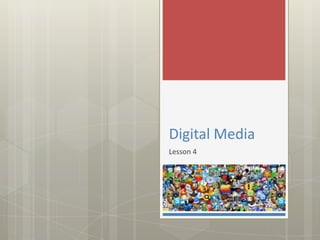
Unit 202 - Lesson 4 - Video
- 2. Lesson Goals Understand key features Be able of video editing software to identify the capabilities and limitations Know various video file formats and their properties
- 3. Identify capabilities & limitations Know video file formats What software can we use to edit video files? #video #capability #limitation #file
- 4. Identify capabilities & limitations Know video file formats Video Software The following are examples of commercial video editing software: Adobe Premiere Final Cut Pro Adobe After Effects Windows Live Movie Maker iMovie Movie Maker Sony Vegas Pinnacle Studio #video #capability #limitation #file
- 5. Identify capabilities & limitations Know video file formats Video Software Many different tools are available in different types of video editing software depending on what application you choose. Common capabilities of video editing software include: Cut Clips Effects Titles Transitions Edit Audio Multi Tracks Recording Feature Export (Various Formats) #video #capability #limitation #file
- 6. Identify capabilities & limitations Know video file formats Your Task – Video Software Describe the characteristics and capabilities of the software: What can the software do? What are the main features? Explain the limitations of each piece of software: What can’t the software do? Is the price or platform a problem? Software Characteristics & Capabilities Limitations
- 7. Identify capabilities & limitations Know video file formats Which platforms allow us to view video files? #video #capability #limitation #file
- 8. Identify capabilities & limitations Know video file formats Video Platforms You can view digital media on any of the following devices: #video #capability #limitation #file
- 9. Identify capabilities & limitations Know video file formats Video Platforms Various video file formats are required to cater for the different platforms you can watch video recordings on. Some videos will only be played back on a basic quality display where as some higher quality displays would show up the flaws in a poor quality video. Video file formats can vary in: File Size Quality Resolution Compression #video #capability #limitation #file
- 10. Identify capabilities & limitations Know video file formats Compression Different file formats render videos slightly differently such as the OGG compression shown on the left and MP4 on right: The OGG file tends to look a little bit dark compared to an MP4 but has the benefit of being a smaller file size. #video #capability #limitation #file
- 11. Identify capabilities & limitations Know video file formats Your Task – Video File Formats Describe the characteristics and properties of each file: Where is it used? Big or small file size? Common or not? Explain file compression for each type: Is it a compressed file or not? File Format Characteristics & Properties Compressed?
- 12. Identify capabilities & limitations Know video file formats Keywords Video A recording of moving images Footage Original files that can be edited Compression Making a file smaller for broadcasting on different platforms