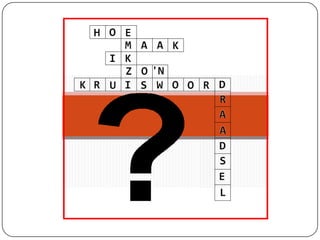
Kruiswoord Powerpoint
- 2. Begin Je moet dus een leuk kruiswoordraadsel maken. Een kruiswoordraadsel is een puzzel met woorden. De bedoeling is dat jij een aantal woorden bedenkt die de maker van jouw kruiswoordraadsel in de juiste hokjes moet plaatsen. Stel dat het thema ‘De dieren in het bos’ is, dan zou je kruiswoordraadsel er uit kunnen zien zoals op de volgende pagina.
- 4. Begin Je ziet de lege witte vakjes. Daar moet de maker van jouw kruiswoordpuzzel de oplossing schrijven. Onder de grijze en witte vakjes zie je ‘ACROSS’ en ‘DOWN’, daaronder staan zinnen. Across betekent horizontaal. De horizon is een liggende lijn die we zien als we naar de zon kijken. Down betekent verticaal. Verticaal is eigenlijk een rechtopstaande lijn. De zinnen die onder ACROSS en DOWN staan omschrijven de woordjes die moeten worden ingevuld. Bij nummer 1 zie je de zin: ‘Men zegt dat hij blind is,’ het is een woord van 9 letters. Het woord vleermuis moeten we dan verticaal bij nummer 1 zetten.
- 6. Aan de slag! Volg de stapjes en maak je eigen superleuke kruiswoordpuzzel!
- 7. Stap 1 Open je browser (dat programma waarmee je op internet kan),en typ in de adresbalk het volgende adres: http://www.crosswordpuzzlegames.com/create.html
- 8. Stap 2 Als je het adres goed hebt ingevuld, zie je bovenaan een slimme uil staan. Als je een andere pagina ziet, kijk dan eens even na of je het adres goed hebt ingevuld.
- 9. Stap 3 Bedenk een leuk en afwisselend thema. Daarin ben je volledig vrij. Zet je cursor of het pijltje van je muis in het eerste vakje onder het woordje ‘Word. Daarin zet je het eerste woordje dat gezocht moet worden. Word betekent ‘woord’. Onder het woordje ‘Hint’ schrijf je de omschrijving van je woord. In het voorbeeld hiernaast wordt het woordje ‘Kanarie’ gezocht, en is ‘Geel vogeltje’ de omschrijving. Degene die jouw puzzel oplost krijgt dus alleen ‘Geel vogeltje’ te zien.
- 10. Stap 4 Maak je puzzel nu volledig af. Denk eraan dat je minstens 10 gezochte woordjes moet ingeven! Gebruik je fantasie en heb vooral veel plezier!
- 11. Stap 5 Als je puzzel volledig af is, druk je onder het veld met de woordjes en omschrijvingen op ‘Create My Crossword Puzzle’. Daarna kom je op de pagina terecht waar je je kruiswoordraadsel ziet:
- 12. Stap 6A: Afdrukken (als je met Mozilla Firefox werkt). Sommige mensen hebben als browser Mozilla Firefox. Als je Microsoft Internet Explorer gebruikt, ga je naar stap 6B, een aantal pagina’s verder. 1: Ga naar Bestand in de linkerbovenhoek van Mozilla Firefox. 2: Ga vervolgens naar Pagina-instellingen ... 3: Zorg ervoor dat het hokje naast ‘Achtergrond afdrukken (kleuren & afbeeldingen) is aangevinkt. 4: Klik op OK
- 13. Stap 6A: Adrukken 5: Ga daarna weer naar Bestand. 6: Klik op Afdrukken ... 7: Zorg ervoor dat bij Name (bovenaan) de juiste printer is aangeduid. 8: Klik daarna op OK, het printen begint! Vergeet het vooral niet meer naar school te brengen!
- 14. Stap 6B: Afdrukken (als je met Microsoft Internet Explorer werkt). 1: Klik in je browser op Tools (staat bijna helemaal bovenaan). 2: Klik dan op Internet Options... (of Internet Opties...).
- 15. Stap 6B: Afdrukken (als je met Microsoft Internet Explorer werkt). 3: Klik op de tab Advanced. 4:Verschuif het balkje naar beneden tot je bij bij het onderdeel Printing komt. Je moet het vakje ‘Print background colors and images’ aanvinken.
- 16. Stap 6B: Afdrukken (als je met Microsoft Internet Explorer werkt). 5: Klik op OK 6: Klik op File (of Bestand) in je browser (helemaal bovenaan.) 7: Klik op Print ... 8: Klik nogmaals op Print. Je kruiswoordraadsel zou normaal afgeprint moeten worden. Vergeet het vooral niet mee naar school te brengen!