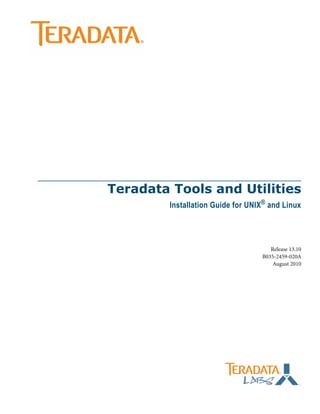
Tera data install guide for linux
- 1. Teradata Tools and Utilities Installation Guide for UNIX® and Linux Release 13.10 B035-2459-020A August 2010
- 2. The product or products described in this book are licensed products of Teradata Corporation or its affiliates. Teradata, BYNET, DBC/1012, DecisionCast, DecisionFlow, DecisionPoint, Eye logo design, InfoWise, Meta Warehouse, MyCommerce, SeeChain, SeeCommerce, SeeRisk, Teradata Decision Experts, Teradata Source Experts, WebAnalyst, and You’ve Never Seen Your Business Like This Before are trademarks or registered trademarks of Teradata Corporation or its affiliates. Adaptec and SCSISelect are trademarks or registered trademarks of Adaptec, Inc. AMD Opteron and Opteron are trademarks of Advanced Micro Devices, Inc. BakBone and NetVault are trademarks or registered trademarks of BakBone Software, Inc. EMC, PowerPath, SRDF, and Symmetrix are registered trademarks of EMC Corporation. GoldenGate is a trademark of GoldenGate Software, Inc. Hewlett-Packard and HP are registered trademarks of Hewlett-Packard Company. Intel, Pentium, and XEON are registered trademarks of Intel Corporation. IBM, CICS, RACF, Tivoli, and z/OS are registered trademarks of International Business Machines Corporation. Linux is a registered trademark of Linus Torvalds. LSI and Engenio are registered trademarks of LSI Corporation. Microsoft, Active Directory, Windows, Windows NT, and Windows Server are registered trademarks of Microsoft Corporation in the United States and other countries. Novell and SUSE are registered trademarks of Novell, Inc., in the United States and other countries. QLogic and SANbox are trademarks or registered trademarks of QLogic Corporation. SAS and SAS/C are trademarks or registered trademarks of SAS Institute Inc. SPARC is a registered trademark of SPARC International, Inc. Sun Microsystems, Solaris, Sun, and Sun Java are trademarks or registered trademarks of Sun Microsystems, Inc., in the United States and other countries. Symantec, NetBackup, and VERITAS are trademarks or registered trademarks of Symantec Corporation or its affiliates in the United States and other countries. Unicode is a collective membership mark and a service mark of Unicode, Inc. UNIX is a registered trademark of The Open Group in the United States and other countries. Other product and company names mentioned herein may be the trademarks of their respective owners. THE INFORMATION CONTAINED IN THIS DOCUMENT IS PROVIDED ON AN “AS-IS” BASIS, WITHOUT WARRANTY OF ANY KIND, EITHER EXPRESS OR IMPLIED, INCLUDING THE IMPLIED WARRANTIES OF MERCHANTABILITY, FITNESS FOR A PARTICULAR PURPOSE, OR NON-INFRINGEMENT. SOME JURISDICTIONS DO NOT ALLOW THE EXCLUSION OF IMPLIED WARRANTIES, SO THE ABOVE EXCLUSION MAY NOT APPLY TO YOU. IN NO EVENT WILL TERADATA CORPORATION BE LIABLE FOR ANY INDIRECT, DIRECT, SPECIAL, INCIDENTAL, OR CONSEQUENTIAL DAMAGES, INCLUDING LOST PROFITS OR LOST SAVINGS, EVEN IF EXPRESSLY ADVISED OF THE POSSIBILITY OF SUCH DAMAGES. The information contained in this document may contain references or cross-references to features, functions, products, or services that are not announced or available in your country. Such references do not imply that Teradata Corporation intends to announce such features, functions, products, or services in your country. Please consult your local Teradata Corporation representative for those features, functions, products, or services available in your country. Information contained in this document may contain technical inaccuracies or typographical errors. Information may be changed or updated without notice. Teradata Corporation may also make improvements or changes in the products or services described in this information at any time without notice. To maintain the quality of our products and services, we would like your comments on the accuracy, clarity, organization, and value of this document. Please e-mail: teradata-books@lists.teradata.com Any comments or materials (collectively referred to as “Feedback”) sent to Teradata Corporation will be deemed non-confidential. Teradata Corporation will have no obligation of any kind with respect to Feedback and will be free to use, reproduce, disclose, exhibit, display, transform, create derivative works of, and distribute the Feedback and derivative works thereof without limitation on a royalty-free basis. Further, Teradata Corporation will be free to use any ideas, concepts, know-how, or techniques contained in such Feedback for any purpose whatsoever, including developing, manufacturing, or marketing products or services incorporating Feedback. Copyright © 1996-2010 by Teradata Corporation. All Rights Reserved.
- 3. Teradata Tools and Utilities Installation Guide for UNIX and Linux 3 Preface Purpose This book provides information about installing the Teradata Tools and Utilities Release 13.10 software on a computer that runs on UNIX® and Linux operating systems. Teradata Tools and Utilities is a group of products designed to work with Teradata Database. Audience This book is intended for use by: • System and application programmers • System administrators • Database administrators and relational database developers • System operators and other database specialists Supported Releases This book supports the following releases: • Teradata Database 13.10.00 • Teradata Tools and Utilities 13.10.00 To locate detailed supported-release information: 1 Go to http://www.info.teradata.com. 2 Under Online Publications, click General Search. 3 Type 3119 in the Publication Product ID box. 4 Under Sort By, select Date. 5 Click Search. 6 Open the version of the Teradata Tools and Utilities ##.##.## Supported Platforms and Product Versions spreadsheet associated with this release. The spreadsheet includes supported Teradata Database versions, platforms, and product release numbers.
- 4. Preface Prerequisites 4 Teradata Tools and Utilities Installation Guide for UNIX and Linux Prerequisites The following prerequisite knowledge is required for this product: • Computer technology and terminology • Relational database management systems • Utilities that load and retrieve data Changes to This Book The following changes were made to this book in support of the current release. Changes are marked with change bars. For a complete list of changes to the product, see the Teradata Tools and Utilities Release Definition associated with this release. Date and Release Description August 2010 13.10 The following changes were made to support Teradata Tools and Utilities 13.10 installation: • Added ARC 64-bit information Linux native 64-bit. • Added NLSPATH to the ODBC Configuration. February 2010 13.10 The following changes were made to support Teradata Tools and Utilities 13.10 installation: • Total Manual redesign. • Ported ODBC Driver for Teradata to 64-bit HP. • Ported Call-Level Interface version 2 to 32-bit on ia64. • Ported Teradata MQ Access Module to 32-bit on ia64. • Ported Named Pipes Access Module to 32-bit on ia64. • Ported Call-Level Interface version 2 to Linux for OS/390. • Ported Named Pipes Access Module to Linux for OS/390. • Ported PP2 to Linux for OS/390. • Ported Teradata Data Connector to Linux for OS/390. • Ported Teradata FastExport to Linux for OS/390. • Ported Teradata FastLoad to Linux for OS/390. • Ported Teradata MultiLoad to Linux for OS/390. • Ported Teradata TPump to Linux for OS/390. • Ported Teradata Parallel Transport to Linux for OS/390. • Ported Teradata MQ Access Module to Linux for OS/390. • Updated support for TQS Client. • Consolidated several installation procedures from individual guides to this document. • Documented change to Red Hat 3.0 compiler.
- 5. Preface Additional Information Teradata Tools and Utilities Installation Guide for UNIX and Linux 5 Additional Information Additional information that supports this product and Teradata Tools and Utilities is available at the web sites listed in the table that follows. In the table, mmyx represents the publication date of a manual, where mm is the month, y is the last digit of the year, and x is an internal publication code. Match the mmy of a related publication to the date on the cover of this book. This ensures that the publication selected supports the same release. February 2010 13.10 (continued) The following changes were made to support Teradata Tools and Utilities 13.10 installation: • Documented tar script for deploying products across a network. • Discontinued support for z/VM. • Discontinued support for MP-RAS. • Discontinued support for AIX 5.1 and 5.2. • Discontinued Teradata MultiTool. • Removed ODBC Driver for Teradata from Tape Storage Enablers CD. • Added ARC installation to documentation. • Added information about using SPNEGO. • Removed information on xctl from documentation. • Changed product release numbering scheme. • Changed ODBC documentation concerning LIBPATH. • Included information about downloading compat lib in SUSE 10. August 2008 13.00 The following changes were made to support Teradata Tools and Utilities 13.00 installation: • Reduced the number of Teradata Parallel Transport products from 15 to 6. • The Tivoli Access Module is no longer included on the Tape Storage Management Enabler CD. • For those Client products that have both a 32-bit and a 64-bit installation package, both versions can co-exist on an EM64T system. • When a Client product that has both a 32-bit and a 64-bit installation package and is installed silently on an EM64T system, both the 32-bit and the 64-bit versions will be installed. If the Client product is installed interactively, only the 64-bit version is installed. • Earlier versions of installed Client products are now automatically uninstalled as part of the installation. • Changes to support the new Teradata Corporation branding that include a new splash screen, copyright, license text, and logo. • A new directory structure for the Teradata Tools and Utilities 13.00.00 client products where the default location is now: %Program Files%TeradataClient13.0<product> Date and Release Description
- 6. Preface Additional Information 6 Teradata Tools and Utilities Installation Guide for UNIX and Linux Type of Information Description Access to Information Release overview Late information Use the Release Definition for the following information: • Overview of all of the products in the release • Information received too late to be included in the manuals • Operating systems and Teradata Database versions that are certified to work with each product • Version numbers of each product and the documentation for each product • Information about available training and the support center 1 Go to http://www.info.teradata.com/. 2 Under Online Publications, click General Search. 3 Type 2029 in the Publication Product ID box. 4 Click Search. 5 Select the appropriate Release Definition from the search results.
- 7. Preface Additional Information Teradata Tools and Utilities Installation Guide for UNIX and Linux 7 Additional product information Use the Teradata Information Products web site to view or download specific manuals that supply related or additional information to this manual. 1 Go to http://www.info.teradata.com/. 2 Under the Online Publications subcategory, Browse by Category, click Data Warehousing. 3 Do one of the following: • For a list of Teradata Tools and Utilities documents, click Teradata Tools and Utilities, and then select an item under Releases or Products. • Select a link to any of the data warehousing publications categories listed. Specific books related to Teradata Call-Level Interface Version 2 for Channel-Attached Systems are as follows: • Messages B035-1096-mmyA • Teradata Tools and Utilities Command Summary B035-2401-mmyA • Teradata JDBC Driver User Guide B035-2403-mmyA • Teradata Tools and Utilities Installation Guide for Microsoft Windows B035-2407-mmyA • Teradata MultiLoad Reference B035-2409-mmyA • Teradata FastExport Reference B035-2410-mmyA • Teradata FastLoad Reference B035-2411-mmyA • Teradata Archive/Recovery Utility Reference B035-2412-mmyA • Basic Teradata Query Reference B035-2414-mmyA • Teradata Director Program Reference B035-2416-mmyA Type of Information Description Access to Information
- 8. Preface Additional Information 8 Teradata Tools and Utilities Installation Guide for UNIX and Linux • (Continued from the bulleted list above) in the Publication Product ID field, enter one of the following book numbers: • Teradata Call-Level Interface Version 2 Reference for Channel-Attached Systems B035-2417-mmyA • Teradata Call-Level Interface Version 2 Reference for Network-Attached Systems B035-2418-mmyA • Teradata Transparency Series/ Application Programming Interface User Guide B035-2419-mmyA • Teradata Tools and Utilities Access Module Programmer Guide B035-2424-mmyA • Teradata Tools and Utilities Access Module Reference B035-2425-mmyA • Teradata SQL Assistant for Microsoft Windows User Guide B035-2430-mmyA • Teradata Parallel Transporter Reference B035-2436-mmyA • Teradata Access Module for Tivoli Installation and User Guide B035-2444-mmyA • Teradata Parallel Transporter User Guide B035-2445-mmyA • Teradata Preprocessor2 for Embedded SQL Programmer Guide B035-2446-mmyA • Interactive Teradata Query Reference B035-2451-mmyA • Interactive Teradata Query User Guide B035-2452-mmyA • Teradata Tools and Utilities Installation Guide for IBM z/OS B035-2458-mmyA • Teradata Tools and Utilities Installation Guide for UNIX and Linux B035-2459-mmyA Type of Information Description Access to Information
- 9. Preface Additional Information Teradata Tools and Utilities Installation Guide for UNIX and Linux 9 • (Continued from the bulleted list above) in the Publication Product ID field, enter one of the following book numbers: • Teradata System Emulation Tool User Guide B035-2492-mmyA • OLE DB Provider for Teradata Installation and User Guide B035-2498-mmyA • Teradata Administrator User Guide B035-2502-mmyA • Teradata Statistics Wizard User Guide B035-2503-mmyA • Teradata Visual Explain User Guide B035-2504-mmyA • Teradata Index Wizard User Guide B035-2506-mmyA • ODBC Driver for Teradata User Guide B035-2509-mmyA • Teradata Query Director User Guide B035-2510-mmyA • Teradata Query Scheduler Administrator Guide B035-2511-mmyA • Teradata Query Scheduler User Guide B035-2512-mmyA • Teradata Workload Analyzer User Guide B035-2514-mmyA • Teradata Parallel Transporter Application Programming Interface Programmer Guide B035-2516-mmyA • Teradata Parallel Data Pump Reference B035-3021-mmyA • Teradata Meta Data Services Installation and Administration Guide B035-3118-mmyA • Teradata Meta Data Services Programmer Guide B035-3047-mmyA CD-ROM images Access a link to a downloadable CD-ROM image of all customer documentation for this release. Customers are authorized to create CD-ROMs for their use from this image. 1 Go to http://www.info.teradata.com/. 2 Under the Online Publications subcategory, Browse by Category, click Data Warehousing. 3 Click CD-ROM List and Images. 4 Follow the ordering instructions. Ordering information for manuals Use the Teradata Information Products web site to order printed versions of manuals. 1 Go to http://www.info.teradata.com/. 2 Under Print & CD Publications, click How to Order. 3 Follow the ordering instructions. Type of Information Description Access to Information
- 10. Preface Additional Information 10 Teradata Tools and Utilities Installation Guide for UNIX and Linux General information about Teradata The Teradata home page provides links to numerous sources of information about Teradata. Links include: • Executive reports, case studies of customer experiences with Teradata, and thought leadership • Technical information, solutions, and expert advice • Press releases, mentions, and media resources 1 Go to Teradata.com. 2 Select a link. Type of Information Description Access to Information
- 11. Teradata Tools and Utilities Installation Guide for UNIX and Linux 11 Table of Contents Preface. . . . . . . . . . . . . . . . . . . . . . . . . . . . . . . . . . . . . . . . . . . . . . . . . . . . . . . . . . . . . . . . . . . . .3 Purpose . . . . . . . . . . . . . . . . . . . . . . . . . . . . . . . . . . . . . . . . . . . . . . . . . . . . . . . . . . . . . . . . . . . . . . .3 Audience . . . . . . . . . . . . . . . . . . . . . . . . . . . . . . . . . . . . . . . . . . . . . . . . . . . . . . . . . . . . . . . . . . . . . .3 Supported Releases . . . . . . . . . . . . . . . . . . . . . . . . . . . . . . . . . . . . . . . . . . . . . . . . . . . . . . . . . . . . . .3 Prerequisites . . . . . . . . . . . . . . . . . . . . . . . . . . . . . . . . . . . . . . . . . . . . . . . . . . . . . . . . . . . . . . . . . . .4 Changes to This Book. . . . . . . . . . . . . . . . . . . . . . . . . . . . . . . . . . . . . . . . . . . . . . . . . . . . . . . . . . . .4 Additional Information . . . . . . . . . . . . . . . . . . . . . . . . . . . . . . . . . . . . . . . . . . . . . . . . . . . . . . . . . .5 Chapter 1: Linux and UNIX Operating Systems General Install . . . . . . . . . . 25 General Installation Instructions. . . . . . . . . . . . . . . . . . . . . . . . . . . . . . . . . . . . . . . . . . . . . . . . . 25 Instructions for Installing Across a Network . . . . . . . . . . . . . . . . . . . . . . . . . . . . . . . . . . . . . . . 25 Instructions for Installing Individual Products . . . . . . . . . . . . . . . . . . . . . . . . . . . . . . . . . . . . . 26 Chapter 2: Installing to Linux from CD Media. . . . . . . . . . . . . . . . . . . . . . . . . . . . . . . . . 27 Step 1: Inspect the Installation Kit. . . . . . . . . . . . . . . . . . . . . . . . . . . . . . . . . . . . . . . . . . . . . . . . 27 Inspect the Installation Kit CDs . . . . . . . . . . . . . . . . . . . . . . . . . . . . . . . . . . . . . . . . . . . . . . 27 Step 2: Review Platforms, Products, Dependencies and Requirements. . . . . . . . . . . . . . . . . . 27 Determine if Platforms and Products are Compatible . . . . . . . . . . . . . . . . . . . . . . . . . . . . 27 Read Product Descriptions and Determine Product Dependencies . . . . . . . . . . . . . . . . . 27 Determine if System Requirements have been Met . . . . . . . . . . . . . . . . . . . . . . . . . . . . . . 28 Step 3: Uninstall Previous Versions of Teradata Tools and Utilities . . . . . . . . . . . . . . . . . . . . 28 Uninstall Previous Versions of Teradata Tools and Utilities . . . . . . . . . . . . . . . . . . . . . . . 28 Step 4: Install Third-Party Software Dependencies . . . . . . . . . . . . . . . . . . . . . . . . . . . . . . . . . . 28 Install Third-Party Software . . . . . . . . . . . . . . . . . . . . . . . . . . . . . . . . . . . . . . . . . . . . . . . . . 28 Step 5: Install Teradata Tools and Utilities from the CD Media . . . . . . . . . . . . . . . . . . . . . . . 30 Install Teradata Tools and Utilities on Linux . . . . . . . . . . . . . . . . . . . . . . . . . . . . . . . . . . . 30 Step 6: Install Drivers from the Teradata Download Center . . . . . . . . . . . . . . . . . . . . . . . . . . 32 Step 7: Install Patches from the Teradata Software Server . . . . . . . . . . . . . . . . . . . . . . . . . . . . 32
- 12. Table of Contents 12 Teradata Tools and Utilities Installation Guide for UNIX and Linux Step 8: Add CLI User Exit Functions . . . . . . . . . . . . . . . . . . . . . . . . . . . . . . . . . . . . . . . . . . . . . .33 Step 9: Install Teradata Meta Data Services . . . . . . . . . . . . . . . . . . . . . . . . . . . . . . . . . . . . . . . . .33 Step 10: Configure Products . . . . . . . . . . . . . . . . . . . . . . . . . . . . . . . . . . . . . . . . . . . . . . . . . . . . .33 Step 11: Restart the Client Computer . . . . . . . . . . . . . . . . . . . . . . . . . . . . . . . . . . . . . . . . . . . . . .33 Step 12: Verify the Installation. . . . . . . . . . . . . . . . . . . . . . . . . . . . . . . . . . . . . . . . . . . . . . . . . . . .33 Step 13: Deploying Across the Network . . . . . . . . . . . . . . . . . . . . . . . . . . . . . . . . . . . . . . . . . . . .34 Reference Material . . . . . . . . . . . . . . . . . . . . . . . . . . . . . . . . . . . . . . . . . . . . . . . . . . . . . . . . . . . . .34 Teradata Tools and Utilities Directory Layout . . . . . . . . . . . . . . . . . . . . . . . . . . . . . . . . . . .34 Security and Connecting to a Teradata Database . . . . . . . . . . . . . . . . . . . . . . . . . . . . . . . . .34 Troubleshooting the Installation . . . . . . . . . . . . . . . . . . . . . . . . . . . . . . . . . . . . . . . . . . . . . .35 Chapter 3: Installing to IBM AIX from CD Media. . . . . . . . . . . . . . . . . . . . . . . . . . . . . .37 Step 1: Inspect the Installation Kit. . . . . . . . . . . . . . . . . . . . . . . . . . . . . . . . . . . . . . . . . . . . . . . . .37 Inspect the Installation Kit CDs . . . . . . . . . . . . . . . . . . . . . . . . . . . . . . . . . . . . . . . . . . . . . . .37 Step 2: Review Platforms, Products, Dependencies and Requirements. . . . . . . . . . . . . . . . . . .37 Determine if Platforms and Products are Compatible. . . . . . . . . . . . . . . . . . . . . . . . . . . . .37 Read Product Descriptions and Determine Product Dependencies . . . . . . . . . . . . . . . . . .37 Determine if System Requirements have been Met . . . . . . . . . . . . . . . . . . . . . . . . . . . . . . .38 Step 3: Uninstall Previous Versions of Teradata Tools and Utilities . . . . . . . . . . . . . . . . . . . . .38 Uninstall Previous Versions of Teradata Tools and Utilities. . . . . . . . . . . . . . . . . . . . . . . .38 Step 4: Install Third-Party Software Dependencies . . . . . . . . . . . . . . . . . . . . . . . . . . . . . . . . . . .38 Install Third-Party Software . . . . . . . . . . . . . . . . . . . . . . . . . . . . . . . . . . . . . . . . . . . . . . . . . .38 Step 5: Install Teradata Tools and Utilities from the CD Media . . . . . . . . . . . . . . . . . . . . . . . .39 Install Teradata Tools and Utilities on IBM AIX Clients . . . . . . . . . . . . . . . . . . . . . . . . . . .40 Step 6: Install Drivers from the Teradata Download Center . . . . . . . . . . . . . . . . . . . . . . . . . . .41 Step 7: Patches from the Teradata Software Server . . . . . . . . . . . . . . . . . . . . . . . . . . . . . . . . . . .41 Step 8: Add CLI User Exit Functions . . . . . . . . . . . . . . . . . . . . . . . . . . . . . . . . . . . . . . . . . . . . . .42 Step 9: Configure Products . . . . . . . . . . . . . . . . . . . . . . . . . . . . . . . . . . . . . . . . . . . . . . . . . . . . . .42 Step 10: Restart the Client Computer . . . . . . . . . . . . . . . . . . . . . . . . . . . . . . . . . . . . . . . . . . . . . .42 Step 11: Verify the Installation. . . . . . . . . . . . . . . . . . . . . . . . . . . . . . . . . . . . . . . . . . . . . . . . . . . .42 Step 12: Deploying Across the Network . . . . . . . . . . . . . . . . . . . . . . . . . . . . . . . . . . . . . . . . . . . .42 Reference Material . . . . . . . . . . . . . . . . . . . . . . . . . . . . . . . . . . . . . . . . . . . . . . . . . . . . . . . . . . . . .43 Teradata Tools and Utilities Directory Layout . . . . . . . . . . . . . . . . . . . . . . . . . . . . . . . . . . .43 Security and Connecting to a Teradata Database . . . . . . . . . . . . . . . . . . . . . . . . . . . . . . . . .43 Troubleshooting the Installation . . . . . . . . . . . . . . . . . . . . . . . . . . . . . . . . . . . . . . . . . . . . . .43 Session Limits. . . . . . . . . . . . . . . . . . . . . . . . . . . . . . . . . . . . . . . . . . . . . . . . . . . . . . . . . . . . . .43
- 13. Table of Contents Teradata Tools and Utilities Installation Guide for UNIX and Linux 13 Chapter 4: Installing to HP-UX and HP-UX Itanium from CD Media . . . . . 45 Step 1: Inspect the Installation Kit. . . . . . . . . . . . . . . . . . . . . . . . . . . . . . . . . . . . . . . . . . . . . . . . 45 Inspect the Installation Kit CDs . . . . . . . . . . . . . . . . . . . . . . . . . . . . . . . . . . . . . . . . . . . . . . 45 Step 2: Review Platforms, Products, Dependencies and Requirements. . . . . . . . . . . . . . . . . . 45 Determine if Platforms and Products are Compatible . . . . . . . . . . . . . . . . . . . . . . . . . . . . 45 Read Product Descriptions and Determine Product Dependencies . . . . . . . . . . . . . . . . . 45 Determine if System Requirements have been Met . . . . . . . . . . . . . . . . . . . . . . . . . . . . . . 46 Step 3: Uninstall Previous Versions of Teradata Tools and Utilities . . . . . . . . . . . . . . . . . . . . 46 Uninstall Previous Versions of Teradata Tools and Utilities . . . . . . . . . . . . . . . . . . . . . . . 46 Step 4: Install Third-Party Software Dependencies . . . . . . . . . . . . . . . . . . . . . . . . . . . . . . . . . . 46 Install Third-Party Software . . . . . . . . . . . . . . . . . . . . . . . . . . . . . . . . . . . . . . . . . . . . . . . . . 46 Step 5: Install Teradata Tools and Utilities from the CD Media . . . . . . . . . . . . . . . . . . . . . . . 47 Install Teradata Tools and Utilities on HP-UX and HP-UX Itanium. . . . . . . . . . . . . . . . 47 Step 6: Install Drivers from the Teradata Download Center . . . . . . . . . . . . . . . . . . . . . . . . . . 49 Step 7: Install Patches from the Teradata Software Server . . . . . . . . . . . . . . . . . . . . . . . . . . . . 49 Step 8: Add CLI User Exit Functions . . . . . . . . . . . . . . . . . . . . . . . . . . . . . . . . . . . . . . . . . . . . . 49 Step 9: Configure Products . . . . . . . . . . . . . . . . . . . . . . . . . . . . . . . . . . . . . . . . . . . . . . . . . . . . . 50 Step 10: Restart the Client Computer . . . . . . . . . . . . . . . . . . . . . . . . . . . . . . . . . . . . . . . . . . . . . 50 Step 11: Verify the Installation. . . . . . . . . . . . . . . . . . . . . . . . . . . . . . . . . . . . . . . . . . . . . . . . . . . 50 Step 12: Deploying Across the Network . . . . . . . . . . . . . . . . . . . . . . . . . . . . . . . . . . . . . . . . . . . 50 Reference Material . . . . . . . . . . . . . . . . . . . . . . . . . . . . . . . . . . . . . . . . . . . . . . . . . . . . . . . . . . . . 50 Teradata Tools and Utilities Directory Layout . . . . . . . . . . . . . . . . . . . . . . . . . . . . . . . . . . 50 Security and Connecting to a Teradata Database . . . . . . . . . . . . . . . . . . . . . . . . . . . . . . . . 51 Troubleshooting the Installation . . . . . . . . . . . . . . . . . . . . . . . . . . . . . . . . . . . . . . . . . . . . . 51 Session Limits. . . . . . . . . . . . . . . . . . . . . . . . . . . . . . . . . . . . . . . . . . . . . . . . . . . . . . . . . . . . . 51 Chapter 5: Installing to Sun Solaris SPARC and Opteron from CD Media . . . . . . . . . . . . . . . . . . . . . . . . . . . . . . . . . . . . . . . . . . . . . . . . . . . . . . . . . 53 Step 1: Inspect the Installation Kit. . . . . . . . . . . . . . . . . . . . . . . . . . . . . . . . . . . . . . . . . . . . . . . . 53 Inspect the Installation Kit and CD Contents . . . . . . . . . . . . . . . . . . . . . . . . . . . . . . . . . . . 53 Step 2: Review Platforms, Products, Dependencies and Requirements. . . . . . . . . . . . . . . . . . 53 Determine if Platforms and Products are Compatible . . . . . . . . . . . . . . . . . . . . . . . . . . . . 53 Read Product Descriptions and Determine Product Dependencies . . . . . . . . . . . . . . . . . 54 Determine System Requirements . . . . . . . . . . . . . . . . . . . . . . . . . . . . . . . . . . . . . . . . . . . . . 54
- 14. Table of Contents 14 Teradata Tools and Utilities Installation Guide for UNIX and Linux Step 3: Uninstall Previous Versions of Teradata Tools and Utilities . . . . . . . . . . . . . . . . . . . . .54 Uninstall Previous Versions of Teradata Tools and Utilities. . . . . . . . . . . . . . . . . . . . . . . .54 Step 4: Install Third-Party Software Dependencies . . . . . . . . . . . . . . . . . . . . . . . . . . . . . . . . . . .54 Install Third-Party Software . . . . . . . . . . . . . . . . . . . . . . . . . . . . . . . . . . . . . . . . . . . . . . . . . .55 Step 5: Install Teradata Tools and Utilities from the CD Media . . . . . . . . . . . . . . . . . . . . . . . .55 Installing Teradata Tools and Utilities on Sun Solaris SPARC and Opteron. . . . . . . . . . .56 Step 6: Install Drivers from the Teradata Download Center . . . . . . . . . . . . . . . . . . . . . . . . . . .57 Step 7: Install Patches from the Teradata Software Server . . . . . . . . . . . . . . . . . . . . . . . . . . . . .58 Step 8: Add CLI User Exit Functions . . . . . . . . . . . . . . . . . . . . . . . . . . . . . . . . . . . . . . . . . . . . . .58 Step 9: Configure Products . . . . . . . . . . . . . . . . . . . . . . . . . . . . . . . . . . . . . . . . . . . . . . . . . . . . . .58 Step 10: Restart the Client Computer . . . . . . . . . . . . . . . . . . . . . . . . . . . . . . . . . . . . . . . . . . . . . .58 Step 11: Verify the Installation. . . . . . . . . . . . . . . . . . . . . . . . . . . . . . . . . . . . . . . . . . . . . . . . . . . .58 Step 12: Deploying Across the Network . . . . . . . . . . . . . . . . . . . . . . . . . . . . . . . . . . . . . . . . . . . .59 Reference Material . . . . . . . . . . . . . . . . . . . . . . . . . . . . . . . . . . . . . . . . . . . . . . . . . . . . . . . . . . . . .59 Teradata Tools and Utilities Directory Layout . . . . . . . . . . . . . . . . . . . . . . . . . . . . . . . . . . .59 Security and Connecting to a Teradata Database . . . . . . . . . . . . . . . . . . . . . . . . . . . . . . . . .59 Troubleshooting the Installation . . . . . . . . . . . . . . . . . . . . . . . . . . . . . . . . . . . . . . . . . . . . . .59 Session Limits. . . . . . . . . . . . . . . . . . . . . . . . . . . . . . . . . . . . . . . . . . . . . . . . . . . . . . . . . . . . . .60 Chapter 6: Installing from the Teradata Download Center. . . . . . . . . . . . . . . . . . . . . . . . . . . . . . . . . . . . . . . . . . .61 Products Available on the Download Center. . . . . . . . . . . . . . . . . . . . . . . . . . . . . . . . . . . . . . . .61 Task 1: Install on Linux or UNIX Systems . . . . . . . . . . . . . . . . . . . . . . . . . . . . . . . . . . . . . . . . . .61 Step 1: Identify the Package to Download . . . . . . . . . . . . . . . . . . . . . . . . . . . . . . . . . . . . . . .61 Step 2: Download Packages from the Teradata Download Center . . . . . . . . . . . . . . . . . . .63 Step 3: Install the Downloaded Product . . . . . . . . . . . . . . . . . . . . . . . . . . . . . . . . . . . . . . . .64 Chapter 7: Installing from the Teradata Software Server. . . . . . . . . . . . . . . . . . . . . . . . . . . . . . . . . . . . . . . . . . . .65 Task 1: Install Patches on Red Hat Linux . . . . . . . . . . . . . . . . . . . . . . . . . . . . . . . . . . . . . . . . . . .65 Step 1: Identify the Patches Available. . . . . . . . . . . . . . . . . . . . . . . . . . . . . . . . . . . . . . . . . . .65 Step 2: Download the Setup Package from the Teradata Software Server . . . . . . . . . . . . .67 Step 3: Install the Downloaded Product . . . . . . . . . . . . . . . . . . . . . . . . . . . . . . . . . . . . . . . .68
- 15. Table of Contents Teradata Tools and Utilities Installation Guide for UNIX and Linux 15 Chapter 8: Adding CLI User Exit Functions . . . . . . . . . . . . . . . . . . . . . . . . . . . . . . . . . . . . 69 Task 1: Adding CLI User Exit Functions to Linux. . . . . . . . . . . . . . . . . . . . . . . . . . . . . . . . . . . 69 Task 2: Adding CLI User Exit Functions to HP-UX . . . . . . . . . . . . . . . . . . . . . . . . . . . . . . . . . 69 Task 3: Adding CLI User Exit Functions to IBM AIX . . . . . . . . . . . . . . . . . . . . . . . . . . . . . . . . 70 Task 4: Adding CLI User Exit Functions to Sun Solaris SPARC . . . . . . . . . . . . . . . . . . . . . . . 70 Task 5: Adding CLI User Exit Functions to Sun Solaris Opteron . . . . . . . . . . . . . . . . . . . . . . 71 Chapter 9: Installing Teradata Meta Data Services on Linux . . . . . . . . . . . . . . . . . . . . . . . . . . . . . . . . . . . . . . . . . . . . . . . . . . . . . . . . . . . . . . . . . 73 Distribution Media . . . . . . . . . . . . . . . . . . . . . . . . . . . . . . . . . . . . . . . . . . . . . . . . . . . . . . . . . . . . 73 Task 1: Review MDS Product Information . . . . . . . . . . . . . . . . . . . . . . . . . . . . . . . . . . . . . . . . 73 Step 1: Review Teradata Meta Data Services Documentation . . . . . . . . . . . . . . . . . . . . . . 73 Step 2: Review Teradata Meta Data Services Product Description . . . . . . . . . . . . . . . . . . 73 Step 3: Review Teradata MDS Overview . . . . . . . . . . . . . . . . . . . . . . . . . . . . . . . . . . . . . . . 73 Step 4: Review Installation Prerequisites . . . . . . . . . . . . . . . . . . . . . . . . . . . . . . . . . . . . . . . 74 Step 5: Review Software Components to Install . . . . . . . . . . . . . . . . . . . . . . . . . . . . . . . . . 76 Task 2: Uninstall Teradata MDS on Linux . . . . . . . . . . . . . . . . . . . . . . . . . . . . . . . . . . . . . . . . . 77 Step 1: Uninstall MDS Development Kit Files on Linux . . . . . . . . . . . . . . . . . . . . . . . . . . 77 Step 2: Uninstall on Linux With Automatic DIM Update Enabled . . . . . . . . . . . . . . . . . 78 Step 3: Deactivate MDS Recovery Table Logging and Uninstall RSG. . . . . . . . . . . . . . . . 78 Task 2: Install Teradata MDS on Linux . . . . . . . . . . . . . . . . . . . . . . . . . . . . . . . . . . . . . . . . . . . 79 Step 1: Install Teradata ODBC Package and the ODBC.INI File. . . . . . . . . . . . . . . . . . . . 79 Step 2: Install MDS Core Files. . . . . . . . . . . . . . . . . . . . . . . . . . . . . . . . . . . . . . . . . . . . . . . . 80 Step 3: Install MDS Development Kit Files (Optional) . . . . . . . . . . . . . . . . . . . . . . . . . . . 80 Task 5: Set the MDS Configuration Parameters. . . . . . . . . . . . . . . . . . . . . . . . . . . . . . . . . . . . . 80 Step 1: Configure Linux Workstations or Servers. . . . . . . . . . . . . . . . . . . . . . . . . . . . . . . . 81 Task 6: Create the Meta Data Repository . . . . . . . . . . . . . . . . . . . . . . . . . . . . . . . . . . . . . . . . . . 81 Step 1: Create the Repository from a Linux Workstation . . . . . . . . . . . . . . . . . . . . . . . . . 82 Task 7: Migrate the Meta Data Repository . . . . . . . . . . . . . . . . . . . . . . . . . . . . . . . . . . . . . . . . . 82 Step 1: Migrate the MDS Repository on a Linux Workstation . . . . . . . . . . . . . . . . . . . . . 82 Task 8: Create A Virtual Directory or Web Application . . . . . . . . . . . . . . . . . . . . . . . . . . . . . . 83
- 16. Table of Contents 16 Teradata Tools and Utilities Installation Guide for UNIX and Linux Chapter 10: Installing Automatic DIM Update . . . . . . . . . . . . . . . . . . . . . . . . . . . . . . . . . .85 Task 1: Review Automatic DIM Update. . . . . . . . . . . . . . . . . . . . . . . . . . . . . . . . . . . . . . . . . . . .85 Step 1: Review the Automatic DIM Update Process. . . . . . . . . . . . . . . . . . . . . . . . . . . . . . .85 Step 2: Review Out of Sync Recovery. . . . . . . . . . . . . . . . . . . . . . . . . . . . . . . . . . . . . . . . . . .88 Task 2: Configure Automatic DIM Update Software . . . . . . . . . . . . . . . . . . . . . . . . . . . . . . . . .89 Step 1: Configure Linux Servers . . . . . . . . . . . . . . . . . . . . . . . . . . . . . . . . . . . . . . . . . . . . . . .90 Task 3: Install DIM Update Server Software (Linux) . . . . . . . . . . . . . . . . . . . . . . . . . . . . . . . . .90 Step 1: Install the MDS Action Processor . . . . . . . . . . . . . . . . . . . . . . . . . . . . . . . . . . . . . . .90 Step 2: Install the MDS DDL Gateway. . . . . . . . . . . . . . . . . . . . . . . . . . . . . . . . . . . . . . . . . .90 Step 3: Configure Linux System Parameters . . . . . . . . . . . . . . . . . . . . . . . . . . . . . . . . . . . . .91 Step 4: Configuring the ODBC.INI File. . . . . . . . . . . . . . . . . . . . . . . . . . . . . . . . . . . . . . . . .91 Step 5: Add Services to the Linux /etc/services File. . . . . . . . . . . . . . . . . . . . . . . . . . . . . . . .92 Task 4: Install and Configure RSG . . . . . . . . . . . . . . . . . . . . . . . . . . . . . . . . . . . . . . . . . . . . . . . .92 Step 1: Install and Configure RSG on Linux . . . . . . . . . . . . . . . . . . . . . . . . . . . . . . . . . . . . .92 Step 3: Start/Stop the RSG. . . . . . . . . . . . . . . . . . . . . . . . . . . . . . . . . . . . . . . . . . . . . . . . . . . .94 Task 5: Configure Automatic DIM Update in MetaManager. . . . . . . . . . . . . . . . . . . . . . . . . . .94 Step 1: Add a Teradata Database System . . . . . . . . . . . . . . . . . . . . . . . . . . . . . . . . . . . . . . . .94 Step 2: Add Teradata Nodes to a Teradata Database System. . . . . . . . . . . . . . . . . . . . . . . .94 Step 3: Load Databases . . . . . . . . . . . . . . . . . . . . . . . . . . . . . . . . . . . . . . . . . . . . . . . . . . . . . .96 Step 4: Enable Automatic DIM Update . . . . . . . . . . . . . . . . . . . . . . . . . . . . . . . . . . . . . . . . .97 Task 6: Check DIM Update Status with MetaManager. . . . . . . . . . . . . . . . . . . . . . . . . . . . . . . .98 Task 7: Start/Stop the DDL Gateway. . . . . . . . . . . . . . . . . . . . . . . . . . . . . . . . . . . . . . . . . . . . . . .99 Task 8: Start/Stop the MDS Action Processor . . . . . . . . . . . . . . . . . . . . . . . . . . . . . . . . . . . . . . .99 Chapter 11: Deploying Across the Network . . . . . . . . . . . . . . . . . . . . . . . . . . . . . . . . . . . . .101 Task 1: Review Script Information . . . . . . . . . . . . . . . . . . . . . . . . . . . . . . . . . . . . . . . . . . . . . . .101 Step 1: Determine Platform Compatibility . . . . . . . . . . . . . . . . . . . . . . . . . . . . . . . . . . . . .101 Step 2: Determine the Contents of the Tar File. . . . . . . . . . . . . . . . . . . . . . . . . . . . . . . . . .101 Step 3: Determine if Script Dependencies are Installed . . . . . . . . . . . . . . . . . . . . . . . . . . .102 Step 4: Review Script Usage. . . . . . . . . . . . . . . . . . . . . . . . . . . . . . . . . . . . . . . . . . . . . . . . . .102 Task 2: Download Packages . . . . . . . . . . . . . . . . . . . . . . . . . . . . . . . . . . . . . . . . . . . . . . . . . . . . .106 Step 1: Download tar.exe and gzip.exe to Windows. . . . . . . . . . . . . . . . . . . . . . . . . . . . . .106 Step 2: Example: Archive Packages on a Windows Platform. . . . . . . . . . . . . . . . . . . . . . .107 Step 3: Example: Archive Packages on a Linux Platform . . . . . . . . . . . . . . . . . . . . . . . . . .109 Step 4: Example: Archive a Single Package for a UNIX Platform . . . . . . . . . . . . . . . . . . .110
- 17. Table of Contents Teradata Tools and Utilities Installation Guide for UNIX and Linux 17 Chapter 12: Configuring Teradata Tools and Utilities. . . . . . . . . . . . . . . . . . . . . . . . 113 Task 1: Configure JDBC Driver for Teradata. . . . . . . . . . . . . . . . . . . . . . . . . . . . . . . . . . . . . . 113 Task 2: Configure the ODBC Driver. . . . . . . . . . . . . . . . . . . . . . . . . . . . . . . . . . . . . . . . . . . . . 113 Step 1: Copy the Template odbc.ini File for ODBC. . . . . . . . . . . . . . . . . . . . . . . . . . . . . . 113 Step 2: Setup Environment Variables for the ODBC Cursor Libraries for ODBC . . . . 114 Step 3: Setup NLSPATH for ODBC on Sun Solaris SPARC and Opteron . . . . . . . . . . . 115 Step 4: Setup ODBC Data Sources . . . . . . . . . . . . . . . . . . . . . . . . . . . . . . . . . . . . . . . . . . . 116 Task 3: Configure Teradata Parallel Transporter for Red Hat Linux. . . . . . . . . . . . . . . . . . . 116 Step 1: Edit the twbcfg.ini File on Red Hat Linux. . . . . . . . . . . . . . . . . . . . . . . . . . . . . . . 116 Step 2: Select Configuration File Defaults on Red Hat Linux . . . . . . . . . . . . . . . . . . . . . 117 Step 3: Setup the Shared Memory Parameters on Red Hat Linux. . . . . . . . . . . . . . . . . . 117 Step 4: Setup the Semaphore Parameters on Red Hat Linux. . . . . . . . . . . . . . . . . . . . . . 118 Step 5: Update Environment Variables . . . . . . . . . . . . . . . . . . . . . . . . . . . . . . . . . . . . . . . 118 Step 6: Switch the IPC Memory Choice to Shared Memory on Red Hat Linux . . . . . . 120 Step 7: Switch the IPC Memory Choice to Memory Mapped File on Red Hat Linux. . 120 Task 4: Configure Teradata Parallel Transporter on SUSE Linux . . . . . . . . . . . . . . . . . . . . . 121 Step 1: Select the Default Installation Directory . . . . . . . . . . . . . . . . . . . . . . . . . . . . . . . . 121 Step 2: Select the Default Logs Directory. . . . . . . . . . . . . . . . . . . . . . . . . . . . . . . . . . . . . . 121 Step 3: Select the Interprocess Communication (IPC) Memory Choice . . . . . . . . . . . . 122 Step 4: Select the System Kernel Values . . . . . . . . . . . . . . . . . . . . . . . . . . . . . . . . . . . . . . . 123 Step 5: Update Environment Variables . . . . . . . . . . . . . . . . . . . . . . . . . . . . . . . . . . . . . . . 123 Task 5: Configure Teradata Parallel Transporter for Linux 390x. . . . . . . . . . . . . . . . . . . . . . 124 Step 1: Edit the twbcfg.ini File on Linux 390x. . . . . . . . . . . . . . . . . . . . . . . . . . . . . . . . . . 125 Step 2: Select Configuration File Defaults on Linux 390x . . . . . . . . . . . . . . . . . . . . . . . . 125 Step 3: Setup the Shared Memory Parameters on Linux 390x. . . . . . . . . . . . . . . . . . . . . 125 Step 4: Setup the Semaphore Parameters on Linux 390x. . . . . . . . . . . . . . . . . . . . . . . . . 126 Step 5: Update Environment Variables . . . . . . . . . . . . . . . . . . . . . . . . . . . . . . . . . . . . . . . 127 Step 6: Switch the IPC Memory Choice to Shared Memory on Linux 390x . . . . . . . . . 128 Step 7: Switch the IPC Memory Choice to Memory Mapped File on Linux 390x. . . . . 129 Task 6: Configure Teradata Parallel Transporter on IBM AIX. . . . . . . . . . . . . . . . . . . . . . . . 129 Step 1: Select Default and Alternate Directories . . . . . . . . . . . . . . . . . . . . . . . . . . . . . . . . 130 Step 2: Select the Installation Directory . . . . . . . . . . . . . . . . . . . . . . . . . . . . . . . . . . . . . . . 130 Step 3: Select the Logs Directory. . . . . . . . . . . . . . . . . . . . . . . . . . . . . . . . . . . . . . . . . . . . . 131 Step 4: Select the Interprocess Communication (IPC) Memory Choice . . . . . . . . . . . . 131 Step 5: Update Environment Variables . . . . . . . . . . . . . . . . . . . . . . . . . . . . . . . . . . . . . . . 132 Task 7: Configure Teradata Parallel Transporter on HP-UX . . . . . . . . . . . . . . . . . . . . . . . . . 133 Step 1: Change the twbcfg.ini File on HP-UX. . . . . . . . . . . . . . . . . . . . . . . . . . . . . . . . . . 134 Step 2: Setup Configuration File Defaults on HP-UX . . . . . . . . . . . . . . . . . . . . . . . . . . . 134 Step 3: Setup the Shared Memory Parameters on HP-UX. . . . . . . . . . . . . . . . . . . . . . . . 134 Step 4: Setup the Semaphore Parameters on HP-UX . . . . . . . . . . . . . . . . . . . . . . . . . . . . 136
- 18. Table of Contents 18 Teradata Tools and Utilities Installation Guide for UNIX and Linux Step 5: Setup the Environment Variables on HP-UX. . . . . . . . . . . . . . . . . . . . . . . . . . . . .137 Step 6: Switch the IPC Memory Choice to Shared Memory on HP-UX . . . . . . . . . . . . .138 Step 7: Switch the IPC Memory Choice to Memory Mapped File . . . . . . . . . . . . . . . . . .139 Task 8: Configure Teradata Parallel Transporter on HP-UX Itanium . . . . . . . . . . . . . . . . . .139 Step 1: Change the twbcfg.ini File on HP-UX Itanium . . . . . . . . . . . . . . . . . . . . . . . . . . .139 Step 2: Setup Configuration File Defaults on HP-UX Itanium . . . . . . . . . . . . . . . . . . . . .140 Step 3: Setup the Shared Memory Parameters on HP-UX Itanium . . . . . . . . . . . . . . . . .140 Step 4: Setup the Semaphore Parameters on HP-UX Itanium . . . . . . . . . . . . . . . . . . . . .141 Step 5: Setup the Environment Variables on HP-UX Itanium . . . . . . . . . . . . . . . . . . . . .142 Step 6: Switch the IPC Memory Choice to Shared Memory on HP-UX Itanium . . . . . .144 Step 7: Switch the IPC Memory Choice to Memory Mapped File . . . . . . . . . . . . . . . . . .144 Task 9: Configure Teradata Parallel Transporter on Sun Solaris SPARC . . . . . . . . . . . . . . . .145 Step 1: Select Default and Alternate Directories . . . . . . . . . . . . . . . . . . . . . . . . . . . . . . . . .145 Step 2: Select the Default Installation Directory . . . . . . . . . . . . . . . . . . . . . . . . . . . . . . . . .146 Step 3: Select the Logs Directory. . . . . . . . . . . . . . . . . . . . . . . . . . . . . . . . . . . . . . . . . . . . . .146 Step 4: Select the Interprocess Communication (IPC) Memory Choice . . . . . . . . . . . . .147 Step 5: Select the System Kernel Values . . . . . . . . . . . . . . . . . . . . . . . . . . . . . . . . . . . . . . . .147 Step 6: Update Environment Variables . . . . . . . . . . . . . . . . . . . . . . . . . . . . . . . . . . . . . . . .149 Task 10: Configuring Teradata Parallel Transporter on Sun Solaris Opteron . . . . . . . . . . . .150 Step 1: Select Default and Alternate Directories . . . . . . . . . . . . . . . . . . . . . . . . . . . . . . . . .150 Step 2: Select Installation Directory . . . . . . . . . . . . . . . . . . . . . . . . . . . . . . . . . . . . . . . . . . .151 Step 3: Select Logs Directory. . . . . . . . . . . . . . . . . . . . . . . . . . . . . . . . . . . . . . . . . . . . . . . . .151 Step 4: Select Interprocess Communication (IPC) Memory Choice . . . . . . . . . . . . . . . .151 Step 5: Select System Kernel Values . . . . . . . . . . . . . . . . . . . . . . . . . . . . . . . . . . . . . . . . . . .152 Step 6: Update Environment Variables . . . . . . . . . . . . . . . . . . . . . . . . . . . . . . . . . . . . . . . .153 Chapter 13: Verifying the Installation Using BTEQ . . . . . . . . . . . . . . . . . . . . . . . . . . . . . . . . . . . . . . . . . . . . . . . . . . . . . . . . . . . . .155 Task 1: Verify the Installation Using BTEQ . . . . . . . . . . . . . . . . . . . . . . . . . . . . . . . . . . . . . . . .155 Step 1: Log onto the Teradata Database. . . . . . . . . . . . . . . . . . . . . . . . . . . . . . . . . . . . . . . .155 Step 2: Submit a Sample Teradata SQL Query . . . . . . . . . . . . . . . . . . . . . . . . . . . . . . . . . .156 Step 3: Exit BTEQ. . . . . . . . . . . . . . . . . . . . . . . . . . . . . . . . . . . . . . . . . . . . . . . . . . . . . . . . . .156 Chapter 14: Verifying Installation Using CLI Sample Program . . . . . . . . . . . . . . . . . . . . . . . . . . . . . . . . . . . . . . . . .157 Task 1: Run CLI Sample to Verify the Installation . . . . . . . . . . . . . . . . . . . . . . . . . . . . . . . . . .157
- 19. Table of Contents Teradata Tools and Utilities Installation Guide for UNIX and Linux 19 Step 1: Run clisamp . . . . . . . . . . . . . . . . . . . . . . . . . . . . . . . . . . . . . . . . . . . . . . . . . . . . . . . 157 Chapter 15: Checking Files and Folders on Linux. . . . . . . . . . . . . . . . . . . . . . . . . . . . . 159 Task 1: Verifying Installation of Individual Products . . . . . . . . . . . . . . . . . . . . . . . . . . . . . . . 159 Basic Teradata Query. . . . . . . . . . . . . . . . . . . . . . . . . . . . . . . . . . . . . . . . . . . . . . . . . . . . . . 160 Named Pipes Access Module (npaxsmod) . . . . . . . . . . . . . . . . . . . . . . . . . . . . . . . . . . . . 160 ODBC Driver for Teradata . . . . . . . . . . . . . . . . . . . . . . . . . . . . . . . . . . . . . . . . . . . . . . . . . 160 Shared Common Components for Internationalization for Teradata . . . . . . . . . . . . . . . . . . . . . . . . . . . . . . . . . . . . . . . . . . . . . . . . . . . . . . . . . . . 162 Teradata Archive/Recovery Utility . . . . . . . . . . . . . . . . . . . . . . . . . . . . . . . . . . . . . . . . . . . 167 Teradata C Preprocessor2 . . . . . . . . . . . . . . . . . . . . . . . . . . . . . . . . . . . . . . . . . . . . . . . . . 167 Teradata Call-Level Interface version 2 . . . . . . . . . . . . . . . . . . . . . . . . . . . . . . . . . . . . . . . 168 Teradata Data Connector . . . . . . . . . . . . . . . . . . . . . . . . . . . . . . . . . . . . . . . . . . . . . . . . . . 170 Teradata FastExport . . . . . . . . . . . . . . . . . . . . . . . . . . . . . . . . . . . . . . . . . . . . . . . . . . . . . . 171 Teradata FastLoad . . . . . . . . . . . . . . . . . . . . . . . . . . . . . . . . . . . . . . . . . . . . . . . . . . . . . . . . 171 Teradata Generic Security Services. . . . . . . . . . . . . . . . . . . . . . . . . . . . . . . . . . . . . . . . . . . 172 Teradata JDBC Driver . . . . . . . . . . . . . . . . . . . . . . . . . . . . . . . . . . . . . . . . . . . . . . . . . . . . . 172 Teradata MultiLoad . . . . . . . . . . . . . . . . . . . . . . . . . . . . . . . . . . . . . . . . . . . . . . . . . . . . . . 173 Teradata TPump . . . . . . . . . . . . . . . . . . . . . . . . . . . . . . . . . . . . . . . . . . . . . . . . . . . . . . . . . 173 Teradata Parallel Transporter API . . . . . . . . . . . . . . . . . . . . . . . . . . . . . . . . . . . . . . . . . . . 174 Teradata Parallel Transporter Export Operator . . . . . . . . . . . . . . . . . . . . . . . . . . . . . . . . 178 Teradata Parallel Transporter Infrastructure . . . . . . . . . . . . . . . . . . . . . . . . . . . . . . . . . . 179 Teradata Parallel Transporter Load Operator . . . . . . . . . . . . . . . . . . . . . . . . . . . . . . . . . 181 Teradata Parallel Transporter Stream Operator . . . . . . . . . . . . . . . . . . . . . . . . . . . . . . . . 182 Teradata Parallel Transporter Update Operator . . . . . . . . . . . . . . . . . . . . . . . . . . . . . . . 182 Teradata WebSphere MQ Access Module . . . . . . . . . . . . . . . . . . . . . . . . . . . . . . . . . . . . . 182 Chapter 16: Checking Files and Folders on UNIX Systems. . . . . . . . . . . . . . . . . . . . . . . . . . . . . . . . . . . . . . . . . . . . . . . . . . . . . 185 Task 1: Verifying Installation of Individual Products . . . . . . . . . . . . . . . . . . . . . . . . . . . . . . . 185 Basic Teradata Query . . . . . . . . . . . . . . . . . . . . . . . . . . . . . . . . . . . . . . . . . . . . . . . . . . . . . 186 Named Pipes Access Module . . . . . . . . . . . . . . . . . . . . . . . . . . . . . . . . . . . . . . . . . . . . . . . 186 ODBC Driver for Teradata . . . . . . . . . . . . . . . . . . . . . . . . . . . . . . . . . . . . . . . . . . . . . . . . . 187 Shared Common Components for Internationalization for Teradata . . . . . . . . . . . . . . 194 Teradata C Preprocessor2 . . . . . . . . . . . . . . . . . . . . . . . . . . . . . . . . . . . . . . . . . . . . . . . . . . 206 Teradata Call-Level Interface version 2 . . . . . . . . . . . . . . . . . . . . . . . . . . . . . . . . . . . . . . . 208 Teradata COBOL Preprocessor2 . . . . . . . . . . . . . . . . . . . . . . . . . . . . . . . . . . . . . . . . . . . . 210
- 20. Table of Contents 20 Teradata Tools and Utilities Installation Guide for UNIX and Linux Teradata Data Connector . . . . . . . . . . . . . . . . . . . . . . . . . . . . . . . . . . . . . . . . . . . . . . . . . . .211 Teradata FastExport. . . . . . . . . . . . . . . . . . . . . . . . . . . . . . . . . . . . . . . . . . . . . . . . . . . . . . . .211 Teradata FastLoad . . . . . . . . . . . . . . . . . . . . . . . . . . . . . . . . . . . . . . . . . . . . . . . . . . . . . . . . .212 Teradata Generic Security Services. . . . . . . . . . . . . . . . . . . . . . . . . . . . . . . . . . . . . . . . . . . .213 Teradata JDBC Driver . . . . . . . . . . . . . . . . . . . . . . . . . . . . . . . . . . . . . . . . . . . . . . . . . . . . . .213 Teradata MultiLoad. . . . . . . . . . . . . . . . . . . . . . . . . . . . . . . . . . . . . . . . . . . . . . . . . . . . . . . .213 Teradata TPump . . . . . . . . . . . . . . . . . . . . . . . . . . . . . . . . . . . . . . . . . . . . . . . . . . . . . . . . . .214 Teradata Parallel Transporter API . . . . . . . . . . . . . . . . . . . . . . . . . . . . . . . . . . . . . . . . . . . .215 Teradata Parallel Transporter Export Operator . . . . . . . . . . . . . . . . . . . . . . . . . . . . . . . . .221 Teradata Parallel Transporter Infrastructure . . . . . . . . . . . . . . . . . . . . . . . . . . . . . . . . . . .221 Teradata Parallel Transporter Load Operator. . . . . . . . . . . . . . . . . . . . . . . . . . . . . . . . . . .224 Teradata Parallel Transporter Stream Operator . . . . . . . . . . . . . . . . . . . . . . . . . . . . . . . . .224 Teradata Parallel Transporter Update Operator. . . . . . . . . . . . . . . . . . . . . . . . . . . . . . . . .225 Teradata WebSphere MQ Access Module . . . . . . . . . . . . . . . . . . . . . . . . . . . . . . . . . . . . . .225 Chapter 17: . . . . . . . . . . . . . . . . . . . . . . . . . . . . . . . . . . . . . . Uninstalling Previous Versions on Linux. . . . . . . . . . . . . . . . . . . . . . . . .227 Task 1: Uninstall Previous Versions on Linux . . . . . . . . . . . . . . . . . . . . . . . . . . . . . . . . . . . . . .227 Teradata Tools and Utilities Release 13.10 . . . . . . . . . . . . . . . . . . . . . . . . . . . . . . . . . . . . .227 Step 1: Uninstall All Teradata Tools and Utilities Products. . . . . . . . . . . . . . . . . . . . . . . .227 Step 2: Uninstall Individual Teradata Tools and Utilities Products . . . . . . . . . . . . . . . . .227 Chapter 18: Uninstalling Previous Versions on UNIX Systems . . . . . . . . . . . . . . . . . . . . . . . . . . . . . . . . . . . . . . . . . . . . . . . . . . . . .237 Task 1: Uninstall Previous Versions on HP-UX . . . . . . . . . . . . . . . . . . . . . . . . . . . . . . . . . . . .237 Teradata Tools and Utilities Release 13.10 . . . . . . . . . . . . . . . . . . . . . . . . . . . . . . . . . . . . .237 Step 1: Uninstall 64-bit BTEQ on HP-UX. . . . . . . . . . . . . . . . . . . . . . . . . . . . . . . . . . . . . .237 Step 2: Uninstall All Teradata Tools and Utilities Products. . . . . . . . . . . . . . . . . . . . . . . .237 Step 3: Uninstall Individual Teradata Tools and Utilities Products . . . . . . . . . . . . . . . . .238 Task 2: Uninstall Previous Versions on AIX. . . . . . . . . . . . . . . . . . . . . . . . . . . . . . . . . . . . . . . .240 Step 1: Uninstall All Teradata Tools and Utilities Products. . . . . . . . . . . . . . . . . . . . . . . .240 Step 2: Uninstall Individual Teradata Tools and Utilities Products . . . . . . . . . . . . . . . . .240 Task 3: Uninstall Previous Versions on SPARC. . . . . . . . . . . . . . . . . . . . . . . . . . . . . . . . . . . . .242 Step 1: Uninstall 64-bit Sun Solaris SPARC ODBC Driver for Teradata . . . . . . . . . . . . .242 Step 2: Uninstall All Teradata Tools and Utilities Products. . . . . . . . . . . . . . . . . . . . . . . .243 Step 3: Uninstall Individual Teradata Tools and Utilities Products . . . . . . . . . . . . . . . . .243 Task 4: Uninstall Previous Versions on Opteron. . . . . . . . . . . . . . . . . . . . . . . . . . . . . . . . . . . .245
- 21. Table of Contents Teradata Tools and Utilities Installation Guide for UNIX and Linux 21 Step 1: Uninstall All Products - Sun Solaris Opteron. . . . . . . . . . . . . . . . . . . . . . . . . . . . 245 Step 2: Uninstall Individual Products - Sun Solaris Opteron . . . . . . . . . . . . . . . . . . . . . 245 Chapter 19: Installation Kit. . . . . . . . . . . . . . . . . . . . . . . . . . . . . . . . . . . . . . . . . . . . . . . . . . . . . . . . 249 Task 1: Inspect the Installation Kit . . . . . . . . . . . . . . . . . . . . . . . . . . . . . . . . . . . . . . . . . . . . . . 249 Task 2: Determine the CD Contents . . . . . . . . . . . . . . . . . . . . . . . . . . . . . . . . . . . . . . . . . . . . . 250 Chapter 20: Product Descriptions . . . . . . . . . . . . . . . . . . . . . . . . . . . . . . . . . . . . . . . . . . . . . . . . 253 Task 1: Review Product Descriptions . . . . . . . . . . . . . . . . . . . . . . . . . . . . . . . . . . . . . . . . . . . . 253 Chapter 21: Product Dependencies . . . . . . . . . . . . . . . . . . . . . . . . . . . . . . . . . . . . . . . . . . . . . . 257 Task 1: Review Product Dependencies . . . . . . . . . . . . . . . . . . . . . . . . . . . . . . . . . . . . . . . . . . . 257 Task 2: Installing Dependencies. . . . . . . . . . . . . . . . . . . . . . . . . . . . . . . . . . . . . . . . . . . . . . . . . 263 Chapter 22: System Requirements. . . . . . . . . . . . . . . . . . . . . . . . . . . . . . . . . . . . . . . . . . . . . . . 265 Task 1: Determine System Requirements . . . . . . . . . . . . . . . . . . . . . . . . . . . . . . . . . . . . . . . . . 265 Step 2: Use the Korn Shell . . . . . . . . . . . . . . . . . . . . . . . . . . . . . . . . . . . . . . . . . . . . . . . . . . 265 Chapter 23: Installation Recommendations . . . . . . . . . . . . . . . . . . . . . . . . . . . . . . . . . . . 267 Task 1: Determine Recommendations . . . . . . . . . . . . . . . . . . . . . . . . . . . . . . . . . . . . . . . . . . . 267 Recommendation 1: Uninstall Previous Versions . . . . . . . . . . . . . . . . . . . . . . . . . . . . . . 267 Recommendation 2: Install Upgrade or Maintenance Software . . . . . . . . . . . . . . . . . . . 267 Recommendation 3: Install Dependent Products. . . . . . . . . . . . . . . . . . . . . . . . . . . . . . . 268 Recommendation 4: Install Teradata Generic Security Services . . . . . . . . . . . . . . . . . . . 268 Recommendation 5: Upgrade TPump. . . . . . . . . . . . . . . . . . . . . . . . . . . . . . . . . . . . . . . . 268 Recommendation 6: Upgrade C/COBOL Preprocessor2. . . . . . . . . . . . . . . . . . . . . . . . . 268
- 22. Table of Contents 22 Teradata Tools and Utilities Installation Guide for UNIX and Linux Chapter 24: Security and Connecting to a Teradata Database . . . . . . . . . . . . . . . . . . . . . . . . . . . . . . . . . . . . . . . . . . . . . .269 Task 1: Make the Database Connection . . . . . . . . . . . . . . . . . . . . . . . . . . . . . . . . . . . . . . . . . . .269 Step 1: Review Logon Procedures . . . . . . . . . . . . . . . . . . . . . . . . . . . . . . . . . . . . . . . . . . . .269 Step 2: Connect To a Teradata Database from a GUI Application . . . . . . . . . . . . . . . . . .269 Step 3: Connect to a Teradata Database from Command Line Driven Applications . . .272 Step 4: Review Single Sign-On Legacy Considerations. . . . . . . . . . . . . . . . . . . . . . . . . . . .278 Step 5: Connect to a Teradata Database Programmatically. . . . . . . . . . . . . . . . . . . . . . . .279 Step 6: Check Logon Error Messages . . . . . . . . . . . . . . . . . . . . . . . . . . . . . . . . . . . . . . . . . .280 Step 7: Reselect Authentication Mechanism on Connection Error. . . . . . . . . . . . . . . . . .281 Chapter 25: Troubleshooting the Installation . . . . . . . . . . . . . . . . . . . . . . . . . . . . . . . . . .283 Task 1: Troubleshoot Client Computer Problems. . . . . . . . . . . . . . . . . . . . . . . . . . . . . . . . . . .283 Problem 1: Cannot Communicate Over the Network with Teradata Database . . . . . . .283 Problem 2: Incorrect Path Name in COPLIB . . . . . . . . . . . . . . . . . . . . . . . . . . . . . . . . . . .283 Problem 3: Incorrect Path Name in COPERR . . . . . . . . . . . . . . . . . . . . . . . . . . . . . . . . . .284 Problem 4: errmsg.cat File Not Found. . . . . . . . . . . . . . . . . . . . . . . . . . . . . . . . . . . . . . . . .284 Problem 5: Incorrect Path Name in COPANOMLOG. . . . . . . . . . . . . . . . . . . . . . . . . . . .284 Problem 6: Missing Hosts File . . . . . . . . . . . . . . . . . . . . . . . . . . . . . . . . . . . . . . . . . . . . . . .284 Problem 7: Incorrect Entries in the Hosts File . . . . . . . . . . . . . . . . . . . . . . . . . . . . . . . . . .284 Problem 8: Missing Entries in the /etc/services File . . . . . . . . . . . . . . . . . . . . . . . . . . . . . .285 Problem 9: Improper Linking. . . . . . . . . . . . . . . . . . . . . . . . . . . . . . . . . . . . . . . . . . . . . . . .285 Problem 10: Incorrect clispb.dat Parameters . . . . . . . . . . . . . . . . . . . . . . . . . . . . . . . . . . .285 Problem 11: Cannot Log On from CLI Application. . . . . . . . . . . . . . . . . . . . . . . . . . . . . .285 Problem 12: Cannot Log On to the Teradata Database . . . . . . . . . . . . . . . . . . . . . . . . . . .285 Task 2: Troubleshoot Network Problems. . . . . . . . . . . . . . . . . . . . . . . . . . . . . . . . . . . . . . . . . .285 Task 3: Troubleshoot Teradata Database Problems . . . . . . . . . . . . . . . . . . . . . . . . . . . . . . . . .286 Task 4: Troubleshoot Teradata Parallel Transporter Problems . . . . . . . . . . . . . . . . . . . . . . . .288 Problem 1: Unable to Find tbuild. . . . . . . . . . . . . . . . . . . . . . . . . . . . . . . . . . . . . . . . . . . . .288 Problem 2: Cannot Run the New Installed Version of Teradata Parallel Transporter . .288 Problem 3: Failed to Load libpxcommon Library. . . . . . . . . . . . . . . . . . . . . . . . . . . . . . . .289 Problem 4: Unable to Find Messages . . . . . . . . . . . . . . . . . . . . . . . . . . . . . . . . . . . . . . . . . .289 Problem 5: Unable to Find Messages on AIX . . . . . . . . . . . . . . . . . . . . . . . . . . . . . . . . . . .290
- 23. Table of Contents Teradata Tools and Utilities Installation Guide for UNIX and Linux 23 Chapter 26: Session Limits. . . . . . . . . . . . . . . . . . . . . . . . . . . . . . . . . . . . . . . . . . . . . . . . . . . . . . . . . 291 Task 1: Determine BTEQ Session Limits . . . . . . . . . . . . . . . . . . . . . . . . . . . . . . . . . . . . . . . . . 291 Task 2: Determine System-Wide Session Limits . . . . . . . . . . . . . . . . . . . . . . . . . . . . . . . . . . . 291 Chapter 27: Technical Assistance . . . . . . . . . . . . . . . . . . . . . . . . . . . . . . . . . . . . . . . . . . . . . . . . 293 Task 1: Getting Technical Assistance. . . . . . . . . . . . . . . . . . . . . . . . . . . . . . . . . . . . . . . . . . . . . 293 Index. . . . . . . . . . . . . . . . . . . . . . . . . . . . . . . . . . . . . . . . . . . . . . . . . . . . . . . . . . . . . . . . . . . . 295
- 24. Table of Contents 24 Teradata Tools and Utilities Installation Guide for UNIX and Linux
- 25. Teradata Tools and Utilities Installation Guide for UNIX and Linux 25 CHAPTER 1 Linux and UNIX Operating Systems General Install This document describes the general installation of Teradata Tools and Utilities products from CD-ROM, Teradata Download Center, and Teradata Software Server. General Installation Instructions Whenever installing Teradata Tools and Utilities software, always compare the versions available on the CD media, the Teradata Download Center and the Teradata Software Server. In general, the software server will contain the most recent point release of a software product, followed in turn by the download center and finally the CD media. • Installing from a Web URL - Some Teradata Tools and Utilities have third-party dependencies. Install these dependencies from these respective URLs. • Installing from CD Media - Describes how to install products on a single user from the CD media in the Teradata Tools and Utilities Installation Kit. The CDs contain installation packages for the current release. • Installing from the Teradata Download Center - Describes how to install Teradata Tools and Utilities communications packages and other software available on the Teradata Download Center. The download center may contain more current software packages which should be installed instead of lower version software contained on the CD media. • Installing from the Teradata Software Server - This document describes how to install Teradata Tools and Utilities packages from the Teradata Software Server. The server may contain updated software packages which should be installed in lieu of lower version software contained on the CD media, or on the Teradata Download Center. • Installing from the ESDM Server - This document describes Teradata's Electronic Software Distribution Management (ESDM) program. Instructions for Installing Across a Network • Deploying Using tar - This document describes how to deploy one or more Teradata Tools and Utilities products across your network using a UNIX system ksh script or a DOS batch script and tar.
- 26. Chapter 1: Linux and UNIX Operating Systems General Install Instructions for Installing Individual Products 26 Teradata Tools and Utilities Installation Guide for UNIX and Linux Instructions for Installing Individual Products • Installing Teradata Meta Data Services - Teradata Meta Data Services (MDS) is installed from CD media or the Teradata Software Server. Installation is generally limited to administrative users. This section details the installation of Teradata Meta Data Services from the CD media.
- 27. Teradata Tools and Utilities Installation Guide for UNIX and Linux 27 CHAPTER 2 Installing to Linux from CD Media Follow these steps to Install one or more Teradata Tools and Utilities products from the Teradata Tools and Utilities installation Kit CD Media to Red Hat Linux, SUSE Linux and Linux for s390x clients. Step 1: Inspect the Installation Kit Inspect the Installation Kit CDs • Installation Kit - Lists the Installation Kit CDs and indicates the CDs where products and their dependencies are located. Inspect the Teradata Tools and Utilities Installation Kit for completeness, and determine which CDs contain the products and the dependencies being installed. Because of space limitations, products on some installation CDs are segregated by platform Step 2: Review Platforms, Products, Dependencies and Requirements Determine if the products being installed are compatible with and supported by the client. Then determine if the minimum system requirements have been met, and which products have dependencies which have to be loaded. Determine if Platforms and Products are Compatible Links to a spreadsheet which lists the UNIX, Linux, Windows and mainframe platforms and the products supported by each release of Teradata Tools and Utilities are located at: • http://www.info.teradata.com Links to the current and last two major releases are included below: • Teradata Tools and Utilities 12.00.xx Supported Versions - [12.00.xx] • Teradata Tools and Utilities 13.00.xx Supported Versions - [13.00.xx] • Teradata Tools and Utilities 13.10.xx Supported Versions - [13.10.xx] Read Product Descriptions and Determine Product Dependencies • Product Descriptions - Lists a synopsis of each of the products available.
- 28. Chapter 2: Installing to Linux from CD Media Step 3: Uninstall Previous Versions of Teradata Tools and Utilities 28 Teradata Tools and Utilities Installation Guide for UNIX and Linux • Product Dependencies - Lists the Teradata Tools and Utilities dependencies and third- party dependencies. If installing from the main install, all Teradata Tools and Utilities product dependencies are verified, and if not available, are installed automatically. • Third-Party Dependencies - Third-party products must be installed before installing any Teradata Tools and Utilities Products. This software is not contained on the installation CDs. Most are available from the manufacturer’s website. Determine if System Requirements have been Met • System Requirements - Minimum system requirements to install Teradata Tools and Utilities Step 3: Uninstall Previous Versions of Teradata Tools and Utilities Prior to installing new Teradata Tools and Utilities software, all existing Teradata Tools and Utilities software must be uninstalled. A menu item has been added to remove Teradata Tools and Utilities software. Always uninstall the previous version of the Teradata Tools and Utilities before starting a new installation. Uninstall Previous Versions of Teradata Tools and Utilities • Follow the Uninstall Order - See Uninstalling Previous Versions on Linux for instructions. Uninstall Teradata Tools and Utilities products in the following order: 1 Products other than the following 4 products 2 Teradata Data Connector (piom) 3 Call-Level Interface version 2 (cliv2) 4 Shared Common Components for Internationalization for Teradata (tdicu) 5 Teradata Generic Security Services (teragss) Step 4: Install Third-Party Software Dependencies Some Teradata Tools and Utilities products require the installation of third-party software. Most third-party dependency software can be installed from the manufacturer’s website. Links are provided where known. Install Third-Party Software Install the third-party software listed for each product. Where available, the download site or product information site is shown.
- 29. Chapter 2: Installing to Linux from CD Media Step 4: Install Third-Party Software Dependencies Teradata Tools and Utilities Installation Guide for UNIX and Linux 29 Teradata JDBC Driver • JDK 1.4, JDK 5.0, or JDK 6.0 from Sun http://java.sun.com/javase/downloads/index_jdk5.jsp http://java.sun.com/javase/downloads/index.jsp • JDK 5.0 • JDK 6.0 Teradata Parallel Transporter Infrastructure • Java 2 Runtime Environment 1.4.2_06 or later http://java.sun.com/products/archive Teradata WebSphere MQ Access Module • IBM® WebSphere® MQ 5.2 http://www-01.ibm.com/software/data/masterdata/product-info/library/ documentation.html Compiler and Linker for SUSE Linux Enterprise Server 11 The required library, libstdc++-libc6.2-2.so.3, does not come as part of the standard SLES 11 installation. Download and install this library. • libstdc++-libc6.2-2.so.3 http://rpmfind.net/linux/RPM/redhat/9/i386/compat-libstdc++-7.3-2.96.118.i386.html Compiler and Linker for RedHat Linux AS 3.0 The required library, libstdc++.so.5 is included in the operating system as part of the standard RedHat AS 3.0 installation. Compiler and Linker for RedHat Linux AS 4.0 The required libraries, libstdc++.so.6 and libstdc++.so.5 are included as part of the standard RedHat AS 4.0 installation. Compiler and Linker for RedHat Linux AS 5.0 The library, libstdc++.so.5 does not come as part of the standard RedHat AS 5.0 installation. Download and install this library by downloading and installing: • compat-libstdc++-33-3.2.3-61 to download libstdc++-libc6.2-2.so.3 http://rpm.pbone.net/index.php3?stat=26&dist=0&size=237109&name=compat- libstdc%2B%2B-33-3.2.3-61.i386.rpm OR • compat-libstdc++-8-3.3.4.2.i386.rpm to download both libstdc++-libc6.2-2.so.3 and libstdc++-libc6.2-2.so.5 http://rpm.pbone.net/index.php3?stat=26&dist=0&size=666891&name=compat- libstdc%2B%2B-8-3.3.4.2.i386.rpm
- 30. Chapter 2: Installing to Linux from CD Media Step 5: Install Teradata Tools and Utilities from the CD Media 30 Teradata Tools and Utilities Installation Guide for UNIX and Linux Step 5: Install Teradata Tools and Utilities from the CD Media • Follow the Install Order - When installing “all” packages through the Main Install, the installer will install packages in the correct order. When installing individual products, they must be installed in the following order. 1 Teradata Generic Security Services (teragss) 2 Shared Common Components for Internationalization for Teradata (tdicu) 3 Call-Level Interface version 2 (cliv2) 4 Teradata Data Connector (piom) 5 Any other products Warning: For ODBC on all platforms, since the installation process now installs both 32-bit and 64-bit versions of the ODBC driver, both the 32-bit and 64-bit versions of TeraGSS must be installed before installing ODBC. Note: Using the main install will install all products and their dependencies in the correct order. Using an alternative method to do the install requires that the products be installed manually in the correct order. Install Teradata Tools and Utilities on Linux This section contains the procedure to install Teradata Tools and Utilities products on Linux operating systems. Procedure - Installing Teradata Tools and Utilities Products on Linux Follow these steps to install Teradata Tools and Utilities products on Linux client operating systems. 1 Log on to the Linux client as root. 2 If a /mnt directory does not exist, create one # mkdir /mnt where: the CD-ROM mount point is /mnt, although an alternate may be used. 3 Insert the installation CD, Teradata Utility Pack for HP-UX - Linux - Vol 2 of 3, into the CD-ROM drive, then enter the following command at the prompt: # mount /dev/<cdrom device name> /mnt For example, if the CD-ROM device name is cdrom, enter: # mount /dev/cdrom /mnt In the example, the CD-ROM mount point is /mnt, although an alternate may be entered. 4 To begin the installation process, enter: # cd /mnt # ./setup.bat
- 31. Chapter 2: Installing to Linux from CD Media Step 5: Install Teradata Tools and Utilities from the CD Media Teradata Tools and Utilities Installation Guide for UNIX and Linux 31 A screen similar to the following appears: Copyright 2002-2010. Teradata Corporation. All Rights Reserved. Platform: Linux 32bit (i386) Media: Load/Unload Which software do you want to install? 1. teragss - Teradata GSS client package 2. tdicu - Teradata Shared Component for Internationalization 3. tdodbc - Teradata ODBC Driver 4. cliv2 - Teradata CLIv2 5. piom - Teradata Data Connector API 6. npaxsmod - Teradata Named Pipes Access Module 7. mqaxsmod - Teradata WebSphere(r) MQ Access Module 8. bteq - Teradata BTEQ Application 9. fastexp - Teradata FastExport Utility 10. fastld - Teradata FastLoad Utility 11. mload - Teradata MultiLoad Utility 12. tpump - Teradata TPump Utility 13. qrydir - Teradata Query Director a. Install all of the above software u. Remove previously installed Teradata Tools and Utilities software q. Quit the installation Enter one or more selections (separated by space): 5 Select the packages to install. Software must be installed in the following order: 1 Teradata Generic Security Services (teragss) 2 Shared Common Components for Internationalization for Teradata (tdicu) 3 Call-Level Interface version 2 (cliv2) 4 Teradata Data Connector (piom) 5 Other Products 6 After reviewing product dependencies, enter the products to install at the prompt: • One or more numbers for the product(s), separated by spaces, or Command Action Install All Packages Enter a. The number of products selected appears in the bottom right hand corner of the screen. The packages selected for installation have an asterisk beside them. Uninstall All Enter u. Removes previous versions of Teradata Tools and Utilities products, except for Teradata Generic Security Services (TeraGSS).
- 32. Chapter 2: Installing to Linux from CD Media Step 6: Install Drivers from the Teradata Download Center 32 Teradata Tools and Utilities Installation Guide for UNIX and Linux 7 Change back to the root directory and unmount the CD: # umount /mnt 8 Remove the installation CD from the CD-ROM drive and repeat the procedure for each Linux CD in the installation kit. • Preprocessors for HP-UX - Linux - Vol. 2 of 3 • Load/Unload for HP-UX - Linux - Vol. 2 of 3 • Parallel Transporter for HP-UX - Linux - Vol. 2 of 3 • Tape Storage Enablers for Linux - Windows • Meta Data Services for Linux - MPRAS (RSG) - Windows 9 When done installing products, remove the installation CD from the CD-ROM drive. Step 6: Install Drivers from the Teradata Download Center • Installing from the Teradata Download Center - [Optional] Install products from the Teradata Download Center. All products are not available. Step 7: Install Patches from the Teradata Software Server • Installing from the Teradata Software Server - [Optional] Install the most recent critical post-production product updates from the Teradata Software Server. Install Selected Packages Enter 1, 2, ...n. Products and dependencies associated with the numbers will be installed. • Dependencies: If individual products are going to be installed, first determine the product dependencies, such as CLIv2 or Data Connector API (PIOM), and enter the numbers for the dependencies at the prompt: one or more numbers for the product(s) to be installed, separated by spaces. For information on dependent products, see Product Dependencies • Products: Enter numbers for the dependencies at the prompt: one or more numbers for the product(s) to be installed, separated by spaces. Quit Enter q to quit the installation. Command Action
- 33. Chapter 2: Installing to Linux from CD Media Step 8: Add CLI User Exit Functions Teradata Tools and Utilities Installation Guide for UNIX and Linux 33 Step 8: Add CLI User Exit Functions • Adding CLI User Exit Functions - [Optional] CLI User Exit functions are general purpose facilities that can be added to the CLI workstation architecture on client systems after the products have been installed. These functions allow user-defined processing to take place. Step 9: Install Teradata Meta Data Services To install the latest version of Teradata Meta Data Services and its associated products, go to: • Installing Teradata Meta Data Services on Linux • Installing Automatic DIM Update Step 10: Configure Products After the installation is complete, before restarting the client system, edit environment variable names, configure products. • Configuring Teradata Tools and Utilities Step 11: Restart the Client Computer In most cases, the client computer does not require a restart. Reboot if the client installation requires it. Note: Teradata Parallel Transporter adds some kernel modifications which require a computer restart. Step 12: Verify the Installation Verify the installation of individual Teradata Tools and Utilities products using one of the following methods: • Verifying the Installation Using BTEQ - Verify the installation using BTEQ. • Verifying Installation Using CLI Sample Program - Verify the installation using the CLI Sample program on the installed files. • Checking Files and Folders on Linux - Verify the installation by comparing a list of folder and file names for each product.
- 34. Chapter 2: Installing to Linux from CD Media Step 13: Deploying Across the Network 34 Teradata Tools and Utilities Installation Guide for UNIX and Linux Step 13: Deploying Across the Network If you decide to deploy across the network go to the following chapter: • Deploying Across the Network Reference Material The information in this section is provided as additional reference material useful in logging onto the database, and troubleshooting a Teradata Tools and Utilities installation. Teradata Tools and Utilities Directory Layout The Teradata Tools and Utilities directory is the combination of the user-specified base directory, the Teradata Tools and Utilities fixed directory, and the Teradata Tools and Utilities release directory. The installation package allows the selection of a starting location, where the release is installed. The default location is /opt. Security and Connecting to a Teradata Database Security and Connecting to a Teradata Database contains information helpful in understanding the security schemes used in Teradata and making a successful connection to a Teradata Database. Base Directory Fixed Directory Release Directory /opt teradata/client/13.10/ bin bin64 include lib lib64 odbc odbc_32 odbe_64 sample tbuild tdicu ODBC_32 ODBC_64
- 35. Chapter 2: Installing to Linux from CD Media Reference Material Teradata Tools and Utilities Installation Guide for UNIX and Linux 35 Troubleshooting the Installation Troubleshooting the Installation - Contains information helpful in troubleshooting problems that may arise while installing Teradata Tools and Utilities products.
- 36. Chapter 2: Installing to Linux from CD Media Reference Material 36 Teradata Tools and Utilities Installation Guide for UNIX and Linux
- 37. Teradata Tools and Utilities Installation Guide for UNIX and Linux 37 CHAPTER 3 Installing to IBM AIX from CD Media Follow these steps to Install one or more Teradata Tools and Utilities products from the Teradata Tools and Utilities installation Kit CD Media to IBM AIX clients. Step 1: Inspect the Installation Kit Inspect the Installation Kit CDs • Installation Kit - Lists the Installation Kit CDs and indicates the CDs where products and their dependencies are located. Inspect the Teradata Tools and Utilities Installation Kit for completeness, and determine which CDs contain the products and the dependencies being installed. Because of space limitations, products on some installation CDs are segregated by platform. Step 2: Review Platforms, Products, Dependencies and Requirements Determine if the products being installed are compatible with and supported by the client. Then determine if the minimum system requirements have been met, and which products have dependencies which have to be loaded. Determine if Platforms and Products are Compatible Links to a spreadsheet which lists the UNIX, Linux, Windows and mainframe platforms and the products supported by each release of Teradata Tools and Utilities are located at: • http://www.info.teradata.com Links to the current and last two major releases are included below: • Teradata Tools and Utilities 12.00.xx Supported Versions - [12.00.xx] • Teradata Tools and Utilities 13.00.xx Supported Versions - [13.00.xx] • Teradata Tools and Utilities 13.10.xx Supported Versions - [13.10.xx] Read Product Descriptions and Determine Product Dependencies • Product Descriptions - Lists a synopsis of each of the products available.
- 38. Chapter 3: Installing to IBM AIX from CD Media Step 3: Uninstall Previous Versions of Teradata Tools and Utilities 38 Teradata Tools and Utilities Installation Guide for UNIX and Linux • Product Dependencies - Lists the Teradata Tools and Utilities dependencies and third- party dependencies. If installing from the main install, all Teradata Tools and Utilities product dependencies are verified, and if not available, are installed automatically. • Third-Party Dependencies - Third-party products must be installed before installing any Teradata Tools and Utilities Products. This software is not contained on the installation CDs. Most are available from the manufacturer’s website. Determine if System Requirements have been Met • System Requirements - Minimum system requirements to install Teradata Tools and Utilities Step 3: Uninstall Previous Versions of Teradata Tools and Utilities Prior to installing new Teradata Tools and Utilities software, all existing Teradata Tools and Utilities software must be uninstalled. A menu item has been added to remove Teradata Tools and Utilities software. Always uninstall the previous version of the Teradata Tools and Utilities before starting a new installation. Uninstall Previous Versions of Teradata Tools and Utilities • Follow the Uninstall Order - See Uninstalling Previous Versions on UNIX Systems for instructions. Uninstall Teradata Tools and Utilities products in the following order: 1 Products other than 2 through 5 2 Teradata Data Connector (piom) 3 Call-Level Interface version 2 (cliv2) 4 Shared Common Components for Internationalization for Teradata (tdicu) 5 Teradata Generic Security Services (teragss) Step 4: Install Third-Party Software Dependencies Some Teradata Tools and Utilities products require the installation of third-party software. Most third-party dependency software can be installed from the manufacturer’s website. Links are provided where known. Install Third-Party Software Install the third-party software listed for each product. Where available, the download site or product information site is shown.
- 39. Chapter 3: Installing to IBM AIX from CD Media Step 5: Install Teradata Tools and Utilities from the CD Media Teradata Tools and Utilities Installation Guide for UNIX and Linux 39 IBM XL C/C++ Compiler • Although versions of AIX support IBM XL C/C++ Compiler v7.0 (runtime libraries fileset xlC.rte v7.x.x.x) through IBM XL C/C++ Compiler v10.0 (runtime libraries fileset xlC.rte v10.x.x.x), IBM XL C/C++ Compiler v9.0 (runtime libraries fileset xlC.rte v9.x.x.x) or later must be used since TDICU has been compiled with v9.0, otherwise runtime errors such as unresolved symbols from libC.a will occur. http://www-01.ibm.com/support/docview.wss?rs=2239&uid=swg24015997 Teradata JDBC Driver • JDK 1.4, JDK 5.0, or JDK 6.0 from Sun http://java.sun.com/javase/downloads/index_jdk5.jsp http://java.sun.com/javase/downloads/index.jsp • JDK 5.0 • JDK 6.0 Teradata Parallel Transporter Infrastructure • Java 2 Runtime Environment 1.4.2_06 or later http://java.sun.com/products/archive Teradata WebSphere MQ Access Module • IBM® WebSphere® MQ 5.2 http://www-01.ibm.com/software/data/masterdata/product-info/library/ documentation.html Step 5: Install Teradata Tools and Utilities from the CD Media • Follow the Install Order - When installing “all” packages through the Main Install, the installer will install packages in the correct order. When installing individual products, they must be installed in the following order. 1 Teradata Generic Security Services (teragss) 2 Shared Common Components for Internationalization for Teradata (tdicu) 3 Call-Level Interface version 2 (cliv2) 4 Teradata Data Connector (piom) 5 Any other products Warning: For ODBC on all platforms, since the installation process now installs both 32-bit and 64-bit versions of the ODBC driver, both the 32-bit and 64-bit versions of TeraGSS must be installed before installing ODBC.
- 40. Chapter 3: Installing to IBM AIX from CD Media Step 5: Install Teradata Tools and Utilities from the CD Media 40 Teradata Tools and Utilities Installation Guide for UNIX and Linux Note: Using the main install will install all products and their dependencies in the correct order. Using an alternative method to do the install requires that the products be installed manually in the correct order. Install Teradata Tools and Utilities on IBM AIX Clients Teradata Tools and Utilities that can be installed on an IBM AIX client. Procedure - Installing Teradata Tools and Utilities on an IBM AIX Client Follow these steps to install Teradata Tools and Utilities on an IBM AIX client. 1 Log on to the IBM AIX client system as root user. 2 If a /mnt directory does not exist, create one: # mkdir /mnt 3 Insert the installation CD, Teradata Utility Pack for AIX-Solaris - Vol 3 of 3, into the CD- ROM drive and enter: # mount -V cdrfs -o ro /dev/<cd-rom device> /mnt For device name, cd0, the entry is: # mount -V cdrfs -o ro /dev/cd0 /mnt where: the CD-ROM mount point is /mnt. 4 To begin the installation, enter: # cd /mnt # ./setup.bat A screen similar to the following appears: Welcome to the Teradata Tools and Utilities 13.10.00.00 installation Copyright 2010. Teradata Corporation. All Rights Reserved. Media: Load/Unload Platform: AIX Which software do you want to install? 1. TeraGSS - Teradata GSS client package 2. tdicu - Teradata Shared Component for Internationalization 3. tdodbc - Teradata ODBC Driver 4. cliv2 - Teradata CLIv2 5. piom - Teradata Data Connector API 6. npaxsmod - Teradata Named Pipes Access Module 7. mqaxsmod - Teradata WebSphere(r) MQ Access Module 8. bteq - Teradata BTEQ Application 9. fastexp - Teradata FastExport Utility 10. fastld - Teradata FastLoad Utility 11. mload - Teradata MultiLoad Utility 12. tpump - Teradata TPump Utility a. Install all of the above software u. Remove previously installed Teradata Tools and Utilities software q. Quit the installation Enter one or more selection (separated by space):
- 41. Chapter 3: Installing to IBM AIX from CD Media Step 6: Install Drivers from the Teradata Download Center Teradata Tools and Utilities Installation Guide for UNIX and Linux 41 5 Select the packages to install. Software must be installed in the following order: 1 Teradata Generic Security Services (teragss) 2 Shared Common Components for Internationalization for Teradata (tdicu) a Call-Level Interface version 2 (cliv2) 3 Teradata Data Connector (piom) 4 Other Products 5 After reviewing product dependencies, enter the products to install at the prompt: • One or more numbers for the product(s), separated by spaces, or • a to install all the software, • u to remove previously installed Teradata Tools and Utilities software • q to quit the installation 6 After all installations are complete, change back to the root directory and unmount the CD by entering the following at the command prompt: # umount /mnt 7 Remove the installation CD from the CD-ROM drive and repeat the procedure for each of the IBM AIX CDs in the installation kit. • Preprocessors for AIX-Solaris - Vol. 3 of 3 • Load/Unload for AIX-Solaris - Vol. 3 of 3 • Parallel Transporter for AIX-Solaris - Vol. 3 of 3 8 When done installing products, remove the installation CD from the CD-ROM drive. Step 6: Install Drivers from the Teradata Download Center • Installing from the Teradata Download Center - [Optional] Install products from the Teradata Download Center. All products are not available. Step 7: Patches from the Teradata Software Server • Installing from the Teradata Software Server - [Optional] Install the most recent critical post-production product updates from the Teradata Software Server.
- 42. Chapter 3: Installing to IBM AIX from CD Media Step 8: Add CLI User Exit Functions 42 Teradata Tools and Utilities Installation Guide for UNIX and Linux Step 8: Add CLI User Exit Functions • Adding CLI User Exit Functions - [Optional] CLI User Exit functions are general purpose facilities that can be added to the CLI workstation architecture on client systems after the products have been installed. These functions allow user-defined processing to take place. Step 9: Configure Products After the installation is complete, before restarting the client system, edit environment variable names, configure products. • Configuring Teradata Tools and Utilities Step 10: Restart the Client Computer After editing environment variables and configuring products, always restart the client computer to ensure that environment variables are setup correctly, and to allow file upgrades to complete. Step 11: Verify the Installation Verify the installation of individual Teradata Tools and Utilities products using one of the following methods: • Verifying the Installation Using BTEQ - Verify the installation using BTEQ. • Verifying Installation Using CLI Sample Program - Verify the installation using the CLI Sample program on the installed files. • Checking Files and Folders on UNIX Systems - Verify the installation by comparing a list of folder and file names for each product. Step 12: Deploying Across the Network If you decide to deploy across the network go to the following chapter: • Deploying Across the Network
- 43. Chapter 3: Installing to IBM AIX from CD Media Reference Material Teradata Tools and Utilities Installation Guide for UNIX and Linux 43 Reference Material The information in this section is provided as additional reference material useful in logging onto the database, and troubleshooting a Teradata Tools and Utilities installation Teradata Tools and Utilities Directory Layout The Teradata Tools and Utilities directory is the combination of the user-specified base directory, the Teradata Tools and Utilities fixed directory, and the Teradata Tools and Utilities release directory. The installation package allows the selection of a starting location, where the release is installed. The default location is /opt. Security and Connecting to a Teradata Database Security and Connecting to a Teradata Database - Contains information helpful in understanding the security schemes used in Teradata and making a successful connection to a Teradata Database. Troubleshooting the Installation Troubleshooting the Installation - Contains information helpful in troubleshooting problems that may arise while installing Teradata Tools and Utilities products. Session Limits Session Limits - Lists Teradata session limits for Basic Teradata Query (BTEQ) and for the entire system. Base Directory Fixed Directory Release Directory /opt teradata/client/13.10/ bin include lib lib64 odbc odbc_32 odbe_64 sample tbuild tdicu ODBC_32 ODBC_64
- 44. Chapter 3: Installing to IBM AIX from CD Media Reference Material 44 Teradata Tools and Utilities Installation Guide for UNIX and Linux
- 45. Teradata Tools and Utilities Installation Guide for UNIX and Linux 45 CHAPTER 4 Installing to HP-UX and HP-UX Itanium from CD Media Follow these steps to Install one or more Teradata Tools and Utilities products from the Teradata Tools and Utilities installation Kit CD Media to HP-UX and HP-UX Itanium clients. Step 1: Inspect the Installation Kit Inspect the Installation Kit CDs • Installation Kit - Lists the Installation Kit CDs and indicates the CDs where products and their dependencies are located. Inspect the Teradata Tools and Utilities Installation Kit for completeness, and determine which CDs contain the products and the dependencies being installed. Because of space limitations, products on some installation CDs are segregated by platform Step 2: Review Platforms, Products, Dependencies and Requirements Determine if the products being installed are compatible with and supported by the client. Then determine if the minimum system requirements have been met, and which products have dependencies which have to be loaded. Determine if Platforms and Products are Compatible Links to a spreadsheet which lists the UNIX, Linux, Windows and mainframe platforms and the products supported by each release of Teradata Tools and Utilities are located at: • http://www.info.teradata.com Links to the current and last two major releases are included below: • Teradata Tools and Utilities 12.00.xx Supported Versions - [12.00.xx] • Teradata Tools and Utilities 13.00.xx Supported Versions - [13.00.xx] • Teradata Tools and Utilities 13.10.xx Supported Versions - [13.10.xx] Read Product Descriptions and Determine Product Dependencies • Product Descriptions - Lists a synopsis of each of the products available.
- 46. Chapter 4: Installing to HP-UX and HP-UX Itanium from CD Media Step 3: Uninstall Previous Versions of Teradata Tools and Utilities 46 Teradata Tools and Utilities Installation Guide for UNIX and Linux • Product Dependencies - Lists the Teradata Tools and Utilities dependencies and third- party dependencies. If installing from the main install, all Teradata Tools and Utilities product dependencies are verified, and if not available, are installed automatically. • Third-Party Dependencies - Third-party products must be installed before installing any Teradata Tools and Utilities Products. This software is not contained on the installation CDs. Most are available from the manufacturer’s website. Determine if System Requirements have been Met • System Requirements - Minimum system requirements to install Teradata Tools and Utilities Step 3: Uninstall Previous Versions of Teradata Tools and Utilities Prior to installing new Teradata Tools and Utilities software, all existing Teradata Tools and Utilities software must be uninstalled. A menu item has been added to remove Teradata Tools and Utilities software. Always uninstall the previous version of the Teradata Tools and Utilities before starting a new installation. Uninstall Previous Versions of Teradata Tools and Utilities • Follow the Uninstall Order - See Uninstalling Previous Versions on UNIX Systems for instructions. Uninstall Teradata Tools and Utilities products in the following order: 1 Products other than 2 through 5 2 Teradata Data Connector (piom) 3 Call-Level Interface version 2 (cliv2) 4 Shared Common Components for Internationalization for Teradata (tdicu) 5 Teradata Generic Security Services (teragss) Step 4: Install Third-Party Software Dependencies Some Teradata Tools and Utilities products require the installation of third-party software. Most third-party dependency software can be installed from the manufacturer’s website. Links are provided where known. Install Third-Party Software Install the third-party software listed for each product. Where available, the download site or product information site is shown.
- 47. Chapter 4: Installing to HP-UX and HP-UX Itanium from CD Media Step 5: Install Teradata Tools and Utilities from the CD Media Teradata Tools and Utilities Installation Guide for UNIX and Linux 47 Teradata JDBC Driver • JDK 1.4, JDK 5.0, or JDK 6.0 from Sun http://java.sun.com/javase/downloads/index_jdk5.jsp http://java.sun.com/javase/downloads/index.jsp • JDK 5.0 • JDK 6.0 Teradata Parallel Transporter Infrastructure • Java 2 Runtime Environment 1.4.2_06 or later http://java.sun.com/products/archive Teradata WebSphere MQ Access Module • IBM® WebSphere® MQ 5.2 http://www-01.ibm.com/software/data/masterdata/product-info/library/ documentation.html Step 5: Install Teradata Tools and Utilities from the CD Media • Follow the Install Order - When installing “all” packages through the Main Install, the installer will install packages in the correct order. When installing individual products, they must be installed in the following order. 1 Teradata Generic Security Services (teragss) 2 Shared Common Components for Internationalization for Teradata (tdicu) 3 Call-Level Interface version 2 (cliv2) 4 Teradata Data Connector (piom) 5 Any other products Warning: For ODBC on all platforms, since the installation process now installs both 32-bit and 64-bit versions of the ODBC driver, both the 32-bit and 64-bit versions of TeraGSS must be installed before installing ODBC. Note: Using the main install will install all products and their dependencies in the correct order. Using an alternative method to do the install requires that the products be installed manually in the correct order. Install Teradata Tools and Utilities on HP-UX and HP-UX Itanium This section contains the procedure to install Teradata Tools and Utilities products on HP-UX and HP-UX Itanium operating systems.
- 48. Chapter 4: Installing to HP-UX and HP-UX Itanium from CD Media Step 5: Install Teradata Tools and Utilities from the CD Media 48 Teradata Tools and Utilities Installation Guide for UNIX and Linux Procedure - Installing Teradata Tools and Utilities Products on HP-UX and HP-UX Itanium Follow these steps to install the Teradata Tools and Utilities products on HP-UX and HP-UX Itanium client operating systems: 1 Log on to the HP-UX or HP-UX Itanium client as the root user. 2 If a /mnt directory does not exist, create one: # mkdir /mnt where: the CD-ROM mount point is /mnt. 3 Insert the installation CD, Teradata Utility Pack for HP-UX -Linux - Vol 2 of 3, into the CD- ROM drive, then enter the following: # mount /dev/dsk/<device name> /mnt For example, if the CD-ROM device name is c0t1d0: # mount /dev/dsk/c0t1d0 /mnt where: the CD-ROM mount point is /mnt. Note: To find a CD-ROM device, enter the following: ioscan -fnC disk 4 To begin the installation process, enter: # cd /mnt # ./setup.bat A screen similar to the following appears. Welcome to the Teradata Tools and Utilities 13.10 installation Copyright 2002-2010. Teradata Corporation. All Rights Reserved. Media: Load/Unload Platform: HP-UX Which software do you want to install? 1. TeraGSS - Teradata GSS client package 2. tdicu - Teradata Shared Component for Internationalization 3. tdodbc - Teradata ODBC Driver 4. cliv2 - Teradata CLIv2 5. piom - Teradata Data Connector API 6. npaxsmod - Teradata Named Pipes Access Module 7. mqaxsmod - Teradata WebSphere(r) MQ Access Module 8. bteq - Teradata BTEQ Application 9. fastexp - Teradata FastExport Utility 10. fastld - Teradata FastLoad Utility 11. mload - Teradata MultiLoad Utility 12. tpump - Teradata TPump Utility a. Install all of the above software u. Remove previously installed Teradata Tools and Utilities software q. Quit the installation Enter one or more selection (separated by space): Note: Teradata Parallel Transporter packages are contained on Load/Unload CD #2. 5 Select the packages to install. Software must be installed in the following order: