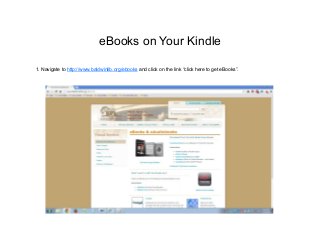
eBooks on Your Kindle
- 1. eBooks on Your Kindle 1. Navigate to http://www.baldwinlib.org/ebooks and click on the link “click here to get eBooks”.
- 2. 2. That will take you to the main OverDrive website. Select “Baldwin Public Library” from the drop down menu, and enter your library card number (without spaces) when prompted.
- 3. 3. Once you are logged in, you can search for books several different ways. You can use the search box to search for a specific title or author (below, red arrow).
- 4. 4. You can also browse for titles by format (eBook or eAudiobook) and by genre. To access those options , click the menu icon. You will then see your browsing options (below in the area with a yellow background).
- 5. 5. Below is a screenshot of one set of search results. Once you have found a title you would like to check out, click on the book cover image.
- 6. 6. You will then see the book detail screen below. If the book is available to check out, you will see a large blue “Borrow” button. Click “Borrow” to check out the book. Note: If someone else has it checked out, the button will read “Place hold”, which would allow you to be placed on a hold list for that title. You would then be notified via email when the book is available for you to check out.
- 7. 7. Once you click borrow, the book will be instantly checked out to you and you will be brought to your virtual book- shelf. Click the blue “Download” button, and select “Kindle Book” as the format. Click “Confirm & Download” to pro- ceed.
- 8. 8. You will be directed to Amazon’s webpage. Click on “Get library book”. You will then need to log in to Amazon with the same account that was used to register your Kindle.
- 9. 9. After logging in to Amazon.com, you will be presented with your options for receiving the book. From the drop down menu, select the Kindle you wish to read the book on and then click “Continue”.
- 10. 10. You will then see a screen confirming that you have successfully checked out your Kindle book. The book will automatically be transferred to your Kindle the next time it is turned on and connected to a Wi-Fi network.
- 11. 11. If your Kindle is not connected to a Wi-Fi network, you will need to connect to one. To do so, tap on the main menu icon to expand its options.* Note that library ebooks will not transfer over a 3G wireless network; you must connect to Wi-Fi. *These screenshots are taken from a Kindle Touch. Due to the many different versions of the Kindle e-reader that have been produced since its introduction in 2007, your screen, menu options, or other features may be different. Note that if you have a Kindle DX, you will need to transfer library titles to your device via USB.
- 12. 12. Select “Turn on wireless” from the menu.
- 13. 13. If you are not presented with a list of Wi-Fi networks to connect to, pull up the main menu again, and tap on “Settings”.
- 14. 14. Then tap on “Wi-Fi Networks”.
- 15. 15. You should then be presented with a list of nearby Wi-Fi networks to join. Tap the network you wish to connect to, and enter the password (if necessary).
- 16. 16. Once you have connected to the network, you will see “Wi-Fi” in your top status bar, and your title should automatically begin to download, and will show up in your device library. 17. To begin reading, simply tap on the title.
- 17. 18. The mechanics of navigating ebooks on your Kindle will vary depending on which type of Kindle you own. For more information, consult the manual for your Kindle. Electronic copies can be found here: http://www.amazon.com/gp/help/ customer/display.html?nodeId=200317150
- 18. Do you still have questions? Call us at 248-647-1700 or email us at question@baldwinlib.org.
