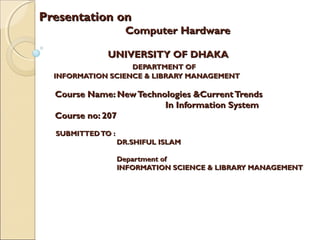
Computer hardware: a class presentation
- 1. Presentation onPresentation on Computer HardwareComputer Hardware UNIVERSITY OF DHAKAUNIVERSITY OF DHAKA DEPARTMENT OFDEPARTMENT OF INFORMATION SCIENCE & LIBRARY MANAGEMENTINFORMATION SCIENCE & LIBRARY MANAGEMENT Course Name: NewTechnologies &CurrentTrendsCourse Name: NewTechnologies &CurrentTrends In Information SystemIn Information System Course no: 207Course no: 207 SUBMITTEDTO :SUBMITTEDTO : DR.SHIFUL ISLAMDR.SHIFUL ISLAM Department ofDepartment of INFORMATION SCIENCE & LIBRARY MANAGEMENTINFORMATION SCIENCE & LIBRARY MANAGEMENT
- 2. SUBMITTED BY GROUP-1 (COMPUTER HARDWRE) Group Leader: Ahmadul Islam Howlader Group Member: 1.Maria Sultana 2.Rafia Farzana 3.Sadia Akter 4.Sayed MD.Izharul Haque 5. Rupali Das 6.Nur Hossain 7.Ershad Mahmud 8.MD.Mehedi Hassan 9.MD. Minhaz Uddin
- 3. Topics:Topics: Definitions of computer hardware Essential hardware components of computer system Optional hardware components of computer system
- 4. Definitions of computer hardwareDefinitions of computer hardware The mechanical devices that make up the computer are called hardware. Hardware is any part of the computer we can touch. According to Tim Fisher – ``Hardware, in the computer world, refers to the physical components that make up a computer system.” According to Alan Clements-``Hardware means all the parts of the computer that are not software .It includes processor, its memory, the buses that connect devices together and the peripheral.” So we can say that all the physical components of the computer system including wires and cables connecting to the CPU and other components of computer system are collectively called computer hardware.
- 5. Hardware without software is like a car with no driver , it is useless.The hardware may be off-line that is detached from the computer and operating independently or they may be on line that is directly Example:A printer is an off –line device and a keyboard is a on-line device.
- 6. Essential Hardware Components of Computer System 1. Keyboard 2. Monitor 3. Mouse 4. Computer Cases/System Box/System Unit 5. CD-ROM 6. DVD Drive 7. Central Processing Unit (CPU) 8. Motherboard 9. Memory 10. Hard Disk 11. Printer
- 8. KEYBOARD Keyboard is a panel of keys that operate a computer. It is an input device that enables us to enter data into a computer. Computer keyboards are similar to electronic type writer keyboards but contain additional keys. Keys on Keyboard: The keys on computer keyboards are often classified as follow:
- 9. 1. Alphanumeric keys: Letters & Numbers.
- 10. 2. Punctuation Keys: Comma, Semicolon, etc.
- 11. 3. Special Keys: Arrow keys, Caps lock, Control keys, Function Keys and so on.
- 12. MONITOR Monitor is one of the important output devices of computer. It is a display screen, looks like a television screen. It is used to provide visual output from a computer. Types of Monitor: Monitors are of three types based on colours. These are -
- 13. 1. Monochrome Monitors: Display only one colour against a contrasting.
- 14. 2. Grayscale Monitor: This monitor display gray against a white or off-white background.
- 15. 3. Colour Monitor: Displays 16 colours to 16 million colours.
- 16. Monitor may be of two categories based on technologies: 1. LCD - Stands for liquid crystal display. Example: The newer, flatter type of computer screen.
- 17. 2. CRT - Stands for cathode ray tube. Example: The traditional glass-screen, television set like monitor.
- 18. MOUSE A hand operator electronic device that controls the co-ordinates of a cursor on our computer screen as we move it around on a pad, on the bottom of the device is a ball that rolls on the surface of the pad. Types of mouse: There are three types of mouse:
- 19. 1. Early Mouse
- 21. 3. Optical Mouse
- 22. COMPUTER CASE Computer case is the enclosure that contains most of the components of a computer. It also provides the framework of the whole computer system & it includes the power supply that will run the computer.
- 23. Most computers contain the following devices inside the case: 1. System board 2. Floppy drive, hard drive,& CD-ROM/DVD drive. 3. Power supply with power cables. 4. Circuit boards. 5. Cables connecting devices to circuit board.
- 24. CD-ROM OR CD-ROM DRIVE The full meaning of CD-ROM drive is a compact Disk-Read Only Memory. It is connected with a computer on which a CD-ROM can be “played” drive & this device can write data onto or reads from a storage medium.
- 25. DVD DRIVE DVD Drive stands for Digital Video Disc or Digital Versatile Disc. This is an optical digital disc for storing movie’s & data. The disc uses the same diameter plotter as a CD, but holds 4.7GB rather than 700MB. Whereas CDs use only one side, DVDs are made in a ROM in erasable &recordable formats. Though DVD players can usually read CDs, CD players can’t read DVDs.
- 26. CENTRAL PROCESSIN UNIT (CPU) The most important hardware device in a computer system is the central processing unit or CPU which carries out the instruction of a computer program by performing basic arithmetical, logical & input/output operations of the system.
- 27. MOTHERBOARD The largest & most important circuit board in the computer is the motherboard. Motherboard also known as main board or system board, which contains the CPU. Motherboard is the most complicated piece of equipment inside the case because all devices in a computer are either installed directly or linked to it by expansion cards.
- 28. MEMORY In computing, memory refers to the physical devices used to store programs or data on a temporary or permanent basis for use in a computer or other digital electronic devices. Types of memory: There are two types of memory.
- 29. 1. Primary Memory: It is the working memory or the memory that can be used at run time only when the computer is switched on. This memory is accessible directly by the processing unit. Example: RAM
- 30. 2. Secondary Memory: Secondary memory is also known as storage. Primary memory is much faster than secondary memory and more expensive. Example: Optical Disk.
- 31. HARD DISK A hard disk is a device for storing and retrieving digital information. It contains one or more rigid rapidly rotating disk coated with magnetic material arrangement to write data to the surfaces and read it from them.
- 32. PRINTER Printer is a computer peripherals device and the most commonly used output device that produce a hard copy from data stored in a computer connected to it. Types of printers: a. Impact Printer - Typewriter
- 33. b. Non-impact Printer - Laser printers, Inkjet, Thermal & Photo printer.
- 34. Optical Hardware Components of Computer System 1. Joy stick 2. Scanner 3. Digitizer 4. TV Card 5. CD Writer 6. Optical Mark Reader (OMR) 7. Barcode Reader 8. Sound Card 9. Speaker 10. Network Interface Card (NIC) 11. UPS
- 35. JOY STICK Joy stick is a pointing device which is used to move cursor position on a monitor screen. Basically it is an input device of the computer system that is mainly used in CAD (Computer Aided Designing) and playing computer games. It consists of a handle that can be moved in all four directions. The function of joy stick is similar to that of a mouse.
- 36. SCANNER Scanner is a input device that used for digitizing images such as photographs, forms, documents etc. into computer memory. It is used to scan images or documents as well as OCR (Optical Character Recognition), OMR (Optical Mark Recognition) and many other detecting censors. There are three basic types of scanner: a. Flatbed b. Sheet-fed c. Handheld
- 37. DIGITIZER Digitizer is used to create drawings and pictures using a digitizer tablet by a process called digitizing. It consists of three main parts-
- 38. 1. A flat surface called ‘Tablet’
- 39. 2. A small handheld mouse like device called ‘Puck’
- 40. 3. A special pen like device called ‘Stylus’
- 41. TV CARD TV card is a device by which with association of monitor television’s programs are seen.
- 42. Two types of TV cards are used in computers: 1. Internal
- 43. 2. External
- 44. CD WRITER A CD Writer is a common drive included on today’s computers. It allows us to read and write CD-ROM disks and use for copying data from a computer onto a CD.
- 45. OMR (Optical Mark Reader) It’s an especial type of optical scanner used to recognize the type of mark made by pen or pencil. It is especially used for checking the answer sheets of examination having multiple choice questions.
- 46. BARCODE READER It is an optical scanner used for reading bar coded data. The barcode reader reads the bar-coded data and converts it into electrical pulses, which are then processed by the computer.
- 47. SOUND CARD A sound card (also known as an audio card) is an internal computer expansion card that facilities the input and output of audio signals to and from a computer under control of computer programs.
- 48. Sound Card Connections With almost every sound card we will have four connections: 1. Sound out or line out 2. Sound in or line in 3. Microphone and 4. MIDI (Joystick)
- 49. SPEAKER Definition: A device that converts analogue signal in to the equivalent air vibration in order to make audio sound.
- 50. NETWORK INTERFACE CARD (NIC) Definition: Network interface card is the card that physically makes the connection between the computer and the network cable.
- 51. Role of NIC The role of the NIC is to: 1. Prepare data from the computer for the network cable. 2. Send the data to another computer. 3. Control the flow of data between the computer and cabling system. 4. Receive incoming data from the cable and translate it into bytes that can be understood by the computer’s central processing unit (CPU)
- 52. UPS Definition: Uninterrupted power supply is an electrical apparatus that provides emergency power source, typically main power, fails.
- 53. Types of UPS 1. Standby UPS
- 54. 2. Line Interactive UPS
- 55. 3. Standby on-line hybrid UPS
- 57. 5. Double Conversion On-Line UPS
