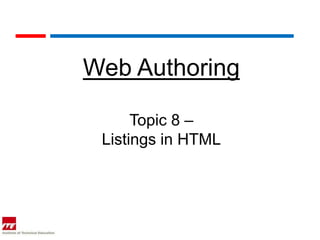
Web topic 8 listings in html
- 1. Web Authoring Topic 8 – Listings in HTML
- 2. Objectives Students should able to: 1 Use Web Authoring tool to create various types of listing tags: • Un-numbered list; • Number list 2 Use Web Authoring tool to create • definition lists <dl>: • definition term <dt> ; • definition description <dd> tags.
- 3. Objectives Students should able to: 3 Use Web Authoring tool to insert special characters. 4 Use Web Authoring tool to insert horizontal lines.
- 4. HTML List The most common HTML lists are ordered and unordered lists: An ordered list: An unordered list: 1.The first list item • List item 2.The second list • List item item • List item 3.The third list item
- 5. Un-ordered list An unordered list starts with the <ul> tag. Each list item starts with the <li> tag. Example: <ul> <li>Coffee</li> <li>Milk</li> </ul>
- 6. Un-ordered list For unordered list, type attributes determine bullet style. For unordered list, TYPE of LI can take following values: “disc” <LI TYPE = “disc”> “circle” <LI TYPE = “circle”> “square” <LI TYPE = “square”>
- 7. Ordered List An ordered list starts with the <ol> tag. Each list item starts with the <li> tag. <ol> <li>Coffee</li> <li>Milk</li> </ol>
- 8. Ordered List For ordered list, the TYPE attribute of LI determines the numbering type: 1 Arabic numbers 1, 2, 3, ... <LI TYPE = “1”> a lower alpha a, b, c, ... <LI TYPE = “a”> A upper alpha A, B, C, ... <LI TYPE = “A”> i lower roman i, ii, iii, ... <LI TYPE = “i”> I upper roman I, II, III, ... <LI TYPE = “I”>
- 9. Definition List A definition list is a list of items, with a description of each item. The <dl> tag defines a definition list. The <dl> tag is used in conjunction with <dt> (defines the item in the list) and <dd> (describes the item in the list):
- 10. Definition List Example: <dl> <dt>Coffee</dt> <dd>- black hot drink</dd> <dt>Milk</dt> <dd>- white cold drink</dd> </dl>
- 11. Special Characters Symbols & & ampersand ¢ ¢ cent © © copyright ÷ ÷ divide > > greater than < < less than Non breaking space
- 12. Special Characters Making a horizontal rule, or line , is easier than most people think. It's one small, short, and simple command; <hr> <hr width="75%"> Creates a horizontal line of 75% window width
