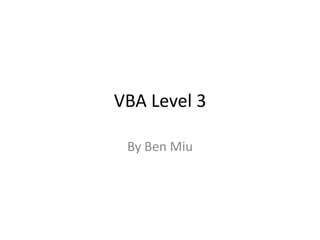
Vba Class Level 3
- 1. VBA Level 3 By Ben Miu
- 2. What do we know? • Creating variables • Loops • Arrays • If-Then Else • Range Objects • Dictionary Objects • Subs/Functions • UserForm
- 3. ADO VBA • ADO stands for ActiveX Data Objects. It allows VBA to communicate with back end databases • A database back end is useful for storing information if there are more fields that Excel can handle • It serves as a centralized location for all your tables • Code is provided on next page
- 4. ADO VBA Dim conn As New ADODB.Connection Dim cmd As New ADODB.Command Dim rs As ADODB.Recordset conn.Open "Driver={Microsoft Access Driver (*.mdb, *.accdb)};};Dbq="DailyRiskFolder & "Daily Risk.accdb;" Set cmd.ActiveConnection = conn cmd.CommandText = "insert into Pricing (PriceDate, PriceIndex, PricePrice) values(#" & strDate & "#,'" & a.Offset(0, 1).value & "','" & a.Offset(0, 2).value & "')" cmd.CommandType = adCmdText cmd.execute cmd.CommandText = "select PricePrice from Pricing where PriceIndex = '" & a.Offset(0, 1).value & "' and PriceDate = #" & finalDate & "#" cmd.CommandType = adCmdText Set rs = cmd.execute()
- 5. FreeFile • Free file is a method which allows CSV files or TXT files to be read without having to use Excel to parse the data • Commonly used with the Split function which creates a array for the data values within the CSV • VB.NET equivalent is streamreader/streamwriter • Useful for input files which are not XLS
- 6. FreeFile intinFile = FreeFile Open InputFile For Input As #intinFile Do Until EOF(intinFile) Line Input #intinFile, sLine Loop Close #intinFile intOutFile = FreeFile Open InputFile For Output As intOutFile For Each eline In strLine If eline <> "" Or eline <> vbCr Then Print #intOutFile, eline Next eline Close #intOutFile
- 7. Classes in VBA • Class objects are a move towards true object orientation where you can re-use classes in other projects • New era of programming whereby your code is portable • Expert level VBA as understanding classes can be very tricky if you don’t get the basics down • A sample class on next slide
- 9. Instances / Constructor / Destructor • Classes allow you to create separate worlds based on base code where they don’t interact to each other • Possibility of code conflicts is eliminated with classes and scope control is possible • No real benefits of classes in simple VBA applications. Starts to make sense as you code more and more and don’t want to repeat yourself
- 10. Daily Risk Project • Hired to bring automation to the risk group • Daily Risk started as separate processes like partition creation, hierarchy generation and eventually was combined with reporting • Daily Risk One Button solution is the risk group’s answer to all manual processes. It’s estimated that the Daily Risk process can do at least 3-4 people’s worth of work and cut down on hundreds of man hours per month
- 11. Evolution of Risk Needs • With more object oriented coding, there will be more robust reporting capabilities faster • For example, if someone wants a HEEN risk report or FSER risk report, and they want customization, object oriented programming base code will maintain the regular template and be able to handle new specific changes • CONST (Constants allow for all change to take place on one module)
- 12. S&T • S&T is responsible for the development of applications to be deployed enterprise wide or to a specific group • Process involves requirements document, business analysis, project management, quality assurance, training and use case analysis • Ted Tea does the VB.NET side whereas Trevor Tilley does the C# side
- 13. Two approaches to coding • Business user understands his own processes, codes himself • Turn around time is very fast as no requirements documentation is required • Downside to business user’s coding is if the person ever leaves then someone else must maintain the code • Could represent a operational risk. Therefore, Trevor Tilley is not a fan of VBA coders running around
- 14. When you should automate? • The idea is that you should automate if the time it takes to code is faster than the time it is to do the process manually and/or the process is a daily process which requires many man hours • Cutting and pasting one spreadsheet to another is not a justification to write code unless that cutting and pasting is part of a bigger picture
- 15. Breaking down to basic steps • Much of coding is negotiating with other departments to get the data in a format that you can read with macros. Makes no sense to be reading a PDF file as a PDF file comes from a XLS or DOC originally • All systems essentially have a database backend and SQL scripts can automate output from those databases • Problem is, the other group may not have the resources to give you what you want
- 16. Moving from the small application • A small cut and paste procedure can be much much more and start to become larger and eventually replace entire processes • Bonnie part of VFA prepares the performance report which is ultimately driven by daily Sylvan output files • Don’t just automate the cut and paste, automate the entire process to just one button
- 17. Bigger picture • Small processes to larger processes encompassing more people in your group requires you to be the one that talks to others in your group and automate their work • Many times, for example, Candy might prepare a file for Felix to deal with, then Felix passes the end result to Wenli. 3 people passing a document around modified 3 different times
- 18. Process Map of Reporting Candy gets PDF from client and types it into system Felix inserts benchmarks Wenli creates reports
- 19. How to think about a process • When presented with a problem, the first thing you should think about is what types of VBA are you going to use. Are you going to use a dictionary, a array, a range? Are you going to use a back end database? • Do you see this process being something that needs to be done on a regular basis? Quick garbage code vs. Robust code
- 20. Garbage Code vs. Robust Code • Using a For loop and you counting the number of rows is considered garbage code because it isn’t going to be robust • Even using a While-Wend loop isn’t robust enough because the users can put spaces in between cells • Let’s use Excel’s UsedRange approach to assist
- 21. How I first learnt VBA • A D- student in VB class in high school • Later when working at FK Imports, (Giftware industry) started to use VB code to assist in Crystal Reporting • Started to become an automator at BMO Middle Office • TD operations were simplified to one button clicks.
- 22. How to learn VBA • Macro recorder is key to getting the syntax right. Don’t try to memorize the code • Change the macro recorder’s output with what you have learned • Don’t always choose the manual way over the automated way • Books and video’s don’t help a lot because many times you will have to sift through it and it doesn’t help you • Only way is to think ‘automation’ at every step of the way
- 23. Case Studies
- 24. Thank You
