Microsoft® office creating your first presentation
•Télécharger en tant que PPT, PDF•
1 j'aime•1,663 vues
Signaler
Partager
Signaler
Partager
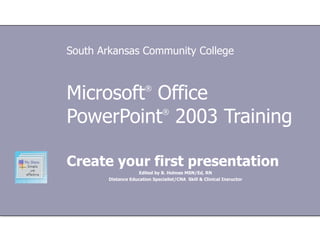
Recommandé
Contenu connexe
Tendances
Tendances (20)
Microsoft PowerPoint 2007: Create Your First Presentation

Microsoft PowerPoint 2007: Create Your First Presentation
Creating Power Point Presentations | www.sampleassignment.com

Creating Power Point Presentations | www.sampleassignment.com
Similaire à Microsoft® office creating your first presentation
Similaire à Microsoft® office creating your first presentation (20)
Creating Effective PowerPoint® PresentationsMicrosoft® PowerPoin

Creating Effective PowerPoint® PresentationsMicrosoft® PowerPoin
Plus de bholmes (20)
Chapter 04 ethical and legal issues affecting nursing assistant

Chapter 04 ethical and legal issues affecting nursing assistant
Microsoft® office creating your first presentation
- 1. Microsoft ® Office PowerPoint ® 2003 Training Create your first presentation Edited by B. Holmes MSN/Ed, RN Distance Education Specialist/CNA Skill & Clinical Insructor South Arkansas Community College
- 5. Lesson 1 Slides, text, and notes
- 8. Work in the slide area Create your first presentation The working areas of a PowerPoint window Working in this space, you type text directly onto the slide. The area where you type is a box with a dashed border called a placeholder . All text that you type onto a slide resides in a box like this.
- 22. Lesson 2 Design and layout
- 44. Lesson 3 Proof, print, prep for the show