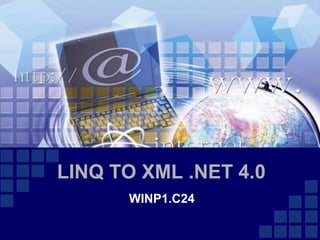
LINQ TO XML
- 1. LINQ TO XML .NET 4.0 WINP1.C24
- 2. Nội dung Tổng quan về XML và LINQ Truy vấn XML bằng LINQ Tạo và Biến đổi một tài liệu XML Danh sách nhóm và tài liệu tham khảo 2 SE-PRO
- 3. Tổng quan về XML và LINQ 3 SE-PRO
- 4. Tổng quan về XML và LINQ Lịch sử hình thành 2005 1986 XML v6.0 SGML ( Standard 1996 Generalized Markup Language) ra đời. Rắc rối, không XML (eXtensible thích hợp cho việc 1991 Markup truyền tải thông tin Language)version 1.0 ra đời giải quyết được các nhược HTML (Hyper Text Markup điểm trên Language) ra đời. Chú trọng đến việc hiển thị thông tin hơn là truyền tải, còn nhiều nhược điểm 4 SE-PRO
- 5. Tổng quan về XML và LINQ • Thiết kế nhằm trình bày dữ c nhau liệu. • Mô tả u o thông tin • thông tin 5 SE-PRO
- 6. Tổng quan về XML và LINQ XML đang thay đổi web như thế nào? Đơn giản hóa việc Cho phép mã hóa Cho phép tìm kiếm trao đổi dữ liệu thông minh thông minh 6 SE-PRO
- 7. Các thành phần của một file xml Bảng mã lưu Phần GameData.xml khai báo <? xml version="1.0" encoding="utf-8“ standalone = "yes“ ?> <!--Thông tin Level --> Chú thích Thẻ <Levels> bắt đầu <Level levelIndex="1"> <ImagePath>Girl.jpg</ImagePath> Một <Rows>3</Rows> Phần <Cols>3</Cols> Element thân </Level> của <Level levelIndex=“2“ > tài <ImagePath>Lady.jpg</ImagePath> Attribute liệu <Rows>4</Rows> <Cols>4</Cols> Một Tag </Level> </Levels> Thẻ kết thúc 7 SE-PRO
- 8. Giới thiệu về LINQ LINQ (Language Integrated Query) – Ngôn ngữ truy vấn tích hợp - Ngôn ngữ thống nhất cách thức truy xuất dữ liệu trong .NET. Được phát triển từ năm 2003, và được công bố tại Hội nghị Microsoft Professional Developers vào 2005 do Anders Hejlsberg và nhóm của ông đã trình bày. Được tích hợp sẵn trong Visual Studio 2008 (.NET 3.5). 8 SE-PRO
- 9. Giới thiệu về LINQ • LINQ được phân thành 3 loại: LINQ to Objects LINQ to XML LINQ to SQL • Lợi ích sử dụng LINQ Nó cung cấp một cách chung để truy xuất dữ liệu từ bất kỳ nguồn nào với cùng một cú pháp. Giúp thực hiện truy vấn một cách dễ dàng hơn. Được tích hợp như cú pháp của ngôn ngữ lập trình. 9 SE-PRO
- 10. Nội dung Tổng quan về XML và LINQ Truy vấn XML bằng LINQ Tạo và Biến đổi một tài liệu XML Danh sách nhóm và tài liệu tham khảo 10 SE-PRO
- 11. LINQ TO XML(1) LINQ to XML cung cấp một giao diện lập trình XML. LINQ to XML sử dụng những ngôn ngữ mới nhất của .NET Language Framework và được nâng cấp, thiết kế lại với giao diện lập trình XML Document object Model (DOM). Tuy nhiên nó cung cấp mô hình đối tượng mới đơn giản hơn và dễ thao tác hơn để làm việc. LINQ to XML có cấu trúc truy vấn tương tự SQL. Khả năng sử dụng kết quả truy vấn là tham số cho đối tượng XElement và XAttribute cho phép một phương pháp mạnh mẽ để tạo ra cây XML 11 SE-PRO
- 12. LINQ TO XML(2) Sử dụng LINQ to XML bạn có thể: Load XML từ nhiều file hoặc luồng. Xuất XML ra file hoặc luồng. Truy vấn cây XML bằng những truy vấn LINQ. Thao tác cây XML trong bộ nhớ. Biến đổi cây XML từ dạng này sang dạng khác. 12 SE-PRO
- 13. Truy vấn XML bằng LINQ(1) IEnumerable<XElement> Descendants( string ElementName) Trả ra một Collections XElement giúp bạn truy xuất đến Element có tên ElementName. IEnumerable<XElement> Ancestor(); Trả ra một Collections các XElement chứa nó (parent). IEnumerable<XElement> ElementBeforeSelf(); Trả ra một Collections các XElement đứng trước Element hiện tại. IEnumerable<XElement> ElementAfterSelf(); Trả ra một Collections các XElement đứng sau Element hiện tại. 13 SE-PRO
- 14. Truy vấn XML bằng LINQ(2) XElement Parent(); Trả ra một XElement giúp bạn truy xuất đến Element cha(chứa nó). bool HasElement(); Kiểm tra xem Element hiện tại có Element con nào không. bool HasAttribute(); Kiểm tra xem Element hiện tại có Attribute nào không. void Save( string URL); Lưu một tài liệu XML xuống file URL bool IsEmpty(); Kiểm tra xem Element hiện tại có rỗng không. 14 SE-PRO
- 15. Truy vấn XML bằng LINQ(4) Ba phần cơ bản của một truy vấn XML 1. Có được các dữ liệu nguồn. Lấy nội dung tag Rows của 2. Tạo các truy vấn. Element có levelIndex == 2 3. Thực hiện các truy vấn. using System.Xml.Linq; GameData.xml ... <? xml version="1.0" encoding="utf-8"?> XDocument XDoc = new <!--Thông tin Level --> XDocument.Load(“GameData.xml”); <Levels> <Level levelIndex="1"> var query = from q in <ImagePath>Girl.jpg</ImagePath> XDoc.Descendants(“Levels”).Elements(“Level”) <Rows>3</Rows> where (int)q.XAttribute(“levelIndex”) == 2 <Cols>3</Cols> select q; </Level> <Level levelIndex=“2"> foreach( var p in query) <ImagePath>Boy.jpg</ImagePath> { <Rows>4</Rows> System.Console.WriteLine(“Rows: {0}”, <Cols>4</Cols> p.Element(“Rows”).Value); </Level> } </Levels> 15 SE-PRO
- 16. Nội dung Tổng quan về XML và LINQ Truy vấn XML bằng LINQ Tạo và Biến đổi một tài liệu XML Danh sách nhóm và tài liệu tham khảo 16 SE-PRO
- 17. Tạo và Biến đổi một tài liệu XML Tạo một tài liệu XML: Ta sử dụng hàm khởi tạo XDocument(); XDocument(XDeclaration xd, param object[] content); Trong đó: XDeclaration(string version, string encoding, string standalone) version là phiên bản của tài liệu “1.0”. encoding là bảng mã lữu trữ “UTF-8”. standalone tồn tại một mình hay không “Yes” hoặc “No”. Thường thì không có thuộc tính này cũng không xao cả. object[] là danh sách các đối tượng cần đưa vào tài liệu: XComment(string comment ) Chứa chú thích cho tài liệu comment = “Chú thích đây” sẽ cho kết quả <!-- Chú thích đây --!> XElement( XName name, param object[] content) • XName là tên của Element <name> </name> •object[] tương tự object[] nói ở trên. Dùng hàm Save( string URL ) để lưu xuống file URL 17 SE-PRO
- 18. Tạo và Biến đổi một tài liệu XML Tạo một tài liệu XML: Code: GameData.xml using System.Xml.Linq; <? xml version="1.0" encoding="utf-8"?> ... <!--Thông tin Level --> <Levels> XDocument XDoc = new XDocument( <Level levelIndex="1"> ( <ImagePath>Girl.jpg</ImagePath> new XDeclaration("1.0", "utf-8”), <Rows>3</Rows> new XComment("Thông tin Level "), <Cols>3</Cols> new XElement(“Level", </Level> new XAttribute(“levelIndex“,1), </Levels> new XElement("ImagePath", “Girl.jpg”), new XElement("Rows", 3), new XElement(“Cols", 3), ); XDoc. Save(“GameData.xml”); 18 SE-PRO
- 19. Tạo và Biến đổi một tài liệu XML Hoặc táo bạo hơn một chút với phương thức Parse() Code: GameData.xml using System.Xml.Linq; <? xml version="1.0" encoding="utf-8"?> ... <!--Thông tin Level --> <Levels> XDocument XDoc = new XDocument( <Level levelIndex="1"> new XDeclaration("1.0", "utf-8", "yes"), <ImagePath>Girl.jpg</ImagePath> new XComment("Thông tin Level "), <Rows>3</Rows> new XElement.Parse( <Cols>3</Cols> “<Levels> </Level> <Level levelIndex="1"> </Levels> <ImagePath>Girl.jpg</ImagePath> <Rows>3</Rows> <Cols>3</Cols> </Level> </Levels>” ) ); XDoc. Save(“GameData.xml”); 19 SE-PRO
- 20. Thêm một Element(1) • void Add( XElement content); Add • Thêm content như là một Node con vào đầu Element hiện tại. • void AddFist( XElement content); AddFist • Thêm content như là một Node con vào cuối Element hiện tại. • void AddAfterSelf( XElement content); AddAfterSelf • Chèn một element vào sau element hiện tại • void AddBeforeSelf( XElement content); AddBeforeSelf • Chèn một element vào trước element hiện tại 20 SE-PRO
- 21. Thêm một Element(2) • void Add( XElement content); Add • Thêm content như là một Node con vào cuối Element hiện tại. Code: Add một XElement vào trong <Levels>_</Levels> GameData.xml using System.Xml.Linq; <? xml version="1.0" encoding="utf-8"?> ... <!--Thông tin mỗi Level trong game--> <Levels> XDocument XDoc = <Level levelIndex="1"> <Level levelIndex="1"> new XDocument.Load(“GameData.xml”); <ImagePath>Girl.jpg</ImagePath> <ImagePath>Girl.jpg</ImagePath> <Rows>3</Rows> <Rows>3</Rows> XDoc.Element ("Levels“).Add( <Cols>3</Cols> <Cols>3</Cols> new XElement( </Level> </Level> "Level“, </Levels> <Level levelIndex=“2"> new XAttribute(“levelIndex", 2), new XElement("ImagePath", “Laydy.jpg”), <ImagePath>Lady.jpg</ImagePath> new XElement("Rows“, 3), <Rows>3</Rows> new XElement("Cols", 4) <Cols>4</Cols> ) </Level> ); </Levels> XDoc. Save(“GameData.xml”); XDoc.Add(.......); Error ! Vị trí cần chèn vào không phải là một XElement 21 SE-PRO
- 22. Thêm một Element(3) • void AddFist( XElement content); AddFist • Thêm content như là một Node con vào đầu Element hiện tại. Code: Add một XElement vào trong <Levels>_</Levels> GameData.xml using System.Xml.Linq; <? xml version="1.0" encoding="utf-8"?> <!--Thông tin mỗi Level trong game--> ... <Levels> XDocument XDoc = <Level levelIndex="1"> <Level levelIndex=“2"> new XDocument.Load(“GameData.xml”); <ImagePath>Girl.jpg</ImagePath> <ImagePath>Lady.jpg</ImagePath> <Rows>3</Rows> <Rows>3</Rows> XDoc.Element ("Levels“).AddFirst( <Cols>3</Cols> <Cols>4</Cols> new XElement( </Level> </Level> "Level“, </Levels> <Level levelIndex="1"> new XAttribute(“levelIndex", 2), <ImagePath>Girl.jpg</ImagePath> new XElement("ImagePath", “Laydy.jpg”), <Rows>3</Rows> new XElement("Rows“, 3), <Cols>3</Cols> new XElement("Cols", 4) </Level> ) </Levels> ); XDoc. Save(“GameData.xml”); XDoc.Add(.......); Error ! Vị trí cần chèn vào không phải là một XElement. 22 SE-PRO
- 23. Thêm một Element(4) • void AddAfterSelf( XElement content); AddAfterSelf • Chèn một element vào sau element hiện tại Code: Add một XElement sau <Level levelIndex="1“> GameData.xml using System.Xml.Linq; <? xml version="1.0" encoding="utf-8"?> ... <!--Thông tin mỗi Level trong game--> XDocument XDoc = <Levels> <Level levelIndex="1"> <Level levelIndex="1"> new XDocument.Load(“GameData.xml”); <ImagePath>Girl.jpg</ImagePath> <ImagePath>Girl.jpg</ImagePath> <Rows>3</Rows> <Rows>3</Rows> XDoc.Descendants(“Levels”).Elements <Cols>3</Cols> <Cols>3</Cols> ("Level“).Last().AddAfterSelf( </Level> </Level> new XElement( </Levels> <Level levelIndex=“2"> "Level“, new XAttribute(“levelIndex", 2), <ImagePath>Lady.jpg</ImagePath> new XElement("ImagePath", “Laydy.jpg”), <Rows>3</Rows> new XElement("Rows“, 3), <Cols>4</Cols> new XElement("Cols", 4) </Level> ) </Levels> ); XDoc. Save(“GameData.xml”); 23 SE-PRO
- 24. Thêm một Element(5) • void AddBeforeSelf( XElement content); AddBeforeSelf • Chèn một element vào trước element hiện tại Code: Add một XElement trước <Level levelIndex="1“> GameData.xml using System.Xml.Linq; <? xml version="1.0" encoding="utf-8"?> ... <!--Thông tin mỗi Level trong game--> XDocument XDoc = <Levels> <Level levelIndex="1"> <Level levelIndex=“2"> new XDocument.Load(“GameData.xml”); <ImagePath>Girl.jpg</ImagePath> <ImagePath>Lady.jpg</ImagePath> <Rows>3</Rows> <Rows>3</Rows> XDoc.Descendants(“Levels”).Elements <Cols>3</Cols> <Cols>4</Cols> ("Level“).Last().AddBeforeSelf( </Level> </Level> new XElement( </Levels> <Level levelIndex="1"> "Level“, new XAttribute(“levelIndex", 2), <ImagePath>Girl.jpg</ImagePath> new XElement("ImagePath", “Laydy.jpg”), <Rows>3</Rows> new XElement("Rows“, 3), <Cols>3</Cols> new XElement("Cols", 4) </Level> ) </Levels> ); XDoc. Save(“GameData.xml”); 24 SE-PRO
- 25. Thêm một Element(6) Kết luận: Trong hai 4 ví dụ trên thì hai hàm Add() và AddAfterSelf() cho cùng một kết quả chỉ khác nhau ở vị trí Add vào: o XDoc.Element ("Levels“).Add() o XDoc.Descendants(“Levels”).Elements ("Level“).Last().AddAfterSelf() Tương tự với hai hàm AddFirst() và AddBeforeSelf(). 25 SE-PRO
- 26. Cập nhật một Element(1) • VD: XElement XE; XE.Value = “123”; Value • Một dạng Properties giúp đặt giá trị cho một element một cách trực tiếp. • SetValue(object value); SetValue • Đặt giá trị cho element hiện tại giá trị là value vì là kiểu object nên nó cũng có thể là cả một XElement. • SetAttributeValue(XName name, object value); SetAttributeValue • Đặt giá trị value cho “attribute” của element tên name. • SetElementValue(XName name, object value); SetElementValue • Đặt giá trị cho “element” tên name giá trị là value vì là kiểu object nên nó cũng có thể là một XElement. 26 SE-PRO
- 27. Cập nhật một Element(2) • VD: XElement XE; XE.Value = “123”; Value • Một dạng Properties giúp đặt giá trị cho một element một cách trực tiếp. Muốn cập nhật phải tìm được XElement trong tài liệu trước. Code: Thay đổi ImagePath của <Level levelIndex="1“> GameData.xml using System.Xml.Linq; <? xml version="1.0" encoding="utf-8"?> <? xml version="1.0" encoding="utf-8"?> ... <!--Thông tin mỗi Level trong game--> <!--Thông tin mỗi Level trong game--> XDocument XDoc = <Levels> <Levels> new XDocument.Load(“GameData.xml”); <Level levelIndex="1"> <Level levelIndex="1"> <ImagePath>Girl.jpg</ImagePath> <ImagePath>Boy.jpg</ImagePath> foreach ( XElement x in XDoc.Descendants(“Levels”) ) <Rows>3</Rows> { <Rows>3</Rows> <Cols>3</Cols> <Cols>3</Cols> if ( x.Attribute.Value.ToString().Equals(“1”) ) x.Element(“ImagePath”) = “Boy.jpg”; </Level> </Level> } </Levels> </Levels> XDoc. Save(“GameData.xml”); Tương tự với các thành phần khác của <Level levelIndex="1“> _</Levels> Như: <Rows> hay <Cols>... 27 SE-PRO
- 28. Cập nhật một Element(3) • SetValue(object value); SetValue • Đặt giá trị cho element hiện tại giá trị là value vì là kiểu object nên nó cũng có thể là cả một XElement. Tương tự như Properties Value: Chỉ cần thay x.Element(“ImagePath”) = “Boy.jpg”; Bằng x.SetValue(“Boy.jpg”); sẽ cho kết quả ý hệt. 28 SE-PRO
- 29. Cập nhật một Element(3) • SetAttributeValue(XName name, object value); SetAttributeValue • Đặt giá trị value cho “attribute” của element tên name. Muốn cập nhật phải tìm được XElement trong tài liệu trước. Code: Thay đổi Attribute của <Level levelIndex="1“> GameData.xml using System.Xml.Linq; <? xml version="1.0" encoding="utf-8"?> <? xml version="1.0" encoding="utf-8"?> ... <!--Thông tin mỗi Level trong game--> <!--Thông tin mỗi Level trong game--> XDocument XDoc = <Levels> <Levels> new XDocument.Load(“GameData.xml”); <Level levelIndex="1"> <Level Index=“3"> <ImagePath>Girl.jpg</ImagePath> <ImagePath>Girl.jpg</ImagePath> foreach ( XElement x in XDoc.Descendants(“Levels”) ) <Rows>3</Rows> { <Rows>3</Rows> <Cols>3</Cols> <Cols>3</Cols> if ( x.Attribute.Value.ToString().Equals(“1”) ) x.SetAttributeValue( “Index”, 3); </Level> </Level> } </Levels> </Levels> XDoc. Save(“GameData.xml”); 29 SE-PRO
- 30. Cập nhật một Element(4) • SetElementValue(XName name, object value); SetElementValue • Đặt giá trị cho “element” tên name giá trị là value vì là kiểu object nên nó cũng có thể là một XElement. Code: Thay đổi Element <Level levelIndex="1“> GameData.xml using System.Xml.Linq; <? xml version="1.0" encoding="utf-8"?> <? xml version="1.0" encoding="utf-8"?> ... <!--Thông tin mỗi Level trong game--> <!--Thông tin mỗi Level trong game--> XDocument XDoc = <Levels> <Levels> new Document.Load(“GameData.xml”); <Level levelIndex="1"> <Level Index=“3"> <ImagePath>Girl.jpg</ImagePath> <ImagePath>Laydy.jpg</ImagePath> foreach ( XElement x in XDoc.Descendants(“Levels”) ) <Rows>3</Rows> <Rows>5</Rows> { <Cols>3</Cols> if ( x.Attribute.Value.ToString().Equals(“1”) ) <Cols>5</Cols> </Level> </Level> x.SetElementValue( “Level”, new XElement("Level“, </Levels> </Levels> new XAttribute(“levelIndex", 3), new XElement("ImagePath", “Laydy.jpg”), new XElement("Rows“, 5), new XElement("Cols", 5) Bạn cũng có thể thay đổi tất cả các ) thành phần của Element hiện tại bằng ); cách tạo một value là một Element mới ! } XDoc. Save(“GameData.xml”); 30 SE-PRO
- 31. Xóa Element(1) • Remove(); Remove • Xóa node hiện tại từ element parent của nó. • RemoveAll(); RemoveAll • Xóa tất cả các Attribute và Node con của tài liệu XML hoặc element hiện tại. • RemoveAttributes(); RemoveAttributes • Xóa “attribute” của element hiện tại . • RmoveNode(); RemoveNodes • Xóa node con của element hoặc của cả tài liệu XML. 31 SE-PRO
- 32. Xóa Element(2) • Remove(); Remove • Xóa node hiện tại từ element parent của nó. Code: Xóa Tag của Level có Attribute == "1“ GameData.xml using System.Xml.Linq; <? xml version="1.0" encoding="utf-8"?> <? xml version="1.0" encoding="utf-8"?> ... <!--Thông tin mỗi Level trong game--> <!--Thông tin mỗi Level trong game--> XDocument XDoc = <Levels> <Levels> new XDocument.Load(“GameData.xml”); <Level levelIndex="1"> <Level levelIndex="1"> <ImagePath>Girl.jpg</ImagePath> <ImagePath>Girl.jpg</ImagePath> foreach ( XElement x in XDoc.Descendants(“Level”) <Rows>3</Rows> { <Rows>3</Rows> <Cols>3</Cols> </Levels> if ( x.Attribute.Value.ToString().Equals(“1”) ) x.Element(“Cols”).Remove(); </Level> } </Levels> XDoc. Save(“GameData.xml”); Sau khi xác định được Level có Attirbute levelIndex == “1” rồi tìm đến Tag <Cols> ta xóa nó. 32 SE-PRO
- 33. Xóa Element(3) • RemoveAll(); RemoveAll • Xóa tất cả các Attribute và Node con của tài liệu XML hoặc element hiện tại. Code: Xóa Element Level có Attribute == "1“ GameData.xml using System.Xml.Linq; <? xml version="1.0" encoding="utf-8"?> ... <!--Thông tin mỗi Level trong game--> XDocument XDoc = <Levels> new XDocument.Load(“GameData.xml”); <Level levelIndex="1"> <ImagePath>Girl.jpg</ImagePath> foreach ( XElement x in XDoc.Descendants(“Level”) ) <Rows>3</Rows> { <Cols>3</Cols> if ( x.Attribute.Value.ToString().Equals(“1”) ) </Level> x.RemoveAll(); } </Levels> XDoc. Save(“GameData.xml”); <? xml version="1.0" encoding="utf-8"?> Sau khi xác <!--Thông tin mỗi Level trong game--> định được Level Sau khi xóa, file <Levels> có Attirbute GameData.xml levelIndex == “1” </Levels> thì xóa nó. 33 SE-PRO
- 34. Xóa Element(4) RemoveAttributes • RemoveAttributes(); • Xóa Attribute của element hiện tại . Code: Xóa Attribute của Level có Attribute == "1“ GameData.xml using System.Xml.Linq; <? xml version="1.0" encoding="utf-8"?> <? xml version="1.0" encoding="utf-8"?> ... <!--Thông tin mỗi Level trong game--> <!--Thông tin mỗi Level trong game--> <Levels> <Levels> XDocument XDoc = <Level levelIndex="1"> <Level > new <ImagePath>Girl.jpg</ImagePath> <ImagePath>Girl.jpg</ImagePath> XDocument.Load(“GameData.xml”); <Rows>3</Rows> <Rows>3</Rows> <Cols>3</Cols> <Cols>3</Cols> foreach ( XElement x in </Level> </Level> XDoc.Descendants(“Level”) ) </Levels> </Levels> { if ( x.Attribute.Value.ToString().Equals(“1”) ) x.RemoveAttribute(); Sau khi xác định được Level có } Attirbute levelIndex == “1” thì xóa XDoc. Save(“GameData.xml”); Attribute nó. 34 SE-PRO
- 35. Xóa Element(5) • RmoveNode(); RemoveNodes • Xóa node con của một XElement hoặc của tài liệu XML(XDocument). Code: Xóa Tag <Size> của Level có Attribute == "1“ GameData.xml using System.Xml.Linq; <? xml version="1.0" encoding="utf-8"?> <? xml version="1.0" encoding="utf-8"?> <!--Thông tin mỗi Level trong game--> <!--Thông tin mỗi Level trong game--> ... <Levels> XDocument XDoc = <Levels> <Level > <Level > new <ImagePath>Girl.jpg</ImagePath> XDocument.Load(“GameData.xml”); <ImagePath>Girl.jpg</ImagePath> <Size> </Level> <Rows>3</Rows> </Levels> foreach ( XElement x in <Cols>3</Cols> XDoc.Descendants(“Level”) ) </Size> { </Level> if ( x.Attribute.Value.ToString().Equals(“1”) ) </Levels> x.Element(“Size”).RemoveNodes(); } Sau khi xác định được Level có XDoc. Save(“GameData.xml”); Attirbute levelIndex == “1” thì xóa Node “Size” nó. 35 SE-PRO
- 36. Nội dung Tổng quan về XML và LINQ Truy vấn XML bằng LINQ Tạo và Biến đổi một tài liệu XML Danh sách nhóm và tài liệu tham khảo 36 SE-PRO
- 37. Danh sách nhóm và tài liệu tham khảo Danh sách thành viên nhóm STT Tên MSSV Lớp 1 Nguyễn Văn Biên 10520138 WINP1.C24 2 Nguyễn Văn Thịnh 10520245 WINP1.C25 3 Lê Ngọc Anh 10520567 WINP1.C24 Tài liệu tham khảo: http://msdn.microsoft.com LINQ for Visual C# 2005 – Fabio Claudio Ferracchiati. 37 SE-PRO
- 38. WINP1.C24