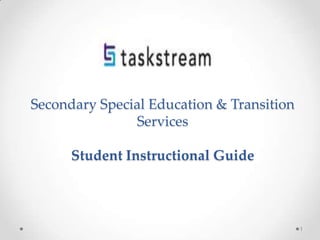
SSETS ts student instructional guide
- 1. Secondary Special Education & Transition Services Student Instructional Guide 1
- 2. Single Sign On via GWeb Info System for Students Click gweb info system From the webpage my.gwu.edu 2
- 3. Enter in GWID and PIN Then click Login 3
- 4. Click the Student Records and Registration Menu Tab 4 Welcome to the WWW Information System! Last web access on 10/02/12 at 03:59 pm
- 5. Click the TaskStream link 5
- 6. Click the LAT by TaskStream link … if an additional slide opens after clicking this link, please select the LAT platform 6
- 7. Please read the TaskStream User Agreement and click “Accept” to continue 7
- 8. Initial TaskStream Platform Access: 8 As a first time user accessing the TaskStream platform through the preferred GWeb single sign-on process, students will be asked to change their password during their first visit to the TaskStream platform. This password change is only applicable to the TaskStream platform and can then be used outside the GWeb single sign-on to access their personal TaskStream account directly. Once you input your account information and personalize your password, click the Submit button to continue.
- 9. Student Home Page 9 Click to enter the DRF (Direct Response Folio) If you need help, you can find Mentoring Services on the lower right hand corner of the Home page.
- 10. SSETS Folio Welcome Page 10 This is the DRF Welcome Page
- 11. Viewing Assessments 11 This section displays the assessment name and course # This section displays the program name and NCATE standard (i.e., #3) The Work tab is where students can add and submit work
- 12. Working on Assessments 12 By clicking the Directions tab, you can see the instructions for the assignment Then click View Rubric To see the rubric used in this Evaluation, click the Evaluation Method link for that requirement.
- 13. Rubric 13 To export rubric to Microsoft Word, click Export to Word. A new window with the rubric will open.
- 14. Uploading Attachments 14 To upload an assignment, select the Attachments button from the tool bar
- 15. Uploading Cont.: Once file is added, you can click Save and Return to exit page Then click Add File To upload your assignment, Choose a File saved on your computer. You can Name File and add a Description. 15 Add/Edit Attachments for SSETS Assessment #3
- 16. Your file was successfully added! 16
- 17. Other Ways to Upload Work 17 To add text and image, select the Text & Image button from the tool bar
- 18. Adding Text Once you are satisfied with work, click Save and Return link to exit page. To add a photo, click on the Add an Image to your section link Type or copy and paste text here and then Save Draft. Final Portfolio 18 Add/Edit Text and Image for SSETS Assessment #3
- 19. Adding an Image Add/Edit Text and Image for SSETS Assessment #3 19 To add attachment, select and title file. Preview image here and make size and placement changes if needed. When done, click Save and Return
- 20. View of Text & Image Section 20
- 21. Submitting Work 21 Click the Submit Work button to send assignments to your instructor
- 22. Submitting Work Cont.: 22 A screen will pop up asking if you are sure you want to submit your work for evaluation. Click Yes-Submit My Work when done.
- 23. Seeing Scored Work 23 The Scores/Results tab shows you a summary of the status and evaluation results for all of your work in the program.
- 24. Viewing Results/Scores: A time stamp will appear when work is submitted You can also Edit and Submit work from this tab 24 View your assessment result
- 25. Thank you! For additional assistance, feel free to contact: TaskStream’s Mentoring Services department by calling 1-800-311- 5656 or email help@taskstream.com Or the GSEHD TaskStream Administrators, Leslie J. Ward, Ed.D., and Ellen Wanjiru by calling 202-994-0359 or emailing ljward@email.gwu.edu / ejwanjiru@gwu.edu 25