Powerpoint Do's and Don'ts
•Télécharger en tant que PPTX, PDF•
0 j'aime•762 vues
Signaler
Partager
Signaler
Partager
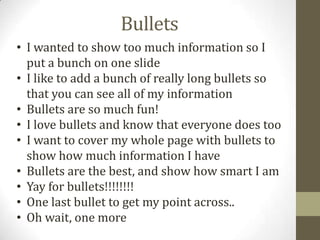
Recommandé
Recommandé
Contenu connexe
Tendances
Tendances (17)
Similaire à Powerpoint Do's and Don'ts
Similaire à Powerpoint Do's and Don'ts (20)
10 tips for more effective power point presentations

10 tips for more effective power point presentations
Dernier
Dernier (20)
What's New in Teams Calling, Meetings and Devices April 2024

What's New in Teams Calling, Meetings and Devices April 2024
Extensible Python: Robustness through Addition - PyCon 2024

Extensible Python: Robustness through Addition - PyCon 2024
ASRock Industrial FDO Solutions in Action for Industrial Edge AI _ Kenny at A...

ASRock Industrial FDO Solutions in Action for Industrial Edge AI _ Kenny at A...
AI presentation and introduction - Retrieval Augmented Generation RAG 101

AI presentation and introduction - Retrieval Augmented Generation RAG 101
Secure Zero Touch enabled Edge compute with Dell NativeEdge via FDO _ Brad at...

Secure Zero Touch enabled Edge compute with Dell NativeEdge via FDO _ Brad at...
Salesforce Adoption – Metrics, Methods, and Motivation, Antone Kom

Salesforce Adoption – Metrics, Methods, and Motivation, Antone Kom
Future Visions: Predictions to Guide and Time Tech Innovation, Peter Udo Diehl

Future Visions: Predictions to Guide and Time Tech Innovation, Peter Udo Diehl
TEST BANK For, Information Technology Project Management 9th Edition Kathy Sc...

TEST BANK For, Information Technology Project Management 9th Edition Kathy Sc...
Easier, Faster, and More Powerful – Alles Neu macht der Mai -Wir durchleuchte...

Easier, Faster, and More Powerful – Alles Neu macht der Mai -Wir durchleuchte...
Choosing the Right FDO Deployment Model for Your Application _ Geoffrey at In...

Choosing the Right FDO Deployment Model for Your Application _ Geoffrey at In...
Integrating Telephony Systems with Salesforce: Insights and Considerations, B...

Integrating Telephony Systems with Salesforce: Insights and Considerations, B...
Intro in Product Management - Коротко про професію продакт менеджера

Intro in Product Management - Коротко про професію продакт менеджера
Microsoft CSP Briefing Pre-Engagement - Questionnaire

Microsoft CSP Briefing Pre-Engagement - Questionnaire
Measures in SQL (a talk at SF Distributed Systems meetup, 2024-05-22)

Measures in SQL (a talk at SF Distributed Systems meetup, 2024-05-22)
How Red Hat Uses FDO in Device Lifecycle _ Costin and Vitaliy at Red Hat.pdf

How Red Hat Uses FDO in Device Lifecycle _ Costin and Vitaliy at Red Hat.pdf
Portal Kombat : extension du réseau de propagande russe

Portal Kombat : extension du réseau de propagande russe
Powerpoint Do's and Don'ts
- 1. Bullets • I wanted to show too much information so I put a bunch on one slide • I like to add a bunch of really long bullets so that you can see all of my information • Bullets are so much fun! • I love bullets and know that everyone does too • I want to cover my whole page with bullets to show how much information I have • Bullets are the best, and show how smart I am • Yay for bullets!!!!!!!! • One last bullet to get my point across.. • Oh wait, one more
- 2. Bullets • Bullets can be used very effectively to convey info • They should be concise • They should be in groups of four • They should be spaced apart and not have too much info
- 3. Background • A background should not be distracting from the point of your topic • It should not be chaotic • You should be able to see the text easily • It should not be fuzzy or out of focus
- 4. Background • This is a very simple background • It conveys the appropriate information in a clean way • It isn’t fuzzy or unclear • It doesn’t distract from my overall message
- 5. Contrast • This slide shows how important contrast is • It is unreadable • It is unappealing to the eye
- 6. Contrast • Contrast is very important to make the slide eye catching • Dark on light • Light on dark • These help to make the slide easy to read
- 7. Graphics/Style I couldn’t figure out how to split up my infomration, so I just put everything on one powerpoint and kept talking. I wanted to put a ton of information packed into one slide so I wouldn’t have to talk as much. My background is really pretty because I wanted it to stand out from everyone else. My text is also not typical so that I can be different.
- 8. Graphics/Style • This is a very simple, classy slide. • It is complete with several bullets to show information easily • The photo is in a good location and goes well with the slide
- 9. Rule of Four • This slide has too many points • It rambles on and on • Everything is stuck together • It is not grouped by four • No one will remember the things that are said • Everything looks jumbled • The slide looks messy • It doesn’t look simple • It isn’t eye catching or appealing • It is not easily readable
- 10. Rule of Four • Group text into four items • This keeps the slide appealing • The slide remains simple • Groups of four are easier to remember
- 11. Proximity Text shouldn’t be weirdly justified or spaced to one side, because it looks very unbalanced. • Center bullets also tend to look strange • They should be avoided most of the time
- 12. Proximity • Space images and text out evenly • Put bullet points to left justify for nice, even spacing across the page • Centered text makes for a nice, clean powerpoint
- 13. Fonts • This font is distracting • It takes away from the overall message • It is hard to read • USING CAPS INVOKES A SENSE OF ANGER AND IS EXTREME
- 14. Fonts • Fonts should simple • They should go well with the theme • They should not distract from the overall message • Too many fonts shouldn’t be used
- 15. Perceptual Differences • Text should not be overly colorful • Only important words should have emphasis • Pictures should not have captions that don’t fit An onion A pair of pants
- 16. Perceptual Differences • Perceptual differences are important • Words should be bold , underlined, or italicized for added importance • Text should be grouped with the item it is describing This is the Dalai Lama This is a cat