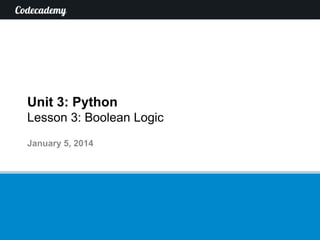
Lesson 303 05 jan14-1500-ay
- 1. Unit 3: Python Lesson 3: Boolean Logic January 5, 2014
- 2. Lesson 3: Boolean Logic Introduction to Programming Lesson 1 Designing a Game Lesson 8 Sorting and Searching Lesson 9 Hardware & Software Lesson 2 Working with Files Lesson 7 Advanced Algorithms Lesson 10 Boolean Logic Lesson 3 Loops Lesson 6 Navigating the Web (?) Lesson 11 Functions Lesson 4 Data Types Lesson 5 Putting It All Together Lesson 12 2
- 3. Recap from last time (I) • Software is electronically stored data that allows us to interact with our devices • Hardware is the physical device that we need to interact with our computer programs • You can think of software and hardware as two pieces that come together to make the finished product that we use such as browsing Google, writing a Word document, or playing Angry Birds on our iPhone 3
- 4. Recap from last time (II) • Our computer hardware needs software called an operating system in order to function • Updating software occurs much more frequently than updating hardware • Software communicates with hardware through programming languages 4
- 5. Computers use a very simple vocabulary • While computers can be programmed to do some amazing things, they only know a few simple words • Today, we will look at some of the basic vocabulary that computers rely upon 5
- 6. TRUE and FALSE are the most basic words a computer will use • To a computer, the answer to any question will either be TRUE or FALSE. If a computer asked you if you were hungry, you wouldn’t say “Yes” or “No” – you would say “TRUE” or “FALSE” • Using TRUE and FALSE is how computers think, and it’s called Boolean logic after George Boole, a 19th Century English mathematician Are you hungry? TRUE George Boole 6
- 7. Combine words with AND, NOT, and OR • Computers also love to use the words “AND”, “NOT”, and “OR”, but their meanings can be a little different from how we would use them • Let’s imagine a restaurant where the menu has only three items Fish Chips Mushy Peas 7
- 8. AND means “both” • “AND” is used just like we would say “And” in English • If a computer asked if you were hungry for “Fish AND Chips”, it would want to know if you wanted “Fish and Chips both” Fish AND Chips? Fish and Chips 8
- 9. NOT means “Everything except” • “NOT” to computers is a little different from the English “Not” • If a computer asked if you were hungry for “NOT Fish”, it would want to know if you wanted “Everything except Fish” • Since there are only three items on the menu, this means “Chips and Mushy Peas” NOT Fish? + Chips Mushy Peas 9
- 10. Remember that OR is a little different (I) • In English, asking if you want “Fish or Chips” is the same as asking if you want: Either or Fish only Chips only 10
- 11. Remember that OR is a little different (II) • In English, asking if you want “Fish or Chips” is the same as asking if you want: or Fish only Chips only • But to a computer, asking if you want “Fish OR Chips” is equivalent to asking if you want: or Fish only or Chips only Fish and Chips 11
- 12. See if you can figure these out on your own 1. Fish AND Chips AND Mushy Peas 1. NOT Mushy Peas 1. Fish OR Mushy Peas 12
- 13. Did you get them right? 1. Fish AND Chips AND Mushy Peas 1. NOT Mushy Peas Fish and Chips and Mushy Peas Fish and Chips 1. Fish OR Mushy Peas or Fish only or Mushy Peas only Fish and Mushy Peas 13
- 14. Let’s see a few more examples • This time, let’s imagine that the menu has four items for breakfast Bacon Eggs Toast Tea 14
- 15. Combining AND, NOT, and OR can get messy! 1. NOT Tea 2. NOT (Toast AND Tea) 3. Bacon OR Eggs OR Tea 4. (Bacon AND Eggs) OR Toast 15
- 16. How did you do? 1. NOT Tea Bacon, Eggs, and Toast 3. Bacon OR Eggs OR Tea 2. NOT (Toast AND Tea) Bacon and Eggs 4. (Bacon AND Eggs) OR Toast or Any combination of Bacon, Eggs, and Tea Bacon and Eggs or Toast only Bacon, Eggs, and Toast 16
- 17. This vocabulary is useful in IF statements (II) • IF statements allow a computer to behave differently under different situations • In the examples below, you’ll see how IF statements use the vocabulary we just learned IF statement if “you are tired”: “go rest for a while” Explanation If “you are tired” is TRUE, then “go rest for a while” 17
- 18. This vocabulary is useful in IF statements (II) • IF statements allow a computer to behave differently under different situations • In the examples below, you’ll see how IF statements use the vocabulary we just learned IF statement if “you are tired”: “go rest for a while” if “you are tired” OR “you are sick”: “go rest for a while” Explanation If “you are tired” is TRUE, then “go rest for a while” If “you are tired” is TRUE, or If “you are sick” is TRUE, or If “you are tired and sick” is TRUE, then “go rest for a while” 18
- 19. You can turn an IF into an IF-ELSE (I) • We can start with a regular IF statement like in the example below IF-ELSE statement Explanation if “the water looks clean”: “drink it” If “the water looks clean” is TRUE, then “drink it”. 19
- 20. You can turn an IF into an IF-ELSE (II) • By adding an ELSE, you can decide what happens when the IF statement is FALSE IF-ELSE statement Explanation if “the water looks clean”: “drink it” If “the water looks clean” is TRUE, then “drink it”. else: “buy bottled water” If “the water looks clean” is FALSE, then “buy bottled water” 20
- 21. You can even make it an IF-ELIF-ELSE (I) • Sometimes you will have more than two cases to choose from. In these situations, you first start with a regular IF statement IF-ELIF-ELSE statement if “Manchester United scored more goals than Liverpool”: “Manchester United wins!” Explanation If “Manchester United scored more goals than Liverpool” is TRUE, then “Manchester United wins!” 21
- 22. You can even make it an IF-ELIF-ELSE (II) • Then we can add on an ELIF to check for a second case IF-ELIF-ELSE statement Explanation if “Manchester United scored more goals than Liverpool”: “Manchester United wins!” If “Manchester United scored more goals than Liverpool” is TRUE, then “Manchester United wins!” elif “Liverpool scored more goals than Manchester United”: “Liverpool wins!” If “Liverpool scored more goals than Manchester United” is TRUE, then “Liverpool wins!” 22
- 23. You can even make it an IF-ELIF-ELSE (III) • Finally, we can use an ELSE to handle any other cases IF-ELIF-ELSE statement Explanation if “Manchester United scored more goals than Liverpool”: “Manchester United wins!” If “Manchester United scored more goals than Liverpool” is TRUE, then “Manchester United wins!” elif “Liverpool scored more goals than Manchester United”: “Liverpool wins!” If “Liverpool scored more goals than Manchester United” is TRUE, then “Liverpool wins!” else: “Break the tie with penalty kicks” If both statements are FALSE, then “Use penalty kicks to break the tie” 23
- 24. Summary (I) • Boolean Logic is a phrase used to describe the way computers think only in TRUE and FALSE • AND, NOT, and OR can be used to combine statements together, but their meanings are a little different from their English meanings • Remember that OR means one, or the other, or both! or Fish only or Chips only Fish and Chips 24
- 25. Summary (II) • IF statements allow a computer to perform differently when in different situations • Add ELSE to decide what will happen when the IF statement is FALSE • Add ELIF when you have more than two cases to choose from Manchester United wins! Liverpool wins! Penalty kicks 25
- 26. What to do on your own 1. Go to URL to complete the Codecademy course online 2. Do the practice set on the material learned 1. Take the follow-up quiz to test your understanding 26
