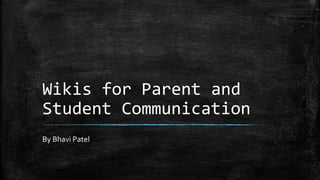
Wikis for parent and student communication ppt.
- 1. Wikis for Parent and Student Communication By Bhavi Patel
- 2. Workshop Purpose and Standards The purpose of this workshop is to assist teacher in creating a classroom wiki that can provide parents and students with information or resources outside of class. The standards address from this presentation are as follows: NETS- A5d NETS-T4d
- 3. Workshop Objectives 1. Participants will be able to identify the difference in a blog and a wiki. 2. Participants will be able to create their own wiki. 3. Participants will use the wiki to share what is happening in their classroom. 4. Participants will create a wiki for parent and student use.
- 4. Digital Literacy Norms of appropriate, responsible behavior with regard to technology use (Ribble 10).
- 5. Blogs vs. Wikis Blogs Wikis ▪ More or less an online interactive journal. ▪ More or less an editable website. ▪ Great for posting topics for discussion. ▪ Great for group collaboration. ▪ Allows for peer to peer communication. ▪ Teachers and students (if allowed) can edit the contents of the wiki. ▪ Allows for teacher to student communication. ▪ Great for posting links, videos, topics for discussion.
- 6. Wiki Links for Educators There are several excellent Wiki links for educators: Wikispaces for Educators Wetpaint Pbworks for Educators. http://www.edtechnetwork.com/wikis_blogs.html
- 7. Getting Started! Go to www.Pbworks.com
- 10. Setting up your account information This will be your URL that parents and students will use to go to your wiki. Fill this section out with your information
- 11. Setting up your account information Once you have completed the initial set up Pbworks will send you an email confirmation. Follow these directions carefully to complete the set up. You should see your Wiki URL here Decide who can view your wiki Agree
- 12. Developing your Wiki Space
- 13. Developing your Wiki Space: Settings Choose your “skin” ▪ Click Settings ▪ In the left column find COLOR and select. ▪ Pick your skin color and click save color scheme. ▪ Click the wiki tab to return to the front page.
- 14. Developing your Wiki Space: FRONT PAGE To customize the front page select edit Highlight the text in the box and delete. This is your blank slate!
- 15. Developing your Wiki Space: FRONT PAGE Using the font, sizes, and colors option create a heading and brief description of how you would like this site to be used.
- 16. Developing your Wiki Space: Uploading an Image Find a picture from the internet that you would like to have on your homepage. Save it to your computer.
- 17. Click on Images and files. This same process can be used to upload files.
- 18. Click on Upload files. Find you image on your desktop and upload.
- 19. You should see your image file here.
- 20. Place your cursor where you want your picture to go. Then click on your image link.
- 21. Your picture will appear where your cursor was.
- 22. Uploading Documents ▪ Follow the same sets as before, but ▪ Find the file on your computer. this time upload a document (worksheet, study guide, notes, ect.). ▪ Place your cursor where you want your file to be located. ▪ Click Images and file. ▪ Then click on your file. ▪ Select Upload.
- 23. Creating a New Page and uploading a video ▪ Click on tab that says Pages and Files. ▪ Click New and select Create a page. ▪ Name your page and click create page. ▪ Your page will appear in the list of other pages. Click on your new page. ▪ Once your new page has loaded click the edit tab.
- 24. Adding a Video Link (from You Tube) ▪ Find a video on You Tube to upload http://www.youtube.com/watch?v=AF Gs3oT7nQg ▪ Copy the link for You Tube Video. ▪ Select Insert from the tool bar. ▪ Go down to video and select You Tube.
- 25. Paste your link into the box and hit Next. Your video will appear. Select Insert Plugin. Your video will appear on your page. Be sure to save your page.
- 26. Linking Pages ▪ To link a page to your home page (or any other page) – – – – Go to Front Page and click Edit Find Page Tools (right) Place your cursor where you would like the page link to appear Then click on the page name.
- 27. Comment Box ▪ Each page has comment boxes. ▪ This is an excellent way for students/parents to communicate ▪ However, for users to comment they with each other or the teacher. must request access to your page.
- 28. Resources ▪ Pbworks User’s Manual: http://edumanual.pbworks.com/w/page/58006589/Home?utm_camp aign=wiki-link ▪ Printable Handout: http://www.slideshare.net/bpatel86/wikis-forparent-and-student-communication-handout ▪ PbWorks Video (includes tips for creating student accounts): http://www.youtube.com/watch?v=QY3kJKzhG8U&list=PL8TjiC2PV UWqY_Rr2bnegrkNbS4dQJA9R
